This Review Covers:
- Overview
- What Do Users Like About ExakTime?
- What Don’t Users Like About ExakTime?
- What Pricing Plans Does ExakTime Offer?
- What are the Standout Features of ExakTime?
- Selected Positive User Feedback
- Selected Negative User Feedback
- What are ExakTime’s Ratings from Review Sites?
- What’s My Final Verdict on ExakTime?
Overview
ExakTime is a time tracking solution built for and by people in construction. As someone who has worked in the construction industry myself, I can say that ExakTime brings great value to the table.
It gives businesses the option to track time via the mobile app or using its rugged time clock. Both options have their pros and cons, notably the rugged time clock carrying an additional fee on top of your monthly subscription.
Beyond just tracking work hours, ExakTime also keeps track of employee location with the help of its GeoTrakker feature, a key functionality for construction. Every time employees clock in and clock out, their GPS data is recorded and synced back to the office. This way, employers can ensure everyone is where they need to be.
If you need stricter location rules, ExakTime also allows you to set up virtual boundaries around your job sites through geofencing attendance. When employees move away from their assigned work areas, managers instantly get notifications so they can check on the situation.
But while ExakTime does show some promise when it comes to time and location tracking, the bugs and glitches with its mobile app have earned it poor ratings on the App Store (2.9/5) and Google Play Store (3.8/5). Doesn’t exactly make it a promising choice for workers on the go.
These are definitely some important things to consider when deciding if ExakTime is the right fit for you. But before you hand in your verdict, I want you to have all of the information. Let’s have a deeper look at ExakTime’s standout features and what else users have to say, shall we?
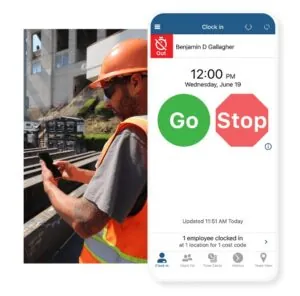
Photo from ExakTime
What Do Users Like About ExakTime?
- Easy-to-use
- Simple and comprehensible reports
- Dedicated rugged time clocks
What Don't Users Like About ExakTime?
- Non-transparent pricing
- Syncing issues causing inaccurate time data
- Poor mobile app
What Pricing Plans Does ExakTime Offer?
ExakTime offers three pricing plans tailored to the specific needs of businesses: Advanced, Premium, and Elite.
There’s no free plan unfortunately or a free trial, only a product demo.
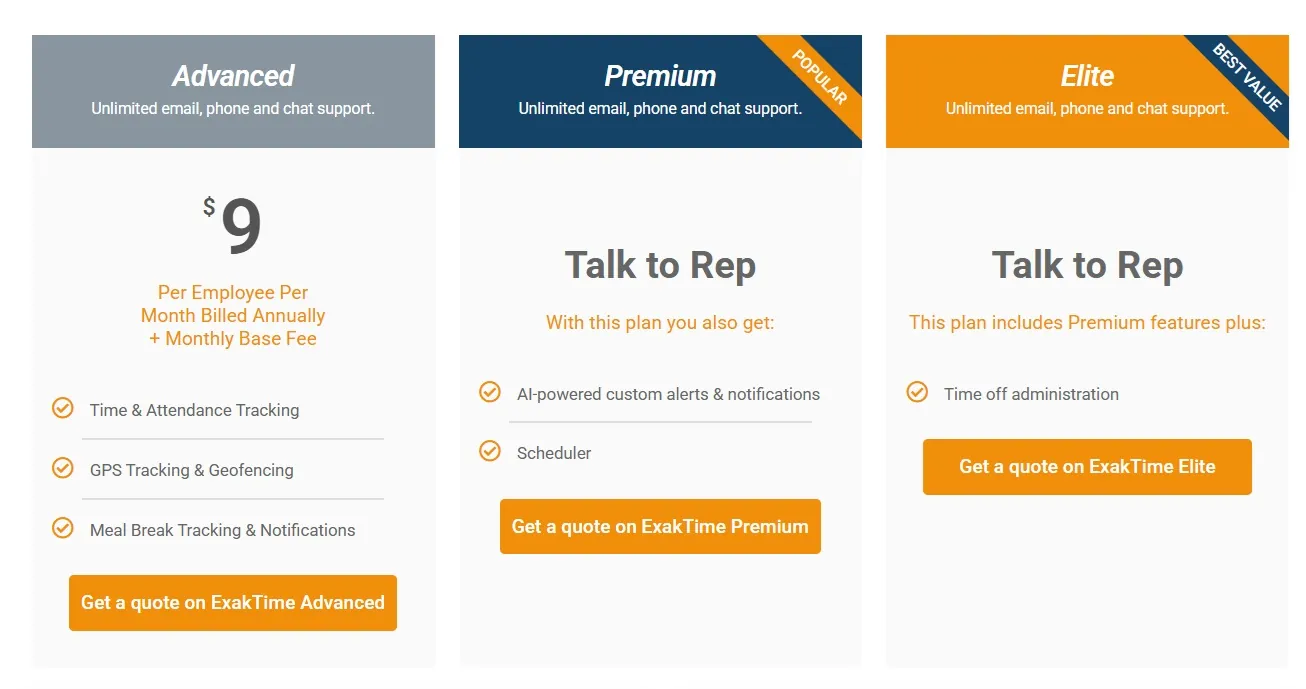
Photo from ExakTime
The Advanced plan offers a solid range of features, including time tracking, GPS tracking, geofencing, expense and equipment tracking, and meal break monitoring. If you need more advanced scheduling tools, AI-powered notifications, and time-off management, the Premium and Elite plans provide expanded functionalities to better streamline workforce operations.
All paid plans include unlimited email, phone, and chat support which is great. But ExakTime’s pricing, starting at $9 per user per month on top of a monthly base fee, is still a bit steep compared to other options in the market. I can think of a couple time tracking software that offer similar, even more powerful, features at a lower cost!
It also isn’t great that the pricing isn’t transparent on their site. At the very least, businesses should be given a starting price or a basic breakdown of costs upfront to make an informed decision before reaching out.
What are the Standout Features of ExakTime?
1. GPS Time Tracking
ExakTime’s time clock app is equipped with a GeoTrakker that allows employers to track the real-time employee location along with their time. It works on all GPS-enabled smartphones and tablets and is available on popular cell phone carriers in North America.
The time tracking process is fairly straightforward. Employees clock in and out with a few quick taps. Upon clocking in they can also select which job site they’re working from, what task they’re working on, and add notes if necessary.
For an extra layer of security, Photo ID capture can enabled which will require employees to take a quick photo upon clocking in.
Another way ExakTime ensures location and time accuracy is through geofencing. This lets you create virtual borders around the job sites you create, and if workers deviate from assigned work zones, managers can receive real-time notifications.
All time and location data are easily accessible through the team view tab, providing a real-time map of active employees for efficient workforce management.
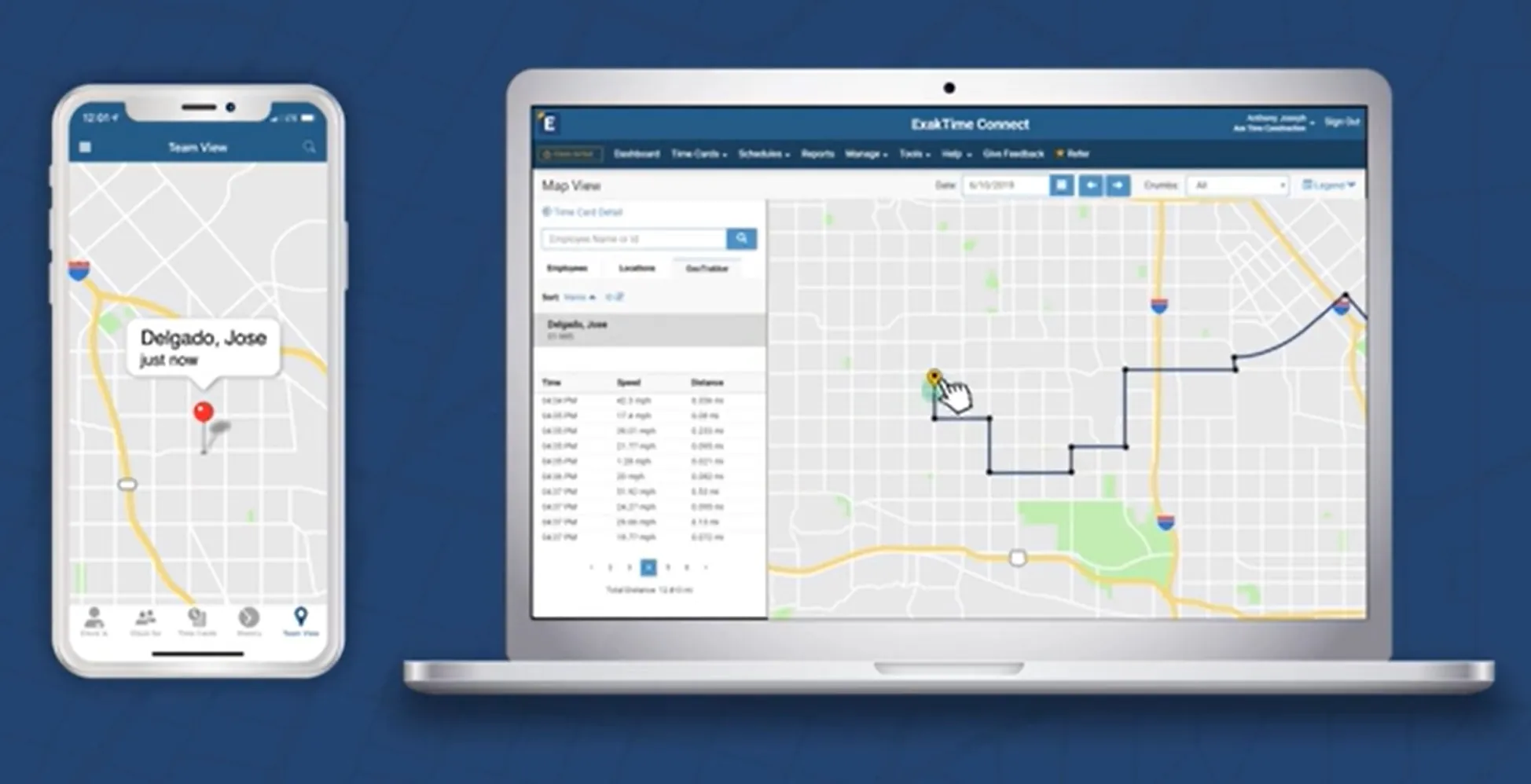
Photo from ExakTime
2. Photo ID Capture
Buddy punching is a real problem, especially when you’re managing a remote or field team. ExakTime provides a handy solution for this with its Photo ID Capture feature using FaceFront Biometrics™.
With FaceFront Biometrics™ integrated into the ExakTime mobile app, you can eliminate concerns related to time fraud and unauthorized use of timecards or PINs. The app captures a photograph of the employee each time they clock in or out, so employers can now know exactly who is clocking in and out.
Unlike facial recognition, which automatically matches faces, this feature simply stores images along with time records and GPS data for manual review. So while it does add a layer of security, it’s not completely foolproof!
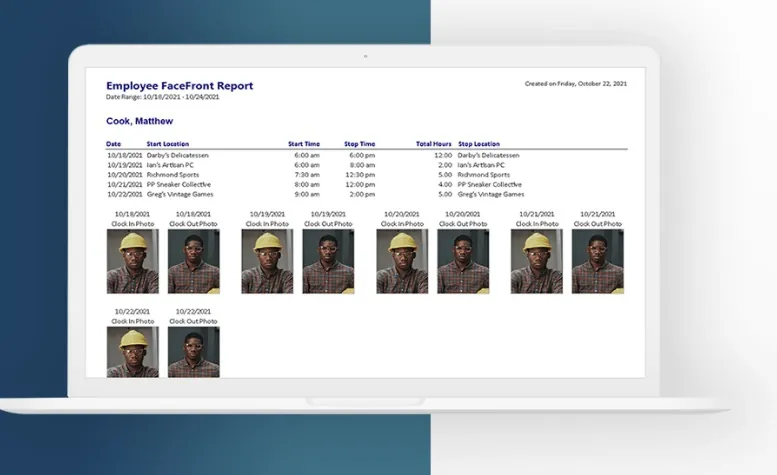
Photo from ExakTime
3. Rugged Time Clocks
Most time tracking software doesn’t offer physical time clocks, but ExakTime does—designed specifically for construction sites. Their rugged time clocks serve as on-site attendance hubs, built to withstand tough conditions.
Each time clock can be assigned to a job site and securely mounted on a wall or beam. They’re portable too, so they can be easily moved as needed.
Employees clock in with a green key fob and clock out with a red one. Different fob colors can also be used to track job codes and locations. All attendance data is then stored and synced to the cloud, so managers can access it from the office.
The time clock’s lithium-powered batteries can last up to 21 days without charging, making it perfect for temporary work camps. And since they’re weather-resistant, you can use them rain or shine without worrying about any damage.
These rugged time clocks come at an additional cost though, how much that is, is only available upon reaching out to their sales team. They’re not very transparent with pricing which I’m not a big fan of.
4. Reporting
ExakTime’s reporting feature helps business owners gain valuable insights from workforce data. With over 40 instant reports, users can track key metrics to make informed decisions.
Reports pull data from the time clock app or rugged time clocks, covering hours worked, overtime, locations, and start/stop times. Construction reports provide real-time visibility, helping businesses take action when needed.
Key reports include:
- Employee Executive Summary – A high-level workforce overview.
- Employee Time Card – Tracks regular and overtime hours.
- Employee Touch Detail – Logs start/stop times and work types.
- Location by Employee – Shows hours worked at different sites.
- Employees by Location – Breaks down total hours per job site.
For federal contractors, ExakTime also offers certified payroll reports, ensuring compliance and providing a complete view of projects and workforce data.
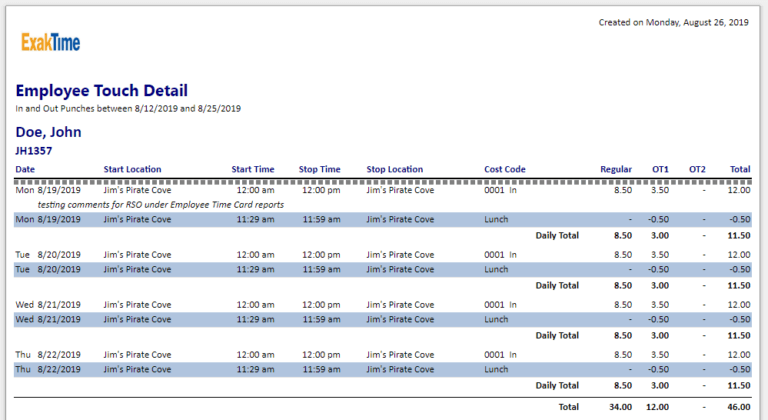
Photo from ExakTime
Selected Positive User Feedback
- “I love all the reports you can pull. Clocking In and out of jobs are made extremely easy for everyone. I also really like you can set a location clock in within your job. Its been a game changers for our company.” – Verified User in Construction (Source: G2)
- “Exaktime has helped with invoicing, improving paperwork flow, and freeing up valuable time usually allocated to record keeping.” – Kaitlynn J. (Source: G2)
- “We can see our team locations real time, are alerted when they assign time outside of their geo-fence and save time on data entry by syncing with our Quickbooks payroll. Customer support is excellent.” – Paul S. (Source: G2)
- “Exaktime allowed field workers to punch in and out of specific cost codes on each individual job. There was good reporting and monitoring, allowing supervisors to review and approve timesheet before submission.” – Nicholas B. (Source: Capterra)
- “Real time tracking of when people were on jobsites. Also able to have everyone hours tracked for billing purposes. Easy app and easy set up. Pinpoint locations” – Daniel L. (Source: G2)
Selected Negative User Feedback
- “The system has become extremely buggy, and gets worse as time goes on…… stopped working a few weeks ago on some computers. Exaktime lags, especially during high-impact times ” – Verified User in Construction (Source: G2)
- “Apple and android do not work the same we have hickups in the system as it does not send payroll data right away. Some employees do not show up for days and it slows down payroll.” – Verified User in Construction (Source: G2)
- “Theres not much to dislike about ExakTime but if there was a flaw i would say that sometimes the app may glitch on a person phone but restarting usually helps the issues” – Daniel L. (Source: G2)
- “Import into our software Computer Ease was not always accurate.” – Jessica M. (Source: G2)
- “Sometimes punches don’t sync up. Employee claims they clocked in. I manually enter then it populates later” – Administrative Assistant in Finance and Accounting (Source: TrustRadius)
What are ExakTime's Ratings from Review Sites?
As of February 2025
- Capterra: 4/5
- G2: 4.1/5
- TrustRadius: 8.7/10
- GetApp: 4/5
- Google Play Store: 3.8/5
- App Store: 2.9/5
What's My Final Verdict on ExakTime?
ExakTime is a solid construction time tracking solution. With features like automated overtime tracking, GPS tracking, and real-time data access, it offers a lot of value.
The mobile time clock and GeoTrakker features allow employers to track not only time but also the location of workers, while the geofencing function adds an extra layer of security by ensuring workers are accurately logging hours at designated job sites.
But like any other time tracking app, ExakTime still has its flaws. The reporting feature lacks comprehensive visual charts for easier data analysis. There are also fewer report filters which can make it hard for employers to drill down on specific data points.
And probably the biggest issue is its unreliable mobile app with random bugs and glitches. For a time tracking solution specially made for construction businesses, a reliable mobile time tracker should seriously be a given.
Despite these issues and limitations though, I still believe ExakTime could be a viable option for businesses in the construction industry. Although it’s not the best and most cost-effective time tracking solution in the market, it’s still worth a try.




