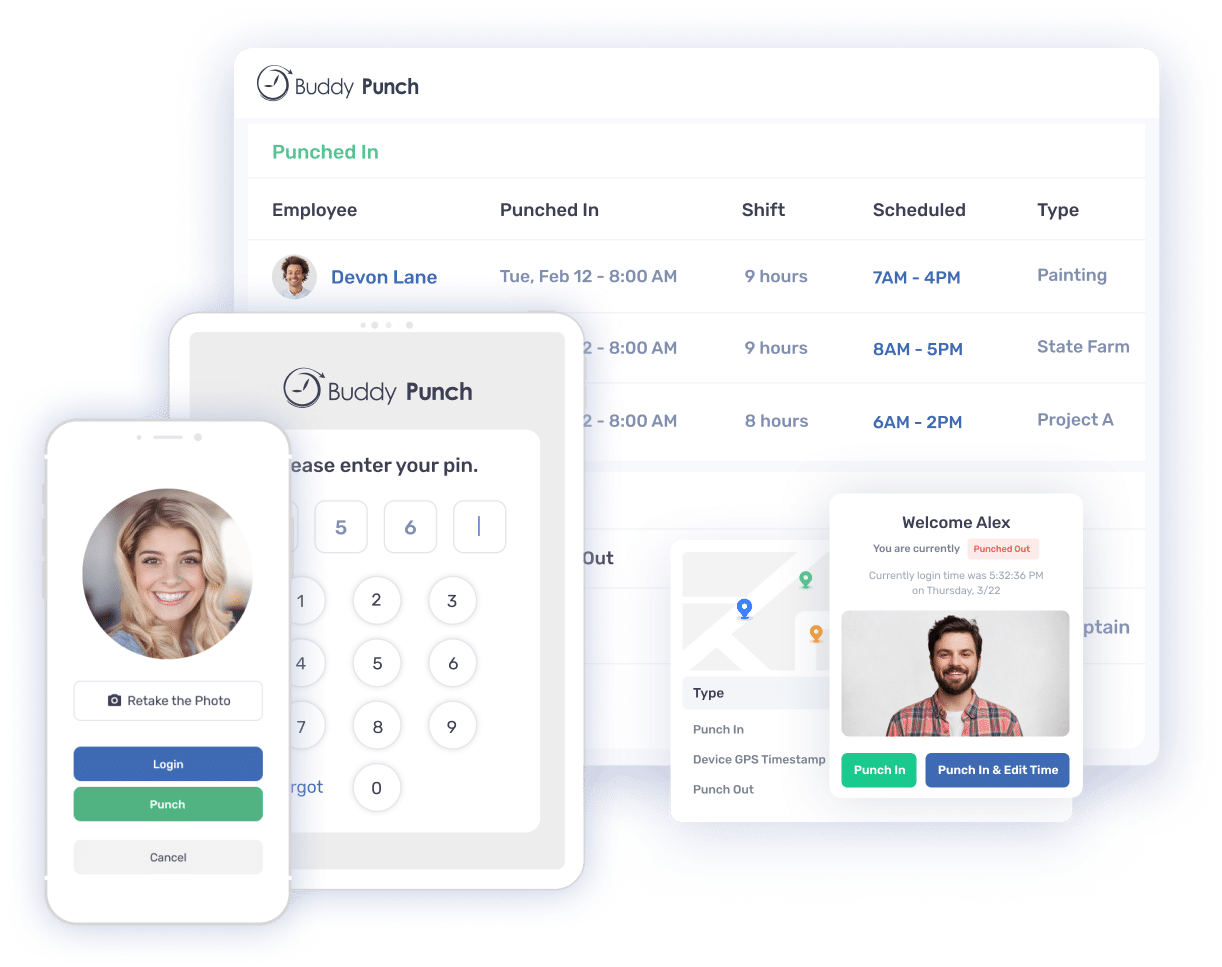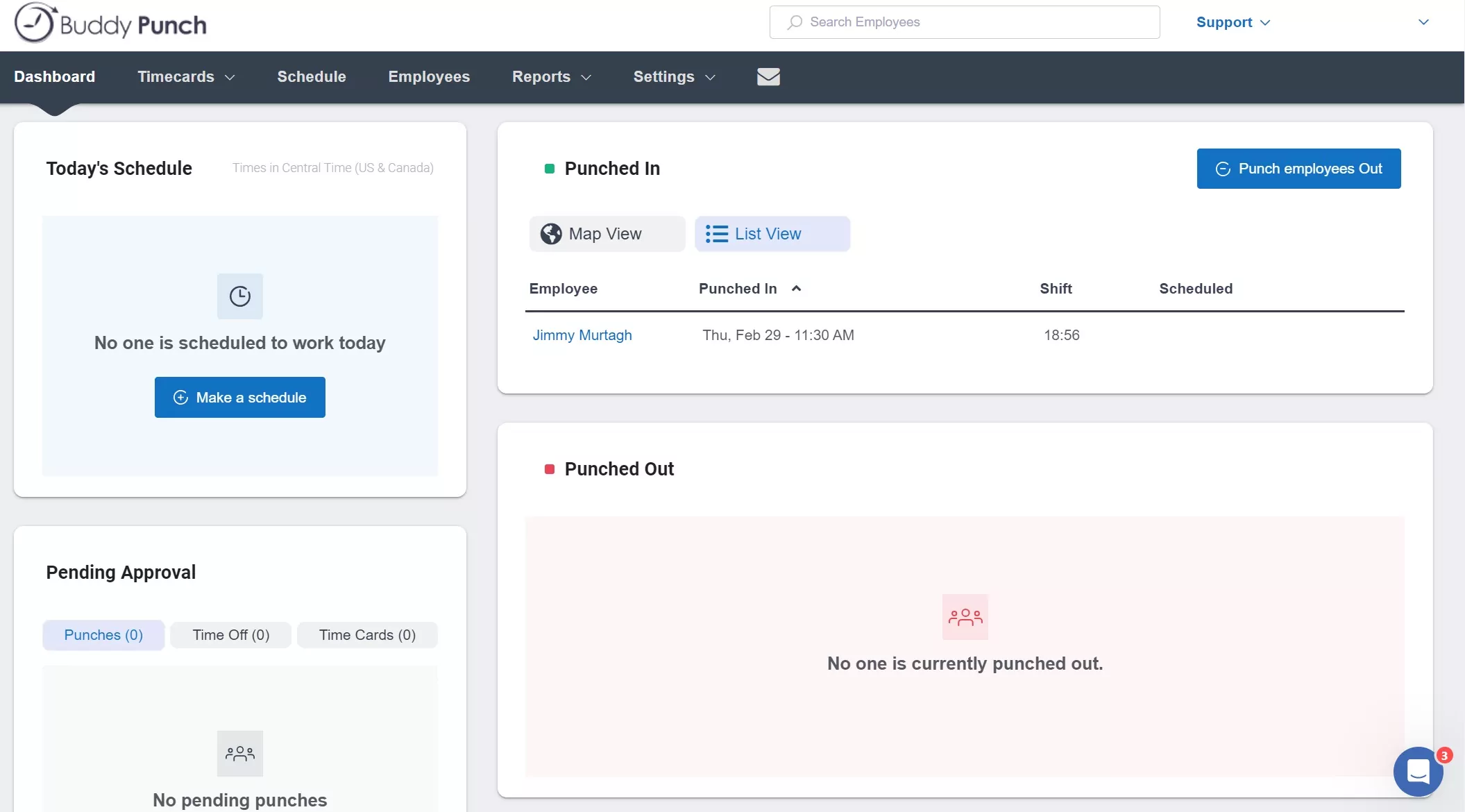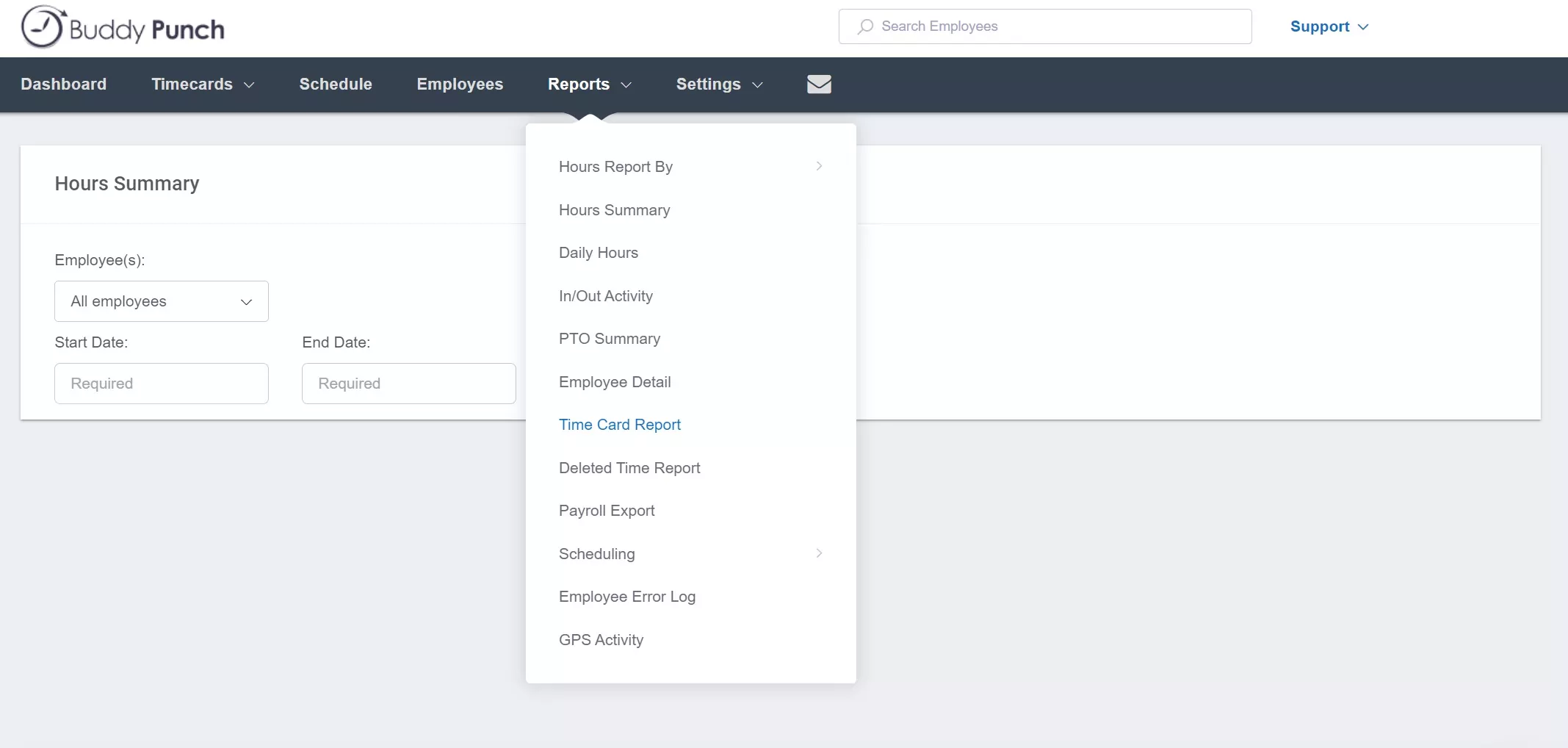Buddy Punch is a cloud-based time clock platform that aims to streamline payroll processes and simplify time tracking. Despite their best efforts though, Buddy Punch remains to have some serious issues. Users have encountered several significant problems, such as mobile app limitations, bugs and glitches, and insufficient reporting.
In this article, I will highlight five reasons why Buddy Punch may not be the ideal solution for your needs.
1. Limited mobile app
Buddy Punch’s mobile app, let’s be real, leaves a lot to be desired. It’s far limited compared to the desktop or web version, significantly limiting its usability and functionality for users who rely on mobile devices for their time tracking needs.
One limitation of the mobile app that some users have highlighted is the unavailability of certain reporting metrics, requiring you to switch back to the desktop or web version if you need more comprehensive reporting and analytics. You also won’t get to modify account settings on mobile or view employee profiles.
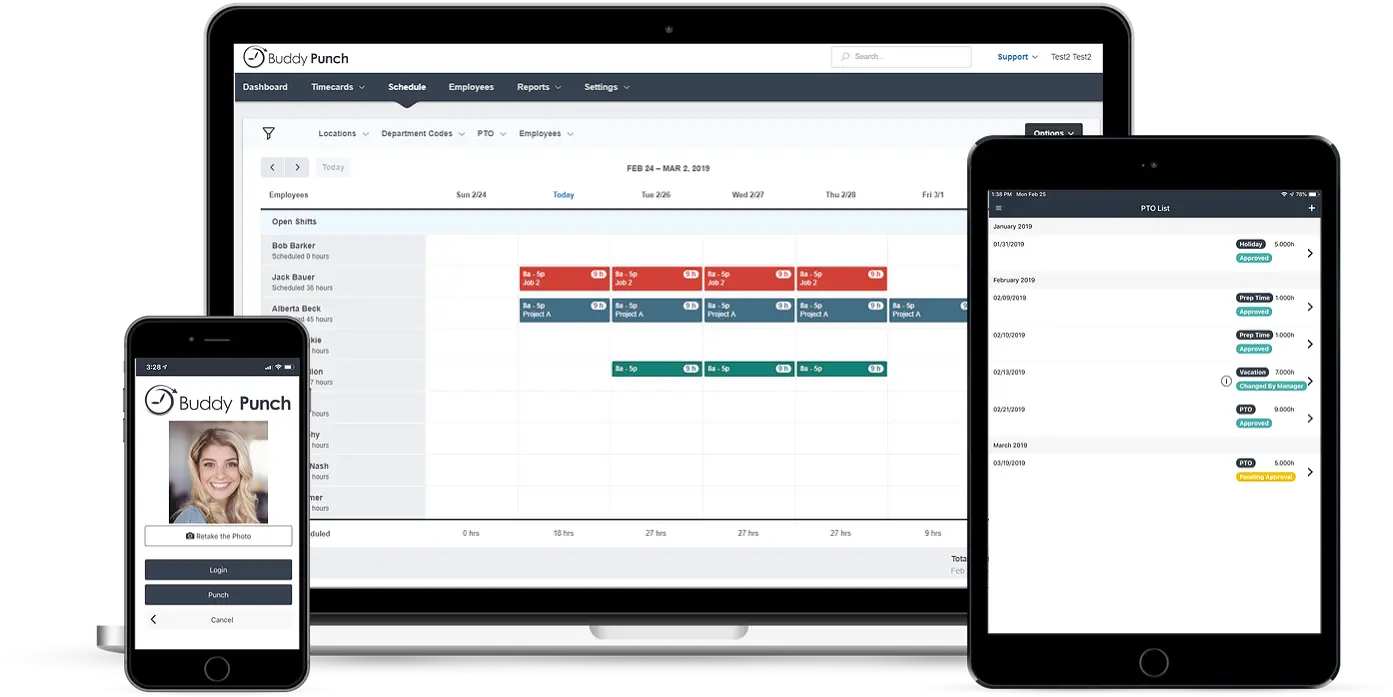
2. Bugs and glitches on mobile
Apart from limitations on the mobile app, the functionality of Buddy Punch’s mobile app isn’t that smooth either. And there’s nothing more frustrating than tracking your time on a clunky mobile app.
The app sometimes fails to record time accurately and can be slow and unresponsive, causing lost productivity and time tracking errors. There are also annoying pop-up messages when you go to settings. On top of that, the app can feel a bit confusing and difficult to navigate, especially for new users.
3. Punching out difficulties
I’m quite bummed by the issues that show up when trying to punch in or out with Buddy Punch. Sometimes the timer just keeps running even after you’ve punched out. A couple of users have also experienced the same issue. This can be a real problem when it comes to ensuring timesheet accuracy. Editing time entries was also quite challenging at the beginning.
4. Dull interface
I’m not the biggest fan of Buddy Punch’s interface. It’s a bit too plain and basic for my taste. You can’t customize the dashboard and the time cards aren’t as clear as you would want them to be.
It’s also a hassle to add new team members to Buddy Punch because of the sheer amount of data you need to fill in. I wish there was a way to speed the process up. I mean, it’d be fine if you only had less than 5 employees to add, but if you manage employees by the hundreds, adding them all to Buddy Punch one by one is going to take A LOT of time. Time you could’ve been spending on more important matters.
5. Basic reporting
Buddy Punch does offer a wide range of reports but it doesn’t really help you visualize your data in charts or graphs. This lack of visual representation makes it challenging to quickly grasp trends or patterns in your time tracking data.
Reports also aren’t as customizable as you would want them to be. There are limited reporting filters and most reports are confined to predefined categories. So if you need a report that contains both attendance and time data, you’ll need to create a report for each one separately. This fragmented approach results in inefficiency and complicates data analysis for users seeking comprehensive insights.
Conclusion
Buddy Punch has several issues that negatively impact the user experience, mainly glitches and slow manual processing. However, some impressive features still make Buddy Punch great, such as its position as a market leader and inclusion on our list of top time tracking software for 2024. Considering these factors, it’s worth trying Buddy Punch to see if it meets your needs.
And if you’re concerned about the price and its flexibility (which you definitely should be), take a look at this honest rundown of Buddy Punch’s pricing.
Or why not read my Honest Review: Buddy Punch, where I give the final verdict on Buddy Punch?