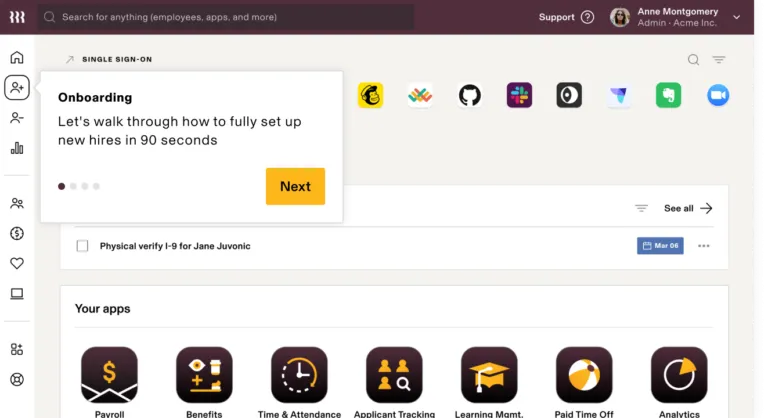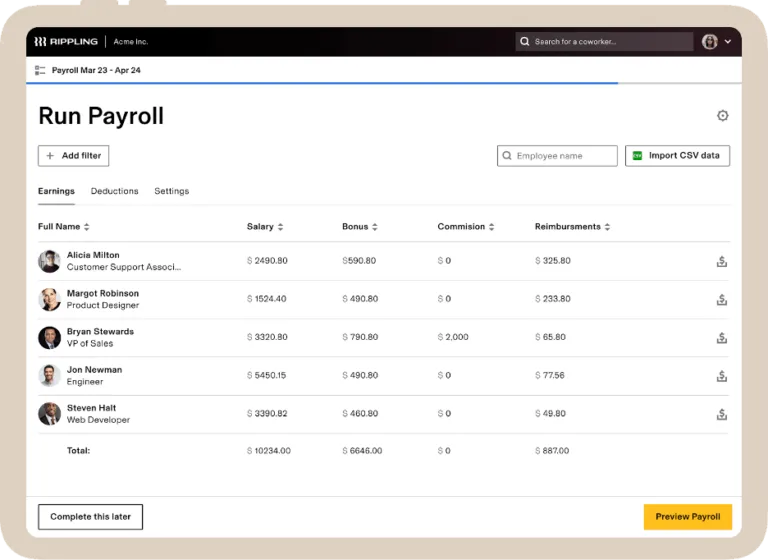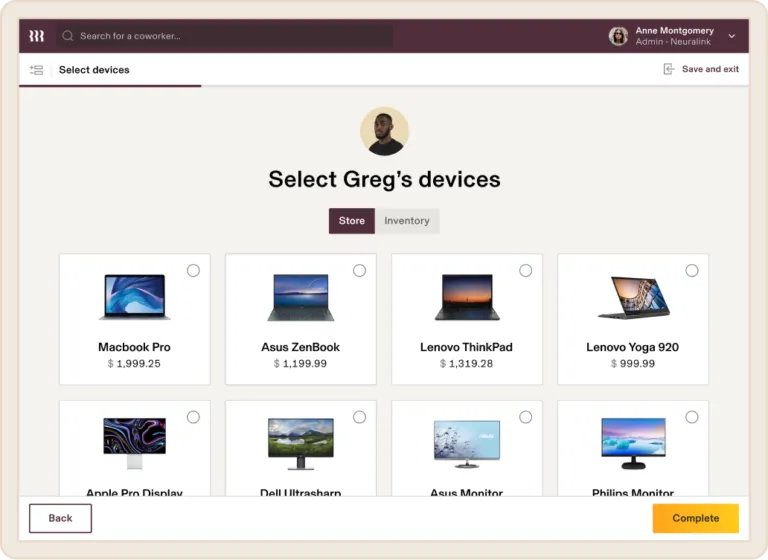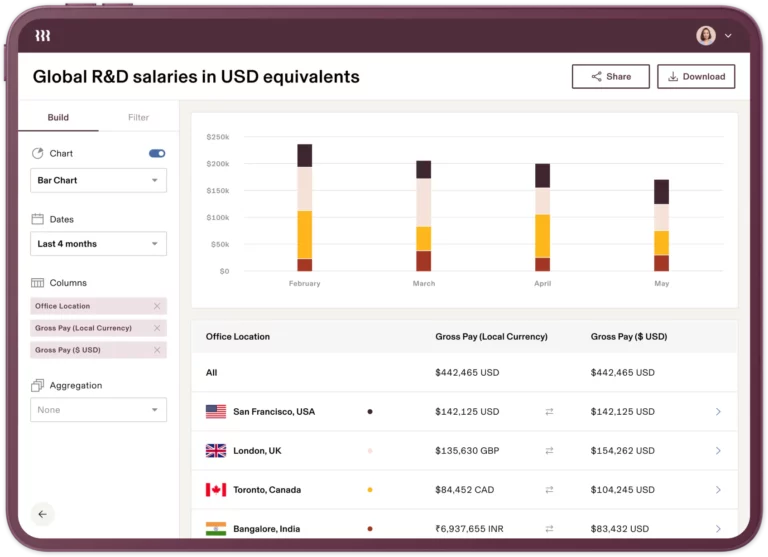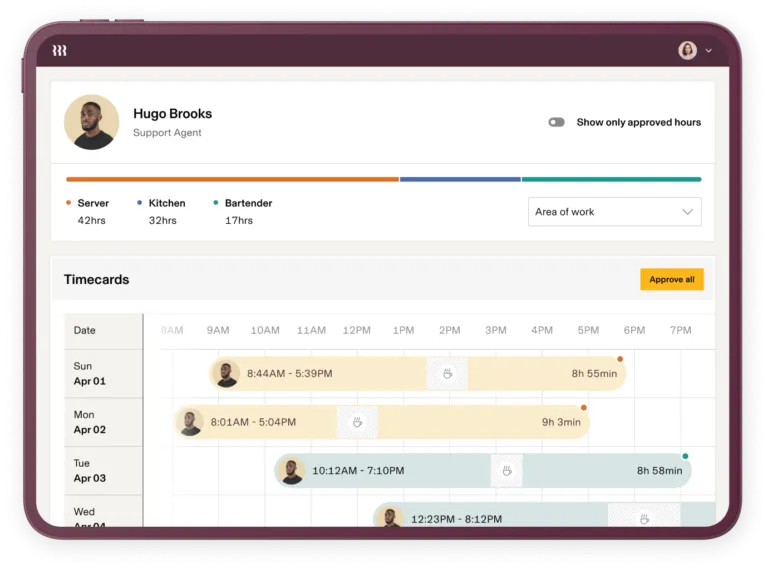This Review Covers:
- Overview
- What Do Users Like About Rippling?
- What Don’t Users Like About Rippling?
- What Pricing Plans Does Rippling Offer?
- What are the Standout Features of Rippling?
- Selected Positive User Feedback
- Selected Negative User Feedback
- What are Rippling’s Review Ratings from Other Review Sites?
- What’s My Final Verdict On Rippling?
Overview
Let’s talk about Rippling — a comprehensive solution tailored for businesses aiming to streamline their payroll processing. The self-service facet of Rippling is especially advantageous, granting users access to HR data from any location. This is complemented by seamless integrations with various business software, effectively automating payroll procedures and optimizing HR tasks. What truly distinguishes Rippling is its incorporation of encryption, access controls, monitoring, and audit capabilities, all geared toward safeguarding user information and ensuring adherence to data protection regulations.
Furthermore, I’ve found Rippling’s supplementary features, such as time and attendance tracking, along with mobile device management, to be exceptionally valuable.
I do wish Rippling’s pricing could be more transparent though. It says it starts at just $8 per user per month, but it doesn’t really specify which plan this rate applies to, and how much additional services or features would cost. You’d have to request a quote and wait for Rippling to reach out to you, which is quite a hassle.
And while Rippling generally provides a smooth experience, I’ve observed certain drawbacks. The software’s integration choices are somewhat restricted, and the responsiveness of their customer support falls short of expectations. Additionally, despite its array of features, Rippling’s mobile app can be a bit sluggish to load at times, other users have also reported bugs and software crashes. Definitely not ideal for on-the-go professionals who rely heavily on mobile access.
What Do Users Like About Rippling?
- Time and attendance tracking
- Centralized HR platform
- Global workforce management
- User-friendly interface
What Don’t Users Like About Rippling?
- Poor customer support
- Slow mobile app
- Limited third-party integrations
- Complex onboarding
What Pricing Plans Does Rippling Offer?
Rippling offers a core required platform called Rippling Unity for managing and automating all operations in one place, such as onboarding, offboarding, and everything in between, subdivided into four plans. The Core plan for the most basic features needed to manage a global workforce. The Pro plan which has all of the features of the Core plan plus the workflow studio for any employee events and 10 custom workflows, formula fields, and advanced reports. The Unlimited plan has all of the features of the Core and Pro plans, plus webhooks and unlimited workflows, formula fields, and advanced reports. The Enterprise plan contains all of the features of all plans in this category, plus access to the Rippling API.
To this core platform, business owners can choose to add various modules from three categories to customize the software according to their need. The HR Cloud has modules such as US and Global Full-Service Payroll, Benefits Administration, Flex Benefits (FSA, HSA & Commuter), ACA & COBRA Administration, Recruiting, Learning Management, Pulse, HR Help Desk: HR Support, PEO Services, Global Employer of Record Services, Headcount Planning, Performance Management, and Time Tracking. The IT Cloud has App Management, Device Management, and Inventory Management modules. The Finance Cloud has Corporate Cards and Expense Management modules, with a Bill Pay module in the works.
Rippling’s pricing is customized based on your organization’s size, requirements, and any extra services or integrations you might need. To get a personalized pricing quote, I recommend visiting Rippling’s website or reaching out to their sales team directly.
What are the Standout Features of Rippling?
1. Simplified Onboarding and Offboarding
Rippling lets you set up employees across various systems, spanning payroll, benefits, devices, and applications. You can effortlessly generate and customize a range of HR documents such as offer letters, employee handbooks, I-9 forms, severance agreements, and more. Additionally, Rippling facilitates the collection of electronic signatures from both employees and signatories. Tracking document status is simplified, helping you identify signed documents, and unsigned ones, and enabling bulk reminders.
Rippling also helps you to delegate tasks with ease. Whether it’s assigning a manager to take a new hire out for lunch or coordinating equipment returns with IT during an employee’s departure, the process is straightforward. Setting up tasks is a one-time effort; thereafter, Rippling handles the task management automatically.
All this automation doesn’t mean onboarding with Rippling is straightforward though. Many users have noted that the initial onboarding process can be quite confusing with not that much help from customer service.
2. Integrated HR and Payroll
Rippling merges your business’s HR data with payroll operations to eliminate manual calculations and data entry. This integration guarantees an error-free process, ensuring accurate and timely payment to employees during every pay run.
Rippling handles the complex task of calculating and filing payroll taxes in alignment with federal, state, and local regulations. Even when employees relocate, Rippling ensures accurate tax calculations and filings, reducing administrative burden and potential errors.
3. Device Management
When onboarding new hires, Rippling simplifies the process of acquiring or reassigning devices, configuring them with the necessary WiFi, VPN, applications, and security settings. This ensures that when the devices reach the employees, they are ready to use without any complications.
Rippling offers the flexibility to order Mac or PC computers, monitors, and more for your new employees. Additionally, if you have unused devices in your inventory, you can effortlessly wipe and reassign them, minimizing waste and maximizing utility. The platform also enables you to determine the software your employees require, such as Gmail and Slack, automatically generating accounts and setting permissions according to their roles.
The convenience extends to device distribution as well. Whether you choose to ship devices or hand them directly to remote employees, Rippling simplifies the process. Employees can open the devices and find everything set up and ready to go. Furthermore, Rippling addresses the challenge of device retrieval during employee departures. The platform automates the device offboarding process, including sending departing employees device return boxes.
4. Global Workforce Management
Rippling’s global workforce management capabilities streamline the process of hiring, paying, and managing personnel globally. You can effortlessly pay individuals in their respective local currencies without waiting for bank transfers or performing currency conversions. The platform’s automated tax filing functionality spans the globe, calculating and filing payroll taxes for your international employees without delay.
Furthermore, you can synchronize all your HR data with payroll systems, covering aspects such as hours worked, time off, and deductions within a unified global system. Adding to its flexibility, Rippling allows you to automate a wide array of payroll processes through customized workflows. These workflows can notify relevant parties of important changes and automate administrative tasks, such as triggering reminders for bonus payments.
5. Time and Attendance
By putting time tracking on autopilot, Rippling eliminates the need for manual data entry, prevents syncing issues, and eradicates delays in supervisor approvals.
Employees can easily clock in and out using various devices such as tablet kiosks, mobile phones, or their computers, streamlining the process. Hours that receive approval are seamlessly synced with the payroll system, simplifying the overall payroll process. Even the payroll run itself becomes incredibly swift, taking just 90 seconds, with no more reliance on spreadsheets or CSV templates.
Rippling provides a remarkable level of customization. You’re not limited to standard solutions—instead, you have complete control over the rules and logic governing time tracking, ensuring the system fits your company’s exact needs. Rippling also takes on the role of monitoring time cards, alerting you and your team proactively about potential issues, such as approaching overtime thresholds.
Selected Positive User Feedback:
- “The onboarding process lets me stay broad without having to go deep on every detail, and I know I can move quickly because there are truly knowledgeable people checking my work and letting me know what’s missing.” – Jonathan S. (Source G2)
- “They’ve thought through everything, from payroll (of course) and insurance to contracts and onboarding (or offboarding) employees.” – Chelsea F. (Source G2)
- “Everything is in one single dashboard. I can easily find and access pay stubs, medical information, vacation time, and other tax info for my own records with ease.” – Jared P. (Source G2)
- “The platform is composed of various modules, which are all first-party and designed to work as a cohesive whole; most other systems have at least a portion of their infrastructure dedicated to white-labeled components that can seem incongruent or just plain broken.” – Stevan G. (Source G2)
- “I couldn’t be happier that requesting time off and logging hours is so simple and straightforward. No more painstakingly filling out pages of forms and waiting for approval. It’s all done with a few clicks.” – Sandro P. (Source G2)
- “I like that it fills out your paperwork by just asking you questions and filling the answers in for you.” – Jessica A. (Source G2)
- “Everything from Rippling’s website to their app has been highly user-friendly and a breeze compared to the last site our company used to track our employee accounts.” – Claudia M. (Source G2)
- “The site is easy to use, and the explanation of your different benefit options is right there for you to access.” – Jeremia M. (Source Capterra)
- “Rippling makes everything super easy to navigate. On one site, you can fill out your time card, request PTO, handle your health insurance, and a lot more.” – Dan F. (Source Capterra)
- “I opened up my dashboard and enjoyed the intuitive and clean interface. I was worried I was going to have trouble finding where.” – Smantha M. (Source Capterra)
- “It was the best fit for our small company in terms of pricing, implementation time, and customer service.” – Verified User (Source Capterra)
- “Rippling has made payroll management a breeze. The setup for each new employee is very straightforward and the rest is seamless and automated.” – Areeb M. (Source Capterra)
- “Rippling has been a great solution for us as a small company without an IT department. We are able to streamline our on-boarding and off-boarding processes, making it easy to order equipment and remotely update the software on our employees’ computers.” – Alysha T. (Source Capterra)
- “Rippling’s layout is intuitive and allows me to quickly find the information I need. Its attractive design has an elegant simplicity and user-friendliness that reminds me of an iPhone.” – Ben A. (Source Capterra)
- “It is straightforward, and navigation is easier because all sections are properly labeled and easy to find.” – Nikkah M. (Source Capterra)
Selected Negative User Feedback:
- “The PTO app could use some work, but the support team is working on improvements.” – Misty Marie W. (Source G2)
- “The least liked thing about Rippling was the lack of integrations and specific features for tracking employee productivity. Cannot integrate with third-party softwares.” – Yashovardhan J. (Source Capterra)
- “Onboarding. I was treated like a fool who didn’t know what a payroll period ending date vs a check date was. The constant pop ups on login. The confusing user interface and poor reports. The horrible customer service.” – Kristen F. (Source Capterra)
- “The onboarding was really not straightforward and honestly did not feel good at all. The difference between sales and the support agents was disappointing.” – Bowie V. (Source Capterra)
- “The app starts getting really slow and prompting me to download the update from the play store but there is nothing to download there.” – Jacob Savy. (Source G2)
- “Adding new hires into Rippling throughout the year does not automatically add the prorata vacation days into their profile.“ – Christine S. (Source G2)
- “There are a few things that are missing; they don’t have a true rehire process (you can rehire folks, easily, but it creates a second/third profile for the person – this leads to other potential issues/concerns), they do not have a mechanism for logging folks on “leave of absence”” – Barbara P. (Source G2)
- “I find that Rippling can be a bit clunky at times, which is why I’d love to see a smoother, more reliable user experience. It’s the key to a great product that’s easy to transition to. ” – Sandro P. (Source App Store)
- “The only issue I hate most about HRIS systems is the payments of state and federal taxes, it’s a nightmare with all these payroll providers dealing with these government entities.” – Adam B. (Source Capterra)
- “Some categories are not included in the dropdown options or apps. Mobile app is clunky.” – Nikka M. (Source Capterra)
- “One of the areas that I dislike about Rippling is I feel when you have to edit your time as you forgot to clock out or back in takes more time than it should and is not as easy of a process as it could be.” – Shanon T. (Source Capterra)
- “Oftentimes information can take much longer to load up than on other platforms – it works a bit slower even with good internet speed.” – Namrata D. (Source Capterra)
- “The only con I have run into so far is the lack of phone support for administrators.” – Alysha T. (Source Capterra)
- “The payroll implementation team did not meet expectations and communicate well.” – Erik N. (Source Capterra)
- “The only downside with Rippling is that their feature set is not as extensive as some of the more established HR and payroll solutions. There are some features and integrations that are missing which can be limiting for larger companies.” – Oluwadamilola S. (Source G2)
- “If you’re trying to decide if Rippling is ideal for your business, the lack of a consistent set of membership levels could be confusing.” – Alyssa J. (Source G2)
- “It’s not local tax compliant which is why we had to do manual tax calculation.” – Shakil A. (Source G2)
What Are Rippling’s Review Ratings from Other Review Sites?
(As of 13/03/2024)
- Capterra: 4.9/5
- G2: 4.8/5
- GetApp: 4.9/5
- Google Play: 3.1/5
- App Store: 4/5
What’s My Final Verdict on Rippling?
Rippling offers a great solution for businesses that want to make payroll and HR management easier. The platform’s self-service option and smooth integrations are big pluses, giving users easy access to HR data and helping with important tasks. They also focus on keeping data safe through security measures like encryption and access controls, showing they care about protecting sensitive information and following data rules.
Moreover, supplementary features like time and attendance tracking and device management serve as strong value additions, enhancing overall workforce management capabilities.
However, as with any solution, there are areas for improvement. The software’s limited integration options could potentially hinder businesses that have more diverse software needs. Their customer support responsiveness should also be addressed to meet users’ expectations, ensuring swift assistance whenever necessary. Lastly, while Rippling’s mobile app has commendable features, it definitely needs some extra work to help with slow loading times and get rid of pesky software bugs.