














I’m Asim Qureshi, CEO of Jibble, and a former Vice President at Morgan Stanley and Credit Suisse.
Listen, I didn’t leave all that behind just to build another time tracking software! Jibble is truly different, and I’m going to tell you why in most cases, choosing BigTime over Jibble simply doesn’t add up.
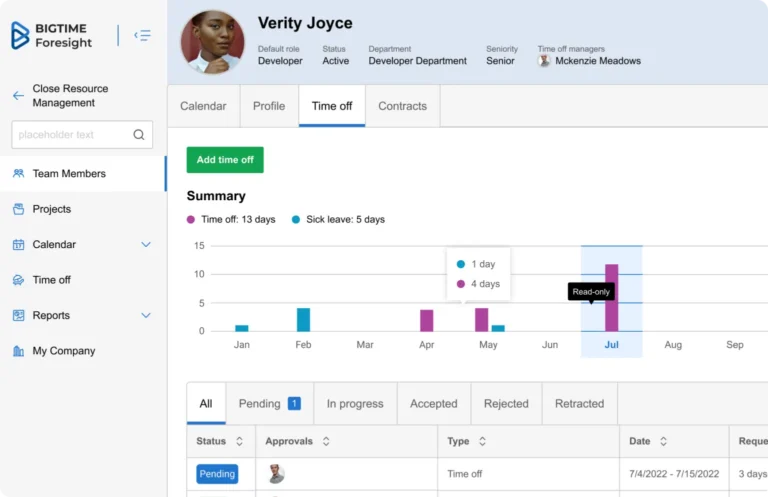
BigTime is great for project management. It’s got some pretty good features that let you plan and allocate resources, automate invoices, and manage time and expenses. It’s not a very focused product though, its interface overall could use more work, customization options are limited, and resolutions take time.
It’s these limitations that push many teams to look for a more intuitive, flexible time tracking solution. This is where Jibble comes in, the ultimate BigTime alternative.

Unlike complex tools like BigTime, Jibble is purpose-built for time tracking, making it faster to set up, easier to use, and more focused on helping you get accurate time and attendance data with less effort. Its top ratings on review platforms are proof that Jibble delivers where it matters.
With a 100% free plan that supports unlimited users, Jibble is undoubtedly the smart choice for teams that want powerful functionality without the high costs.

Jibble consistently earns higher ratings than BigTime on trusted platforms like Capterra, G2, and GetApp. The reviews have spoken, Jibble stands out as a simpler, faster, and more dependable solution teams actually enjoy using.
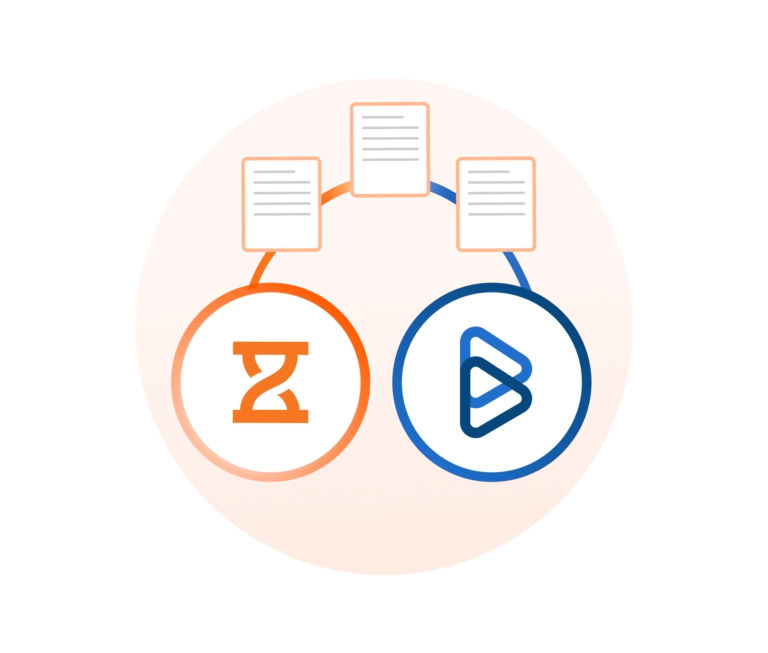
Switching from BigTime to Jibble is simple. Our import tool does the heavy lifting, bringing over your team, and time logs with zero fuss. No tech skills needed, no downtime. Just a smooth transition to smarter, faster time tracking.
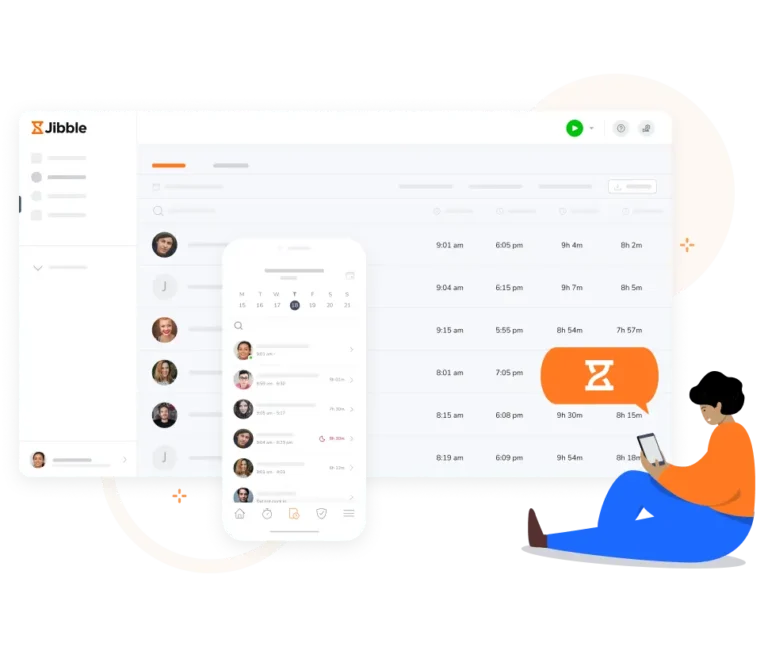
Jibble automatically syncs your time entries into timesheets. Hours are tracked in real time and sorted by project, activity, or client, so you always know where time is going.
Plus, with auto-calculations and built-in overtime and break rules, your timesheets are accurate and ready for payroll whenever you are.
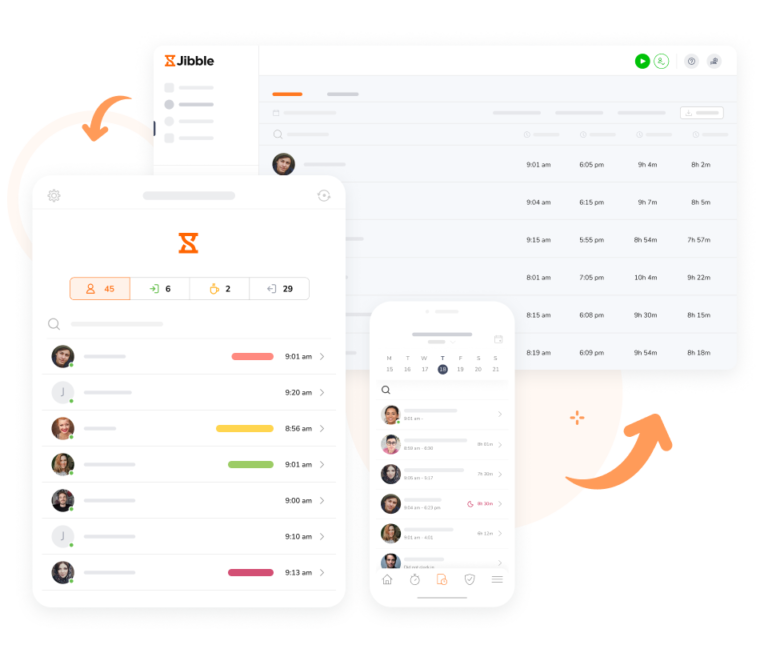
Whether your team’s out in the field with a phone, at a desk with a laptop, or switching between devices, clocking in and out is easy. Use the mobile app, web app, or Chrome extension. Wherever work happens, Jibble is ready to go with you.
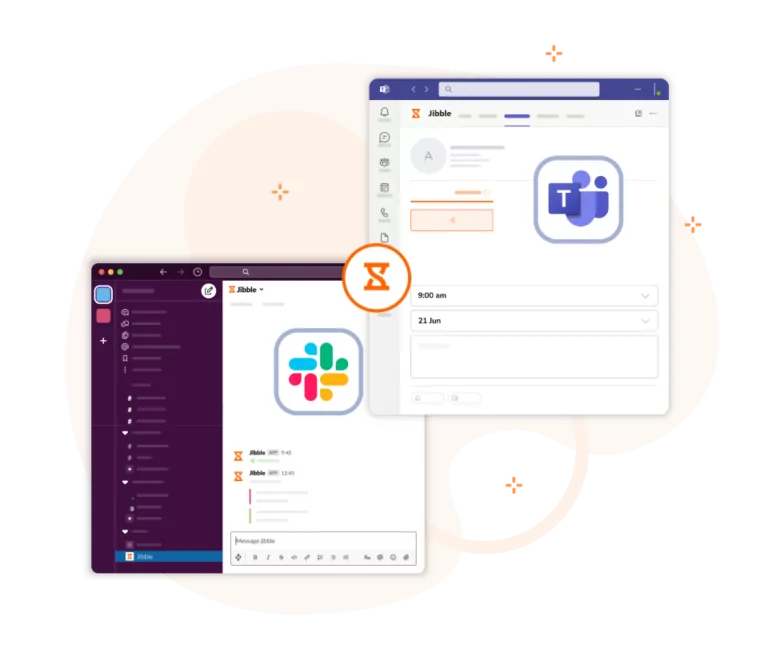
No more switching tabs. Have your team clock in and out, view timesheets, and check attendance, all within MS Teams and Slack.
Unlike BigTime, Jibble gives you the flexibility to manage breaks.
Decide how long breaks should be, set specific time slots, and even enable reminders so no one misses a break, or takes one too long. Billed or unbilled, you decide.

Get a clear picture of how your team works with Jibble’s advanced and easy-to-use reports. Access visual charts and customizable reports to analyze productivity, attendance patterns, and time spent across the board. Export reports in seconds in CSV or XLS format, or have them sent straight to your inbox.
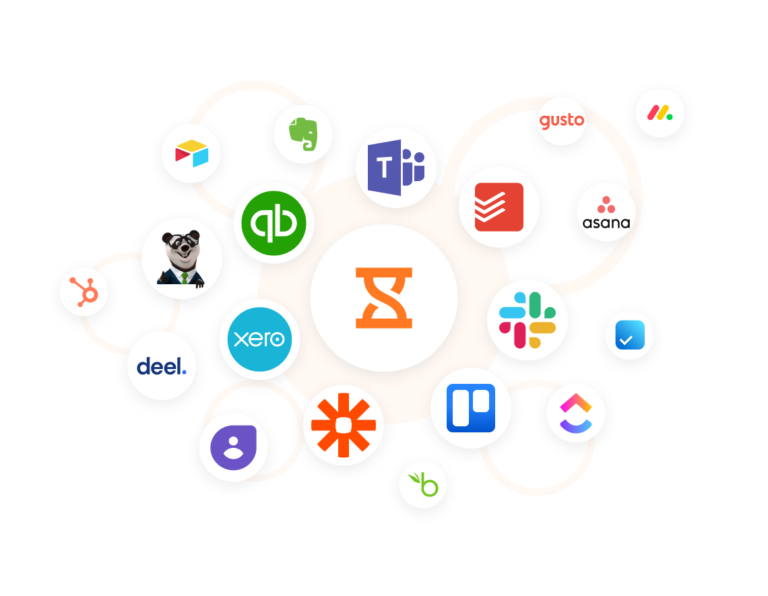
Connect Jibble with the tools your team already uses, like Asana, Xero, QuickBooks, and more. Whether it’s for project management, payroll, or communication, Jibble makes sure your time data flows smoothly across platforms. And with our open API, the integration possibilities are endless!

Import your data from BigTime to Jibble with our free import tool, invite your employees through email or a simple link, and watch them jibble in and out within minutes! If you get stuck, just reach out to us via chat and our customer support team will be there to help.
Great tool for remote employees. I love the automated reports that show who on my team is logged in, the reminders when you have been logged in for a certain number of hours each day, and the weekly team recap. After trying several others, Jibble turned out to be the ideal fit for our needs. My team is in Slack all day and it makes it very easy to clock in and out each day by going to the Jibble Channel in Slack. It's super convenient.
Easy and awesome customer support. Fantastic, and a big problem solver for my small team. This is the type of company that will be successful. We've used Jibble since we were on Slack and then moved to MS Teams. The ease of use makes it an amazing tool.. and there is simply no other competitor that is close!
The easier way to log in hours for different clients and track improvement of workflows. Jibble allows you to create a team and create clients, which for our business, being able to log in hours for each specific client is crucial and a huge help for time billing, estimating workflow success and improving and optimizing workflow strategies. Being able to know how many hours we've spent in a certain project is essential for our improvement as a tech team. We use Slack a lot and I love that you can log in and out from slack directly, you don't even need to open Jibble. Super efficient and easy to use.
Wonderful time management software. This has been a lovely experience right from the start. Simple-to-understand set-up, lots of personal support on hand, a useful 'onboarding' session to explore features and help me with exports. We needed a system for tracking consultants' time in contracts broken down by tasks. Jibble is the solution and frankly, no other software that I looked at got even close in terms of ease of use and price.
Jibble made it easy for us to track everyone's punch cards and payroll... it is user-friendly and handy.... I love how the punch cards can be integrated with Slack. We can conveniently review our staff attendance in real-time without having to pull reports. All of the features are relevant to our business processes.
The app is available on every device and works very simply. You can track time for large or small teams working on different activities for different clients or different projects. The integrations for slack and mobile apps make using Jibble fast and easy.
Jibble Rocks! So far, I've tried multiple platforms but I've stuck with Jibble as it is easy to use. Also, it sends me daily, weekly updates on the team's timesheet.
I like the fact that you can monitor your breaks, schedules, and daily overtime and that it's super easy... overall it has been a great experience.
Some frequently asked questions...
BigTime is solid for project management, with features for planning, invoicing, and time tracking. However, it’s not very intuitive, lacks flexibility, and has limited customization so it may not be the best fit for all teams.
Jibble is a top alternative to BigTime, offering powerful time tracking features in a simpler, more user-friendly platform.
Yes, Jibble offers a 100% free plan with no time limit and unlimited users. It includes robust features like attendance tracking, break and leave management, and powerful reporting making it an ideal free alternative for teams looking to track time without the extra costs.
Get jibbling with the ultimate free alternative to BigTime...
Track time now - it's FREE!
