The definitive list:

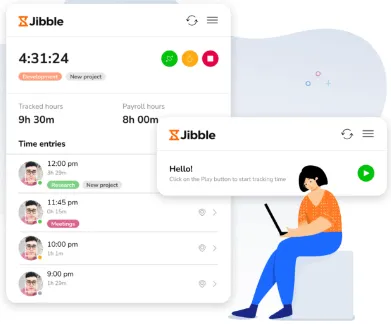
- Great customer support
- Easy onboarding for staff
- Easy online time clock app
- Advanced AI tool for 3D face scan
- Accurate time tracking and attendance
- Free forever for an unlimited number of users
- Android, iPhone, tablet or web time clock app
- Jibble can’t magically extend the length of a day by a few more hours
- GetApp: 4.8/5
- Capterra: 4.8/5
- App Store: 4.8/5
- Play Store: 4.6/5
- Software Advice: 5/5
I’m not afraid to show my biased enthusiasm for Jibble and I will tell you why. Jibble is the top-rated time clock app that is perfect for US businesses. With Jibble, companies of all sizes can easily track attendance and streamline their time tracking process. Employees can conveniently clock in and out from their phones, tablets, or PCs, with the software automatically calculating their working hours for accurate payroll data.
Jibble stands out with its impressive features, including geolocation monitoring, real-time tracking, face-recognition attendance, and PTO management. It is particularly beneficial for businesses with remote teams, thanks to its time tracking with screenshots and offline tracking features.
Additionally, Jibble offers extensive customization options, allowing different employee groups with varying permissions and managers. The user-friendly interface ensures a seamless onboarding process, and in case of any questions, Jibble’s excellent customer support is there to assist every step of the way.
As the proud CEO of Jibble, I am excited to tell you that our time clock app is 100% free for an unlimited number of users.
Sure, Jibble is our product, but independently it is actually the highest-rated app according to the aggregate of reviews on sites such as Capterra, GetApp, G2, App Store, and Play Store. The reviews speak for themselves!

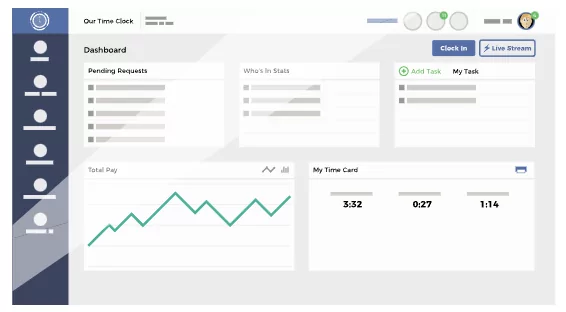
- Friendly customer service
- Helpful for payroll purposes
- Compliance with new FLSA standards
- Free version uploads to sync with timesheet
- Bit of a clunky software
- Free version has only very basic features
- Sometimes the app doesn’t load properly
- Glitches with the mobile require users to close the app or re-download it altogether
- G2: 4.6/5
- Capterra: 4.3/5
- App Store: 3.8/5
- Software Advice: 4.34/5
Time Clock Wizard, Inc is a New York-based online company known for its eponymous employee time tracking app. Whether you’re running a small business or a large corporation, this time clock app saves you valuable time and money in managing your employees.
With advanced features like GPS location tracking and face recognition technology, you can ensure accurate and reliable timekeeping, eliminating any time theft concerns. Time Clock Wizard also integrates with payroll software, effortlessly syncing your timekeeping data for hassle-free payroll processing.
From robust scheduling capabilities to a comprehensive task management system, this software keeps your team organized and productive, whether they’re working together or remotely. And with their convenient mobile app, you can track employee time on the go, upload expense receipts, and even transform your tablet into a sleek wall-mounted or desktop time clock. Their compliance with new FLSA standards certainly makes it a great option for US businesses.
With a free version available for basic employee time tracking, Time Clock Wizard caters to businesses of all sizes. However, for more advanced features, additional costs apply as you will need to upgrade.

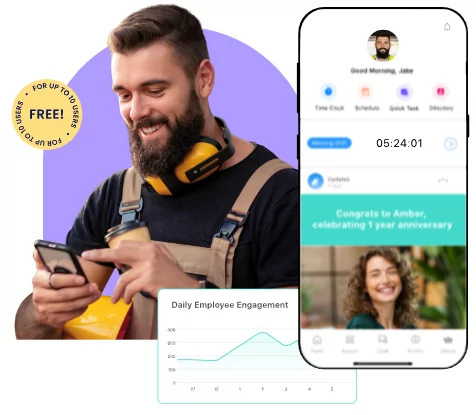
- All-in-one solution
- Great customer support
- Intuitive and easy to use
- One-touch clock in & out
- Free Plan for up to 10 users
- Could have more integrations
- Frequent crashes of the Android app
- Paid plan for more than 10 users is expensive
- G2: 4.7/5
- Capterra: 4.8/5
- TrustRadius: 8.4/10
- App Store: 4.8/5 (in the US)
- Google Play Store: 4.8/5 (in the US)
Connecteam’s free online time clock app is a standout choice for US businesses. Its impressive user experience and robust features make it one of the best time clock app for small businesses. Moreover, the app’s built-in GPS functionality, powered by Breadcrumbs technology, allows you to track employee clock-ins and clock-outs and provides valuable insights into their locations.
With Connecteam’s online employee time clock, accessible from any mobile device or desktop, you have the flexibility to track time, add shift notes, and lock timesheets while on the move – all included in their free plan.
The integration with QuickBooks Online and Gusto is another standout feature, streamlining the payroll process and guaranteeing 100% accuracy. View and export current and past timesheets, save time, and ensure seamless payroll management.
Overall, Connecteam offers an all-in-one solution that simplifies operations and boosts productivity, and the best part is that it’s free for up to 10 users. If you’re a small US business seeking a reliable and cost-free time clock app, Connecteam is definitely worth considering.

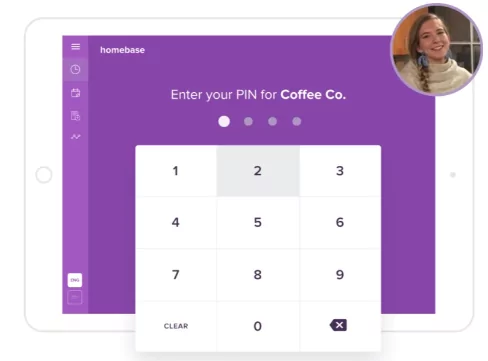
- Efficient time clock
- Time editing for accuracy
- Leaves and vacation tracking
- Open shift claims by employees
- The efficiency of team messaging and group chats
- Extra payment for basic features
- Clock-in issues in the mobile app
- Scheduling needs more development
- The reporting feature is not detailed enough
- G2: 4.2/5
- GetApp: 4.6/5
- Capterra: 4.6/5
- App Store: 4.8/5
- TrustRadius: 8.6/10
- Software Advice: 4.61/5
- Google Play Store: 4.4/5
Homebase is an innovative US cloud-based solution that revolutionizes the way businesses manage their employee schedules, timesheets, and payroll.
I must say, I like Homebase’s feature that lets employees clock in and out from multiple devices using various methods like PIN codes, pictures, or GPS. This convenient and hassle-free attendance tracking is a game-changer for US businesses that take monitoring their employees’ working hours seriously.
Homebase has emerged as a trusted tool for employers seeking to streamline their payroll processes. With its user-friendly interface, US businesses can effortlessly calculate wages, monitor employee performance, approve leave requests, and effectively track overtime and breaks.
In addition, the scheduling system is incredibly versatile, allowing managers to create personalized schedules based on their employees’ preferences and availability.
Homebase offers a free basic plan, which includes essential features like scheduling, time tracking, and employee management. It’s a perfect fit for small teams of up to 20 employees.
More than 20 employees require a paid plan. If you’re searching for free time clock app that can help you effortlessly manage your small team’s schedules, you should give Homebase a try.

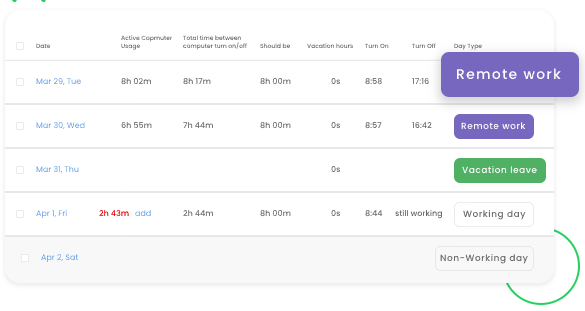
- Attendance tracking
- Rich integration options
- Great customer support
- Automated e-mail reports
- Slow and clumsy UI
- Buggy start/stop button
- Substandard mobile apps
- Complex to start with initially
- Inconsistent automatic tracking
- G2: 4.7/5
- GetApp: 4.7/5
- Capterra: 4.7/5
- App Store: 3.1/5
- Play Store: 3.8/5
- TrustRadius: 8.7/10
- Software Advice: 4.5/5
Let me introduce you to an amazing time clock app called TimeCamp. TimeCamp is a cool time tracking and project management software that’s great for US businesses.
TimeCamp boasts a range of impressive features. Its automatic system effortlessly detects the projects your employees are working on. It also provides a user-friendly interface for generating comprehensive reports. Additionally, TimeCamp offers a wide array of API and integration options, making it a flexible and adaptable software.
With TimeCamp, you can simplify the process of filling and approving timesheets using TimeCamp’s Kiosk and other efficient time tracking methods, ensuring a streamlined workflow for your business. You can also connect TimeCamp with your favorite accounting software and use attendance reports to streamline your payroll.
TimeCamp offers a free forever plan with unlimited users, projects, and tasks. With their desktop and mobile apps, you can easily measure the time spent on different activities while working.
However, it has limited features compared to the paid plans. For more advanced features you can opt for their basic, pro, or enterprise plan at a cost.
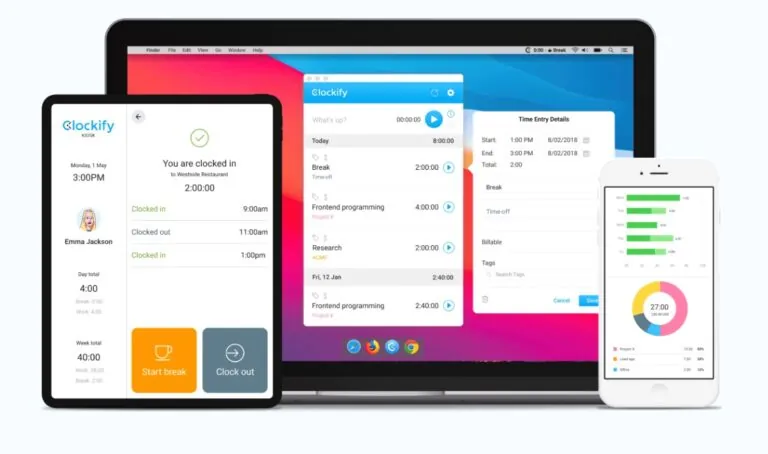
- Auto tracker
- 80+ integrations
- Rich free version
- Easy-to-use interface
- Good customer service
- Slow processing
- Reporting issues
- Buggy mobile app
- Glitchy with low internet
- App synchronization issues
- G2: 4.5/5
- GetApp: 4.7/5
- Capterra: 4.7/5
- App Store: 4.6/5
- Play Store: 3.8/5
- TrustRadius: 9.1/10
Clockify is a decent time tracking app for US businesses, providing comprehensive features and a user-friendly interface. Designed for small and medium-sized businesses, Clockify simplifies time tracking and attendance management.
With Clockify’s cloud-based platform, you can easily track time across projects, clients, and devices, ensuring accurate records and streamlined billing. The app also handles attendance management, making it easy to track employee hours for precise payroll and accounting.
Clockify’s reporting capabilities stand out, offering both summary and detailed reports tailored to specific needs. With filtering options, you can gain valuable insights into project progress, billed hours, and client engagement.
With the free plan, you gain access to the standard time tracking and reporting features, as well as unlimited users in the app.
For businesses needing advanced functionality, Clockify offers timesheet approval, GPS location tracking, invoicing, expense tracking, and time off management.
In summary, Clockify is a great choice for US businesses seeking an efficient and cost-effective time clock app and attendance management solution.



