Compare the Best Free Time Clock Apps
| FEATURES |
Jibble |
Connecteam |
Time Clock Wizard |
Homebase |
ClockInEasy |
Time Clock MTS |
| Facial Recognition | ✓ | ✓ | Photo capture only | ✓ | ✓ | ✘ |
| GPS & Geofencing | ✓ | ✓ | GPS only | ✓ | ✓ | ✓ |
| Great For | Full-suite Time Tracking | Deskless Workforce | Office-Based Teams | Small Local Businesses | Mobile Teams | Cost-Effective SMBs |
| Offline Tracking | ✓ | ✘ | ✘ | ✓ | ✓ | ✓ |
| Kiosk Mode | ✓ | ✓ | ✓ | ✓ | ✓ | ✓ |
| Cross-Platform Support | ✓ | ✓ | ✓ | ✓ | ✓ | ✓ |
| Multi-Lingual Interface | ✓ | ✓ | ✘ | Limited | Limited | ✘ |
| Reminders & Alerts |
✓ | ✓ | ✓ | ✓ | ✓ | ✓ |
The definitive list:

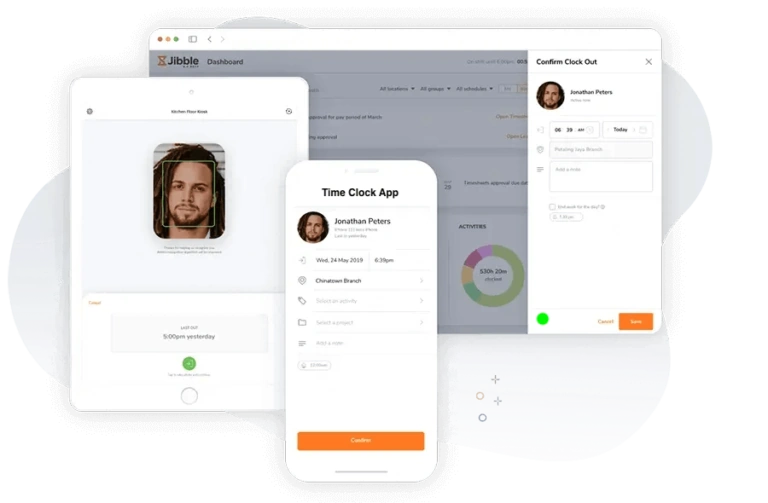
- Great customer support
- Easy onboarding for staff
- Easy online time clock app
- Advanced AI tool for 3D face scan
- Accurate time tracking and attendance
- Free forever for an unlimited number of users
- Android, iPhone, tablet or web time clock app
- Orange is not their favorite color
- G2: 4.6/5
- GetApp: 4.8/5
- Capterra: 4.9/5
- App Store: 4.8/5
- Google Play Store: 4.7/5
As the proud CEO of Jibble, I’m here to tell you why our free time clock app makes it first on my list. Jibble’s employee time clock software is not only 100% free but also unlimited in terms of users. That’s right, unlimited! There’s no need to opt for costly subscriptions when you can have everything you need without paying a cent. Now, what sets Jibble apart from the rest?
Well, let me give you just a brief overview of all the features Jibble has to offer. For starters, we offer unparalleled flexibility. With Jibble, your team can punch in and out using any device they prefer. Mobile, tablet, web, or even through integrations with popular platforms like MS Teams and Slack. The freedom and flexibility this provides are unmatched, so let your employees clock-in on a device that suits them best and keeps them happy.
I am also a great fan of customization. You can assign different employees to different groups, each with its own authorization levels and restrictions. Plus, each group can have different managers with varying permissions. Whether you’re an SME or a large enterprise, Jibble is your go-to software.
We’ve designed Jibble to be user-friendly, so your team can get up and running in minutes. You can onboard your staff by inviting them through quick invitations and direct links. And in case you ever get stuck, our excellent customer support will assist you every step of the way.
We also have a speed mode on kiosks. It’s a game-changer because many staff members can clock in fast on a shared online kiosk by simply showing their face. And if you prefer, you can even restrict staff from editing their time, ensuring accuracy and accountability.
There’s really so much more to say about Jibble, but you won’t know how awesome it really is until you give it a go!

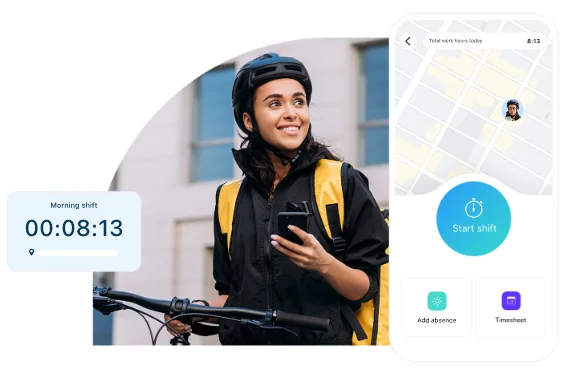
- All-in-one solution
- Great customer support
- Intuitive and easy to use
- One-touch clock in & out
- Free Plan for up to 10 users
- Could have more integrations
- Frequent crashes of the Android app
- Paid plan for more than 10 users is expensive
- G2: 4.7/5
- Get App: 4.8/5
- Capterra: 4.8/5
- App Store: 4.8/5
- Google Play Store: 4.8/5
I am happy to admit that Connecteam’s free online time clock app is an impressive choice. The user experience is top-notch and the features are robust. What sets this app apart is its built-in GPS functionality, allowing you to track where your employees are clocking in. With Breadcrumbs technology, you can get a clear picture of when and where your team is clocking in or out, because it collects random location points.
You can access Connecteam’s online employee time clock from any mobile device or desktop, giving you the freedom to track time, add notes to shifts, and lock timesheets on the go. And that’s all part of their free plan.
Connecteam also tackles time theft and buddy punching. They’ve designed their app to ensure employees can only clock in on-site within their scheduled hours or specific timeframes. Their kiosk app requires employees to provide a passcode or fingerprint to clock in or out, putting an end to any funny business.
Another plus point for me is the integration with QuickBooks Online and Gusto. That’s certainly a game-changer for payroll. You can easily view or export current and past timesheets, automating the payroll process and ensuring 100% accuracy.
Overall, Connecteam is an all-in-one solution that can simplify your operations and boost productivity, all at no cost to you. It is free for up to 10 users so it’s certainly worth exploring if you’re a small business looking for a free time clock app.

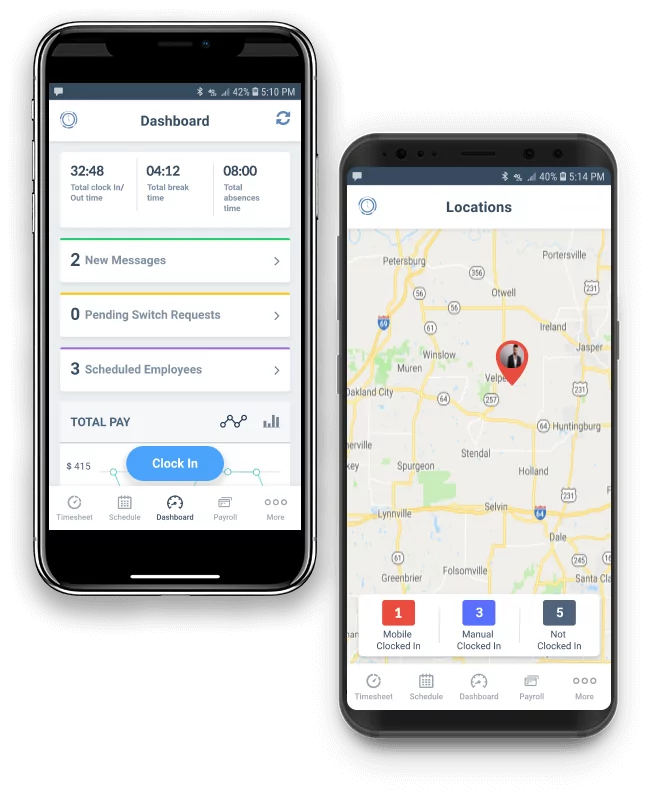
- Friendly customer service
- Helpful for payroll purposes
- Free version uploads to sync with timesheet
- Chart overview displays total of hours worked in a month
- Bit of a clunky software
- Free version has only very basic features
- Sometimes the app doesn’t load properly
- Glitches with the mobile require users to close the app or re-download it altogether
- G2: 4.6/5
- Capterra: 4.4/5
- App Store: 3.6/5
- Google Play Store: 3.2/5
Whether you’re running a small business or a mega company, this app is gonna save you loads of time and money when it comes to managing your employees. One thing that’s great about Time Clock Wizard is how it connects seamlessly with payroll software. This app syncs your timekeeping info automatically, making payroll an easy task.
Time Clock Wizard also puts an end to buddy punching. With cool features like GPS location tracking and face recognition, it keeps everything in check and ensures accurate timekeeping.
It’s got some nice scheduling capabilities too. Plus, its task management system keeps your team on point, whether they’re working together or remotely. With their mobile app you can track employee time on the go, upload expense receipts, and even turn your tablet into a slick wall-mounted or desktop time clock.
Time Clock Wizard offers a free version for basic employee time tracking for unlimited users. More advanced features come at a cost, so whilst their free version is good, it is also pretty basic.

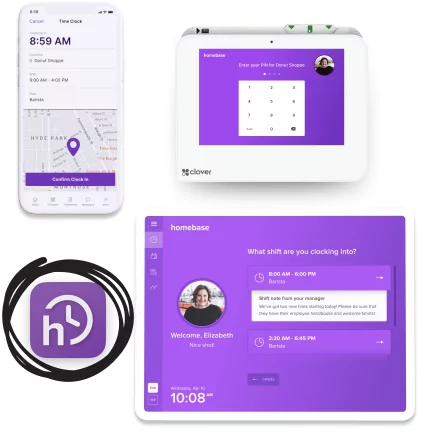
- Efficient time clock
- Time editing for accuracy
- Leaves and vacation tracking
- Open shift claims by employees
- The efficiency of team messaging and group chats
- Extra payment for basic features
- Clock-in issues in the mobile app
- Scheduling needs more development
- The reporting feature is not detailed enough
- G2: 4.2/5
- GetApp: 4.6/5
- Capterra: 4.6/5
- App Store: 4.8/5
- Google Play Store: 4.5/5
I’d like to share my insights on Homebase, an innovative cloud-based solution that simplifies the management of employee schedules, timesheets, and payroll. What really impresses me is Homebase’s exceptional feature that allows employees to conveniently clock in and out from multiple devices using a variety of methods, such as PIN codes, pictures, or GPS. This feature allows effortless and hassle-free attendance tracking, making it invaluable for businesses that closely monitor their employees’ working hours.
Homebase has established itself as a reliable tool for employers aiming to streamline their payroll processes. With its user-friendly interface, businesses can calculate wages, monitor employee performance, approve leave requests, and effectively track overtime and breaks.
However, what truly sets Homebase apart is its remarkable flexibility. The scheduling system offers extensive versatility, allowing managers to effortlessly create personalized schedules that cater to their employees’ preferences and availability.
Their basic plan is free and includes basic scheduling, time tracking, employee management, and point-of-sale integration. It is suitable for small teams of up to 20 employees.
So if you’re looking for software that can help you manage your team’s schedules with ease, then Homebase is definitely worth checking out.

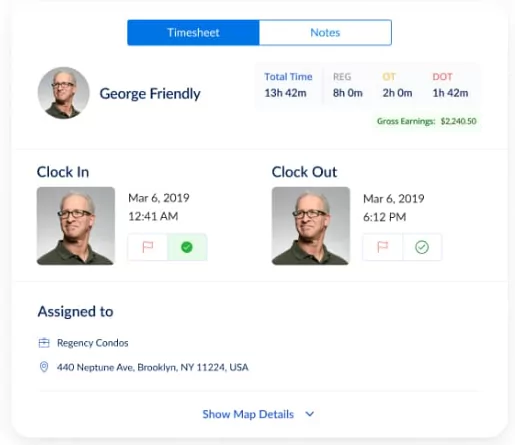
- Quick setup
- User-friendly and intuitive
- Reports facilitate quick payroll
- Streamlined timesheets and payroll
- GPS can be off at times
- Occasionally instability issues
- Forever free plan is only for 1 user
- Vacation/Sick day Settings could improve
- If you forget to archive an ex-employee, you get charged
- G2: 3.6/5
- GetApp: 4.7/5
- Capterra: 4.8/5
- App Store: 4.2/5
- Google Play Store: 4/5
Let me introduce you to an amazing time clock app called ClockInEasy. ClockInEasy is a super cool cloud-based time-tracking and timesheet solution designed to make your day easier. It has a user-friendly interface, and you can clock in and out with just a swipe on your phone or tablet.
This app has some awesome features that you’re going to like. Not only can you track your working hours accurately, but you can also manage your payroll effortlessly. ClockInEasy offers GPS tracking, so you can easily assign yourself to specific jobs or projects based on your location. To add some extra security, you can even use face recognition technology to clock in and out.
Whether you’re an employee or a manager, ClockInEasy has got you covered. Employees can access detailed timesheets on the go through the mobile app, while managers can remotely manage employee activity and stay on top of projects.
So, if you’re a solo entrepreneur, contractor, or just someone who wants to simplify their time tracking, ClockInEasy might be a great solution for you.
The downside is that it is extremely limited by only being able to add one user under their free plan.

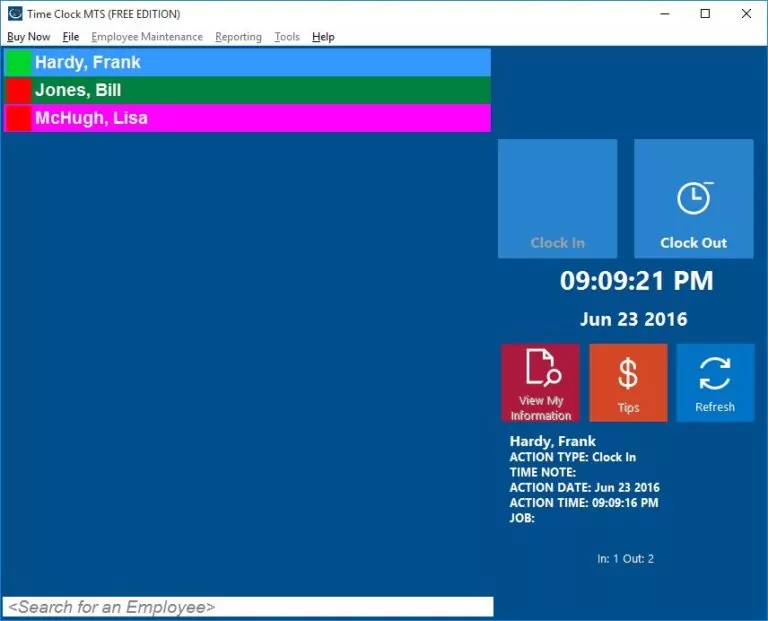
- User friendly
- Good for small businesses
- Supports fingerprint scanner
- Occasional disconnects from the database
- Forever free plan is only for less than 4 employees
- A software glitch can clock out an employee without warning
- G2: 4/5
- GetApp: 4.4/5
- Capterra: 4.8/5
Time Clock MTS is the perfect time clock app for businesses of all sizes. They have a free version that you can use forever, especially if you have less than four employees. So, if you have a small team of under 4 employees, you can track time and attendance information without any cost.
With Time Clock MTS, you’ll enjoy flexible reporting options. These reports include valuable information such as overtime, vacation and sick time, time worked on jobs, and much more.
Security is a top priority with Time Clock MTS, even in the free version. You’ll have access to powerful security features, including support for fingerprint scanning, barcode/magnetic card swiping, employee PINs, and employee image capture. What’s important to note is that your data will be safe and protected because we all care about security, don’t we?!
You can track up to three employees on a single computer, recording as many time punches as you need each day. You can of course upgrade to support more employees on multiple computers, without any interruption to your data. The free employee time clock software of Time Clock MTS still includes all the advanced features you’d expect from a great time clock system.
So, if you’re looking for free time clock software for your small company, Time Clock MTS is the perfect choice. You can try out their free version, and when the trial period ends (as long as you have less than four employees in the database), it will seamlessly transition into the free mode.
If your company expands, and you want to stick with Time Clock MTS, be prepared to be charged.



