I’ve seen more blocked drains and bathroom installations than I care to count, and in that time, I’ve seen what separates a plumber running a slick operation from one who’s constantly chasing their tail with late invoices and missed bookings.
Hint: It’s not just about having the right plumbing wrench or pipe cutter; it’s about the digital tools used to run your business.
I know, plumbing software doesn’t exactly sound like the most exciting topic, but if you’ve ever spent your evening trying to chase down who took the van keys, why a job wasn’t invoiced, or why no one remembered to order parts for tomorrow’s job, you already know why this stuff matters.
Let’s be real, no one gets into plumbing because they love admin. But if your team’s late, your quotes are guesswork, and your invoices are sitting in the back of your van, something needs to change.
So, I’ve rounded up the best plumbing software tools that’ll help you schedule smarter, quote faster, track hours properly, and maybe even get home before dark. If you’re not using at least one of these by now, you’re probably still buried in paper.
Let’s dive in.
The definitive list:


- Time Tracking across web, mobile, desktop, and kiosk platforms
- Facial Recognition
- GPS Tracking & Geofencing
- Integrations with tools like QuickBooks, Xero, Slack, and Microsoft
- Offline Mode, syncing data once online
- Reporting & Analytics
- User-friendly interface
- 100% free plan supporting unlimited users
- Mobile app
- Not just for plumbers, can be used for most businesses
Plumbers don’t earn by just turning wrenches; they get paid when work is recorded, hours are tracked, and teams stay productive. But how do you accurately record labor when the job site changes daily?
That’s where Jibble steps in. Jibble is a free time tracking software that’s made for businesses like plumbing. With GPS powered clock-ins, plumbers can punch in on their phones the moment they arrive at a job, ensuring hours are logged precisely. No more scribbled timesheets or memory exercises.
Jibble also supports various integrations. It syncs with tools like QuickBooks and Xero, automatically calculating wages based on hours worked. That means no more miscalculations or late-night spreadsheet marathons.
The mobile app supports facial recognition, geofencing, and even works offline, perfect for basements with no signal or homes without Wi-Fi. Jibble also delivers real-time reports, giving business owners a clear picture of labor costs and crew productivity.
Whether you’re a solo plumber or running a multi-van operation, Jibble helps you stay on top of hours, keep jobs profitable, and make payroll simple. What’s more, it’s completely free.

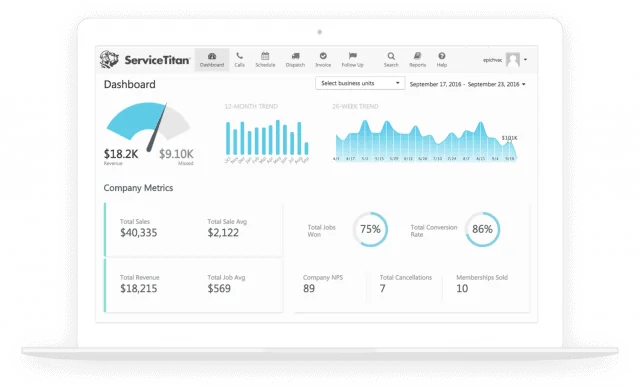
- Dedicated client portal
- Real-time reporting and analytics
- Mobile app for field technicians
- Integration with QuickBooks and others
- Advanced customization
- User-friendly interface
- Comprehensive reporting
- Can lag at times
- Customer service could be better
ServiceTitan is a comprehensive platform designed for construction, with features well-suited to running a plumbing business. It offers features like scheduling, invoicing, and real-time reporting.
The software integrates with QuickBooks, making financial management more straightforward. Its mobile app allows technicians to access job details, capture photos, and process payments on-site.
ServiceTitan’s analytics provide insights into business performance, helping you make informed decisions.

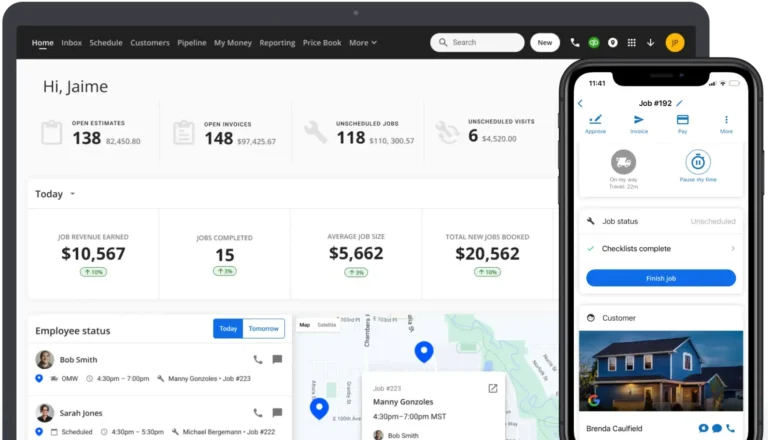
- Automated customer reminders
- Online booking and customer portal
- Vehicle tracking
- Call answering.
- Integration with QuickBooks
- User friendly
- Easy to learn
- Number of different features
- Some glitches with client communication tools
- Limited reporting features
Housecall Pro is a straightforward trades business management software that simplifies scheduling, dispatching, and payment processing. It offers automated reminders, online booking, and a dedicated customer portal.
The software’s flat-rate pricing feature ensures transparency and consistency in billing. Housecall Pro also integrates with QuickBooks, allowing for better workflow with accounting and invoicing.
It also boasts marketing automation tools, where you can send follow-up emails, request reviews, and manage job proposals right from the dashboard. This kind of built-in marketing helps small plumbing companies look professional and stay top-of-mind with customers.
Housecall Pro has a few unique features up its sleeve that I haven’t seen with other general plumbing management tools, such as vehicle tracking and call answering services.
Whether you’re scheduling a water heater replacement or sending out a maintenance reminder, Housecall Pro’s features will have something to make life that bit easier.

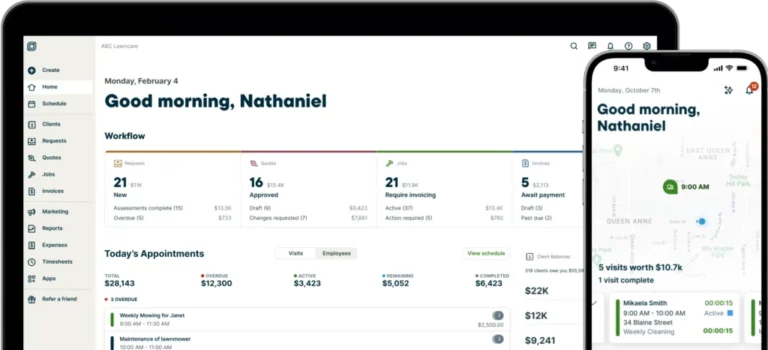
- Drag-and-drop scheduling
- Client management and communication
- Mobile app for field technicians
- Online client portal
- Clever automation
- User-friendly app
- Reliable customer service
- Higher cost compared to others
- Limited invoicing functionality
Jobber is a field service management tool built to streamline the operational side of a plumbing business. It covers everything from scheduling and job tracking to client communication and invoicing, helping plumbing teams work more efficiently with less back-office hassle.
Its scheduling and dispatching tools use a drag-and-drop calendar, allowing you to assign jobs to plumbers in just a few clicks. When changes happen, technicians are notified immediately through the mobile app. The scheduling system supports recurring jobs, which is useful for businesses handling regular maintenance contracts.
Jobber also has estimating functions, CRM workflows, and a decent mobile app.
It offers enough out-of-the-box tools to manage most plumbing workflows effectively. Reporting features let you monitor financials, job performance, and team efficiency.

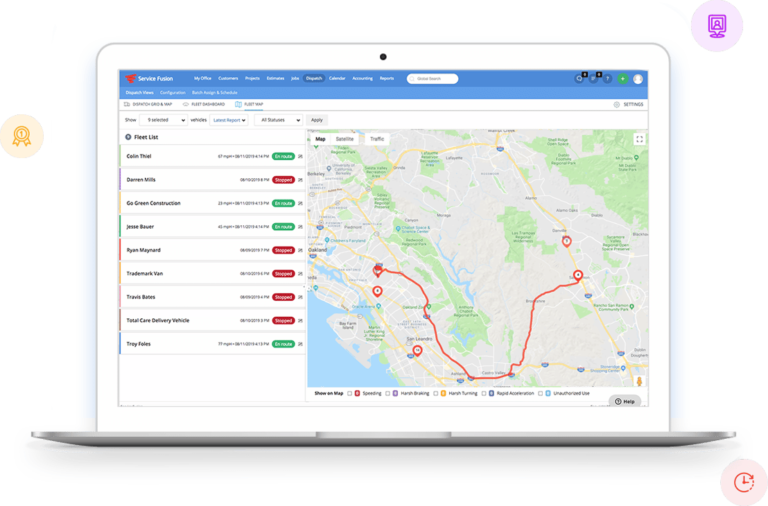
- Drag-and-drop job scheduling
- CRM with job and equipment history
- Branded invoicing with online payments
- Mobile app with offline support
- Easy to use
- Strong invoicing and communication tools
- Highly customizable
- Poor onboarding support
- Slow customer service
Service Fusion provides a full-featured solution for plumbing businesses, focusing on scheduling, dispatch, invoicing, and customer management. Its interface is straightforward, using a drag-and-drop calendar for quick job assignments and technician tracking. Dispatch notifications are automated, and appointment reminders help reduce missed visits.
Customer profiles in Service Fusion store complete job histories, notes, and equipment data, keeping your team informed. Invoicing is directly tied to job completion, and payments can be collected online. Integration with QuickBooks helps ensure all financial data stays accurate and synced.
The mobile app allows technicians to update job status, take photos, and collect signatures. It works offline too, syncing data when the connection returns. Reporting features offer insight into performance metrics like revenue, job duration, and tech productivity, though customization is somewhat limited.

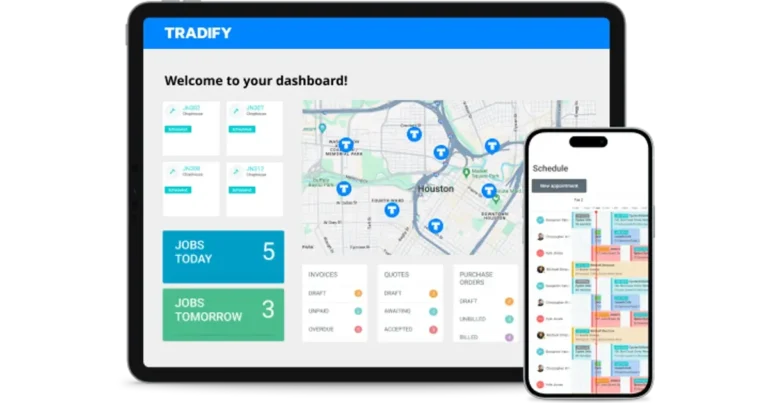
- Job scheduling and tracking via mobile
- Quote and invoice generation on-site
- AI tools for reading supplier bills
- Instant website builder
- Internal messaging
- Strong administrative functions
- Fast invoice generation
- Free trial
- Limited offline capability
- Lacks effective inventory management
Tradify is all-in-one job management software built specifically for trades, making it a practical choice for plumbers who want to manage jobs from start to finish without switching between tools. It handles everything from customer inquiries to invoicing.
The main dashboard is clean and easy to navigate. From it, you can schedule jobs, assign them to your team, monitor progress, and generate quotes or invoices, all from a mobile device.
Tradify uses AI-powered smart tools. Plumbers can scan supplier bills and documents using their phone’s camera, and the app will automatically pull relevant costs into the system. This makes it faster to calculate job expenses and avoids manual data entry errors.
For plumbing businesses just getting started, Tradify includes an “instant website” feature. It allows you to create a basic but professional-looking website in minutes, ideal if you don’t already have a digital presence and want to appear online quickly to attract new clients.
Tradify also tracks job profitability in real-time. You can compare labor and material costs against quoted prices to make sure each job is hitting your targets. For team coordination, Tradify has an internal messaging system, so plumbers can stay updated on job changes without needing external apps.



