














All time tracking data is automatically synced from the app to the cloud, so you can access it whenever you need it, even on the go. This helps you manage your team smoothly and make smart decisions for task delegation and boost employee efficiency.
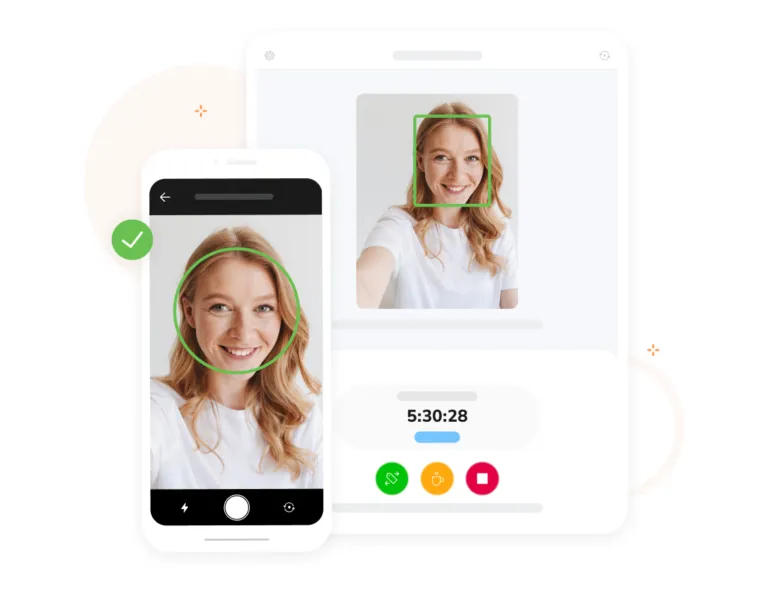
Time tracking is a crucial part of work management, and Jibble makes the process easy. Press play on the app or enter a secure PIN to start tracking work hours. You can also enable facial recognition so employees can clock in with a quick selfie. It’s fast and easy, plus it eliminates time theft and buddy punching!
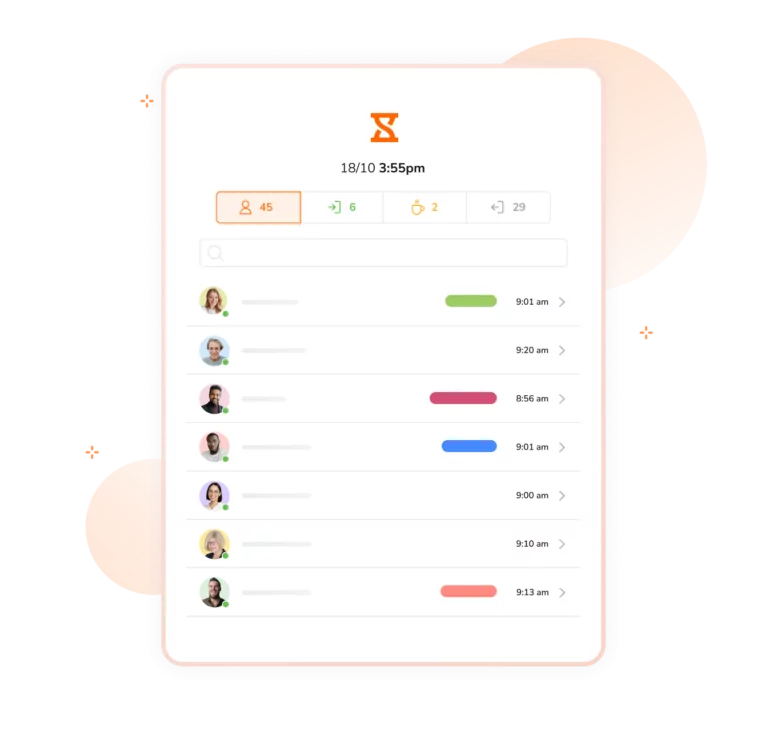
If you manage an office, Jibble’s kiosk feature can bring a new level of efficiency and convenience to your attendance process. Let your office staff to clock in and out effortlessly using a shared tablet or smartphone.
Want to take it up a notch? Enable Speed Mode for faster clock-ins using facial scans. Employees will simply have to stand in front of the kiosk, and within seconds, they’re clocked in!
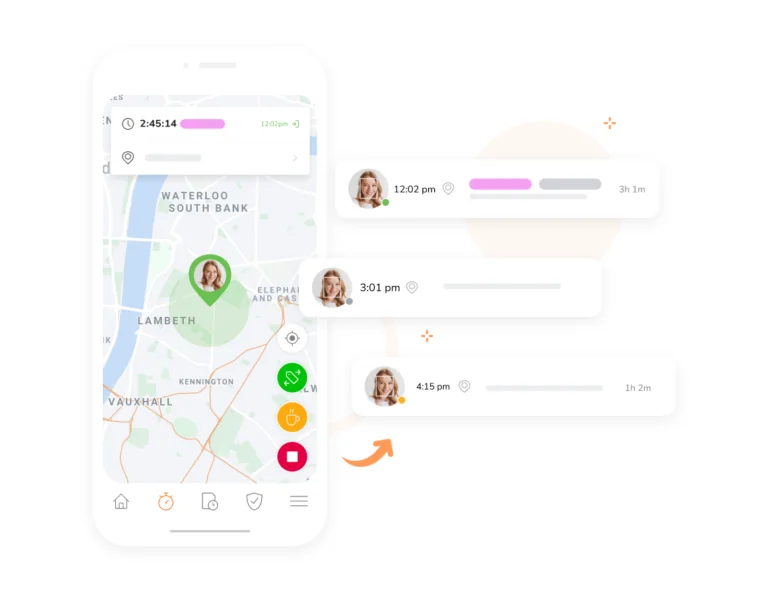
Get real-time insights into your team’s whereabouts with a simple click. Assign team members to specific locations and enforce clock-ins only when they are within the designated area. With Jibble’s geofencing feature, you can be confident that your team is always at the right place, at the right time.
Jibble’s work management system is everywhere! Track time and oversee projects on your mobile and tablet using the iPhone or Android app. Use the web app or Google Chrome extension if you’re on a laptop or desktop. Give employees the flexibility to clock in using the device they prefer.
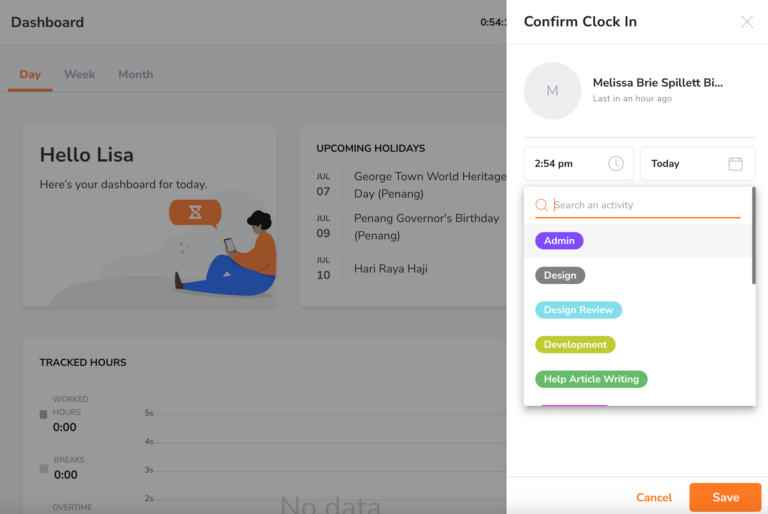
With Jibble’s work management system, you can easily set up activities and projects to track employee work hours. Whether for payroll, clients, job costing, or work productivity, this feature will allow your team to log time against specific tasks. You can also assign activities and projects to specific work groups for better task efficiency.
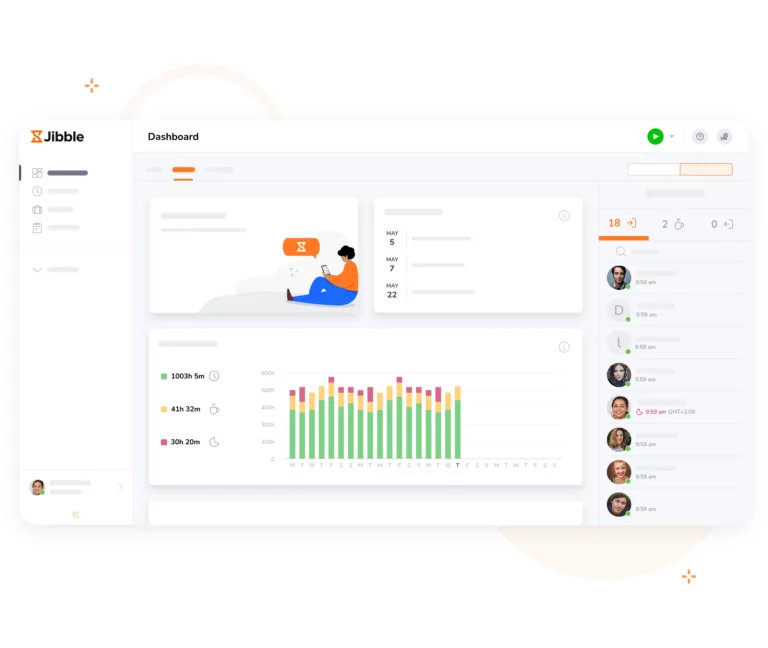
The Jibble dashboard provides a live view of what everybody is working on, allowing you to monitor work progress, spot potential issues, and optimize time utilization for improved productivity. Customize the dashboard widgets to show the info that matters most to you!

With Jibble, you can choose how you view work hours – by activity, project, or client. This not only simplifies budget tracking; it also helps you understand where your team’s time is spent.
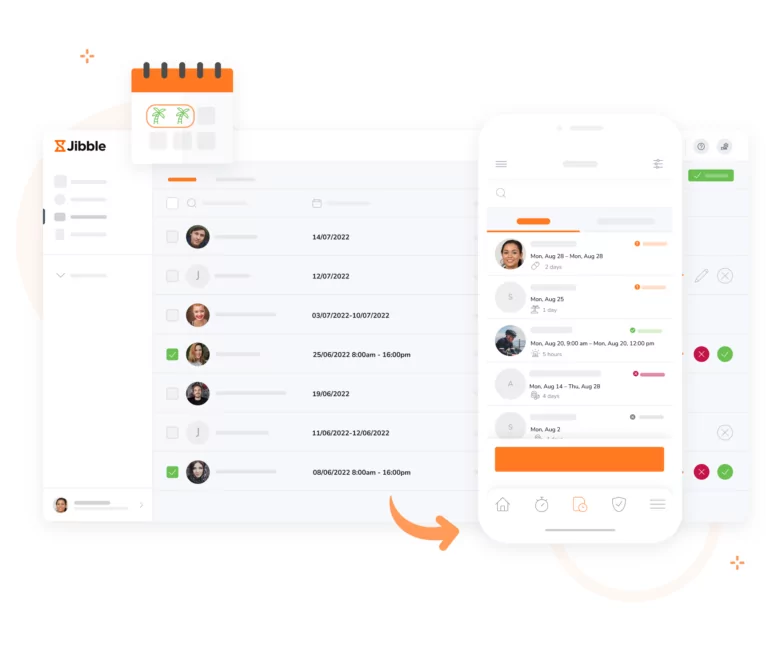
Easily manage time off for your team by adding leave days and taking action on time off requests right in Jibble. See the total number of remaining leave days based on the entitlement set for the time off policy.

Jibble empowers you to customize overtime settings tailored to company policies and state regulations, making work management a breeze. You can set weekly time limits, customize overtime rates, and receive notifications when employees go overtime.

Whether your team operates on fixed 9 am – 5 pm shifts or thrives with a more adaptable 40-hour work week, Jibble lets you to tailor schedules on a member-by-member or group basis. You can also create multiple work schedules to accommodate teams dispersed across various locations.

Dig deeper into your staff’s work hours with customized time and attendance reports, plus visual charts. Filter, sort, and export data by user, activity, or project to see productivity trends and overall time utilization. Export reports as CSV, XLS, or directly to your payroll software. You can also schedule weekly or daily team reports to be automatically sent right into your inbox!

Clock in and out directly from your team’s messaging tool. Enjoy the convenience of quick and easy shortcuts that make time tracking a breeze. You can also view daily summaries, weekly timesheets, and logs right within Slack or MS Teams.

Review and approve timesheets effortlessly, all within the Jibble web app. Owners, admins, and managers can approve timesheets for all team members, ensuring a smooth approval process.
Elevate your workflow by integrating Jibble with your favorite tools. Connect seamlessly with Asana, ClickUp, Xero, and QuickBooks Online. This not only ensures a smooth data flow but also fosters better teamwork and perfect alignment between time tracking and workforce management.
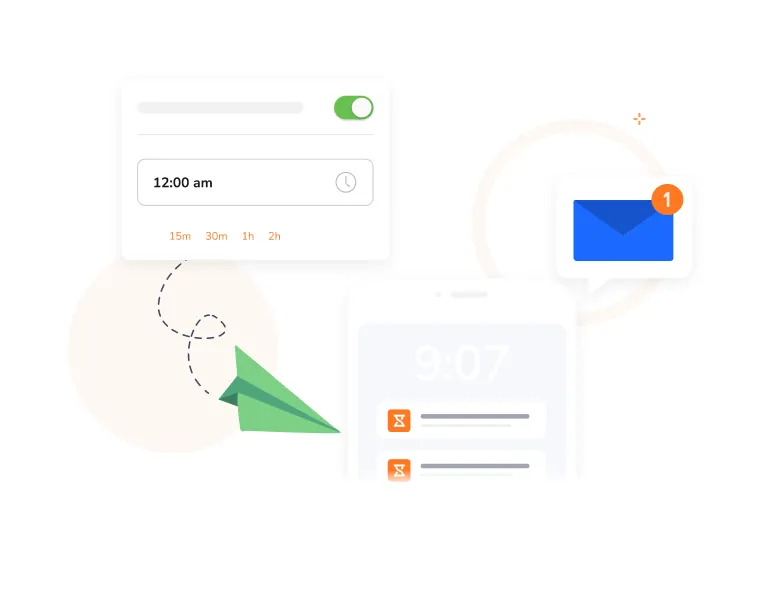
With Jibble’s smart reminders, your team will form a habit of punctual time and attendance tracking. Team members can set up their own reminders for added flexibility. You can also choose to automatically clock out team members at specific times or after a set number of hours.
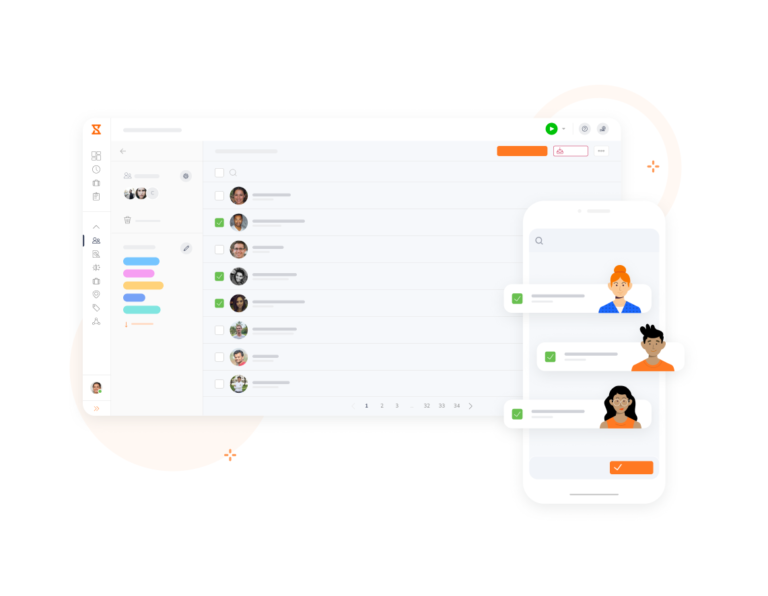
Create distinct categories like locations, departments, or teams, and assign customized access and permissions for each group. You can give users different roles like Admin, Manager, or Member, giving you complete control over who can access what within your organization.
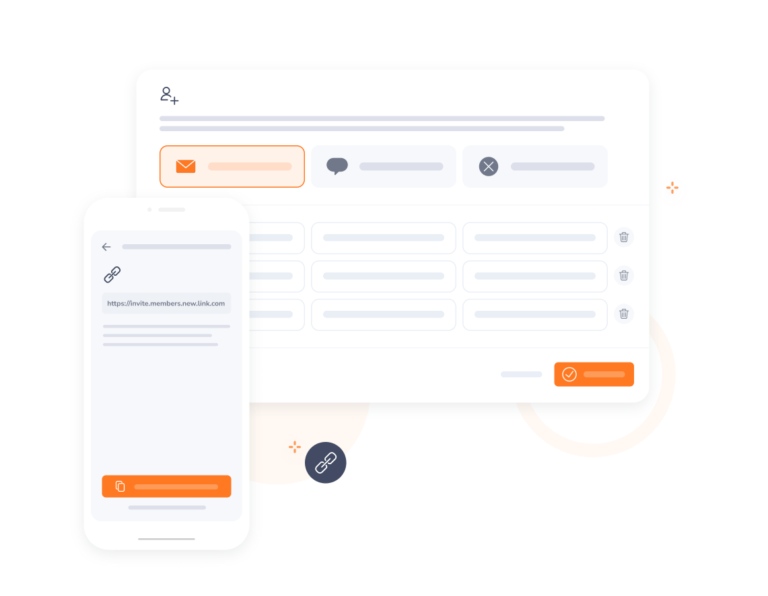
Adding employees into your organization is simple – send out invitations or use direct links for more convenience. Our step-by-step guidance ensures a smooth setup process, and if you ever need help, our friendly customer support team is available 24/7 to assist you.
Really very pleased with Jibble... very easy to navigate and customer support is outstanding. Easy to clock in and out and make adjustments. Plus, reports are very easy to request.
The experience with Jibble was awesome and great and it has enabled the company to solve absenteeism... generating the weekly payroll and attendance sheet in our company is nowadays simple and accurate.
Accurate time/attendance tracking that's transparent to the employee but tamper-proof, and on-demand to any device. Payroll is inching closer to total automation!
The software has loads of features. Jibble has some useful features such as multi-teams integration with MS Teams and keyboard shortcuts which would make it more useful for larger organizations with different teams.
Pros: Jibble facilitated our time tracking of employees on different sites. Customer service was very receptive. Cons: Orange isn't my favorite color.
I love the web dashboard that gives me the ability to quickly see hour spent on projects. Seamless, easy to use, and the Jibble support team is extremely responsive!
Pros: ease of use, functionalities that no other timesheet application offers, a great API. Support is awesome. Perfectly suited for a company that uses multiple online systems.
Jibble makes it very easy to track your time spent on different projects. There is also an app that can be used on your phone if you are on the move. It is extremely easy to add projects and activities.
Some frequently asked questions...
A work management system is a versatile tool designed to streamline and optimize tasks, projects, and workflows within an organization. It serves as a centralized platform for:
With a work management system, you can wave goodbye to messy workflows. It brings all your tasks, projects, and resources under one roof, making coordination a piece of cake. No more scrambling to figure out who’s doing what and when!
Every business needs a reliable work management system to thrive in today’s fast-paced world. Whether you’re a small startup or a large enterprise, the right work management system can make a world of difference. It empowers you to stay ahead of deadlines, manage tasks effortlessly, and ensure smooth communication among team members.
A work management system improves productivity by centralizing tasks, deadlines, and project details. It enables better delegation and tracking, reduces miscommunication, facilitates collaboration, and helps prioritize essential tasks. By providing a clear overview of work progress, it allows teams to stay focused and meet deadlines effectively.
Yes, some work management systems offer free plans, and Jibble is one of them! Jibble is 100% FREE for unlimited users.
With the free plan, you can access a vast array of features like time tracking, attendance management, and project tracking. It’s a fantastic option to get started and experience the benefits of a work management system without cost.
Jibble stands out as a fantastic work management system because of its user-friendly interface, powerful integrations, and diverse features. From time tracking to attendance management, project tracking to payroll integration, Jibble has it all! Plus, the live location tracking and facial recognition features ensure enhanced security and accuracy for your workforce.
Absolutely! Jibble’s work management system is designed to handle multiple projects effortlessly. You can create and manage various projects, assign tasks, and track progress across different teams or departments. With Jibble, you’ll have full control and visibility over all your projects, ensuring seamless project management.
Definitely! Jibble prides itself on its user-friendly design and intuitive features. Whether you’re clocking in, tracking time, or managing projects, Jibble makes it simple. You and your team can quickly adapt to Jibble, saving time on training and maximizing productivity. It’s hassle-free work management at its best!
Manage your team with the ultimate work management system...
Track time now - it's FREE!
