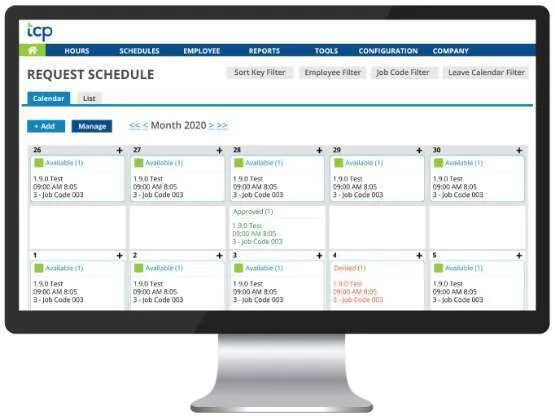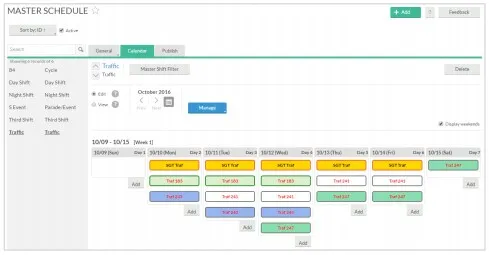This review covers:
- Overview
- What Do Users Like About TimeClock Plus?
- What Don’t Users Like About TimeClock Plus?
- What Pricing Plans Does TimeClock Plus Offer?
- What are the Standout Features of TimeClock Plus?
- Selected Positive User Feedback
- Selected Negative User Feedback
- What are TimeClock Plus’ Review Ratings from Review Sites?
- What’s My Final Verdict on TimeClock Plus?
Overview
TimeClock Plus is a cloud-based time and attendance workforce management system that promises to make work better by providing time tracking and employee scheduling solutions for businesses. It claims to help streamline workflows, keep organizations compliant with labor laws, and elevate employee experiences with features and automations designed to promote efficiency and effectiveness.
Built for organizations of any size in both public and private sectors, TimeClock Plus has quite an extensive array of features that help manage labor-related processes, control costs, manage risks, and boost productivity. These include the previously mentioned time tracking, attendance management, and employee scheduling, plus leave and absence management, labor tracking and job costing, mobile solutions, and integrations with major payroll, ERP, and HCM providers.
In addition to its respectable feature arsenal, TimeClock Plus also provides a selection of time clocks that are touted to be highly configurable and can be built according to the specific needs of their clients. These timeclocks boast touchless and biometric sign-in options with an option for thermal scanning to provide a layer of protection for the health of on-site teams.
All of that sounds great. t because I’ve promised you an honest review of TimeClock Plus, I must also tell you about its deficiencies.
The user experience of the software is marred by unfortunate bugs, glitches, and poor design that negatively affect functionality and leave me wincing in frustration. For something that has been around since 1988, they’ve had a lot of time to get things right… yet here I am, simmering with complaints. It’s also not the easiest to operate, and the learning curve can be quite steep, especially for the not-so-technologically inclined.
When faced with low or no internet connectivity, TimeClock Plus presents a lot of difficulties that render it paralyzed. Its time tracking capabilities are put into question with the responsiveness of its clock-in and clock-out procedure, which sometimes require two, or more presses before it registers and starts or stops tracking. The scheduling isn’t the most intuitive and does not always run as intended, leading to a fair amount of chaos and confusion that requires manual sorting out. The reports could use more work, and the pricing would greatly benefit from transparency.
But what really irks me the most is that the mobile app is very weak and clunky, and does not have the same functionality as the desktop version. This dramatically limits the usability of TimeClock Plus for teams on the go.
But before we jump to any conclusions, let’s examine what TimeClock Plus has to offer for a better-informed opinion of what seems to be a brilliantly conceived idea that was executed in a less-than-brilliant manner. So without further ado, let’s dive into it!
What Do Users Like About TimeClock Plus?
- Security features
- Customization options in schedules
- Leave requests in one location
- Project cost controls
- Dedicated time clock devices
- Multiple clock-in and clock-out options
- Multi-device compatibility
- Wealth of integrations
What Don't Users Like About TimeClock Plus?
- Weak mobile app
- Bugs and crashes
- Poor interface design
- Steep learning curve
- Difficulty of navigation
- Scheduling issues
- Glitches while clocking in and out
- Reports need some work
- Pricing is not transparent
What Pricing Plans Does TimeClock Plus Offer?
TimeClock Plus offers three plan packages with different feature suites aimed at various business needs. They also offer two time clock models and two software options that turn mobile and desktop devices into time clocks.
TimeClock Plus Essentials Plan
The TimeClock Plus Essentials Plan is designed for organizations in need of a better way to track time and attendance for payroll. Of the three plans, this one has the most basic feature set composed of time and attendance, a configurable dashboard, basic reports, employee management, job code management, overtime calculations, and support during business hours. In addition to these features, users at this tier also have the option to purchase add-ons such as time clock devices, TCP mobile apps, and TCP analytics.
TimeClock Plus Professional Plan
The TimeClock Plus Professional Plan is intended to be a complete time, attendance, reporting, and scheduling solution with payroll export. It has all of the features of the Essentials plan, plus PTO & leave management, automated imports, payroll exports, employee scheduling, and Humanity scheduling integration. In addition to that, users at this tier also have the option to purchase the add-ons of the Essentials plan and additional features such as job costing, shift differential, advanced leave, advanced overtime, annualized employee management, substitute management, and 24/7 support.
TimeClock Plus Enterprise Plan
The TimeClock Plus Enterprise Plan is made for complex organizations needing complete visibility into their workforce. It has all of the features of the previous plans, plus attestation tracking, multi-language software, job costing, shift differential, advanced leave, advanced overtime, annualized employee management, TCP mobile apps, and 24/7 support. In addition to these features, users at this tier can also opt to buy time clock devices and additional features such as advanced scheduling, occurrence management, substitute management, and TCP analytics.
TimeClock Plus Core Time Clock
The TimeClock Plus Core Time Clock is TCP’s most basic time clock device that on its own only supports PIN entry. However, it can be configured to suit business requirements for various clock-in options with attachments that expand its functions with fingerprint scanners, touchless badge readers, temperature scanners, and more.
TimeClock Plus Biometric Time Clock
The TimeClock Plus Biometric Time Clock incorporates an integral fingerprint scanner in its design. This helps beat time theft shenanigans, particularly buddy punching, with added security utilizing the unique nature of individual fingerprints.
Mobile Clock App and Web Clock
The mobile clock app and web clock software options offer more flexibility in the ways users can clock in with TimeClock Plus. By installing these apps to users’ mobile and desktop devices, they are essentially transformed into time clock devices that allow clock-ins and clock-outs from the comfort of employees’ office desks or home offices, to any job site or even on the road.
Prices for TimeClock Plus plans, add-ons, time clock devices, and time clock apps are not listed on the TimeClock Plus website but are available upon request from TCP representatives.
What are the Standout Features of TimeClock Plus?
1. Time and Attendance Tracking
TimeClock Plus offers a variety of methods for time tracking from time clock devices to desktop and mobile time clocks. Their systems promise visibility on the location of employees and what they’re doing, reduction of errors in time records with automated time data collection, and the simplification of payroll processes.
The TimeClock Plus devices are suitable for on-site operations where employees require straightforward methods of clocking in and out of work on a daily basis. Depending on the model and/or attachments, TCP timeclocks can support check-ins using PINs unique to every employee, biometric scanning using fingerprints, or touchless sign-in badges with magnetic strips, bar codes, and proximity sensors. Of particular note is the Core time clock model, which I love for its customizability. Depending on particular business time and attendance needs, users can “build” the clock according to their specifications and configure it with the addition of attachments for fingerprint scanning, touchless badge readers, and thermal sensors.
In addition to time clock devices, TimeClock Plus also enables users to track time spent at work straight from their office desks or their WFH setups with the desktop app, or even on the go with mobile devices. The time and attendance software transforms users’ devices into their own personal time clocks from which they can clock in and out, log hours for specific projects and locations, request time off, and track breaks. They can even use it to communicate with teammates and superiors with the messaging function.
The time and attendance data gathered from the time clocks, desktop, and mobile apps are automatically synced with the TimeClock Plus system to generate timesheets, facilitate payroll, and create reports that provide insight into how time is spent across the ranks. Errors are eliminated by automations that do the number crunching, replacing the tedious and messy paper-based systems that used to be the norm for calculating labor and overtime, PTO, and more. Plus, it also integrates with other HR software such as payroll, ERP, and HCM systems to further streamline workflows and enable teams to worry less about processes and focus on the work that matters.
While all of those things are truly impressive, users of the desktop and mobile apps should keep an eye out when they’re clocking in and clocking out, as TimeClock Plus glitches out sometimes and does not respond to clicks. It might take multiple clicks for the timer to start or stop tracking, and this can cause inaccurate records that skew the other processes dependent on time tracking.
This problem is even more pronounced in the mobile apps, as sometimes they flat-out fail to track time, especially when in environments with low or no internet connectivity. This makes TimeClock Plus a questionable choice for users on the ground or on the go.
2. Absence and Leave Management
TimeClock Plus provides its users with a convenient solution to track employee absences and leave requests where both employers and employees can take an active role. It promises flexibility, customizability, and efficiency in managing all processes related to managing absences and leaves. Best of all, it works perfectly with the time and attendance system and other features to ensure a seamless experience across the board.
With TimeClock Plus, users and managers are promised a stress-free experience of requesting and approving leaves with a fair and optimized system regardless of circumstance. Vacation, holiday, sick time, FMLA, and other leaves can all be requested, tracked, and managed with ease using an integrated request platform that renders error-prone spreadsheets and time-consuming calls a thing of the past. Users can submit requests for time off and managers can review, edit, approve, and deny requests all in one place with the ease of just one click.
To ensure fairness, TimeClock Plus allows users to set up a leave calendar where leave availability is displayed, along with brownout dates where limited leaves are available, and blackout dates where no leaves are available. Leaves can be distributed with dynamic accrual configurations such as organizational flat rates, rates based on hours worked, and configurable distribution periods for weekly, monthly, yearly, or custom timeframes. Automated processing of accrued hours mean a set-and-forget system that reduces human error, frees up time, and saves businesses money.
But the TimeClock Plus leave and absence management feature I like the most is the leave bidding feature, which allows management to institute a formalized bidding process for open slots on the leave calendar that determine request prioritization based on factors such as rank, seniority, and date of submission. It also allows management to categorize employees into resource pools with specific dates for leave availability to ensure that all stations are manned adequately even if a part of the workforce is on leave. And when all available slots for a period are taken, employees can opt to be placed on a standby list for prioritized consideration in case of an opening.
3. Planning and Scheduling
TimeClock Plus offers a streamlined way of creating, distributing, and managing schedules that move away from obsolete and error-prone spreadsheet and whiteboard methods with a tech-forward solution that promises optimized staffing levels and better employee engagement. But aside from the creation of schedules, it also helps with labor cost reduction, compliance with labor laws, and ensuring that the right people are slated for the right jobs.
The standard employee scheduling features on TimeClock Plus allow businesses to create schedules as needed with up to 8 recurring unique work weeks. It provides scheduling templates that cut down on think time and simplify setup and can be built upon for unique business needs with changes on the global and employee levels. It also helps to uncover potential issues with conformance by giving management visibility into late arrivals, punches that don’t comply with company policies, absences, and other attendance issues that may cause headaches if left unaddressed, all while giving space for scheduling exceptions.
TimeClock Plus advanced employee scheduling features address more complex and dynamic scheduling requirements such as coverage assurance, qualification requirements for shifts, and CBA compliance. The Advanced Scheduler shift calendar empowers managers to focus more on leading and less on scheduling with simplified open-shift filling, and employees can request shift swapping and dropping with the sift roster.
With the Humanity scheduling integration, TimeClock Plus offers demand-driven scheduling that considers business metrics to ensure optimum staffing. Automated scheduling takes this a step further by allowing users to set preferences and define variables to automatically generate conflict-free schedules. Real-time scheduling gives visibility to understaffed and overstaffed areas in real time so managers can respond swiftly and appropriately. And best of all, shift management processes — open shift pickup, shift release, time off requests, availability adjustments, and more — can be done straight from the comfort of a mobile phone.
With TimeClock Plus, businesses can reduce labor costs by giving visibility to time and attendance data that gives incisive insights on how to cut down on unnecessary overtime. The ability to view real-time data on overstaffing and understaffing promotes optimal scheduling and increases workforce flexibility while helping reduce burnout. Compliance with labor laws is maintained with transparency and control over breaks, time off, and other requirements mandated by federal, state, and local laws. And last but definitely not least, document repositories, audit logs, and customized workflows help ensure that businesses are always on the right side of future audits.
All of these work together to help build a more productive workplace where employees are utilized optimally, and managers are able to focus on value-driving, problem-solving, and and productivity-boosting.
However, the TimeClock Plus scheduling systems also come with its challenges. It needs some options to facilitate scheduling by team or in bulk, and the by-employee scheduling can feel limiting or unintuitive at times. Also, the notifications for new shifts and changes in schedules fail to reach the intended recipients sometimes, which causes no small amount of chaos that requires manual sorting out.
4. Reporting and Analytics
The analytical tools offered by TimeClock Plus allow users to make informed decisions to stimulate the growth of their company and improve performance across the ranks. Using information captured in time tracking, users can generate customized reports to tackle multiple aspects of their workflows.
Reports can be generated from the reports tab in the TimeClock Plus dashboard. In it, users can choose a category to pull data from, the report type to be made from a wealth of templates, and filters to customize what details should be included or left out of the report. The newly configured report can then be saved for future use.
Once configured, reports can be run once, a few times, or even automated to run on certain dates or at specific intervals. Users only have to configure their preferences once, specify the email addresses of intended recipients, and the system pretty much takes it from there without the need for any intervention.
Understanding and managing their workforce data more clearly and precisely provides users with valuable insights into employee productivity levels, labor costs, and time management. These tools contribute to the improvement of productivity, increase efficiency, and help drive profitability.
However, the variety of templates and filtering options is still not enough to satisfy some unique analytic structure needs. TimeClock Plus could do very well to allow more customizable options that allow users to analyze data in the way that feels most suitable for them.
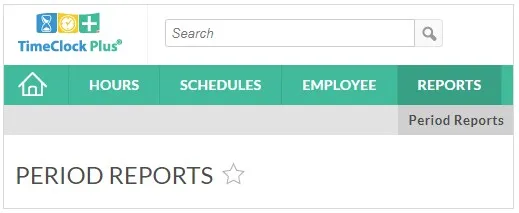
Selected Positive User Feedback:
- “All clocked hours are visible over the course of the pay period. Requests for punch adjustments are submitted through the software, as well as requests for use of vacation time, and reporting of sick time used. The software is linked to the workstation IP address, so punches can only be made while in attendance.” – Tiffany T. (Source Capterra)
- “This was a huge upgrade from using timesheets made in Excel. The reporting features are especially great.” – Jen (Source Software Advice)
- “The support team who assisted in my training and set-up provided excellent service. When I have had issues, the customer service goes above and beyond to ensure the issue is fixed.” – Brenda T. (Source G2)
- “Allows customized schedules for auto-populating timesheets.” – Verified User (Source TrustRadius)
- “The best feature of TCP is the flexibility in time recording whether it is using a stand-alone, computer browser access or the mobile app. The results or records are in real-time and if any exceptions need to be addressed this can be done by using any device.” – Les M. (Source G2)
- “It keeps up with accruals, vacation, sick, and can also be customized to keep track of specific tasks … Paired this up with the biometric time clock and we were up and running in a very short amount of time.” – Anonymous (Source Software Advice)
- “Easy navigation gets me where I need to go inside the administrative panel and the process for managing employee profiles, schedules, and hours is efficient and effective.” – John O. (Source G2)
Selected Negative User Feedback:
- “Occasionally time punches are not logged the first click through. I always double-check the daily log to ensure each punch is recorded, and sometimes have to click through a second time.” – Tiffany T. (Source Capterra)
- “Offline and online versions do not have similar functions. I would like to have more options to personalize some of the reports.” – Beth P. (Source Capterra)
- “The geolocation and fencing is a great feature but employees do have a problem using the new mobile app … It would be nice if an easier function is provided for tracking. The current way it is set up you have to do multiple steps just to track one individual.” – Les M. (Source G2)
- “Mobile clock in and out was sporadic, field guys complained that at times they couldn’t clock in. Had to delete and download the software again. Management interface was cumbersome and software did not integrate into my accounting software.” – Anonymous (Source Software Advice)
- “Lack of personalisation options. Sometimes it Bags when you’re attempting to clock in for the day. – It has a few bugs that should be worked out, such as attempting to punch in too fast after a previous person punches out.” – Angela B. (Source Capterra)
- “Mobile app is clunky. There are some modules that we feel could be better but we would have to pay to have them implemented or wait a very long time for enhancements.” – Verified User in Hospitality (Source G2)
- “Lack of customization options. The offline functionality never seems to function, which is the only thing I don’t like. Those punches don’t always seem to land if a server is down and it sends you to the offline version.” – Verified User (Source TrustRadius)
- “It would be great to have some other employee scheduling options rather than just by individual employee.” – Joan H. (Source Capterra)
- “Reports should have the option to include the custom field that we added. Secondly, the repeat feature in shift planning could have several added options or conditions (e.g. “excluding next month”, “except X day of the week”, etc.).” – Francoise Andrew B. (Source G2)
What are TimeClock Plus' Review Ratings from Review Sites?
(As of December 2023)
- Capterra: 4.4/5
- G2: 4.3/5
- Software Advice: 4.5/5
- TrustRadius: 7.1/10
- Google Play Store: 2.4/5
- App Store: 1.8/5
What's My Final Verdict on TimeClock Plus?
TimeClock Plus offers a respectable arsenal of features that address many organizational pain points. Its wide variety of punching options cater to various time tracking needs on-site, in office settings, and on the go. Automations make short work of timesheets and payroll processes using the data captured from time tracking. The configurable time clock devices are a nice hardware complement to the software.
Absences and time off can be managed all in one place, and with a fair system that ensures equitable leave distribution. The process of scheduling shifts is made easier with the intuitive features and automations of Time Clock Plus that ensure optimal shift distribution, coverage assurance, real-time adjustments according to exigencies, and compliance with local, state, and federal laws.
Insights for decision-making are provided by reports that come in easily comprehensible charts and graphs that make sense of the data captured by the time tracker. TimeClock Plus offers a variety of templates that can be used to show actionable information about most business aspects, and filters help make them even more specific and to the point. Automations allow managers to specify what insights they need and when, and the system does that to the T.
I love that in almost all of its features, TimeClock Plus prioritizes time saving and efficiency, and the way they are made to interact together is quite impressive.
However, not everything is great about TimeClock Plus. The mobile app leaves a lot to be desired, with users facing frequent glitches and differences between offline and online processes that severely affect its functionality and the reliability of its time tracking capability. The dismal ratings on the App Store and Google Play Store are a testament to users’ frustration over these deficiencies.
The way the software is conceived is really great, but the way it is designed and executed could use some more refinement. This is especially ironic because TimeClock Plus has been around for thirty years, but their product is still plagued by a whole boatload of bugs and glitches that negatively compromise user experience. Also, the interface isn’t the easiest to navigate or the most intuitive to use. This often results in frustration and affects the learning curve.
The TimeClock Plus scheduling system presents a robust and well-designed suite of features but does not deliver sometimes. These occasional slip-ups have the potential to create huge issues that affect coverage and compliance with the law. They may also require a lot of man-hours to rectify, costing businesses extra in the process.
Reporting-wise, I love that TimeClock Plus offers a lot of templates to choose from and the ability to filter information for more focused insights. But even with all of that, there is still a need for more customizable analytic structure options that users can configure according to their unique business needs.
To conclude, I feel that TimeClock Plus could be a great all-in-one solution if they would address the issues discussed in this review, and if they would be more transparent with their pricing. It’s best suited for rapidly growing businesses and organizations that require a lot of customizability in their time tracking and productivity management. But listen, if you’re looking for a solution with a reliable mobile app or something that’s not too complicated to use, I’d advise you to look elsewhere.