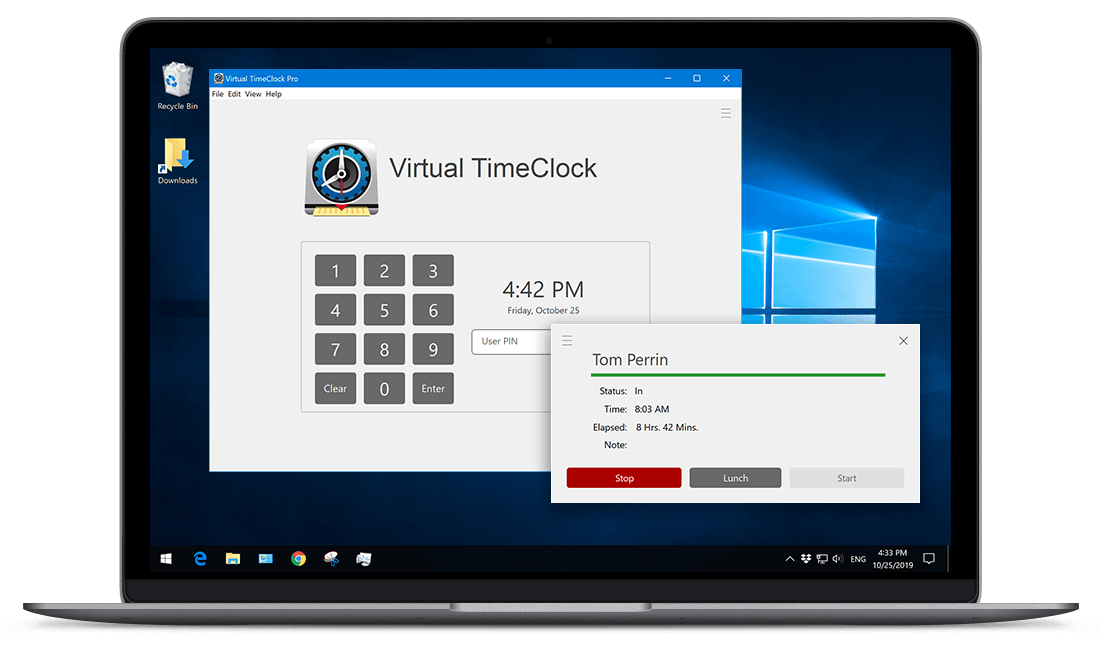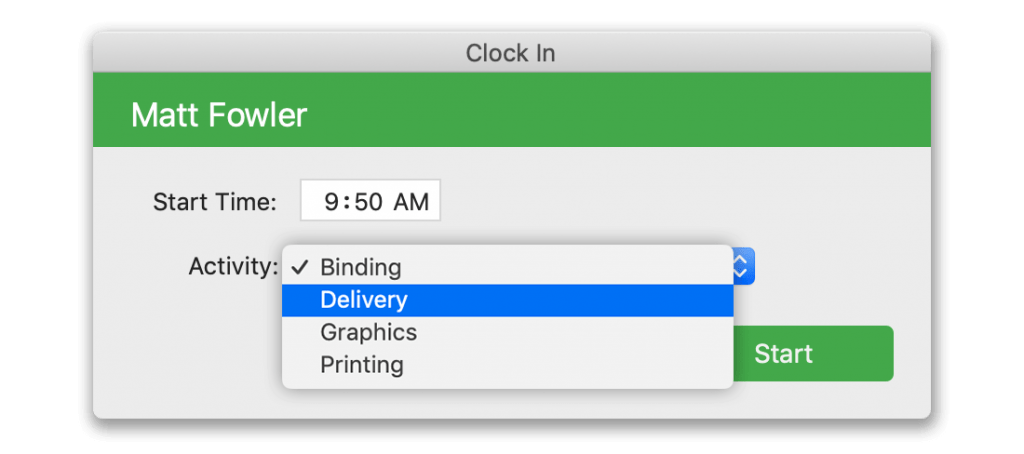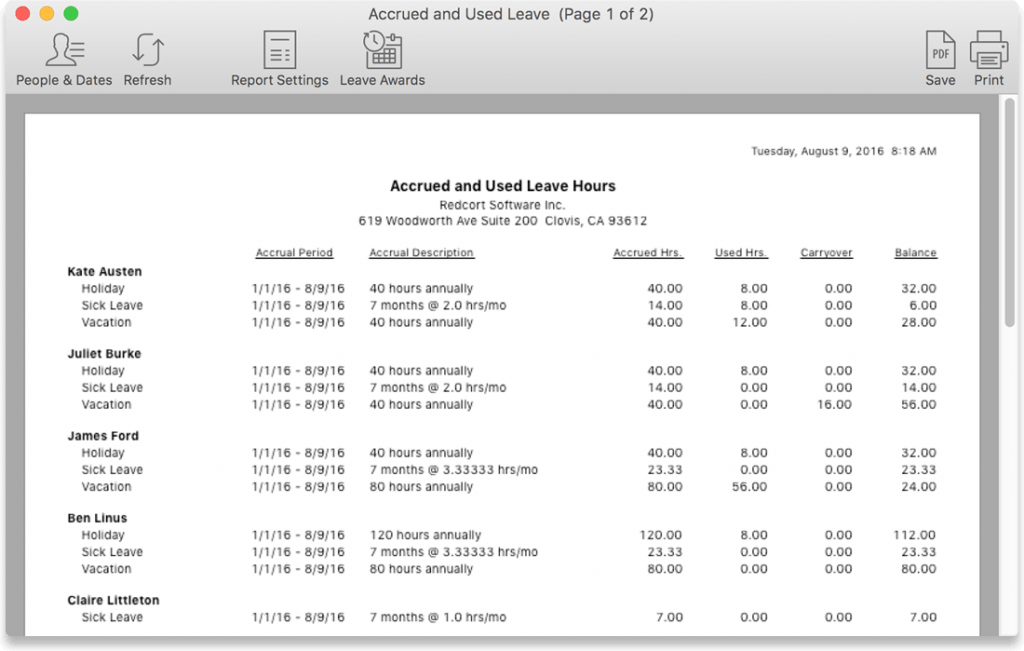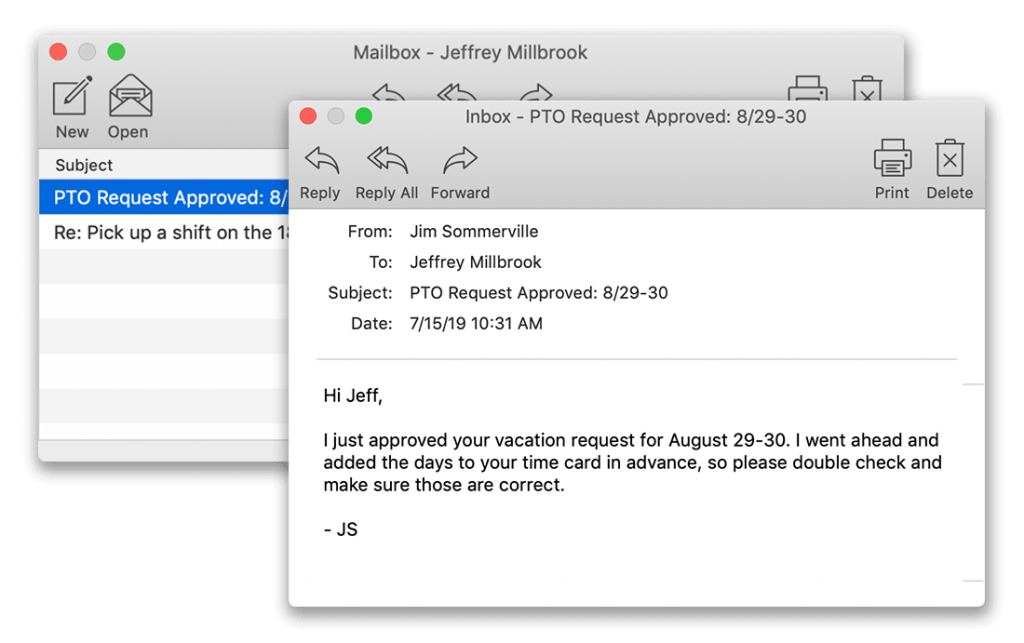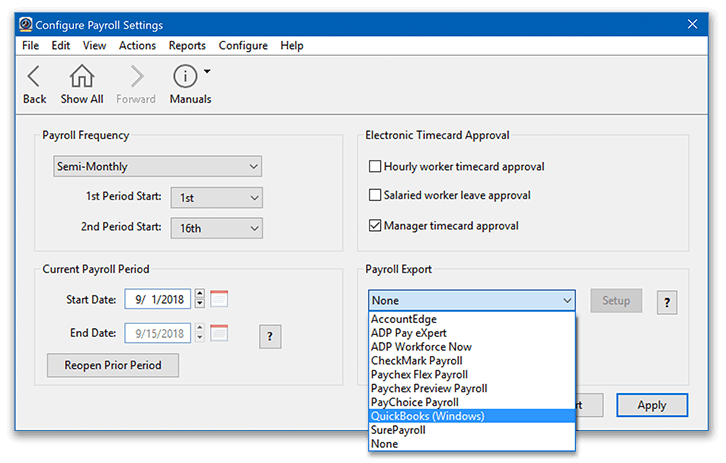This review covers:
- Overview
- What Do Users Like About Redcort?
- What Don’t Users Like About Redcort?
- What Pricing Plans Does Redcort Offer?
- What are the Standout Features of Redcort?
- Selected Positive User Feedback
- Selected Negative User Feedback
- What are Redcort’s Review Ratings from Review Sites?
- What’s my Final Verdict on Redcort?
Overview
Redcort initially started as a regional technology consulting firm and eventually evolved into the time and attendance software we know now. As per their site, they aim to help free businesses from repetitive tasks and unavailable information. And they do this through their own Virtual TimeClock. But exactly how well does this time clock measure up? Does it really help streamline time tracking for businesses?
Well, having tried the product out myself, I think it does streamline time tracking to a certain extent. It’s easy to set up and use, plus it works with Windows PCs, Windows tablets, and macOS, so you should have no trouble with compatibility. Once it’s been downloaded and installed (yes, you have to download it), there’s a host of configuration options that you can adjust to match your company’s time and attendance policies. You can specify when work weeks start, weekly hour limits, overtime rules, and even data backup schedules to ensure your data is always safe.
The Virtual TimeClock works much like any other time clock. You press Start to clock in and Stop to clock out. As simple as that. There are also separate buttons for Breaks and Lunches. For added security, users can be required to enter unique passwords or PINs before they can start tracking time.
Redcort doesn’t stop at just time tracking. It also offers additional features for PTO tracking, activity and job costing, and several payroll integrations.
There’s definitely a lot to like about Redcort but there are still some areas that could use some work. The interface in particular, looks really outdated and makes it hard to navigate through certain features. I’m also not a fan of the fact that Redcort has no mobile app at all. This could be a real deal-breaker for field workers or those who prefer to track their time on the go. And while they do offer several payroll integrations, Redcort doesn’t integrate with much else. You can’t connect it with your project management tools or communication platforms for a more seamless time tracking experience.
What Do Users Like About Redcort?
- Good customer service
- Accurate payroll processing
- Easy setup process
- Simple and straightforward to use
- System acknowledges when an employee forgets to clock out
What Don't Users Like About Redcort?
- Expensive price for such limited features
- Access to support has additional fees
- Outdated user interface
- Not cloud-based
- No mobile version
- Quickbooks integration doesn’t work smoothly
What Pricing Plans Does Redcort Offer?
The Redcort Virtual TimeClock is available as a one-time license purchase with no monthly or annual subscription fees. It comes in three editions: Basic, Pro, and Network, each tailored to cater to different business requirements and preferences. For all three editions, users can initially enjoy 30 days of complimentary customer support under the Standard support plan. But following this initial period, there is a nominal charge of $69 for each support incident.
Now, onto the three time clock editions and what you can expect.
Basic
The basic edition of the Redcort Virtual TimeClock costs $195 and comes with Redcort’s basic time clock features. This includes access to time records, payroll reports, and the In/Out Board, which gives you a real-time view of employee attendance.
Additionally, this edition allows users to conveniently print or save time cards as PDFs, providing a reliable record of employee work hours. To safeguard your time data on the app, you can use Redcort’s easy manual backup options.
As its name suggests, this edition of Redcort is pretty basic. But it does have enough features to help small businesses kickstart streamlining their time tracking processes. It’s important to note, though, that the Basic edition can only be used on one computer and is only limited to up to 3 users.
Pro
Much like the Basic edition, the Pro edition is applicable for use on only one computer. But this time, it can cater to an unlimited number of users.
It builds on the previous edition’s functionalities by adding in a handful of advanced features such as Electronic timecard approval, Report Writer with over a dozen built-in reports, and payroll integration compatibility with platforms like ADP, QuickBooks, Paychex, and others. Moreover, businesses can efficiently manage leave accrual and use tracking on a daily, monthly, and annual basis, simplifying attendance and leave management.
Additional capabilities, such as time tracking for paid and unpaid activities or jobs, automatic scheduled backups, shift rules and schedules for overtime control, and the ability to export data to spreadsheets for analysis, make the Pro edition a robust choice for businesses looking to optimize their time tracking processes while promoting efficient team communication through the built-in messaging feature.
All of these added features come at a cost, of course; the Pro edition is currently priced at $295, almost twice as much as the previous edition. Pro edition users also have the option to subscribe to Redcort’s Premier support plan, which is priced at $75 for the first year and $95 for subsequent years. With this support plan, users get unlimited support and benefit from complimentary software upgrades.
Network
Starting at $495 for two administrator computers, Redcort’s Virtual TimeClock Network edition gives users full access to all the features that Redcort has to offer. It includes all the features in the Pro plan and adds special access from networked computers and via the Internet (remote office or admin). You can also add more admin computer access to the platform.
Naturally, the more admin computers you want to add to your network, the more it will cost you. For 75 computers, the cost can reach up to $2,195. Any more than 75 computers and, you’ll need to contact Redcort for a quotation.
What are the Standout Features of Redcort?
1. Activity Tracking
Redcort’s activity tracking feature is designed to help employers categorize, understand, and manage labor costs more effectively. Although it’s not exactly a replacement for dedicated project management software, it does do the job of keeping employee activities organized.
When an employee clocks in, a default activity labeled as ‘In’ is recorded. But for those using the Virtual TimeClock Pro and Network editions, admins will have the flexibility to create multiple custom activities. This allows employees to select unique activity names, job numbers, or locations when they record their working hours. They can also switch activities anytime throughout their shift.
Different groups of employees may require different activities. To work your way around this, Redcort allows you to easily assign specific activities to particular user groups, ensuring precise and uncomplicated time tracking. But it’s important to note that Redcort doesn’t support multi-level job tracking. This means that employees can only track one activity at a time.
Activity details and summaries can be easily accessed via the Reports menu. You can also customize, duplicate, and modify activity reports according to your specific business needs using the Report Writer.
2. PTO Tracking
Track and manage employee time off, whether it’s paid or unpaid, with Redcort’s PTO tracking feature. You can set up leave tracking based on your company’s specific leave policies. The software allows you to create an unlimited number of leave categories tailored to your organization’s needs. These leave benefits can be set on an annual, monthly, or daily basis.
It’s important to note, though, that this feature is only available for Pro and Network users. If you’re using the Basic edition, then you’ll be left with default leave categories, which are Holiday, Personal, Sick Leave, and Vacation.
Now, there’s no option for employees to enter leave requests into the system, which is a bummer. Instead, they can request time off using the internal TimeClock messaging system. Administrators and managers can review these requests, manually input them into the TimeClock, and respond to employees by approving or denying their requests. Leave hours can be entered individually or in batches, making it convenient to designate time off for multiple employees and multiple days simultaneously.
Admins can generate Accrued and Used Leave reports, which present the current leave awards, hours used, and the remaining balance for each employee. This gives you a clear overview of all employee leave hours, so you’re always in the loop.
3. Employee Messaging System
Whether you manage a small or large team, communication is paramount. And albeit a bit basic, Redcort’s built-in messaging system provides users with a simple and secure communication channel. To send messages, all you need to do is select recipients, enter a subject line, compose your message, and click send. It’s pretty much similar to emails.
These messages can be used to request leaves, inform managers of any missed punches, or clarify timecard entries. You can also use them to inform employees about company achievements, scheduled meetings, or changes in office protocols. Users will be able to check on new messages via their user status window. I didn’t see any option to enable real-time alerts or notifications, though.
All messages on Redcort can be retained for your records and will stay saved in the messaging system unless deleted. This is definitely a handy feature to have around. It can help ensure your team stays informed, engaged, and connected. But will it replace your team’s dedicated communication platform? Probably not.
4. Payroll Integrations
All time recorded on the Redcort time clock, including overtime, is used to calculate wages and labor costs based on the pay rates you’ve set. For added payroll convenience, Virtual TimeClock Pro and Network editions seamlessly integrate with various widely used payroll systems and software.
Some of the payroll integrations currently available on Redcort include ADP, Paychex, PayChoice, QuickBooks, and SurePayroll. Setting up the payroll integration is a straightforward one-time process within your Virtual TimeClock setup. Along with the set up, you can choose a custom payroll frequency, payroll period, and timecard approvals. Once you’ve completed the payroll integration setup, you’ll have the option to export timesheets directly to your chosen payroll integration software. This seamless integration ensures accuracy and saves you valuable time during each payroll run.
Selected Positive User Feedback
- “The best feature isn’t a feature at all! Customer service was AMAZING!”- Angel S. (Source Capterra)
- “I really like the ease of use. It’s very simple and straightforward. It has a nice, clean interface and makes the clock-in process simple and full-proof.” – Verified User in Education Management (Source G2)
- “This was a one-time purchase which I liked for our small business.” – Josette S. (Source Capterra)
- “This is easy to use and as the admin, I like that I am able to review everything from my personal computer.” – Aletha C. (Source Capterra)
- “Overall our experience has been excellent. We are able to provide our team with an easy way to clock in and out, track their time, and view their time. It also provides our accounting office with records and reports they need.” – Samantha C. (Source Capterra)
- “Cover just about all time clock and management features. Clocking in/out is easy. Tracks all PTO, vacation, sick leave, etc. Works great on the network allowing multiple time clock stations. Installing updates on servers and stations has greatly improved over the years and is very easy to do.” – Scott W. (Source Capterra)
- “The product works well and customer service is great!” – Marilyn S. (Source Capterra)
- “Ease of use clocking in and out for the employees who have no experience in dealing with computers so not having profiles and passwords was a huge plus.” – Dave P. (Source Capterra)
- “Ease of use; accuracy of reports; easily updated.” – Laurie K. (Source Capterra)
- “I like how simple it is for staff to clock in and out.” – Rebeca R. (Source Capterra)
- “This integrates with our accounting software, which was one of the determining factors when we choose this timeclock software. It is easy for our outdoor, non-computer type employees to use.” – Diane M. (Source Capterra)
Selected Negative User Feedback
- “The networking addition requires some ongoing attention due to random Microsoft updates of the server. Occasional hiccups at users’ computers, these are easy to fix & support is great but still it’s something the admin has to deal with.” – Rick S. (Source Capterra)
- “No mobile app, no cloud functionality or web browser access.” – Braden B. (Source Capterra)
- “The reporting is not easy to use and does not offer some reports which are very simple.” – Sue E. (Source Capterra)
- “In earlier versions of the software you could send memos to departments. Now you have to select individuals or everyone and not send a memo to departments.” – Jacob Y. (Source Capterra)
- “Would love it if it were cloud-based. Have had issues when the internet provider swaps out cable modems. Have to reconfigure port forwarded and troubleshoot.” – Michael N. (Source Capterra)
- “That it does not have bi-weekly leave tracking. also that there is no offline mode in the event of loss of internet. We live in the panhandle of Florida and bad weather takes our internet out all the time.” – Michael G. (Source Capterra)
- “I think the price is a little much for how simple the app is. I’m not necessarily someone that regularly shops for software apps but I’m guessing if I spent some time searching I could have found a good time clock app for free that compares to this.” – Samuel S. (Source Capterra)
- “Calculations of minutes can be confusing.” -Patricia H. (Source Capterra)
- “Visually the administration side could be updated, we use ADP RUN and it is not programmed with your system so I cannot fully use the time clock exports.” – Patricia S. (Source Capterra)
- “I wish they had a mobile version that would allow associates to clock in through their phones.” – Jim A. (Source Capterra)
- “Not cloud-based. Can not access while working remotely without having access to a computer it is installed on.” – Kathryn H. (Source Capterra)
What are Redcort's Review Ratings from Review sites?
(As of December 2023)
- Capterra: 4.8/5
- G2: 4.7/5
- Software Advice: 5/5
What's my Final Verdict on Redcort?
Simplicity has got to be Redcort’s greatest asset. It offers a no-fuss time tracking solution for businesses, with a one-time purchase that eliminates the need for recurring monthly fees. Its integration with some popular payroll solutions and ability to export data for seamless payroll processing are valuable features that can save businesses a ton of time. Plus, its activity and departmental tracking functionality allows businesses to monitor labor costs and time spent on different tasks effectively.
The PTO tracking feature isn’t bad, either. It provides easy time-off management, including up-to-date tracking of vacation, holiday, and sick leave balances, along with customizable leave categories. Add in leave request and approval capabilities, and this could be a great leave management solution.
All things considered, I’m still not completely sold on Redcort’s Virtual TimeClock, though. While it offers a one-time purchase option to avoid recurring monthly fees, its pricing structure remains exorbitantly high for the basic plan, especially for organizations requiring usage on multiple computers or with more than three users. Not to mention, you’ll have to pay a steep additional fee to get technical support.
The user interface is also a letdown. It appears outdated and is not as intuitive as you would want it to be. On top of all that, the lack of a mobile app version severely limits the software’s accessibility and convenience for users who prefer time track time on the go. It might work for office workers, but for field workers, this software is a huge no.
Don’t get me wrong, Redcort has some useful functionalities, but its high pricing, absence of a mobile app, and outdated user interface make it a less favorable choice for me compared to more comprehensive and user-friendly alternatives available in the market.