This Review Covers:
- Overview
- What Do Users Like About busybusy?
- What Don’t Users Like About busybusy?
- What Pricing Plans Does busybusy Offer?
- What are the Standout Features of busybusy?
- Selected Positive User Feedback
- Selected Negative User Feedback
- What are busybusy’s Ratings from Review Sites?
- What’s My Final Verdict on busybusy?
Overview
busybusy is a time tracking and project management solution developed for field employees.
From the get-go, it’s clear that the app’s features are curated with the construction industry in mind. It can track employee location, equipment utilization, and work hours. It even has real-time hazard reporting for ensuring safety on the field.
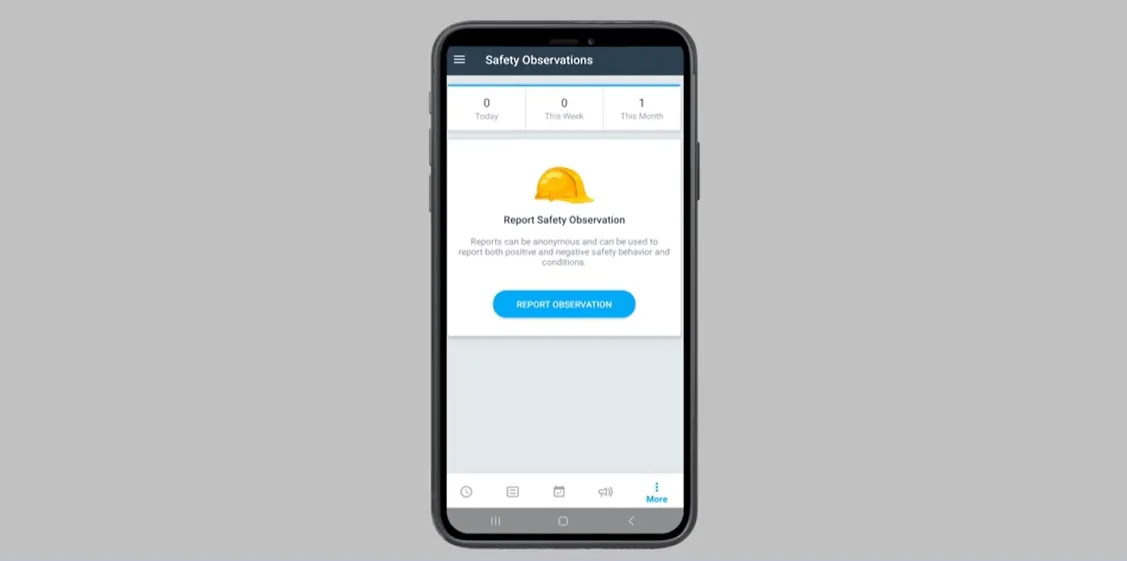
Photo from busybusy
The app also includes powerful scheduling tools that let you create detailed schedules with instructions and location pins, ensuring everyone knows exactly where they need to be. These schedules can then be shared with the entire team in real time, pretty neat.
Requesting time off on the app is a breeze too, with a simple tap-based system that allows employees to submit requests and supervisors to review and approve them from anywhere.
I love that busybusy is so industry-specific. It’s designed in a way that takes the unique time tracking and project management requirements in the construction industry into consideration. But despite its thoughtful design, BusyBusy has its flaws.
One major issue is the cluttered UI, which can be difficult to navigate due to the sheer number of tabs. I also don’t like how you don’t have an option to automatically track time on the web —you can only add time entries manually.
Some users have also reported occasional bugs in the software and how it can’t accurately track small pieces of rental equipment left in customer’s homes.
Before we make any judgment on busybusy though, it’s only fitting that we should take a closer look at what it has to offer. So, without further ado, let’s dive right in!
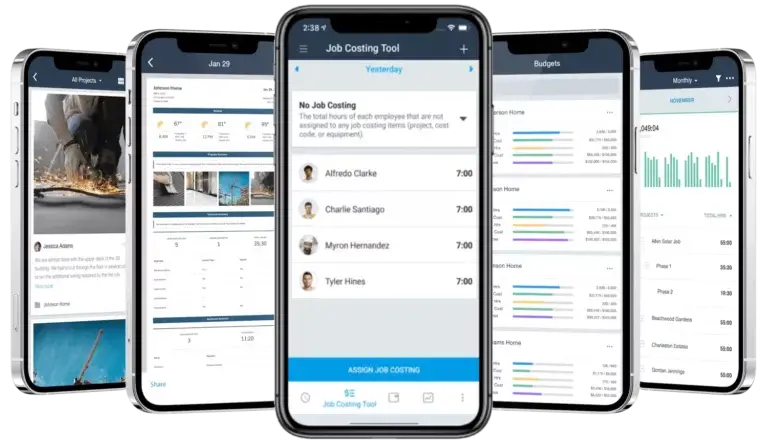
Photo from busybusy
What Do Users Like About busybusy?
- Industry-specific to construction and field service
- Straightforward scheduling
- Geofencing and GPS clock-in feature
What Don't Users Like About busybusy?
- UI can be more intuitive
- Occasional glitches and crashes
What Pricing Plans Does busybusy Offer?
busybusy offers one free plan and two paid plans. There’s also optional add-ons for payroll and integration.
Prices vary between free to $14.99 per user per month when billed annually. They also offer a free 14-day trial so prospective account holders can experience paid features and see if it fits their workflows.
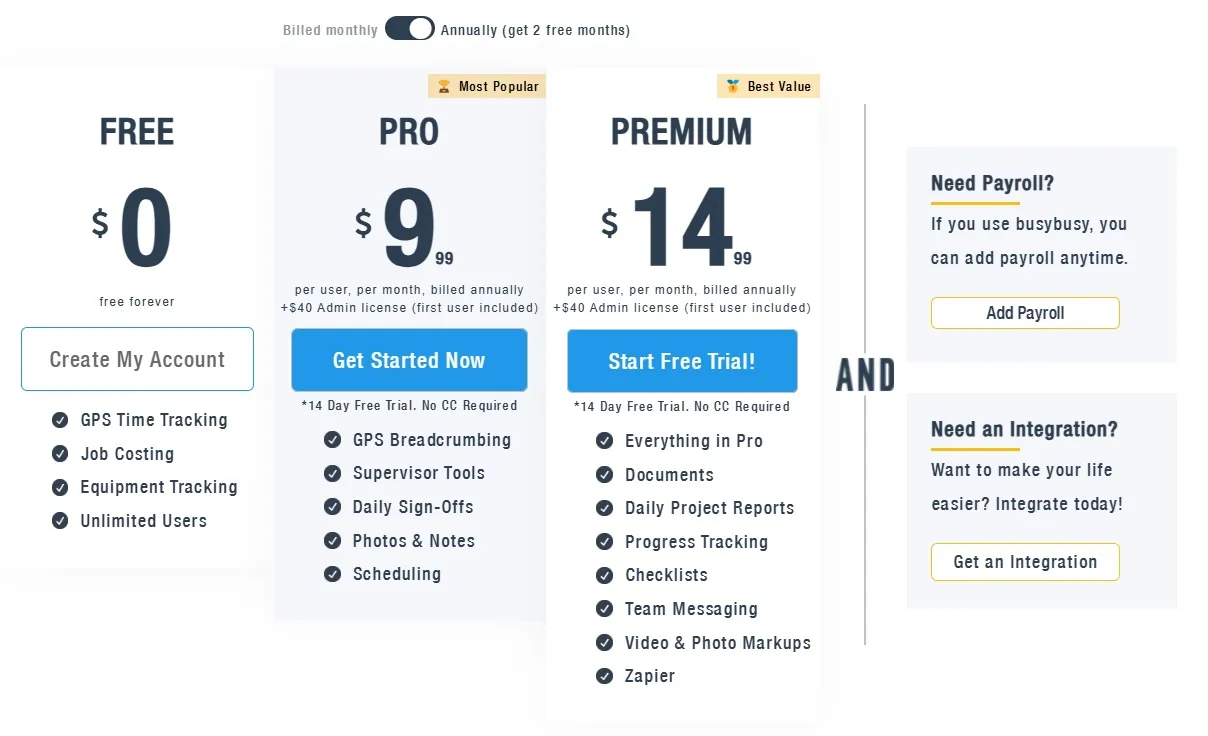
Photo from busybusy
Busybusy’s free plan is great for basic time and location tracking. It’s also free forever for unlimited users which is great. If you need more advanced features to streamline scheduling, job costing, and project management, you’ll have to upgrade to either Pro or Premium.
With the upgraded plans, users can enjoy additional features such as custom permissions, enhanced GPS with breadcrumbing and on-site verification. It also includes supervisor tools, time off approvals, and payroll automation.
It’s important to note though that aside from the monthly user fees, both plans come with a $40 admin license fee.
For a construction time tracking software, I’d say Busybusy is pricey but reasonable because of its added project and team management features.
What are the Standout Features of busybusy?
1. Time Tracking
busybusy offers users several ways to track time: Mobile, Supervisor Time Tracking, and Kiosk mode.
When on the go, users can clock in and out of job sites using their mobile devices. Upon clocking in they can select the appropriate project and cost codes, as well as the equipment they’re operating if applicable.
With Supervisor Time Tracking, supervisors can clock other users in and out, making it easy to manage teams on-site. On top of that they can schedule breaks, switch cost codes, and assign equipment to individual crew members. The GPS tracker also helps supervisors see where every worker is while they’re on the clock.
Another way busybusy tracks time is through its Kiosk mode. This allows businesses to turn any device into a centralized punching system. Users can clock their time through the kiosk using secure PINs or facial recognition. The system alerts the office if someone tries to clock in for someone else, ensuring accurate time tracking.
Each time tracking method has its advantages and drawbacks, so the best option will depend on your team’s needs and workflow.
Photo from busybusy
2. Employee Scheduling
busybusy offers a scheduling feature that allows management to schedule entire workweeks and organize daily workflows with ease. The schedules and any changes made to them are then relayed to employees via notifications sent straight to their phones.
Employees can see important details about their shifts right on the schedules such as timeframes, locations, cost codes, and the equipment assigned to them. Supervisors can even add instructions to the schedules to ensure that employees know exactly what to do for the day.
Aside from work schedules, busybusy can also be used to schedule breaks to help businesses conform with federal and state legislation.
Now, what I love about busybusy is that they don’t just restrict scheduling to their desktop program, they’re available right on mobile too. In a dynamically shifting environment such as construction, having the ability to create and edit schedules whenever and wherever is a definite advantage.
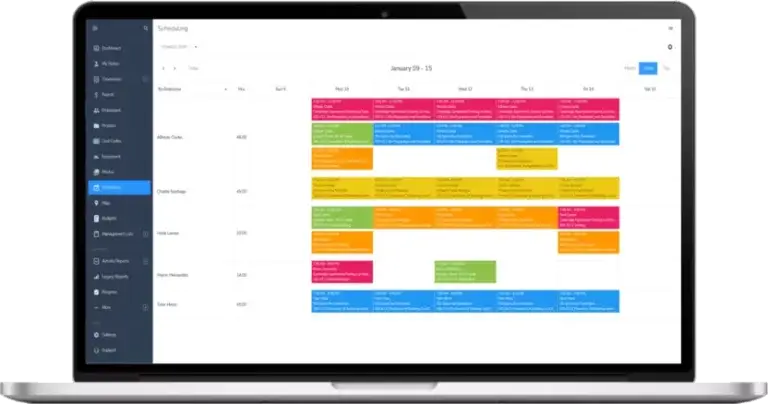
Photo from busybusy
3. BusyPayroll and Integrations
Beyond time tracking and scheduling, busybusy also offers a smart solution to payroll processes through BusyPayroll. This feature checks for time entry conflicts, open time entries, unprocessed time off requests, and missing time card signatures. Once issues are found, admins can easily rectify them right there and then, check the payroll preview, and submit it!
Best of all, users don’t need to leave the busybusy app to process payroll as it automatically syncs with Gusto. For further processing, busybusy also integrates with various accounting and payroll software such as Sage 300, ADP, Paychex, and QuickBooks Online.
Sometimes these integrations don’t work as smoothly as they should though. It’s a minor inconvenience but can be annoying and disrupt workflow. The added payroll and integration functionality of busybusy also comes with a cost, starting at a base fee of $45/month plus $6/month for every user. Pretty steep if you ask me!
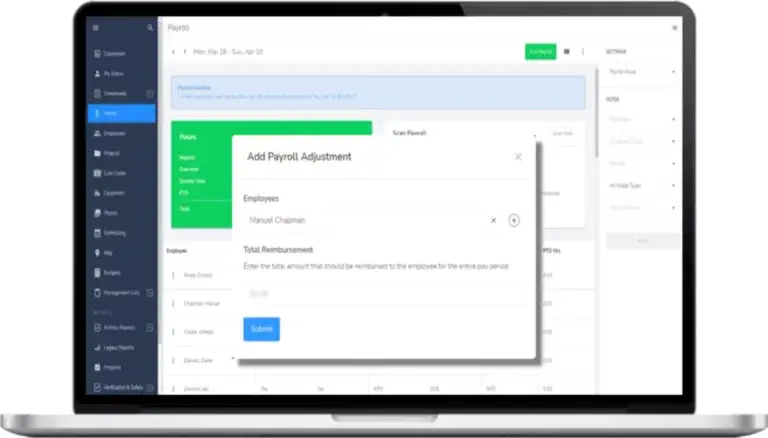
Photo from busybusy
Selected Positive User Feedback
- “All timecards are tracked daily with the immediate ability to analyze jobs and compare our estimates. It makes billing easy on all of our T&M jobs. We started implementing the features on day one in the trial period because it was so easy to use.” – Ron F. (Source: G2)
- “We typically run 35+ paychecks every week and this app has taken a task that used to take hours into just minutes. Allowing supervisors to check their workers time has helped keep tracking to be accurate and fair to all our employees.” – Barton M. (Source: G2)
- “The reporting process is seamless for payroll weeks. I also utilize the project building and mapping, accompanied with geomapping to track hours spent on different projects to see where improvements for efficientcy can be made” Kellie G. (Source: G2)
- “For a busy remodeling company with several open jobs, Busy Busy is invaluable for keeping our labor costs on the right track.” – Brett W. (Source: G2)
- ‘’I used to have my employees fill out time sheets on paper. This required lots of coordination and caused headaches. Now my guys can clock in and clock out from anywhere and I can access their time records when I need it.” – Ian A. (Source: Capterra)
Selected Negative User Feedback
- “The macro never worked and we were not able to transfer payroll to QuickBooks. We paid for the product for over 6 months and spent thousands of dollars. It never added any value to our business.” – Brent W. (Source: Capterra)
- “That it is on my personal phone and it drains my battery faster” – Dean S. (Source: G2)
- “the scheduling feature has room for improvement – the views are not condensed and cannot be viewed by all employee groups” – Michaela Maxwell (Source: TrustRadius)
- “SOMETIMES THE TIME GLITCHES BUT ITS ONLY FOR A SHORT TIME“ – Verified User in Construction. (Source: G2)
- “inability to track small pieces of rental equipment left in customer’s homes like Air Filtration Devices” – Ron F. (Source: G2)
What are busybusy's Ratings from Review Sites?
As of February 2025
- Capterra: 4.5/5
- G2: 4.8/5
- TrustRadius: 8.5/10
- GetApp: 4.5/5
- Google Play Store: 3.5/5
- App Store: 4.1/5
What's My Final Verdict on busybusy?
busybusy proves to be a robust time tracking and workforce management tool, particularly for the construction and field service industries. Its industry-specific features, such as GPS tracking for employees and equipment, efficient scheduling capabilities, and comprehensive time tracking, make it valuable for streamlining operations.
Being such an industry focused time tracking tool though, busybusy may not be the best fit for businesses looking for a more general workforce management tool. If your company doesn’t rely on job site tracking or equipment monitoring, some of its specialized features might feel unnecessary.
There’s also some areas where busybusy can still up its game. The UI could be more user-friendly, time tracking can be more intuitive, and the glitches, while occasional, can disrupt workflows.
Overall, I’d say busybusy remains great for construction time tracking and work management. For time tracking in general I’d say it’s just okay. There’s certainly plenty of other options that can provide you more features, depending on your needs, for less.



