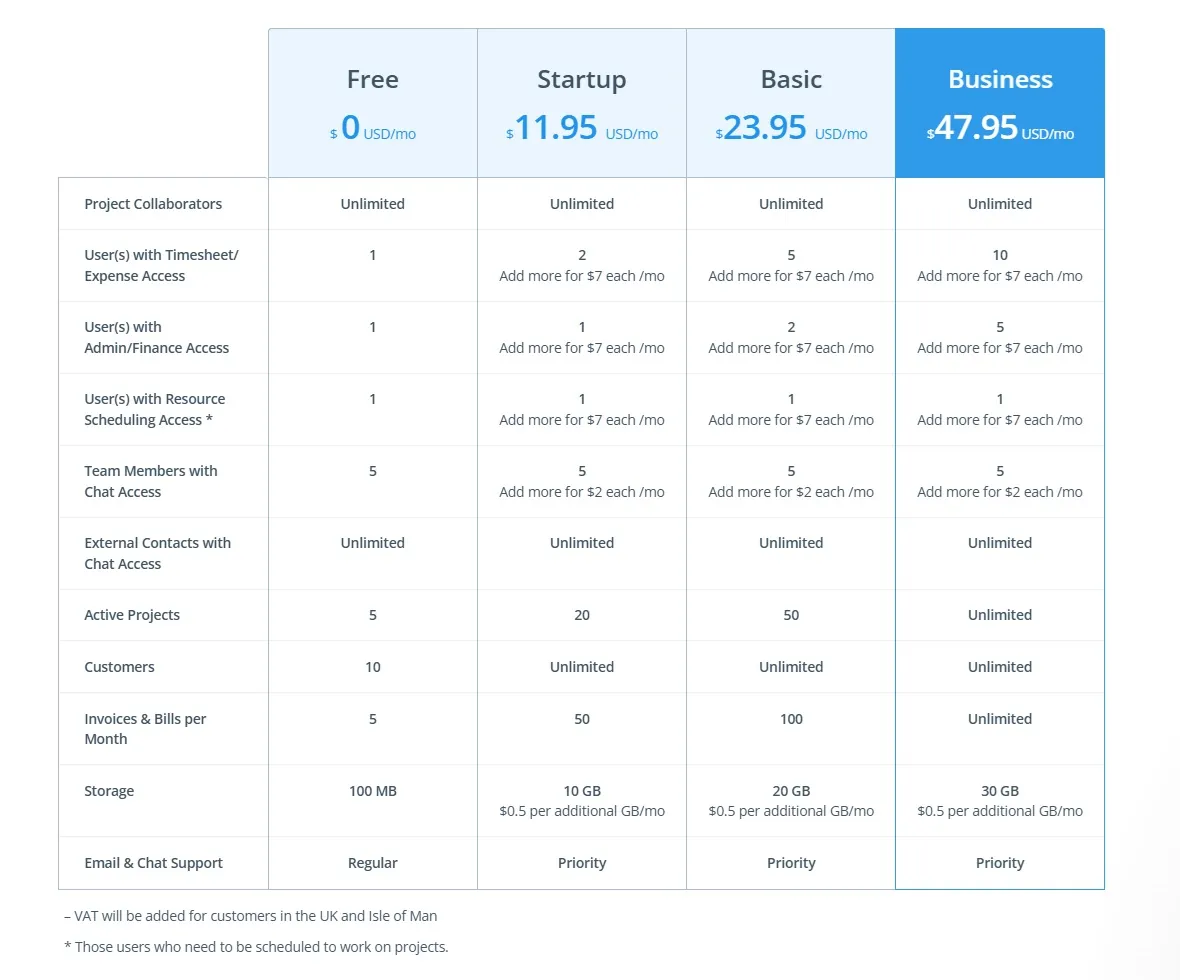This Review Covers:
- Overview
- What Do Users Like About Avaza?
- What Don’t Users Like About Avaza?
- What Pricing Plans Does Avaza Offer?
- What are the Standout Features of Avaza?
- Selected Positive User Feedback
- Selected Negative User Feedback
- What are Avaza’s Ratings from Review Sites?
- What’s My Final Verdict on Avaza?
Overview
Avaza is a business management software that offers a wide range of features, from time tracking and project management to invoicing and reporting. It pretty much has everything you need to streamline and optimize your business operations.
I found the Avaza project management feature particularly useful. It allows businesses to create custom projects, set deadlines, execute tasks, and even collaborate with teams and clients. I also appreciate how easy it is for businesses to generate custom invoices for each customer and country and track payments, credits, and returns. You can even create recurring invoices and have them generated based on your set schedule.
For added convenience, Avaza can also integrate with several third-party platforms such as QuickBooks, Xero, and Zapier so you can easily fit it into your workflow.
But while the software does offer a variety of great features, I do feel that its time tracking functionality is quite basic and could use some additional features like GPS tracking or a time kiosk. There’s also no option for users to track breaks and overtime.
And I have to admit that the software is a bit complex and has a steep learning curve. The number of configuration options under task management is impressive but can easily overwhelm new users. The same goes for the reporting options. The interface is so hard to navigate that businesses may have difficulty utilizing all of its functions and tools.
All things considered, I still believe that Avaza can be a good choice for businesses looking for basic time tracking and comprehensive business management, as long as you’re prepared to spend a significant amount of time learning the ropes, of course.
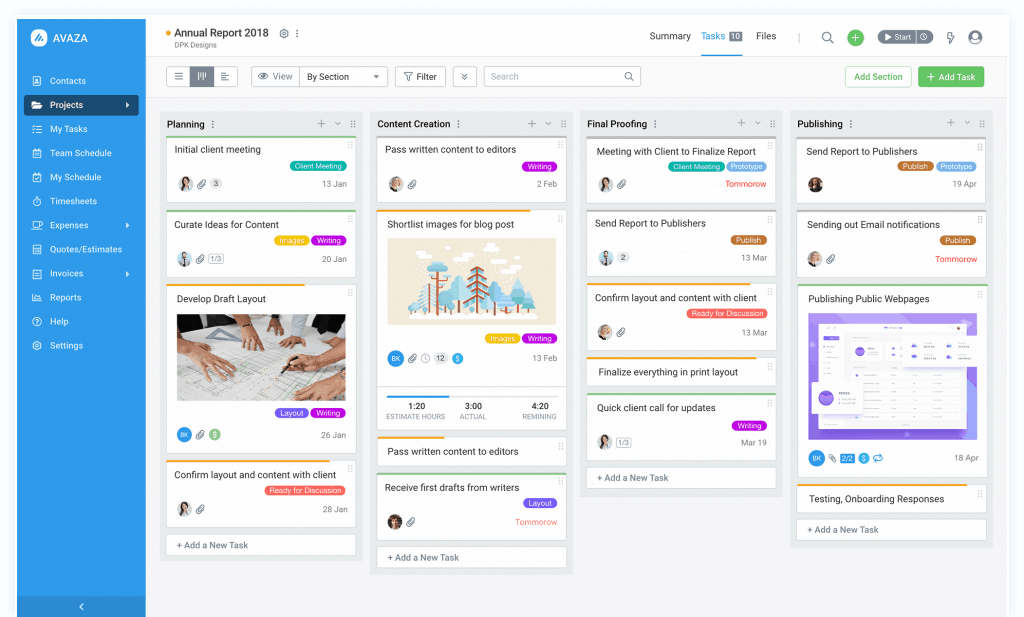
Photo from Avaza
What Do Users Like About Avaza?
- Features for team collaboration
- Adaptable to businesses of different sizes
- Includes custom invoicing functionality
What Don't Users Like About Avaza?
- Complicated user interface
- Issues with pulling reports
What Pricing Plans Does Avaza Offer?
Avaza offers four pricing plans to meet the needs of different types of businesses, including a free one for unlimited project collaborators.
The paid plans range from $11.95 to $47.95 per month with additional fees if you want to add user access to certain features.
Avaza’s free plan includes one user, unlimited collaborators, 100MB storage, and basic time tracking and resource management features. It still has a significant amount of limitations though. It can only support up to 5 projects, 10 customers, and 5 invoices per month—great for small teams but limited for growth.
If you need the more advanced features and expanded user access, you’re going to have to opt for Avaza’s paid plans which can be pretty pricey the bigger your team is.
What Are the Standout Features of Avaza?
1. Time Tracking and Project Management
Avaza’s project management feature is pretty powerful. It streamlines task coordination by allowing teams to create projects, set priorities, and assign tasks.
Assignees receive automatic email notifications, keeping them informed of new responsibilities. They can also access task details, provide updates through comments, adjust statuses, and track progress with percentage markers, for smooth collaboration and accountability.
Another thing I like about the project management feature is how project and task data can be viewed in multiple ways, including:
- List views
- Kanban boards
- Gantt charts
This allows you to structure your work in a way that suits your preferences.
When it comes to time tracking, Avaza lets users track time with just one click, no matter which device you’re using, be it your phone, laptop, or tablet. Once you stop the timer, you’ll be able to choose which project or task to allocate the tracked time to and set them as either billable or non-billable.
Avaza’s time tracking syncs seamlessly with timesheets for accurate recordkeeping. Users can manually update work durations, though tracking breaks and overtime via the timer would be a useful addition. Businesses can monitor hours worked, manage tasks, track billable time for invoices, and generate automated timesheets to streamline workflow and billing.
Photo from Avaza
2. Collaboration and Communication
Avaza facilitates communication among team members through its easy-to-use team chat and collaboration features.
Team members can send direct messages, create channels, and share files, including images, videos, and documents. Mentions, text formatting, and emojis make conversations more dynamic, while a built-in search function makes it easy to find past discussions.
Discussions also extend to task comments, keeping conversations tied to work. Team members can even reply directly via email, ensuring quick responses and seamless collaboration.
All in all, Avaza’s powerful team chat and collaboration features can help ensure everyone is on the same page and that projects are completed on time and within budget. It promotes the “many hands make light work” mentality by enabling all team members to contribute and see the project’s progress at all times.
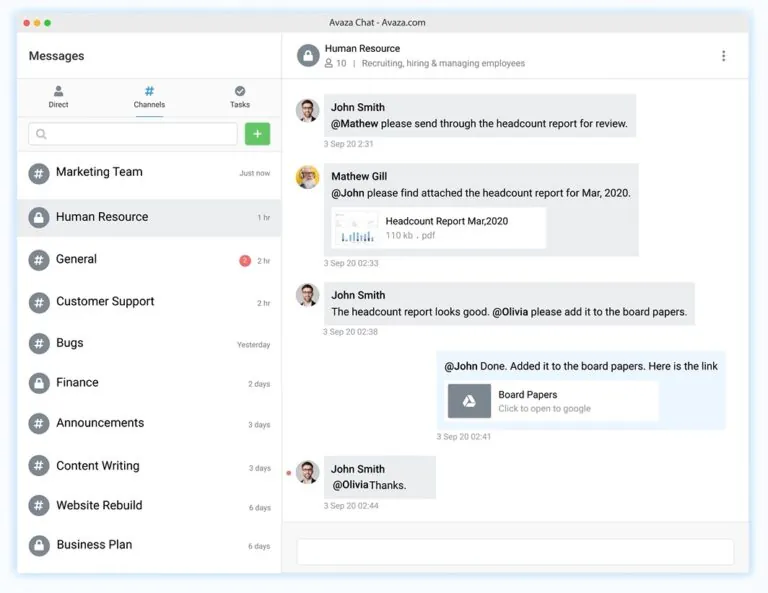
Photo from Avaza
3. Invoicing Software
Avaza makes invoicing flexible and tailored to your needs. Customize invoices for different customers and countries by adjusting fields like currency, pricing, discounts, and taxes to meet legal requirements. You can also add your logo and brand colors for a personalized touch.
For international businesses, Avaza supports multilingual invoices with region-specific templates, including business details and translated labels. Managing returns and credit notes is hassle-free—you can apply credits to existing invoices or issue them for future use. Recurring invoices can be automated so that invoices and reminders are sent on schedule for consistent revenue collection.
Customers can simply click ‘Pay Now’ on an Avaza invoice, and they can be redirected to popular payment gateways like PayPal, Stripe, Payoneer, and other Avaza payroll integrations.
All invoice data, including balances, due dates, and paid amounts, can be viewed right under the Invoices tab.
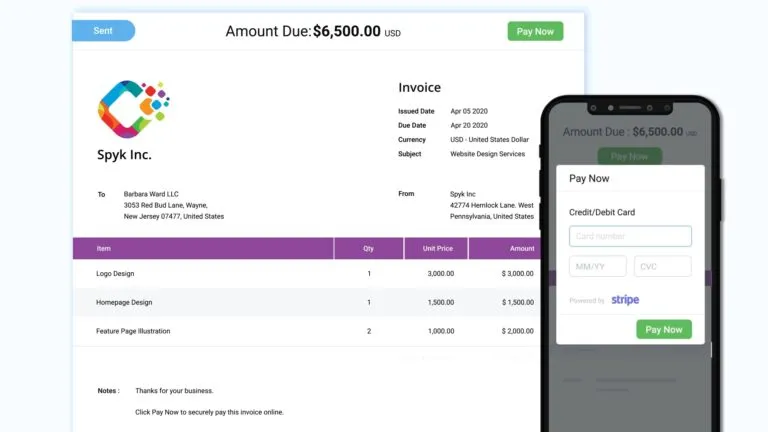
Photo from Avaza
4. Business Reporting
Avaza’s reporting tools make it easy to track project progress, profitability, and team productivity.
I particularly liked how the project dashboard highlights tasks that are over budget, need invoicing, or are at risk, so teams can address issues early.
There is also a staff utilization report which shows billable vs. non-billable hours, scheduled workloads, and overall efficiency, helping managers optimize team performance. The task report keeps track of overdue tasks, time estimates, completion rates, and remaining effort.
Users can also generate reports on profit margins, expenses, tax summaries, and more, with export options in multiple formats. While reports are customizable, setting them up can take time due to the many configuration options. Some users have also found Avaza’s reporting to be quite unreliable in terms of getting the exact information.
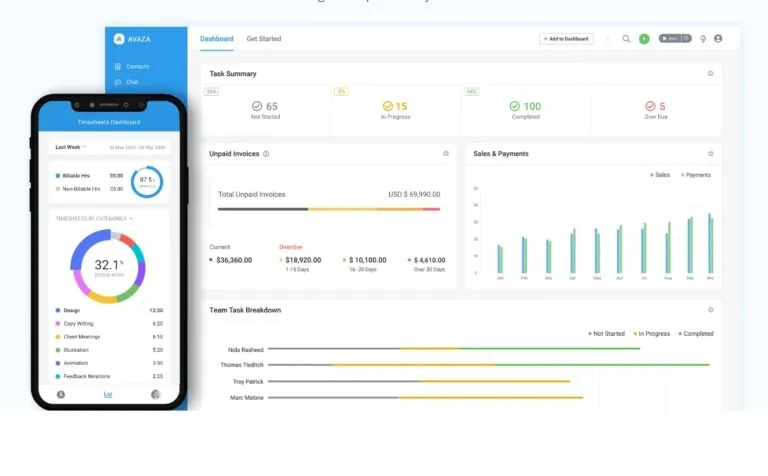
Photo from Avaza
5. Integrations
Yes, you can connect Avaza with various third-party apps and services to streamline your workflow. There are currently 21 direct integrations available as per their site. These integrations include popular payroll software such as Xero and Quickbooks, as well as CRM and project management tools like Trello and Salesforce.
The app’s integration with Zapier also opens the door to countless other apps and automation. You can create customized workflows that connect Avaza to a wide range of web applications, enabling you to automate tasks and improve efficiency.
For businesses seeking even more tailored integrations to connect additional tools from their unique workflow, Avaza offers an API (Application Programming Interface). This API supports the common OAuth2 Authentication standard and provides a foundation for creating custom connections. Fair warning: this will require some serious IT expertise.

Photo from Avaza
Selected Positive User Feedback
- “I loved the tool’s precise usage; it seems very easy to use. All information is available with clicks and gives an overview of historical data, which is excellent for management purposes.” – Grace M. (Source: GetApp)
- “I’m pleased with Avaza. I switched over from monday.com, and of course, the price here is so affordable, which is great since the price is why we did not stay at monday.com past their free trial.” – Marylou (Source: GetApp)
- “Avaza has given us added advantage and fence to work efficiently on working closely on our projects and keep track of it.” – Analp (Source: G2)
- “The price point on this software is PERFECT for small startups, the support is included without a high add-on cost, and the support is VERY GOOD, quick, and EASY to understand! Architecturally the layout is very friendly, the user interface is easy to navigate, and the color scheme is pleasant.” – Nathan (Source: GetApp)
- “The customer service is fantastic– we can connect within a few minutes, either by chat or video, when necessary.” – Kimberley (Source: G2)
- “Avaza provides a fence-to-fence system for managing projects, forecasting resources, allocating tasks effectively, and enhancing productivity as our business grows. The added benefit of using Avaza, apart from the tool being a perfect fit for a civil engineering business of circa 60 people, is the customer service.” –Herbert (Source: G2)
- “Avaza is clean, simple, and yet powerful, providing great insights for small companies in its built-in report analytics. The price is highly competitive!” – Gabriel (Source: GetApp)
- “My team’s experience with Avaza has only been positive. Not only is the price extremely competitive, but customer service is top-notch, the platform is user-friendly, and the PM abilities are what my team was searching for.” – Kristin S. (Source: G2)
- “Avaza has the best price compared to all the other options, but it also has the best features for our company.” – Sofia (Source: GetApp)
- “I spent hours trying to find our small consulting firm’s best time-tracking and project-management tool. Avaza was the only service that met our needs, and for the price, it was a win-win!” – Maria S. (Source: G2)
- “The software allows the creation of invoices and all the accounting systems of the project, online invoices, customized invoices, accounts receivable and payable, and everything related to the economic performance of the tasks.” – Jessica (Source: G2)
- “This software has helped us a lot. It works great, and our whole team uses it every day.” –Robyn Kremer. (Source: Google Reviews)
- “I searched through so many different software platforms to use for tracking time and doing invoices. This one could achieve everything our small consulting firm needed – everything can be customized – hourly rate versus project rate, you can change the info in the invoices pretty quickly.” – Maria (Source: GetApp)
- “Reporting is compelling, but the timesheet facility was the deciding factor for us as a business. It has revolutionized the way we work.” – Keith W. (Source: G2)
- “Avaza is streamlined, simple to use, and accessible.” – Melissa D. (Source: G2)
Selected Negative User Feedback
- “Some things are restricted and it’s hard to navigate for example deleting timesheets from past months and finding where issued invoices are held. Also, it doesn’t show who deleted invoices.” – Cindy B. (Source: GetApp)
- “Sometimes the by-person rates glitch in my reports. So I work with the avaza help desk to rectify it. The built in discussions about each task isn’t as “sexy” as other tools but we still use it extensively and it still works well. Lastly, the connected task flow is finicky so we don’t use it. So updating a project when one date changes is a bit time intensive” – Dani S. (Source: GetApp)
- “Reports – they are hard to access and create and its tough to track profit and loss in real time Scheduling – I never quite figured out how to use it productivly” – Brendan J. (Source: GetApp)
- “Limited feature some time unable to pull complete report and performance report of each employee” – Sakthivel M. (Source: Capterra)
- “Their software is somewhat unreliable when it comes to grabbing the correct data set and kicking out correct numbers in reports.” – Russell E. (Source: Capterra)
- “Sub-tasks are a frustration – you can have them within tasks but it’s very basic, you can’t assign them or give them due dates. It’s on the roadmap we hear so will be a welcome addition when it’s in place.” – Chris L. (Source: Capterra)
- “Some time slowness issue happens and takes time for loading” – Thachanamoorthy K. (Source: G2)
- “Sometimes is an very slow and also responsive” – Suresh K. (Source: G2)
- “Reporting is fairly limited in terms of information. Some limitations on integrations that I would expect of an enterprise product (For example, no current way to create users through API)” – Verified User in Consulting (Source: G2)
What are Avaza's Ratings from Review Sites?
As of March 2025
- Capterra: 4.6/5
- G2: 4.6/5
- TrustRadius: 9.1/10
- GetApp: 4.6/5
- Google Play Store: 4.1/5
- App Store: 4.5/5
What's My Final Verdict on Avaza?
Needless to say, Avaza is indeed a powerful business management software with a ton of features that cover time tracking, billing, resource scheduling, and project management.
One of the things I love most about it has got to be its project management capabilities. The fact that it lets you create custom projects and tasks, track time against them, set deadlines, assign them to employees, and go as far as notifying them about assignments is a game-changer and can save you a serious amount of time. For complex tasks, you can even create sub-tasks, breaking down larger objectives into manageable steps.
The chat and collaboration features within Avaza are equally impressive. These tools facilitate seamless communication and teamwork within your organization by enabling direct and group chats, task comments, and seamless file sharing.
Not all of Avaza’s features are made equally, though. A notable area where Avaza doesn’t excel as much is time tracking. The Avaza time tracking feature is very basic, with no way to track overtime or automate breaks. It also doesn’t notify you if you accidentally leave the timer on.
Additionally, the software can be complex, with a sheer amount of configurations that can easily overwhelm new users. The learning curve is steep, and the setup process is not always straightforward.
All in all, Avaza remains a great solution for project and task management for those who are willing to invest a significant amount of time to learn the ins and outs.