











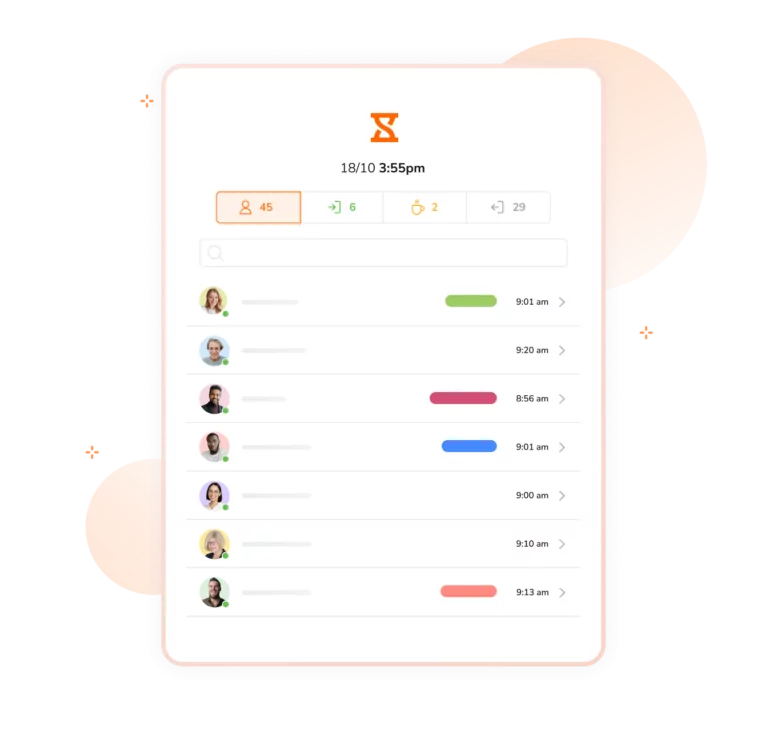
Turn your tablet or smartphone into a shared attendance kiosk. This way, employees can easily punch in and punch out their attendance from the kiosk when they leave or enter the workplace.
Pro Tip: Enable Speed Mode to allow employees to stand in front of the kiosk and punch in with a quick selfie!
Tap the play button on the app or enter a unique PIN to record attendance. You can also enable facial recognition to punch in with a quick selfie. It’s not only fast and easy but also eliminates the risk of time theft and buddy punching.
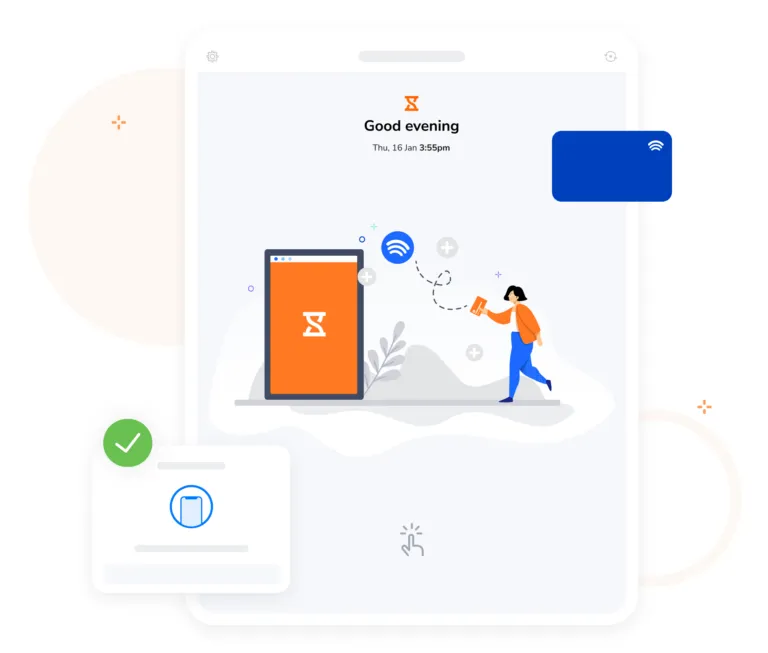
Simply link an NFC tag to a user in Jibble, and they can use this tag to punch in and out by tapping it on an NFC reader, such as an NFC-enabled mobile device or tablet. It’s that easy!
No NFC-enabled device? Don’t worry. Jibble’s NFC attendance feature works with external readers. Just connect one to your mobile or tablet, and you can read cards with ease.
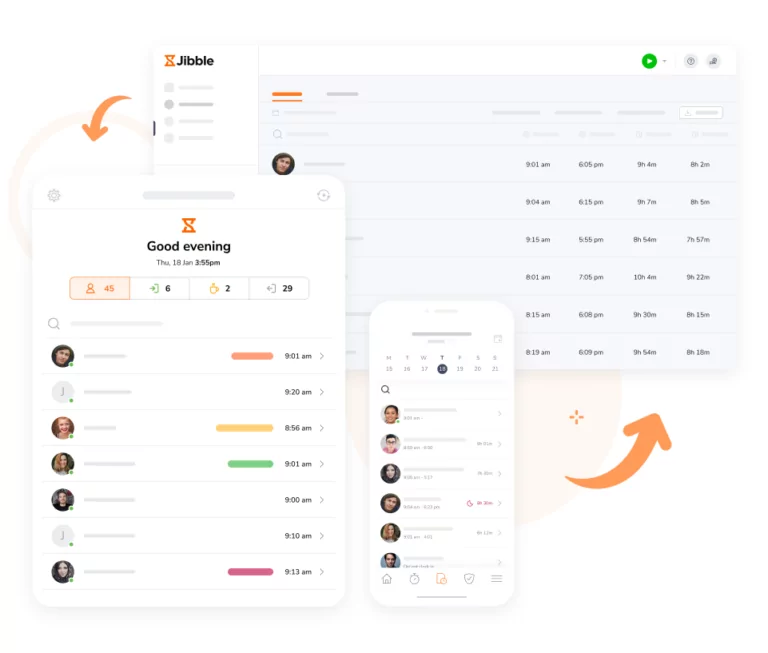
Keep an eye on team performance, whether you’re on the road or in the office. With automatic syncing, your attendance records are always accurate and up-to-date, empowering you to make informed decisions for enhanced efficiency.

Think of the Jibble dashboard as your eyes and ears on all team activities. Right from the dashboard, you can see who’s in, who’s out, or on a break. Visual charts also display how time is allocated across various activities and projects.
Whether your team is constantly on the move or anchored at their desks, Jibble caters to all. Access the Jibble mobile app on your iPhone or Android device, or opt for the web app or Google Chrome extension when working from your laptop or desktop.
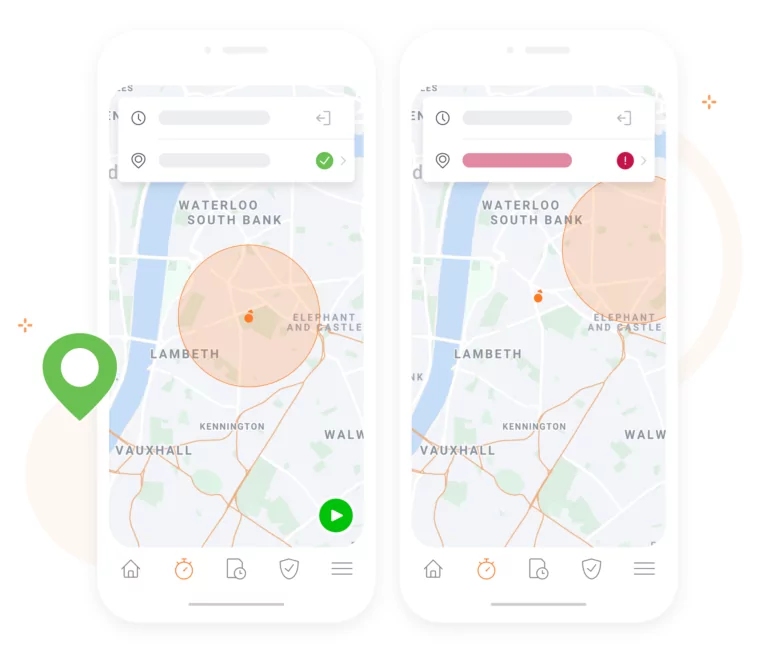
Geofences act as virtual boundaries around your work area. These boundaries will only allow your team to punch in and out from authorized locations. You can also enable notifications so you know whenever employees enter or exit these zones.
Tracking employee whereabouts can be challenging for businesses that operate across multiple locations. Jibble simplifies this with GPS location tracking. With every punch-in, Jibble collects employee location data (with their permission, of course), giving you invaluable insights into team movements and enhancing operational control.

Whether your team follows fixed 9 a.m. to 5 p.m. schedules or enjoys flexible 40-hour workweeks, Jibble lets you create schedules tailored to each member or group. This flexibility is especially useful when managing teams located in different regions or countries.
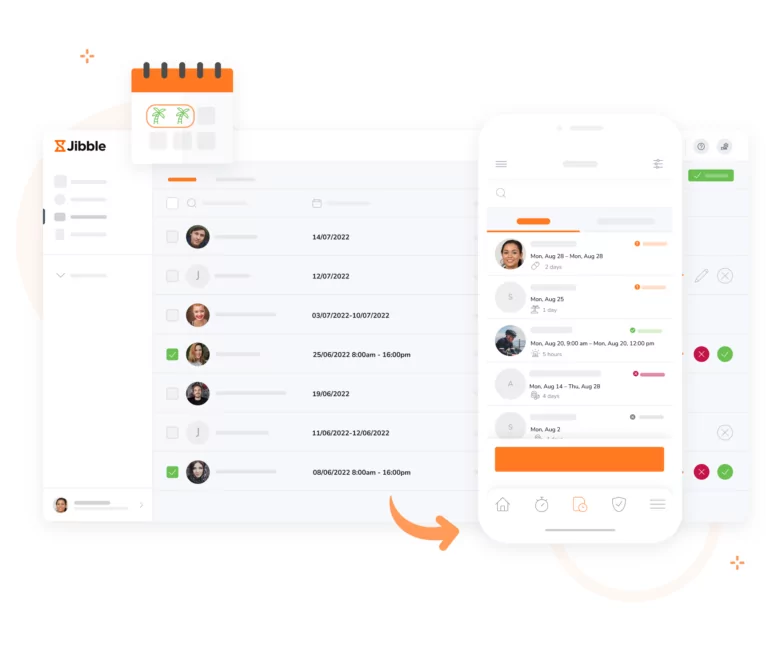
Keep all requests organized in a centralized time-off overview, and take action with just a few clicks, from editing to approving or rejecting pending requests. Team members can also initiate and edit leave requests for manager approval, ensuring a smooth and efficient process.

Dive deep into your staff’s attendance and work hours with custom reports and visual charts. Filter, sort, and export data by user, activity, or project to spot attendance trends and assess time utilization. Export reports in various formats or send scheduled team reports directly to your inbox.

From regular work hours and breaks to overtime, Jibble ensures that every minute of your team’s time is accounted for accurately. You can also set custom overtime and break policies to match your company’s specific needs and ensure compliance with labor regulations.

Review and approve timesheets effortlessly, all within the Jibble web app. Owners, admins, and managers can approve timesheets for all team members, ensuring a smooth approval process.
Whether you rely on project management tools like Asana and ClickUp for project tracking or accounting software like Xero and QuickBooks Online for financial management, Jibble seamlessly integrates with these and many more.
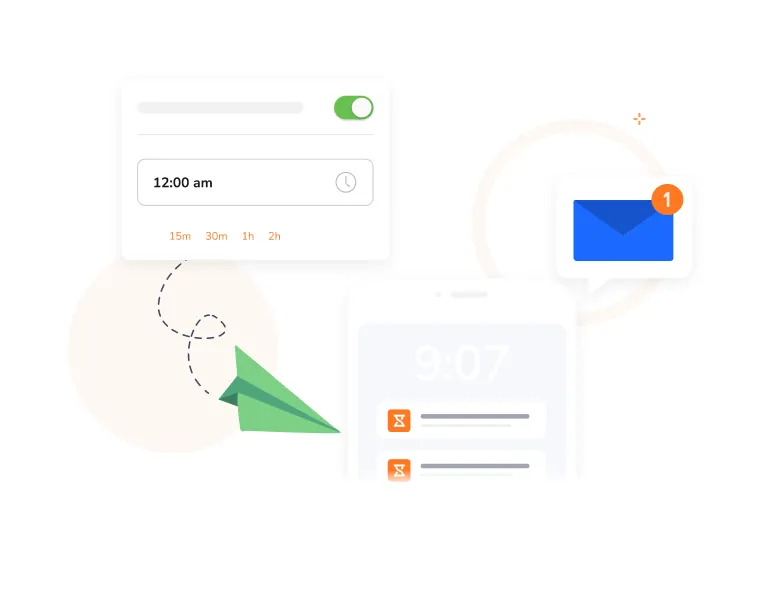
Help your team develop a habit of punching in and out precisely based on their schedules. Team members can even set up their own daily reminders for added flexibility. You can also receive alerts when team members run late and automate punch-outs at specific times or after a set number of hours.
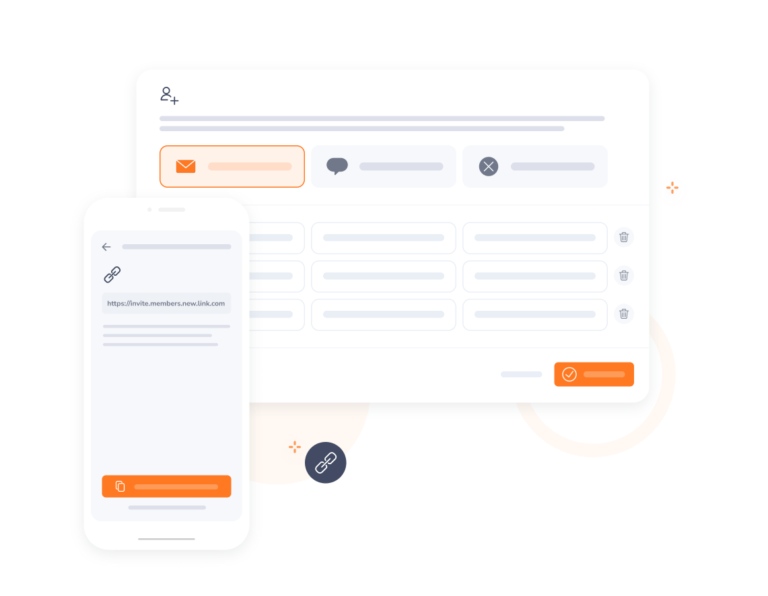
Our step-by-step guidance ensures a seamless setup process. Easily invite your staff in a few clicks to get started! And if you ever find yourself in a pinch, our friendly customer support team is at your service 24/7, ready to assist you.
I like the facial recognition as well as the location time tracking. It's a fast, convenient, and paperless way to log in for work and has helped us keep accurate track of remote employees' attendance.
Jibble is really useful for tracking the attendance of our employees. They can conveniently punch in and punch out with the attendance app. It's a time-saving and cost-efficient solution for our organization.
Jibble's biometric attendance is just amazing. And the offline mode and location tracking is also exceptional!
We used to have general admin confusions in regard to attendance management, but since rolling out Jibble, all our questions and clarified with ease. Jibble encourages individuals to be responsible for their own time management, freeing up time for the heads of departments to focus on the work that really matters.
Jibble's mobile attendance app is EXCELLENT! The different features for controlling employee attendance like activity tracking and defining log-in perimeters with geofencing, made me marvel at the solution.
I’ve switched between multiple apps and wasn’t satisfied with their performance until I came across Jibble. This app has great features and the app itself is very user-friendly. It's an all-in-one app for time tracking, attendance, geolocation, and more.
We have team members who need to be tracked because they start work off-site. With this app, we can do just that. I love the fact that it works with our mobile phones. Plus, features like facial recognition and location tracking ensure the credibility of employee attendance.
I'm so impressed with Jibble's biometric attendance tracking. It is super efficient and accurate.
Some frequently asked questions...
A punch-in punch-out attendance app is a digital tool used by organizations to track and record the attendance of their employees. It allows employees to “punch in” when they start their workday and “punch out” when they finish, creating a digital record of their working hours.
A punch-in punch-out attendance app typically works by providing employees with a mobile app or web interface where they can log in and initiate a “punch-in” when they begin work and a “punch-out” when they finish. The app records these timestamps and calculates total work hours. Managers and HR can then access this data for attendance tracking, payroll, and other workforce management tasks.
Absolutely! Jibble is an exceptional choice because it’s 100% FREE for unlimited users. Businesses can use its many features, including time tracking, project management, scheduling, and more, without worrying about hefty costs. It’s a cost-effective solution for startups, small businesses, and large enterprises alike.
Jibble is free because every team deserves a reliable way to punch in and out—without the price tag. Jibble’s 100% free plan gives you everything you need to track attendance, from secure clock-ins to real-time reports.
Track and manage attendance with the ultimate punch in punch out attendance app
Track time now - it's FREE!
