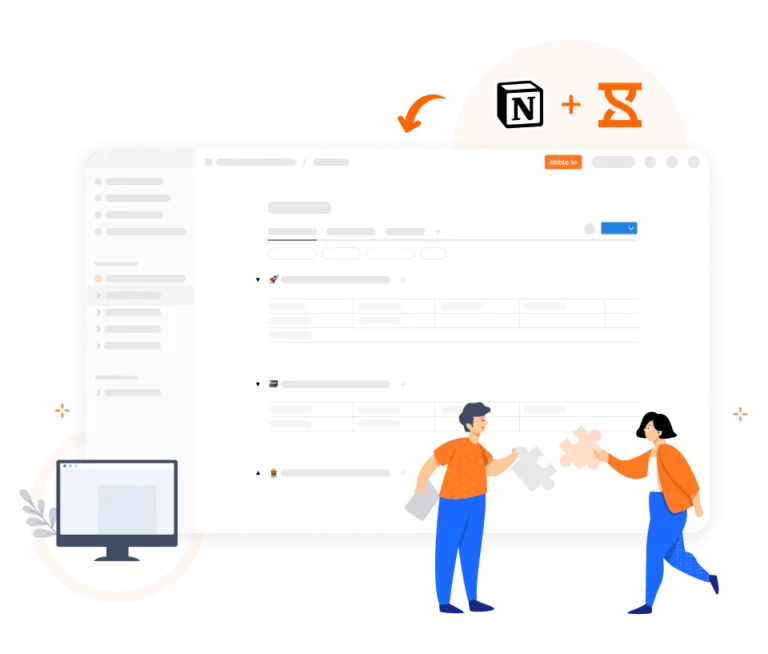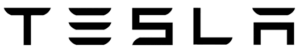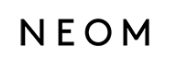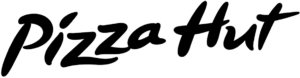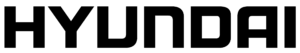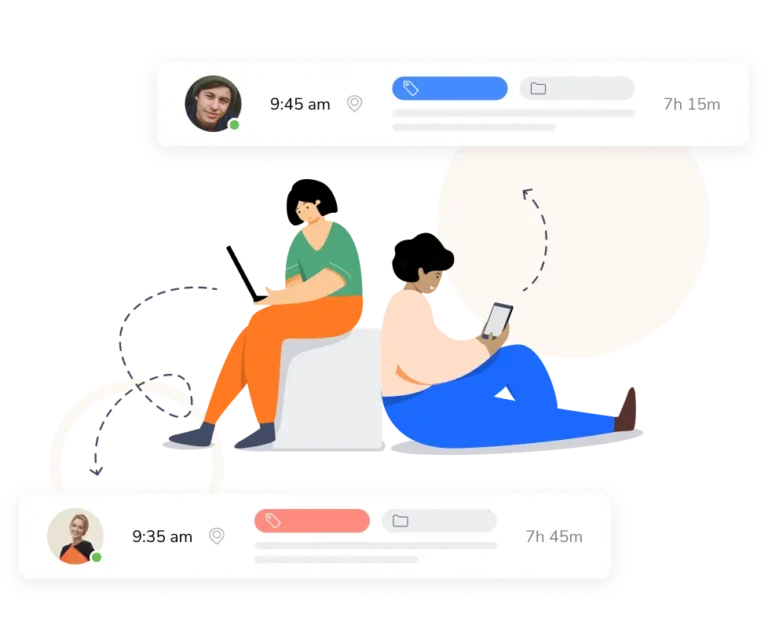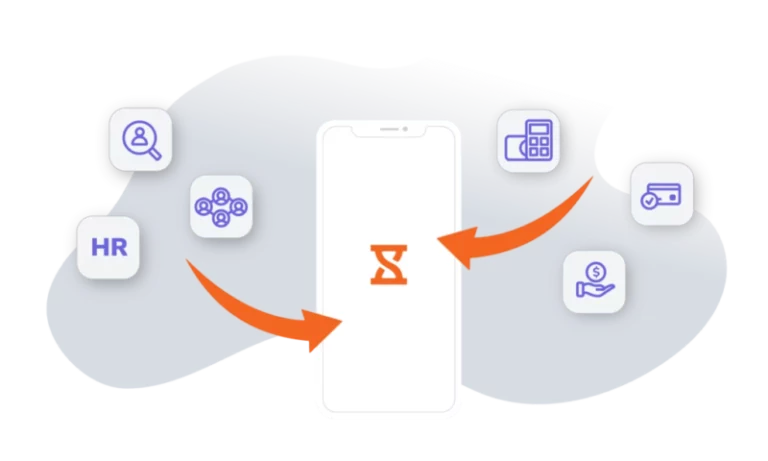-

Effortless time tracking
No more context switching
How to track time in Notion?Forget manually switching between apps or relying on memory. Easily start, pause, and stop timers with a few clicks directly from your Notion pages.
-
Automatic time data sync
Switch devices, stay focused
Time clock softwareWhether you’re on your laptop, tablet, or smartphone, your work progress remains synchronized. Start a timer on one device, pause it on another, and seamlessly transition between tasks without losing your momentum.
-
Stay on top of your to-do list
Pinpoint exactly where your time goes
Categorize your logged time against specific activities and projects within Notion. Whether it’s a client meeting, brainstorming session, or coding sprint, Jibble lets you allocate time with unmatched precision.
-
Navigate like a pro
Quick access, faster workflows
Chrome timer extensionMaster your workspace with a range of customizable keyboard shortcuts. With our Notion Chrome extension, you can start, pause, and stop timers with a quick keystroke, keeping you in the flow without interruptions.
-
Streamlined reporting
Visual progress insights
Reporting and analyticsTake your time management a step further. Jibble lets you visualize your time allocation across projects, identify trends, and gain valuable insights to optimize your schedule and workload.
-
Instant Notion notes
Automatic note-taking magic
Notion time trackingAs you track time on your Notion tasks, Jibble automatically adds the page title as notes. This keeps all your thoughts and details linked directly to your time entries, making it effortless to revisit the context of your work later.
-
Seamless Notion integration
Bridge the gap between time tracking and Notion
No more manual updates or toggling between apps—the extension seamlessly blends with Notion’s interface, keeping your workflow familiar and comfortable. No jarring transitions or clunky integrations here!
-
Getting started is a breeze
Take control of your time today!
Get the extension for FREE!Begin your productivity journey today with Jibble’s Notion Chrome Extension. Sign up for FREE, install the extension and get tracking in no time!