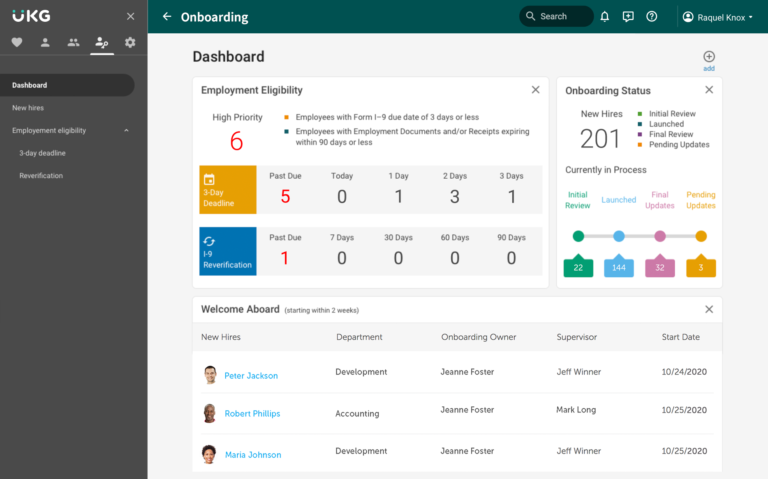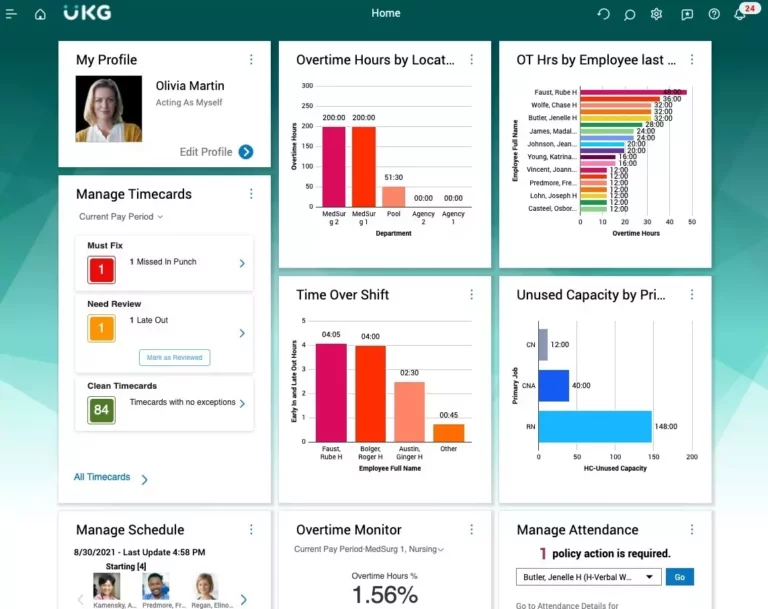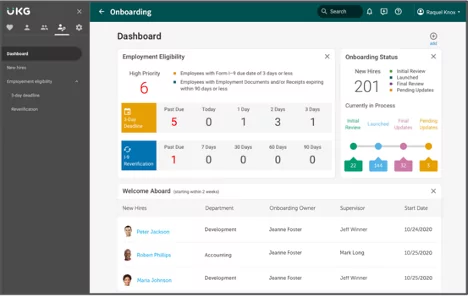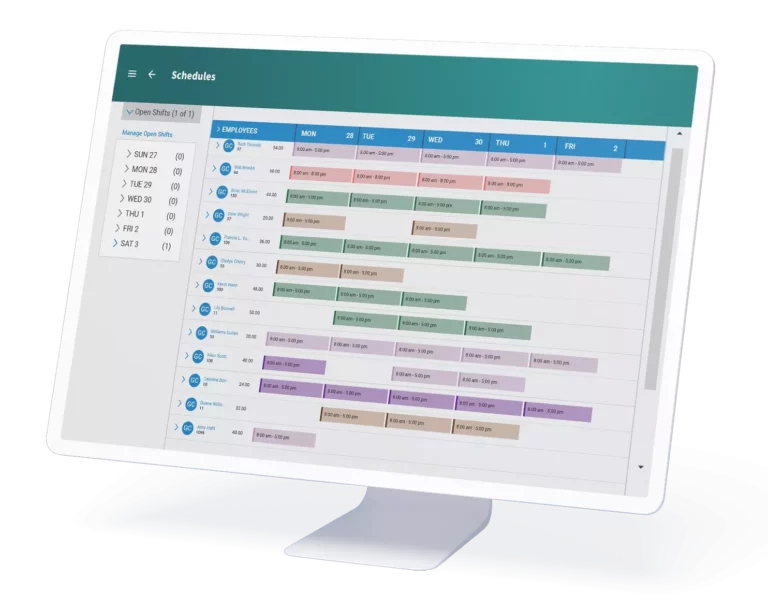This Review Covers:
- Overview
- What Do Users Like about UKG?
- What Don’t Users Like about UKG?
- What Pricing Plans Does UKG Payroll Offer?
- What are the Standout Features of UKG?
- Positive User Highlights
- Negative User Highlights
- What are UKG’s Ratings from Other Review Sites?
- What’s My Final Review on UKG?
Overview
UKG, short for the Ultimate Kronos Group, is a software solution that holds the promise of simplifying the lives of both HR managers and employees alike. UKG brings an array of features to the table, such as time and attendance tracking, seamless payroll processing, and efficient benefits management. Among its standout offerings are comprehensive reporting and analytics, robust HR solutions, streamlined workforce management, and the convenience of automated scheduling.
But that’s not all, as UKG’s capabilities extend even further. Imagine employees having the power to manage their financials proactively. With the Wallet feature, UKG allows employees to access their earned wages in advance. And that’s just the tip of the iceberg – UKG also handles intricate tax-related tasks with precision.
In terms of user experience, UKG Pro has earned both praise and criticism. Its “accessible anywhere” feature and all-in-one HR and payroll platform have attracted businesses seeking operational simplification, and the mobile app adds convenience. Users commend its effective payroll management and responsive customer service, enhancing its reputation.
However, UKG does have its drawbacks. Some users report occasional time punch glitches affecting workflow. Criticisms of the platform brings to question its user-friendliness, and the mobile app is deemed weaker than other features.
What Do Users Like About UKG
- Accessible anywhere
- All-in-one platform for HR and payroll
- Mobile application
- Payroll management
- Good customer service
What Don’t Users Like About UKG
- Sometimes time punches are not recorded
- Not user friendly
- Weak mobile app
What Pricing Plans Does UKG Offer?
Pricing details for UKG Pro are not available on their website. To obtain a personalized quote tailored to your specific requirements, you’ll need to contact a sales representative.
While we can’t give specific figures in this UKG review as their pricing details aren’t publicly disclosed, users have indicated that pricing typically begins at $600 per year for a group of five users.
What are the Standout Features of UKG?
1. Reporting and Analytics
UKG’s reporting and analytics feature offers a comprehensive suite of customizable reports and data visualizations. Enhanced with robust AI and predictive analytics, this feature provides a deep understanding of HR, talent, and workforce management data all in one place. It also introduces point-in-time reporting, enabling critical data comparisons for informed decision-making.
Its proactive alerts automate email notifications to keep HR teams and leaders informed about significant events or metrics, such as potential cost overruns or compliance issues. Additionally, this feature uncovers opportunities for enhancing diversity, equity, and inclusion through Pay Equity dashboards and engagement survey metrics.
2. HR Solution
UKG’s HR solution provides instant and unrestricted access to tools and insights that elevate employees’ journeys in both work and life. Its centralization of people processes and data is convenient and allows efficient management of personal information, employment history, performance evaluations, benefits selections, and more.
The intuitive dashboard ensures easy navigation, offering relevant information at a glance. It can be customized to align with the preferred language and content layout. Moreover, the platform empowers employees through an intuitive mobile app, complete with an organization chart that simplifies connections among individuals.
Furthermore, UKG offers organizational visibility by providing a global overview of the workforce. This encompasses demographics information, comprehensive reporting, and tools for side-by-side analysis.
3. Workforce Management
The UKG Workforce Management feature offers a comprehensive set of tools equipped with cutting-edge technologies, including powerful artificial intelligence (AI) capabilities. Businesses can effectively track employee time, attendance, and activities while adhering to work and pay rules. This feature also introduces intelligent scheduling, ensuring optimal staffing coverage for every shift while granting employees flexibility in their work arrangements.
Furthermore, UKG supports workforce compliance by providing insights, information, and tools to align with government and industry regulations.
4. Automated Scheduling
UKG’s remarkable offering, UKG TeleStaff Cloud provides automated scheduling and notifications. The platform simplifies complexity by providing dynamic scheduling with multiple shifts and positions, while also empowering employees with self-service tools for tasks like time-off requests and shift swaps.
The system’s built-in compliance mechanisms effectively reduce liability and safety risks. Real-time insights into employee data, certifications, and schedules bolster decision-making, and. Furthermore, UKG TeleStaff Cloud facilitates instant communication, eradicating the need for manual efforts.
5. UKG Wallet
Las but not the least feature to be spotlighted in this UKG review is the UKG Wallet, which offers instant access to earned wages for employees. With earned wage access, employees can access their pay right after completing a shift, contributing to financial stability. The UKG Prepaid Visa card extends financial access to those without bank accounts, while financial wellness tools like SmartSave and SmartSpend help employees build savings.
Additionally, the platform offers financial learning, counseling, and a discount marketplace for everyday savings.
Selected Positive User Feedback:
- “The cloud provides real-time information including reports and dashboards that has the ability for employees to be able to navigate seamlessly and manage their information is made an impact.” – Yendi C. (Source GetApp)
- “As an administrator, I’m able to use it to make edits and run quick reports when I’m on my computer.” – Phiog. (Source App Store)
- “I like that it keeps track of my clocking in and out.” – Ambrecia M. (Source GetApp)
- “ I have been very impressed with how well we can customize the solution to fit our companies needs.” – Eric S. (Source G2)
- “All digital transformation of workflows and process. Requests and approvals are so simple. The platform has been very reliable.” – Allen J. (Source G2)
- “The salespeople and their teams were so informative, honest, caring, responsive.’ – Jenni S. (Source G2)
- “I can easily manage the entire employee journey from hiring to retiring. I like the ease to recruit and onboarding employees with this tool. It’s simple to manage employees’ time and attendance sheet.” -Tecla B. (Source G2)
- “Ability to customize and make configuration changes.” – Push P. (Source G2)
- “Sales team is great and sort of helpful. Great if you are a smaller company looking for an HRIS system to get you started in the business arena ready to expand.” – Amily L. S. (Source G2)
- “The WFR system is easy to use, the screens are clear, and employees and managers can readily access (and use) both via their desktop and/or via their mobile device..” – Verified User in Higher Education (Source G2)
- “I use UKG daily and it’s simple to use. I enjoy the timekeeping features.” – Kristina H. (Source Capterra)
- “The use of the system and reporting functionality are pretty easy to learn. Benefits setup is really nice and I am eager to see how ACA works for 2017. ” – Jessica W. (Source Capterra)
- “I do like the detail and multiple tabs for employee records. So many changes recently to the look and feel is frustrating at the moment but I hope it will get easier over time.” – Elaine D (Source Capterra)
- “Customer service has been a strong suit regardless of which product you are on. Reporting functionality in WFR is by far the best change from WFC, but also better than any other software we use throughout our company.” – Paul M. (Source Capterra)
- “Flexibility in implementing modules. I like that it is not a buy one get all. You can use the feature as you want and turn on others later on as well as purchase other pieces as add-ons.” – Elisa M. (Source Capterra)
- “I love how simple it is to export the data. I also love the many options of exports it’s capable of doing.” – Bobby S. (Source Capterra)
Selected Negative User Feedback:
- “The issue that I have with it is that logging in is too annoying… becoming more of a hindrance to constantly come up with new passwords so frequently.” – Black8Hat. (Source App Store)
- “This app is absolutely horrible. It is very hard to navigate compared to the previous UKG app. It also seems like a lot of features are missing that we had before like tax info, pay calculator, financial documents……more.” – West McLarey. (Source Google Play)
- “Barely functional after recent updates. Punches are not recorded most of the times.” – Remie Frumin (Source Google Play)
- “It can be difficult to find the change request section.” – Verified Reviewer (Source G2)
- “I don’t love their support model. App is not functional.” – Verified User in Accounting (Source G2)
- “The first is definitely cost; it is relatively expensive with no transparent costs, so ideally used only for large organizations.” – Paras S. (Source G2)
- “It is extremely complex and requires a LOT of knowledge from all users.” – Katie P. (Source G2)
- “It doesn’t provide continuous updates or reminders about the application to either the organization or the application. Requires to update passwords with time.” – Shashank M. (Source G2)
- “Hard to set up and navigate at times. having to flip through several screens can make it hard for some users to get used to. Requires several tutorials to utilize the system.” – Amy L S. (Source G2)
- “Length of time to customize the product for various needs.” – Rod G. (Source Capterra)
- “I don’t like that you have to click here and there just to get to where you want to be. Especially to print a document.” – Mario H. (Source Capterra)
- “Some processes are convoluted. Not intuitive. Requests to change passwords regularly.” – Deon S. (Source Google Play)
- “I dislike that it doesn’t have the same features across the whole software. Some reports can pull any columns into the report, and some reports don’t have certain columns. It makes for a lot of jumping from report to report.” – Lindsay J. (Source Capterra)
What are UKG’s Ratings from Other Review Sites?
(As of January 2024)
- Capterra: 4.2/5
- G2: 4.2/5
- App Store: 1.5/5
- Google Play: 1.8/5
- Trust Radius: 8/10
- Get App: 4.3/5
- Software Advice: 4.3/5
What’s My Final Verdict on UKG?
UKG is designed for mid-sized and large enterprises, offering real-time analytics, employee self-service, and attendance tracking to meet their payroll and HR needs. The software includes recruiting and onboarding tools, employee file management, data privacy compliance, and instant reporting. What’s neat is that employees can adjust the settings to match their preferences and even get their wages in advance – a feature I find impressive! A major highlight is its reporting and analytics feature, which provides customizable reports and data visualizations. Their wallet feature is also worth noting.
While there is much that I appreciate, I promised an honest UKG review, so I must say that there are a few areas that could be enhanced. Their pricing isn’t very clear, making budget planning confusing. The onboarding process takes more time than expected, causing some inconvenience. Moreover, their mobile app isn’t the easiest to use and lacks some functionalities I had hoped for.
As we conclude this UKG review, I have to say that the software serves well as cloud-based payroll software for mid-sized and large enterprises. However, the unclear pricing and limited mobile app might not be ideal for businesses seeking efficient budget management and streamlined payroll processing on-the-go.