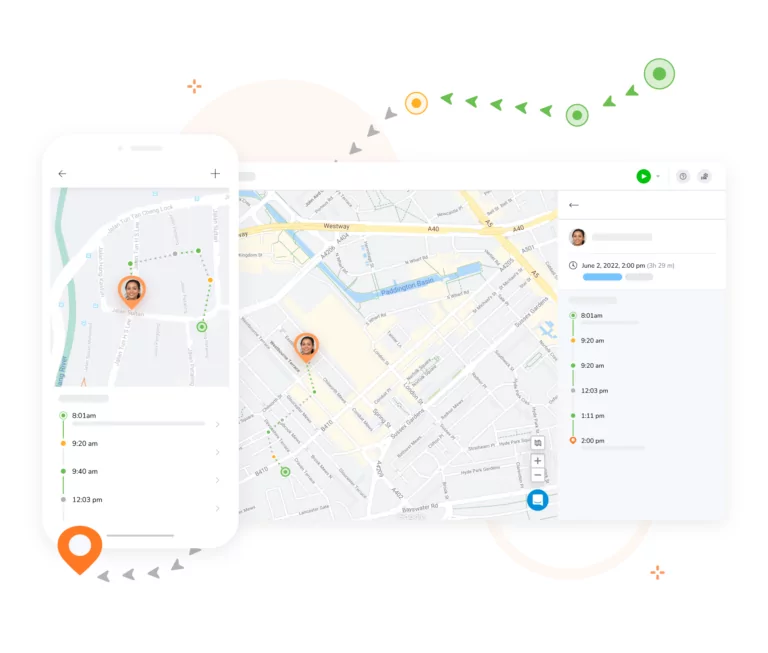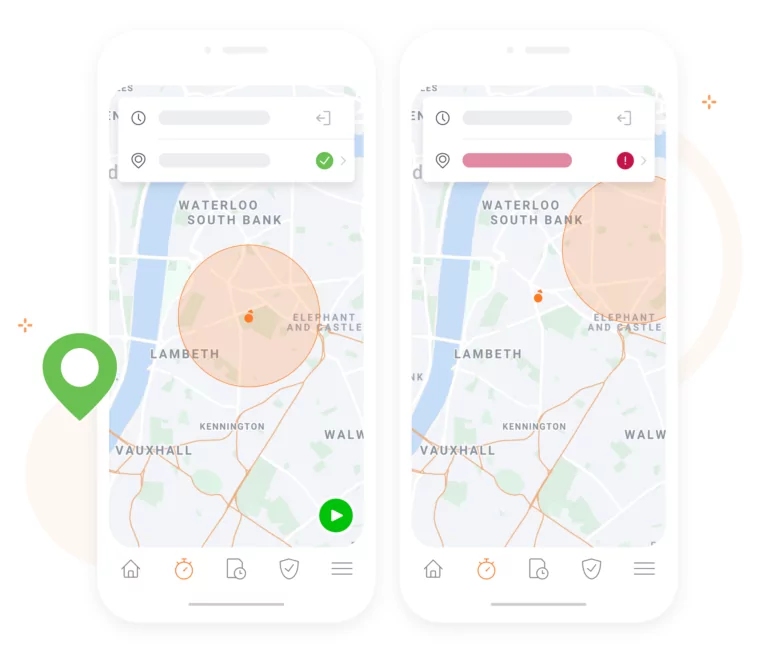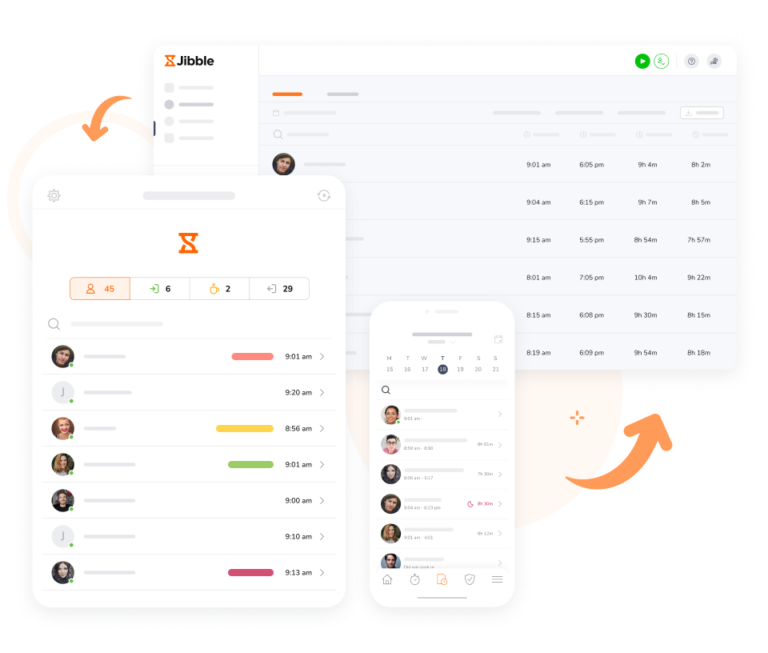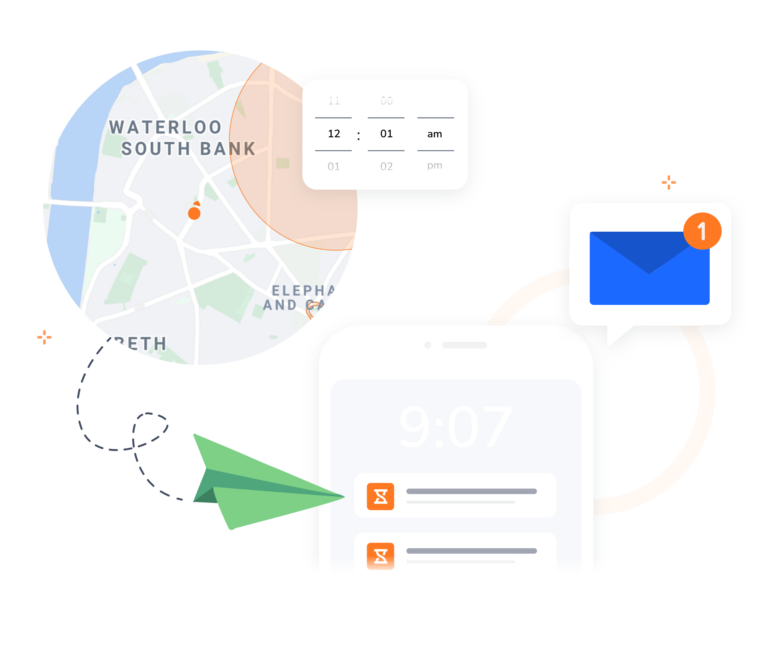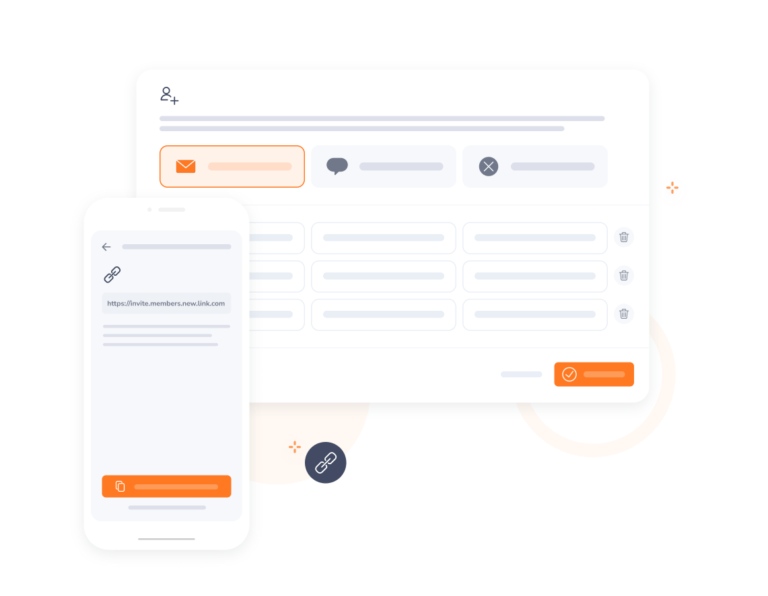-
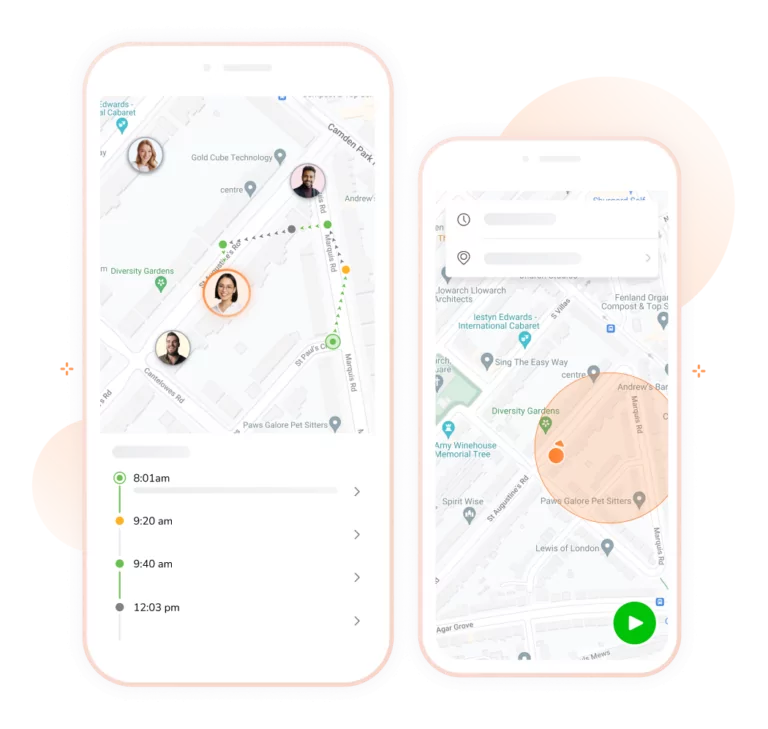
Track employee time and location
Ensure everyone is where they need to be
GPS trackingFor jobs that require transferring between work sites, Jibble’s time tracking software keeps pace with your team’s movements, providing accurate and up-to-the-minute data on their time and location.
The moment employees clock in with their mobile devices, Jibble’s time tracking software collects their location data and saves them straight to employee timesheets. Quick and efficient.
-
Live location tracking
Track more than just clock in clock out location
Live location trackingKeep tabs on your team’s locations throughout the day, even when they’re on the move, on break, or offline. Jibble’s live location tracking doesn’t just track; it empowers you to manage with clarity and ease.
-
Retrace travel routes
For unparalleled insights
Simply click on “View Routes,” and you’ll find a sidebar detailing the entry along with a timeline showcasing recorded locations throughout the day. Monitor and relive your team’s travels, regardless of their geographic locations. This makes Jibble the go-to employee field tracking app for teams spread far and wide.
-
Set up geofences around work sites
Enhanced location control
Restricting locations with geofencesWith geofencing enabled, your team can clock in and out only from authorized locations. If they try to clock in from outside, they’ll be blocked until they’re back in the right location.
Connect geofenced locations to work schedules for even more precise control over your team’s time tracking.
-
Facial recognition technology
For secure and convenient clock-ins
Set up facial recognitionNo more dealing with buddy punching and time theft. With Jibble’s advanced facial recognition feature, employees simply need to take a quick selfie, and they can get to work. It’s not only quick and easy, but it also helps you ensure the right people are where they need to be.
-
Multi-device compatibility
Track time on mobile, tablet, laptop, or desktop
Jibble blends into your workflow, not the other way around. Whether you’re meeting with clients, stationed at your desk at the office, or transferring between work sites, track time wherever work takes you.
-
Real-time insights at a glance
They're all on Jibble's dashboard
Manage your team on the dashboardSee who’s in, who’s out, what everyone is working on, and a map of their GPS locations. Customize your dashboard charts with easy filters, whether you’re looking for daily, weekly, or monthly insights.
-
Keep time and location on track
Even without the internet
Offline time trackingNo more interruptions or fretting about missing data. It doesn’t matter if your work takes you to remote locations or if the internet just decides to play hide and seek. Jibble’s offline tracking feature securely stores your time and location entries and automatically syncs them to the cloud once you’re back online.
-
Track breaks and overtime
Multiple break and overtime settings to fit your organization's needs
Employee overtime trackerSet custom overtime rates, weekly or daily overtime limits, break durations, and so on. With Jibble, you not only get accurate overtime payments but also break management integrated into your work schedules.
-
Streamline timesheet approvals
No more payroll delays
Pay periods and approvalsOwners, admins, and managers can review and approve timesheets directly within the web app. Once approved, you can export them as XLS or CSV files or directly to the payroll software of your choice.
-
Comprehensive reporting at your fingertips
Unlock powerful insights
Reporting and AnalyticsEasily group and drill down to the specifics you need, whether it’s by date, member, activity, project, or client. Gain a comprehensive understanding of work progress, employee productivity, and operating costs through visual charts and in-depth reports.
-
Never miss a jibble
With time and location-based reminders
Enable push notificationsJibble’s smart reminders make it easy for your team to develop a habit of tracking time-based on their schedules. You can also set location-based reminders, which will remind employees to clock in when they arrive at a work site and out when they leave.
-
Quick and simple onboarding
As it should be
Start onboarding NOW!Invite your employees with Jibble’s straightforward onboarding process, and your team will be jibbling in and out within minutes. If you encounter any hiccups, just reach out to us via chat, and our customer support team will be right there to guide you through.