



















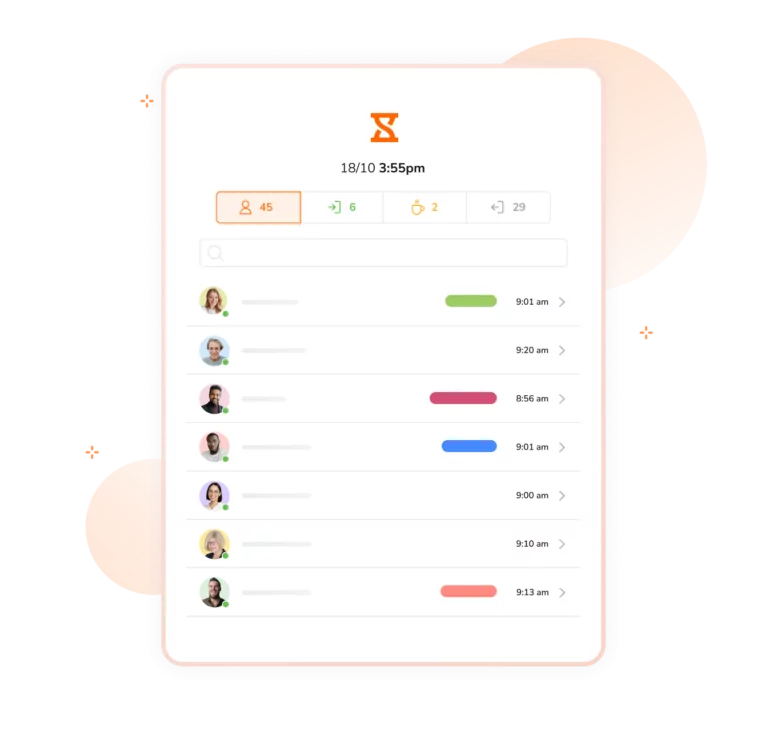
Have your employees punch in from Jibble’s shared kiosk the moment they come in for work. Say goodbye to filling out pesky paper timesheets! This ensures that punching in becomes a seamless part of your employees’ daily routine.
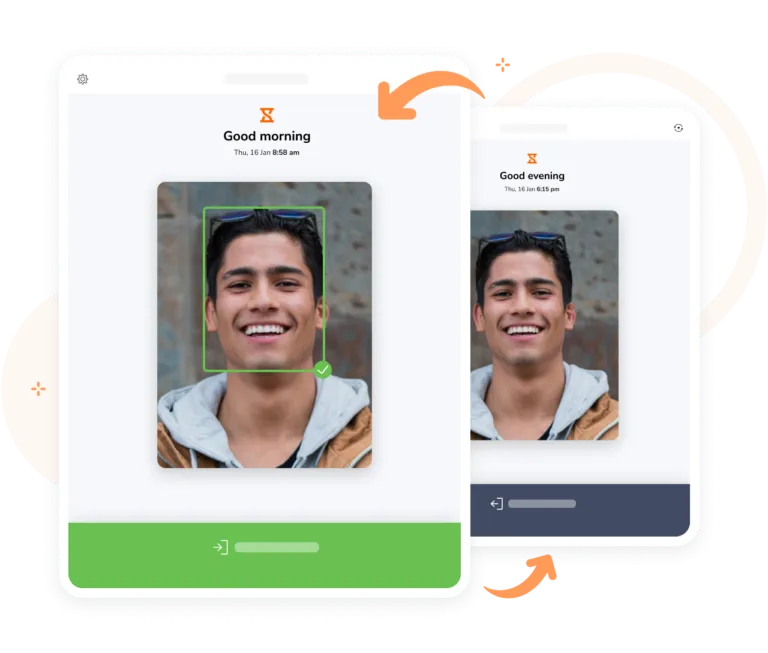
With Speed Mode, employees can clock in automatically when they stand in front of a kiosk. No more wasting time in queues or worrying about buddy punching!

Log attendance and start tracking time by entering a unique employee PIN, taking a quick selfie, or tapping an RFID tag. Whichever way you choose to go at it, rest assured that your time-tracking experience will be seamless and dependable.

Employee attendance and time data are automatically synced from the punch clock app to the cloud, ensuring accuracy and reliability. Whether on the road or in the office, you can effortlessly monitor employee productivity.
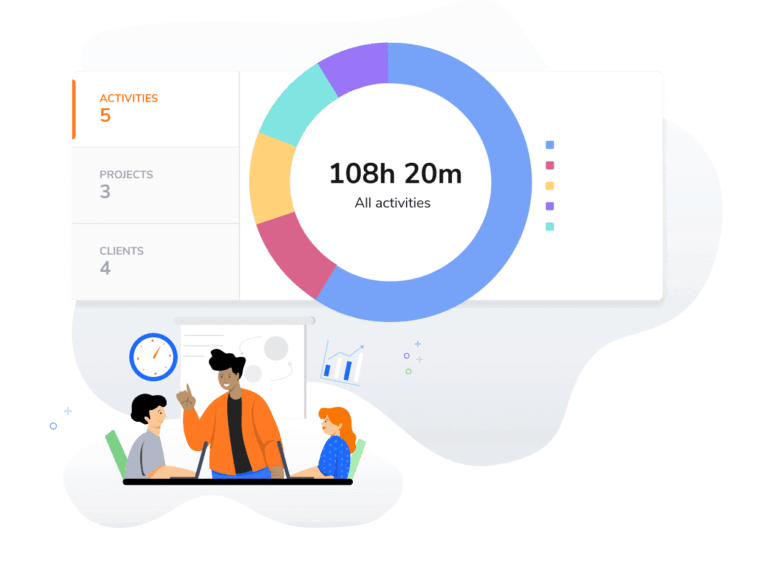
Jibble gives you the power to configure activity and project settings according to your needs. Start tracking employee work hours across various activities, projects, and clients. The best part? You can turn this data into shareable timesheet reports at the click of a button.

Jibble’s dashboard gives you the lowdown on who’s in and who’s out right when you need it. Get the scoop on tracked hours, team locations, and upcoming holidays – all at your fingertips.

Whether your employees work on fixed daily hours or have more flexibility throughout the work week, Jibble allows you to craft schedules that cater to each member or group’s unique requirements. Customize everything from work arrangements to daily and weekly hour limits.
By enabling Jibble’s live location tracking, you can keep tabs on your team’s location while they’re clocked in, ensuring everyone is in the right place at the right time.
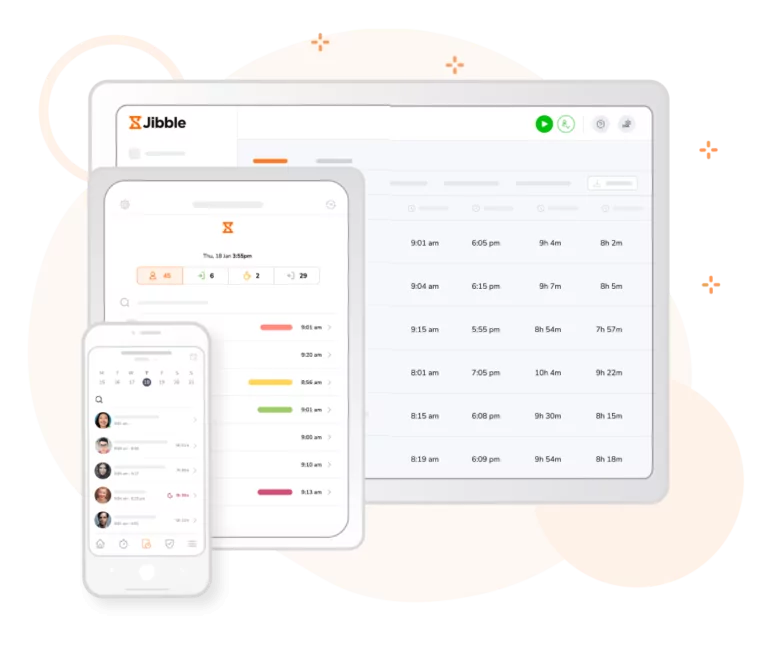
No matter where you are – on your mobile, tablet, laptop, or desktop – you can keep tracking time and attendance. Plus, with Jibble’s Google Chrome extension, you can access all-time tracking features from a single tab.

Jibble’s offline tracking feature ensures you can keep tabs on your time, no matter where you are or whether you’re connected to the web. No more interruptions or worries about missing data. Your time entries are securely stored and automatically synced when you regain internet access.
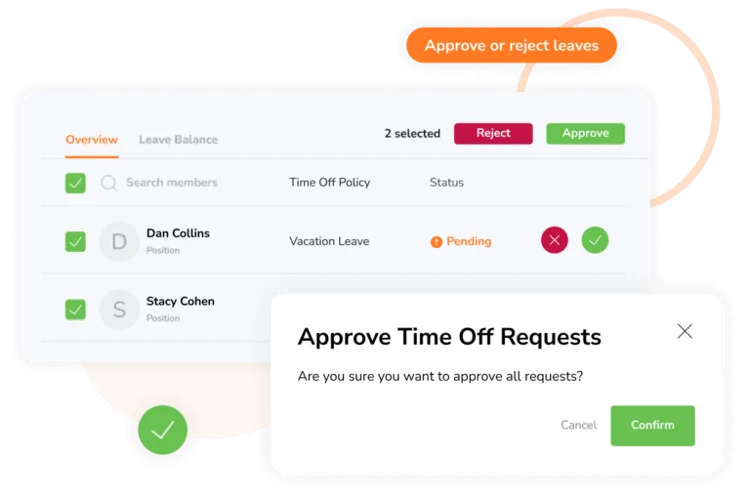
Jibble empowers you to create and customize leave policies that align perfectly with your organization’s requirements. Define rules, accrual rates, and entitlements with ease, allowing you to accommodate various leave types, from vacation days to sick leave and beyond.
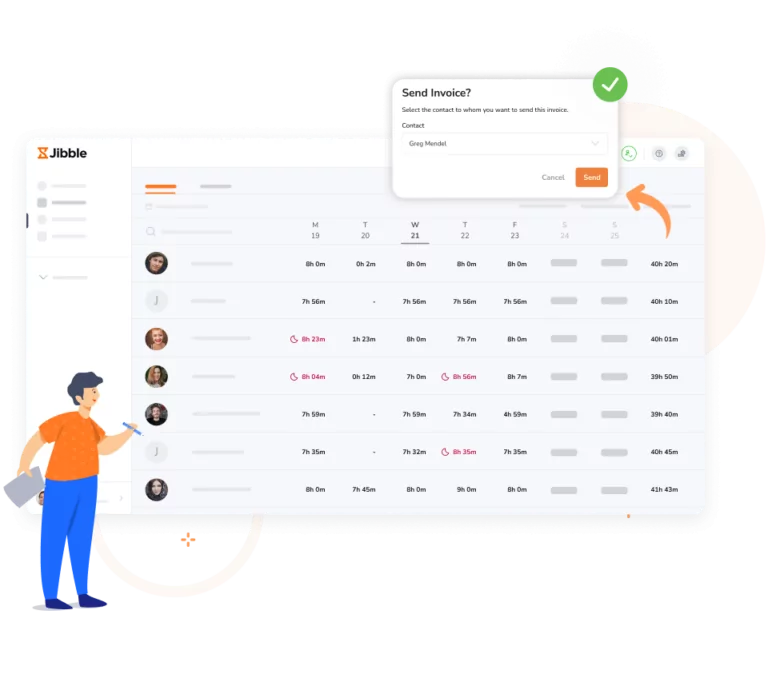
Every aspect of employee time, from regular hours to breaks and overtime, seamlessly syncs to their timesheets. Jibble automatically calculates billable hours based on timesheet data and your predefined pay rates. No more tedious manual calculations!
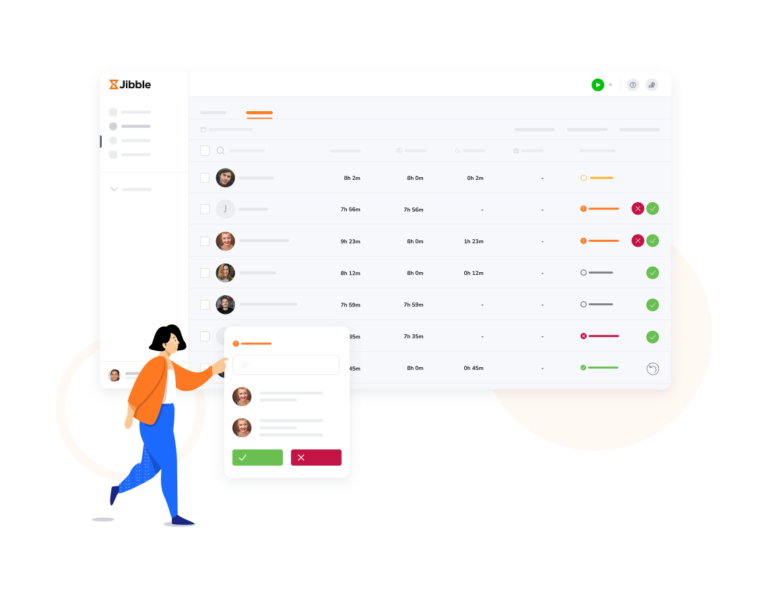
Owners and admins can approve timesheets for all team members, while managers can approve timesheets for their own team, ensuring a smooth and efficient approval process.
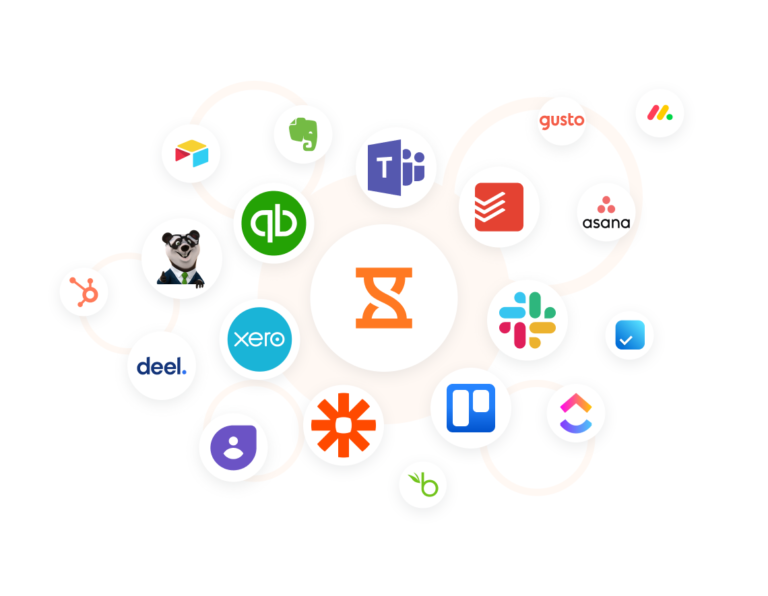
Connect Jibble to tools like Asana, ClickUp, Xero, and QuickBooks Online. This ensures seamless data flow, better teamwork, and perfect alignment between time tracking and workforce management.
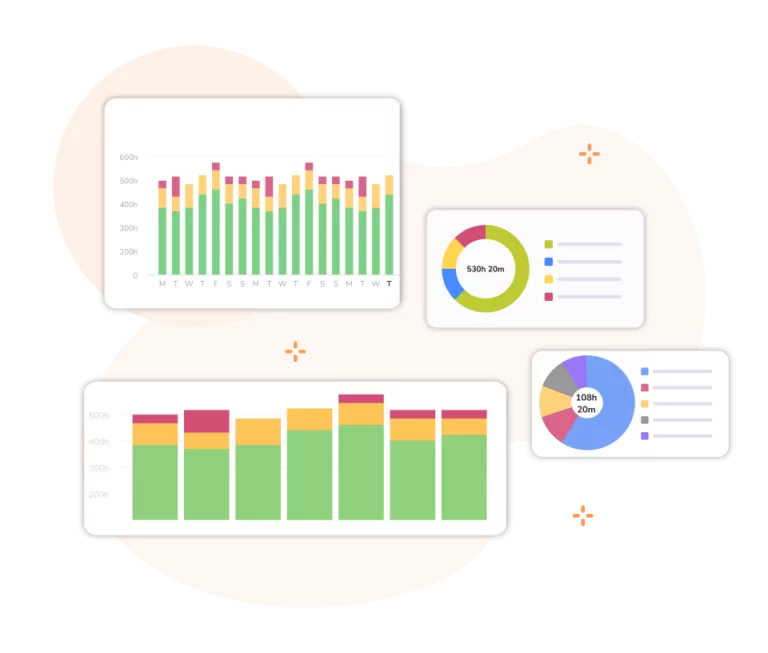
Generate tracked time reports that provide a detailed breakdown of hours worked by your team members. You can also uncover attendance insights, monitor employee productivity trends, and access essential data to optimize workforce management strategies.
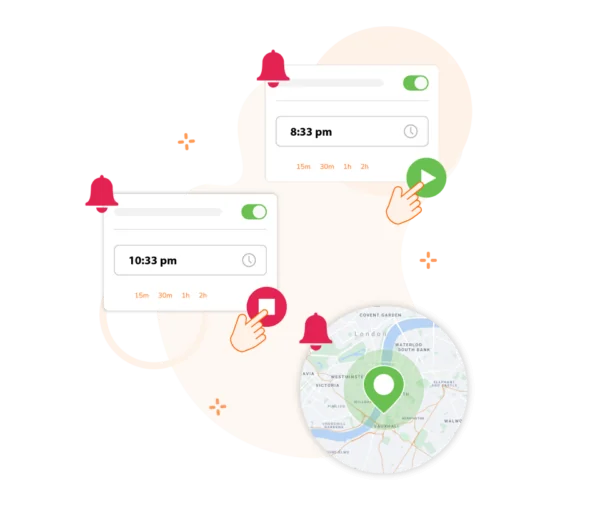
Remind them to clock in when they arrive at work, clock out when they leave, or at the start and end of their workday. You can also automate clock-outs after a set duration.

Jibble is as user-friendly as employee punch clock apps can get. You can have your team jibbling within minutes. Sign up and send out invitations to your members right away – that’s all it takes. And if you ever find yourself in a bind, our customer support team is just a chat away.
This is an easy-to-use time clock software. It has great features for creating reports. Super user-friendly. Their customer support is fantastic, super quick response time and they answer accurately.
10/10 for ease of use. The web browser and the app are incredibly easy to use, change settings, and create reports. The free version has everything we need and more! They could have charged me for the time and attendance software, and I would have paid it! We love Jibble.
We now have full control over our employee attendance management. Jibble offers robust features for reporting and exporting payroll while having an incredibly user-friendly interface, making implementation a breeze. The fact that new features are constantly being added is another plus.
Attendance and ensuring staff arrive on time is critical. Jibble helps. It's incredibly easy to set up and use, the hard work is already done and onboarding is a breeze. Love it! Great attendance app.
I like the fact that you can monitor your breaks, schedules, and daily overtime and that it's super easy... overall it has been a great experience.
I don't have to go into the office to get the timesheets to do payroll! Reliable and accurate... use it from anywhere... it is a real time saver. Great time clock software.
Our experience so far has been very positive, especially thanks to the outstanding support from the Jibble Team. They are easy to reach and provide excellent service. Jibble meets all our needs and helps us understand staff working hours and payroll better.
I like that you can access it from anywhere and that I was able to do away with the physical time clock and time cards.
Some frequently asked questions...
There are many ways for employees to punch in for work. But one of the most efficient ways is through a digital punch clock app. These apps allow employees to log their attendance in a matter of seconds. They offer accuracy and accessibility. Some apps even come with easy payroll integrations.
Absolutely! Jibble stands out as a cost-effective time and attendance tracking solution, as it’s 100% free for unlimited users. This makes it an excellent choice for businesses looking to manage their workforce’s time effectively without breaking the bank.
Aside from time and attendance tracking, Jibble also has a wide array of features that streamline shift scheduling, leave management, payroll processing, and more. Consider it your all-in-one platform for optimizing all aspects of workforce management.
Jibble provides both employers and employees with versatile options for recording attendance tailored to their organization’s requirements. This can be achieved through the use of a personalized PIN, the convenient tapping of NFC or RFID-enabled ID tags, or even the modern method of facial recognition scanning.
Yes, Jibble can record breaks and overtime when employees are punched in. The system can track the time employees spend on breaks and calculate overtime based on customizable rules and settings, ensuring accurate payroll calculations and compliance with labor laws.
Manage time and attendance with the ultimate employee punch clock app...
Track time now - it's FREE!
