Compare Best Free MS Teams Integrations
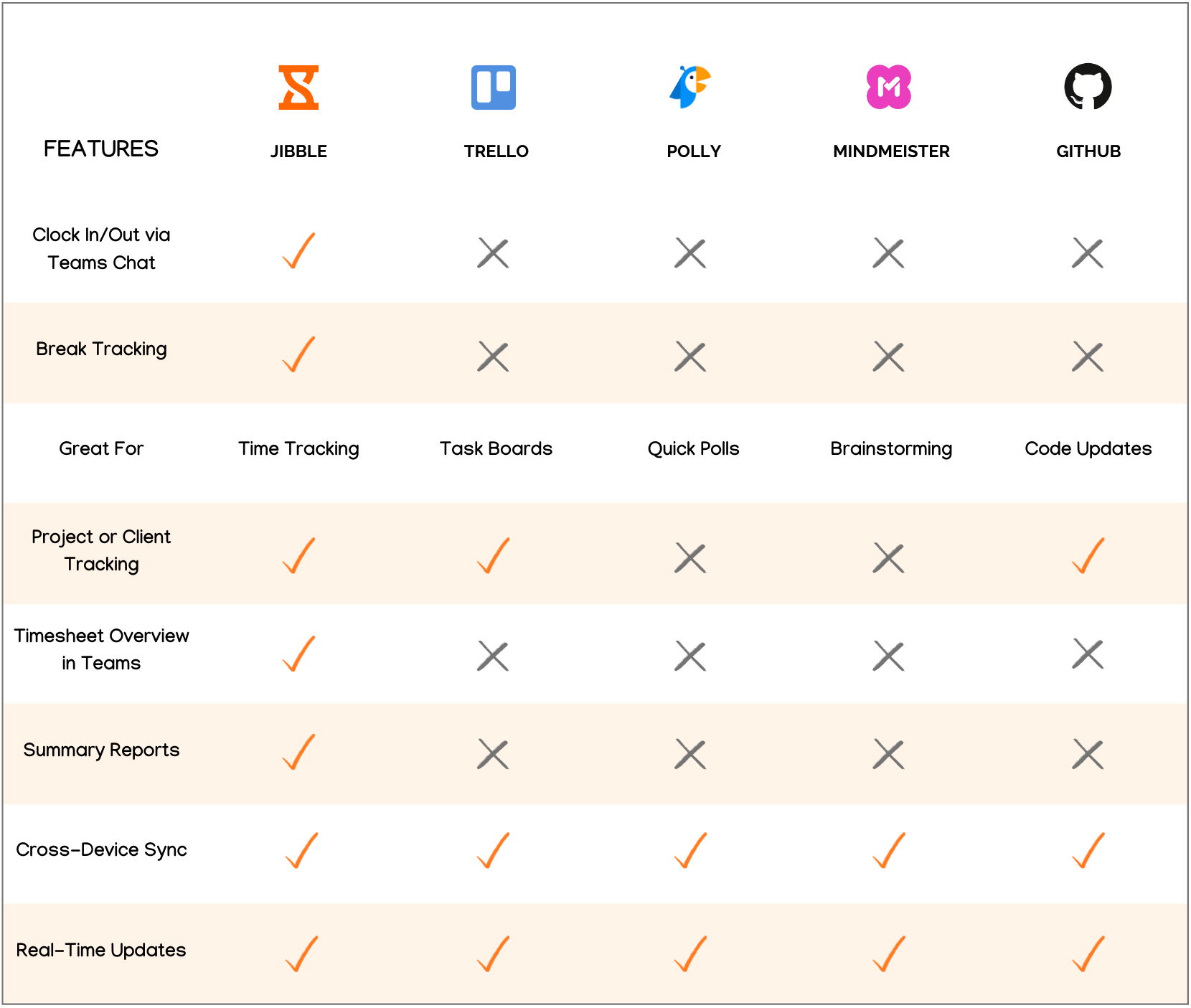
The definitive list:

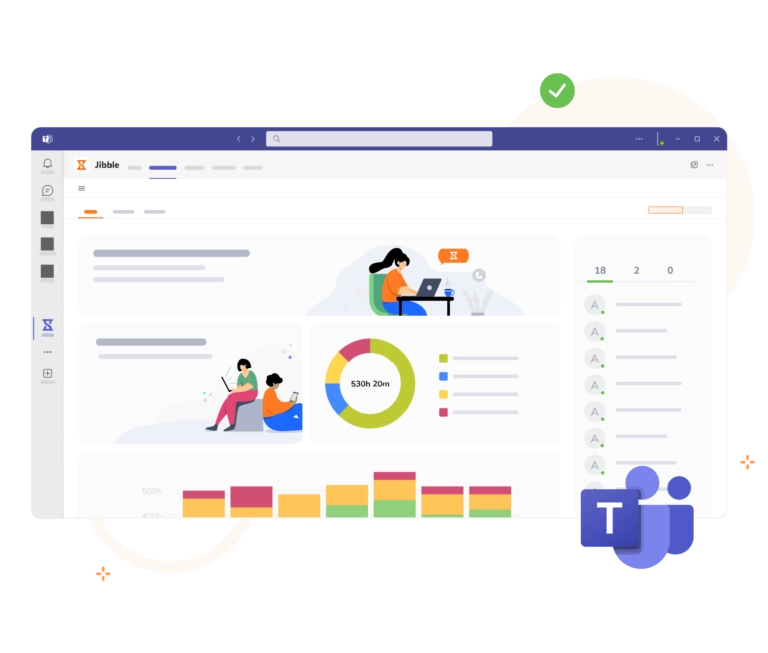
- Convenient clock-in/out from MS Teams
- Real-time notifications and alerts
- Streamlined leave management and time-off requests
- Project hour tracking for efficient resource management
- Simplified timesheet access
- Smooth integration with MS Teams
- User-friendly interface and easy setup
- Efficient time tracking and attendance management
- Jibble can’t turn back time...because we’re not wizards (yet)!
Jibble is an essential integration for businesses looking to streamline time and attendance management right within Microsoft Teams.
With the Jibble MS Teams time tracking integration, you can easily clock in and out by simply typing “in” to start your day. Gain insights into your time usage without switching between different windows or applications via simplified timesheets. You can also view daily summaries, weekly timesheets, and logs right within MS Teams.
Need to know who’s in, who’s not, and what everyone is up to? Simply type “all” and you’ll get an instant view into your team’s activities.
Additionally, Jibble provides real-time notifications and alerts directly within MS Teams, keeping you informed and in control of your work hours. You can customize your notifications to ensure you never miss an important message or reminder.
If you ever need assistance with Jibble within Teams, you can simply type “help” to discover all the functionalities and tips to make time tracking a breeze. Plus, Jibble offers the ability to embed its powerful time tracking capabilities directly into MS Teams, allowing you to track time, manage tasks, and stay informed without leaving the Teams interface.
It’s undoubtedly the ultimate MS Teams integration for time and attendance tracking.

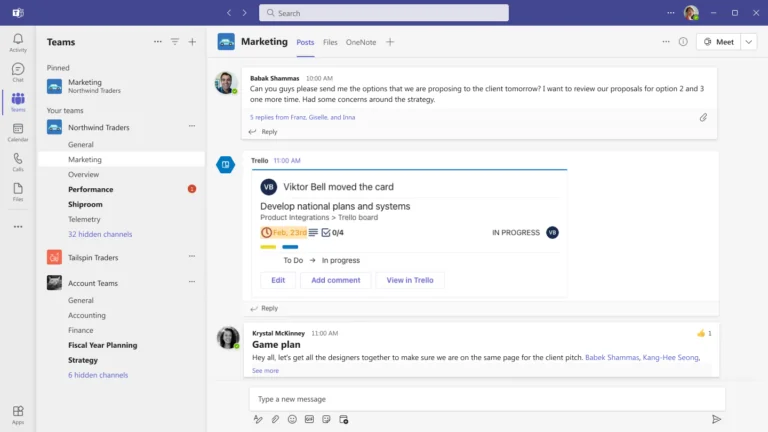
- Visual boards and cards for task organization
- File attachments and comments for better context
- Collaborative task assignment and progress tracking
- Due dates and task reminders for efficient scheduling
- Real-time collaboration and updates
- Seamless integration with MS Teams
- Intuitive and visually appealing task boards
- Limited power-ups and integrations hinder customization in the free version
- Storage and attachment limitations can be challenging for extensive projects
- Control over task visibility is limited, impacting access permissions
- No built-in time tracking feature
Trello is a versatile project management integration designed specifically to enhance productivity within MS Teams. It empowers teams to visually organize tasks and projects, making collaboration and coordination seamless within the MS Teams environment.
The integration of Trello into MS Teams provides users with a visual and collaborative workspace, where tasks are organized into boards, lists, and cards. This intuitive approach to project management enhances team productivity and facilitates effective task management.

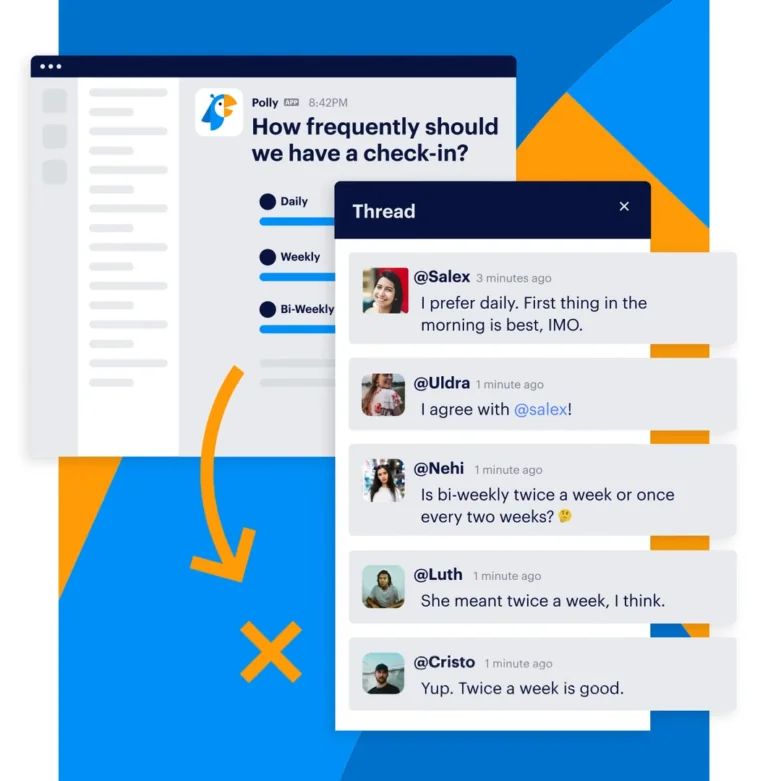
- Real-time data visualization for instant insights
- Survey scheduling and reminders to maximize responses
- Option for anonymous or named responses for candid opinions
- Quick and easy poll creation for efficient feedback gathering
- Quick and easy poll creation
- Visual representation of survey results
- Option for anonymity for honest feedback
- More advanced analytics and reporting options are needed
- The response limit per survey might be restrictive for larger teams
Polly is a valuable integration that empowers MS Teams users to conduct polls and surveys efficiently. This integration enhances team collaboration by collecting feedback, opinions, and preferences—all within the MS Teams interface. Moreover, real-time response tracking and visualizations help teams quickly understand the results and collaborate effectively. Polly’s capabilities help teams make informed decisions and keep everyone engaged.
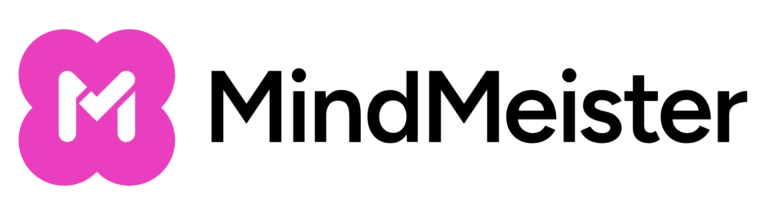
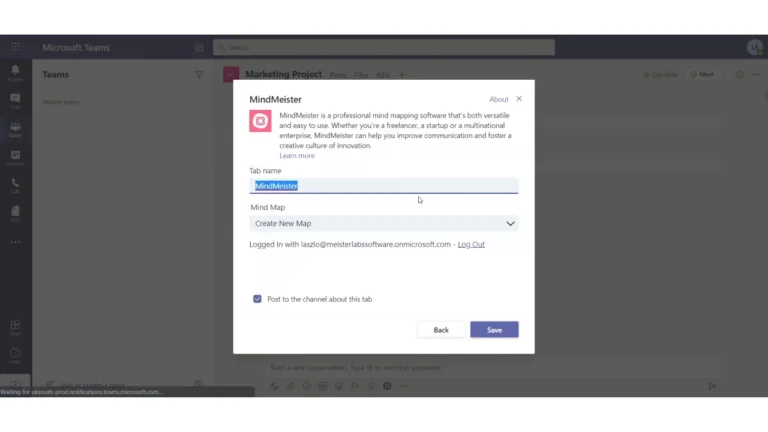
- Collaborative mind mapping in real-time for teamwork
- Attachment of files and images for enriched mind maps
- Customizable templates and styles for diverse applications
- Team brainstorming and idea sharing for collaborative decision-making
- Real-time collaborative mind mapping
- Easy-to-use and visually appealing interface
- Customizable templates for various applications
- Limited industry-specific templates for diverse use cases
- Limitations on mind maps and collaborators might be restrictive
- Limited mind mapping features are requested (no advanced diagramming)
MindMeister is a collaborative mind mapping integration seamlessly integrated with MS Teams, perfect for teams looking to brainstorm and visualize ideas together. Its real-time collaborative mind mapping ensures teams can work together seamlessly, making it ideal for brainstorming sessions and group discussions. The ability to attach files and images adds context and depth to mind maps.
MindMeister enhances creativity, encourages teamwork, and aids in visualizing complex concepts and ideas, making it an invaluable tool for innovative teams.

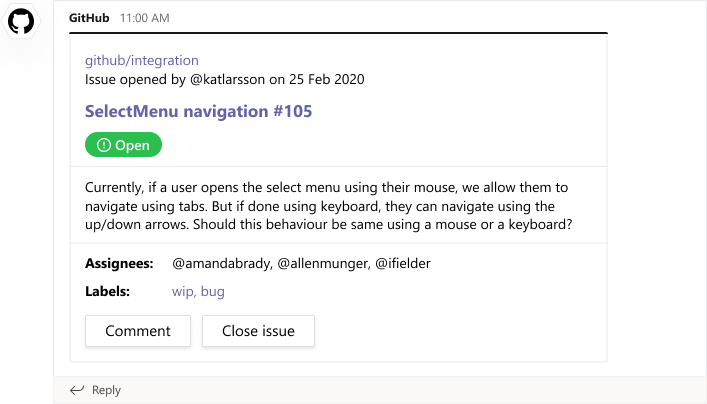
- Issue tracking and project management tools for efficient development
- Continuous integration and deployment options for streamlined processes
- Collaboration through pull requests for code reviews
- Version control for code repositories
- Seamless integration with development tools
- Effective code version control and collaboration
- Issue tracking and project management capabilities
- Team management features in the free version need improvement
- Managing multiple private repositories is limited in the free version
- Learning curve for GitHub is challenging for new users
GitHub is an essential integration for software development teams, seamlessly integrated with MS Teams. It serves as a version control system integrated with development tools and services that empower developers to collaborate, review and merge code changes, and manage software projects efficiently.
GitHub is crucial for software development teams seeking efficient code management, version control, and continuous deployment, ensuring high-quality software products.
However, while GitHub excels in empowering software development, some users might find the learning curve steep for new developers.
How to Choose the Best Free MS Teams Integrations for Your Team?
With a handful of MS Teams integrations in the market, it can be hard to choose which one is the best fit for your needs. To help you in assessing the best free MS Teams integration for your team, consider the following factors:
- Features: Assess the specific features and functionalities that align with your team’s needs and goals.
- User Reviews: Check user reviews and ratings to get insights into the user experience and performance of the integration.
- Integration Complexity: Look for apps that seamlessly integrate with MS Teams without causing any disruption to your workflow.
- Scalability: Ensure the integration can grow with your team as your organization expands.
- Support and Updates: Opt for integrations that offer regular updates and reliable customer support.
Final Thoughts
In today’s digital age, harnessing the full potential of collaboration tools like Microsoft Teams is essential for businesses striving for success. By integrating these 5 Best Free MS Teams Integrations, you can optimize your team’s performance, streamline processes, and boost productivity.
Take advantage of these powerful tools to create a more efficient and cohesive work environment. Embrace the possibilities and explore the presented options to elevate your team’s collaboration to new heights!



