Compare the Best Management Systems for Consultants
| FEATURES |
Jibble
|
Trello
|
Asana
|
Clockify
|
HubSpot
|
Toggl Track
|
| Cross-Platform Support | ✓ | ✓ | ✓ | ✓ | ✓ | ✓ |
| Project or Client Tracking | ✓ | ✓ | ✓ | ✓ | ✓ | ✓ |
| Great For | Time Tracking & Attendance | Task & Project Management | Resource Planning | Team Productivity | Sales & CRM | Simple Project Tracking |
| Detailed Reporting | ✓ | via Integrations | ✓ | ✓ | ✓ | ✓ |
| Integrations | ✓ | ✓ | ✓ | ✓ | ✓ | ✓ |
| Multi-Lingual Interface |
✓ | ✓ | ✓ | ✓ | ✓ | ✓ |
| Time Tracking | ✓ | ✘ | ✓ | ✓ | ✘ | ✓ |
The definitive list:


- Real-time insights
- Mobile accessibility
- Effortless time tracking
- Seamless project segmentation
- Customizable task management
- Payroll and invoicing integrations
- Location and time-based time tracking reminders
- User-friendly interface
- Multi-device compatibility
- Comprehensive and automated reports
- Seamless integration with Slack and other platforms
- You tell us! We’d love to hear how we can improve
Let’s kick things off with Jibble — the time and attendance software trusted by thousands of consultants.
Billing your clients accurately relies heavily on the ability to track your time with precision, and that’s where Jibble steps in. From project initiation to client meetings and beyond, Jibble’s intuitive interface allows you to easily track time that you spend on client tasks. All your time entries are synced straight to your Jibble account, providing you with a comprehensive overview of your billable hours at a glance.
Jibble doesn’t just help you track time, consider it your all-in-one consultant management system. You can use Jibble for scheduling, project tracking, leave management, and GPS tracking, which are especially helpful if you’re managing a consulting firm. It can also integrate with several project management and billing apps you already have in your tech stack so you can sync your data across platforms seamlessly.
Need insights on team activities? Just head straight to the Jibble Dashboard where you can get a real-time view of who’s in, who’s out, and what everybody’s working on.
Attendance and time reports can be generated as XLS, CSV, or straight to your payroll and invoicing tool of choice, making the invoicing process seamless and efficient. You can also set custom billable rates for each client to ensure accurate invoicing and transparency in your billing process.
Whether you’re working solo or managing a team of consultants, Jibble offers the flexibility and functionality you need to stay organized and productive.

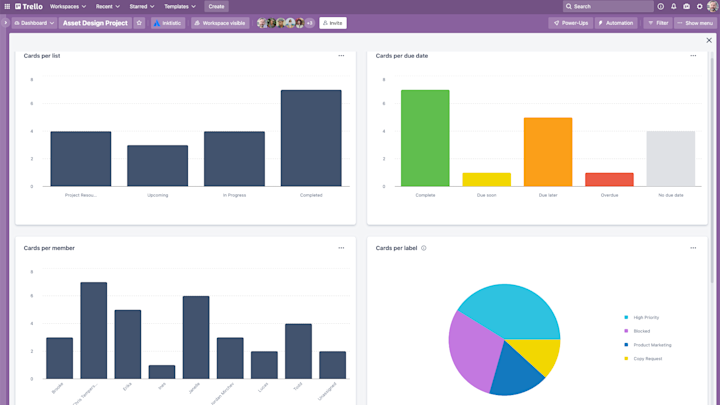
- Real-time updates
- Mobile accessibility
- Cross-board connectivity
- Efficient priority management
- Visual boards and cards for task organization
- File attachments and comments for better context
- Collaborative task assignment and progress tracking
- Due dates and task reminders for efficient scheduling
- Ease of use
- Non-blocking interface
- Auto-synced with devices
- Simplified task management
- Real-time collaboration and updates
- Intuitive and visually appealing task boards
- Needs something like JQL for the exact search
- Can’t see archived tasks on the calendar as an option
- Accidental “drag/move/delete” actions are scary, as users may inadvertently move a card when trying to scroll, leading to issues
Trello is more than just a project management tool; it’s a productivity powerhouse for consultants. With its simple, flexible, and powerful interface, Trello makes it easy to keep track of tasks, collaborate with team members, and stay organized.
At the heart of Trello are boards, lists, and cards, which provide a clear view of who’s doing what and what needs to get done. Boards help to keep tasks organized, while lists represent different stages of a task, from “To Do” to “Done.” Cards, on the other hand, represent tasks and ideas and hold all the necessary information to complete the job.
And the best part? It’s as simple as drag and drop. Tasks, deadlines, attachments – they all find their place on the cards. All in all, Trello brings order to your consulting struggles, making sure no detail goes unnoticed or unattended.

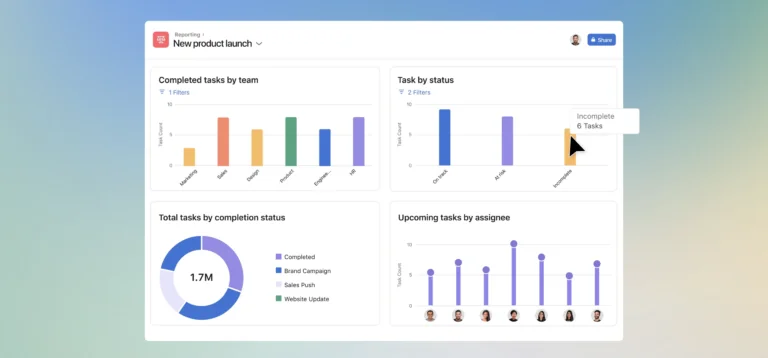
- Easy task creation and assignment
- Real-time updates on task progress
- Portfolios for keeping an eye on multiple projects
- Easy to use
- Improved team collaboration
- Real-time task progress updates
- Ability to add tasks to multiple projects
- Turning discussions into actionable tasks
- Delayed notifications
- Limited storage space
- Tickets occasionally get lost or buried
- Can’t copy tasks to another project on mobile
Asana is your partner in collaborative success. Being a consultant means teamwork, and Asana’s got the memo. Imagine seamlessly working with a client team, delegating tasks, and keeping everyone on the same page. That’s what it’s like to have Asana. It’s like having a digital office designed to bring us all closer.
Asana’s project layout allows you to delegate tasks, set priorities, and engage in real-time discussions. Notifications keep everyone in the loop, ensuring deadlines are met with finesse. With Asana, you can say goodbye to scattered emails and welcome streamlined collaboration.

- Project and task management for efficient workflow
- Comprehensive reports and insights for data analysis
- Integrates with popular project management and productivity tools
- Project and task management capabilities
- Simplicity and ease of use in time tracking
- Comprehensive reports for analyzing productivity
- Integration issues with specific third-party applications
- Inability to customize or generate more complex reports
- Limited project management features compared to other tools
- Some users experienced difficulties with data synchronization between devices
Clockify is a versatile time tracking tool designed to help you and your team track billable time easily. With Clockify, you can easily track time using an online timer or manually enter worked hours. Additionally, Clockify allows you to monitor budgets by setting time estimates or fixed monetary budgets on client projects, enabling you to compare them against your hourly rates and tracked time.
You can also calculate costs by setting billable rates and labor cost rates, allowing you to compare what you pay your team versus what you charge your clients. Furthermore, Clockify enables you to invoice work by creating and sending invoices to clients based on tracked billable time and expenses, streamlining your invoicing process and ensuring accurate billing.

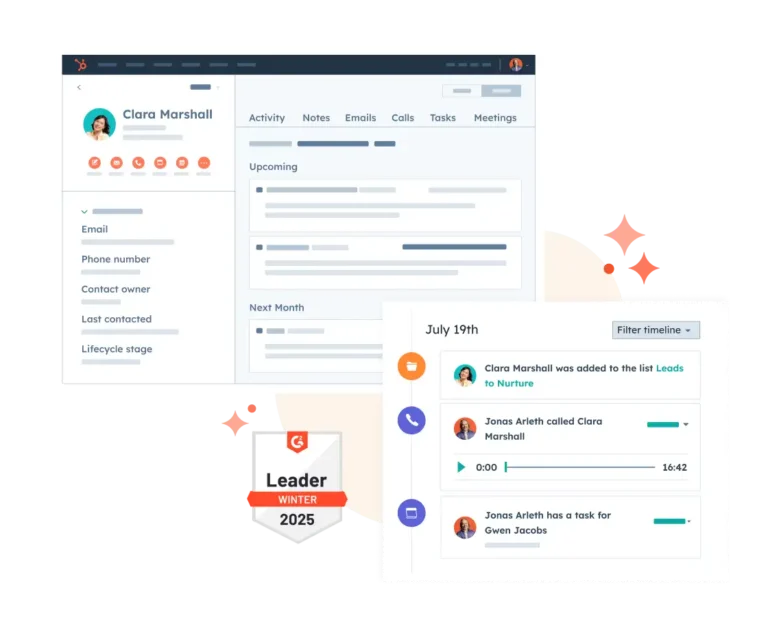
- Activity tracking
- Alerts/notifications
- Collaboration tools
- Data import/export
- Email management
- Document management
- Communication management
- Client management and tracking
- Intuitive tools
- Email tracking
- Comprehensive database
- Having contacts all in the same place
- Has calling, scanning, lists, integration with other tools
- Hard limit of 1,000 custom fields
- Lack of industry-specific columns or trackers.
- The drag and drop isn’t always responsive and can be very slow
- Learning curve can be steep, requiring time and effort to understand and utilize all the tools effectively
HubSpot CRM is your digital companion for client relationship management. Consultants thrive on connections, and HubSpot’s user-friendly interface empowers you to nurture leads, track interactions, and cultivate lasting relationships.
With HubSpot CRM, you can input details effortlessly, and as emails and calls flow, interactions are tracked like magic. It’s not just about data; it’s also about building tailor-made consulting experiences. HubSpot CRM is the key to turning connections into thriving partnerships.

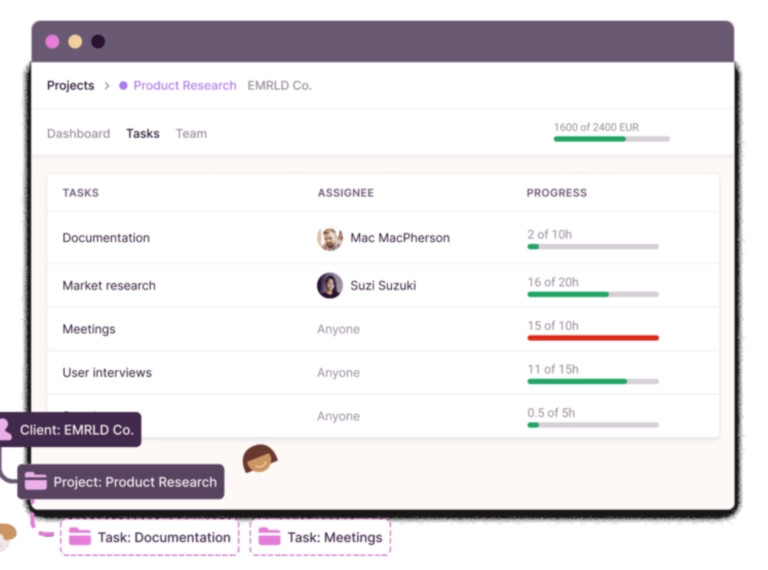
- Intuitive time entry
- Precise client billing
- User-friendly interface
- Project-centric time tracking
- Comprehensive project analysis
- Task allocation and segmentation
- Reports are really detailed
- Sends an email when you forget to stop the timer
- Has a browser extension that reminds you to actually clock your time
- Remembers past entries so you don’t need to retype any frequent activities
- Minor bugs are encountered when switching workspaces
- You don’t have too many options when using the free version of Toggl
- Some less frequently used features and tools are difficult to find when needed
Consultants understand that time is a valuable resource, and Toggl ensures it’s invested wisely. Toggl Track simplifies time tracking for consultants, offering seamless billing, precise project budgeting, and resource management.
You can easily capture billable minutes across your team, ensuring accurate client invoices with down-to-the-minute accountability. Monitor project budgets and performance in real-time, adjusting resources as needed to meet revenue goals and prevent burnout.
With Toggl Track, you can also streamline budgeting, project scoping, and resource allocation based on data-driven insights, enabling sustainable growth. Set project time estimates and receive automated alerts to stay on track, while conducting time audits to ensure accurate tracking.
How to Choose the Best Free Management Systems for Consultants?
Selecting the ideal management system for consultants requires careful consideration. To help you make an informed choice, here are some key factors you should consider:
- Define Your Consulting Goals: Begin by clarifying your consulting objectives. Are you looking for better time tracking, streamlined collaboration, or enhanced client relationship management? Knowing your goals will steer you toward the most suitable management system.
- Identify Key Features: Review the key features offered by each management system. Take into account your specific consulting tasks and requirements. Do you need robust time tracking, intuitive task management, or seamless integration with other tools? Pinpoint the features that align with your consulting workflow.
- Consider Collaboration Needs: Consulting often involves teamwork and client collaboration. Ensure the management system allows easy interaction with clients and team members. Look for features like task assignments, comments, and notifications to foster smooth communication.
- Evaluate Customization Options: Consultants have unique processes. Opt for a system that allows customization to mirror your consulting workflow. From project categorization to task labeling, the ability to tailor the system to your needs is crucial.
- Review User Experience: A user-friendly interface can make or break your experience with a management system. Choose a platform that is intuitive and easy to navigate, reducing the learning curve and ensuring efficient adoption.
- Mobile Accessibility: Consulting is dynamic, and your management system should be accessible on the go. Ensure the system offers a mobile app that empowers you to manage tasks, track time, and engage with clients seamlessly from anywhere.
- Data Security and Privacy: Given the confidential nature of consulting work, prioritize a system that ensures data security and privacy. Verify that the platform adheres to industry-standard security measures to safeguard your consulting information.
- Scalability for Growth: As your consulting endeavors expand, your management needs may evolve. Choose a system that can accommodate your growth, whether it’s adding more projects, clients, or team members.
- User Reviews and Recommendations: Consultant colleagues can offer valuable insights. Seek out user reviews and recommendations from fellow consultants who have used the management systems you’re considering. Their experiences can provide a realistic perspective.
- Trial Period and Support: Many management systems offer trial periods. Take advantage of these to test the system’s compatibility with your consulting requirements. Also, evaluate the quality of customer support available in case you encounter issues.
Final Thoughts
As a consultant, your time is your most valuable asset. In the journey of managing projects, clients, and collaborations, the right tools can make all the difference. Throughout this exploration of free management systems tailored for consultants, including Jibble, Trello, Asana, Clockify, HubSpot CRM, and Toggl – each offering unique features to streamline your consulting endeavors.
With these management systems by your side, you can focus on what truly matters: delivering transformative consulting solutions. Each click, each task, and each tracked minute adds up to your efficiency, guided by your choices, and amplified by these tools.
Want to scale up your consulting firm’s efficiency even further? Our guide on the best time tracking practices in consulting organizations might be worth a look. Cheers!



