







Gain full access to time tracking, reporting, and billing features—at no cost. No hidden fees, no time limits, just powerful tools to help you stay organized, track your hours, and get paid accurately.
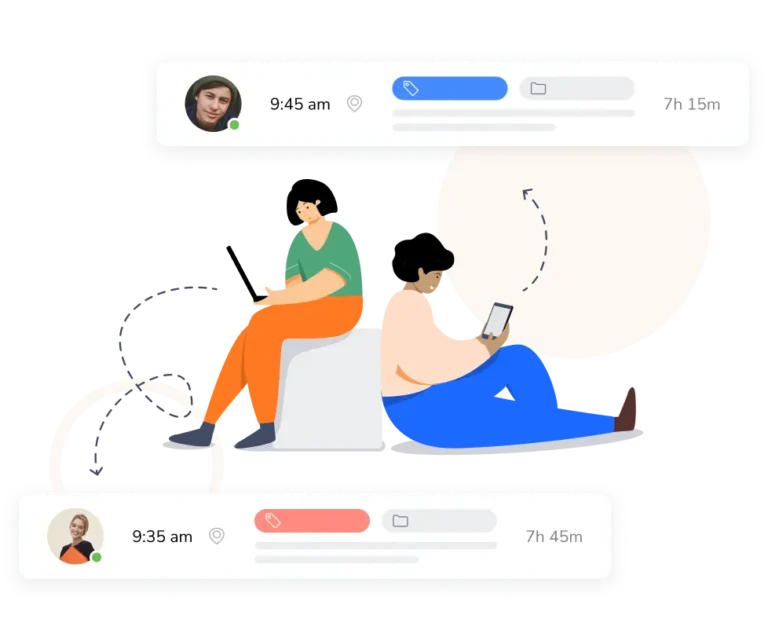
Clock in, switch tasks and track your hours with zero hassle. Jibble’s simple and intuitive design means you spend less time figuring out the software and more time getting things done.
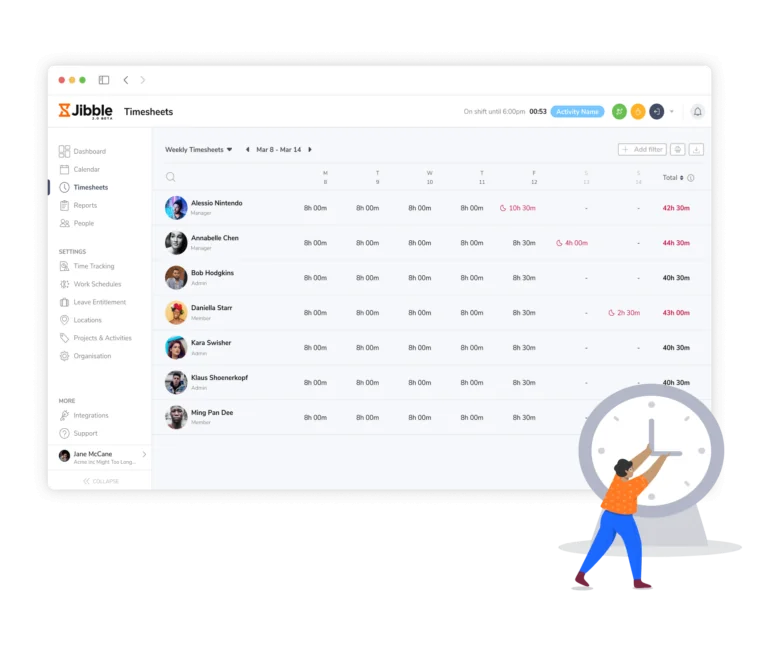
All your time entries are synced directly to timesheets, so you always have up-to-date records. Whether it’s regular hours, breaks, or overtime, everything is logged and ready for review or client billing.
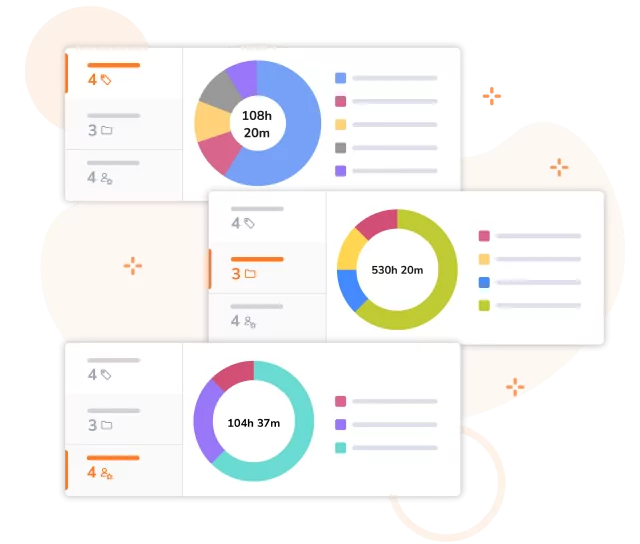
Track your time the smart way by linking it to specific activities and projects. Whether you’re juggling multiple clients or managing different aspects of a single project, Jibble helps you see exactly where your hours go.
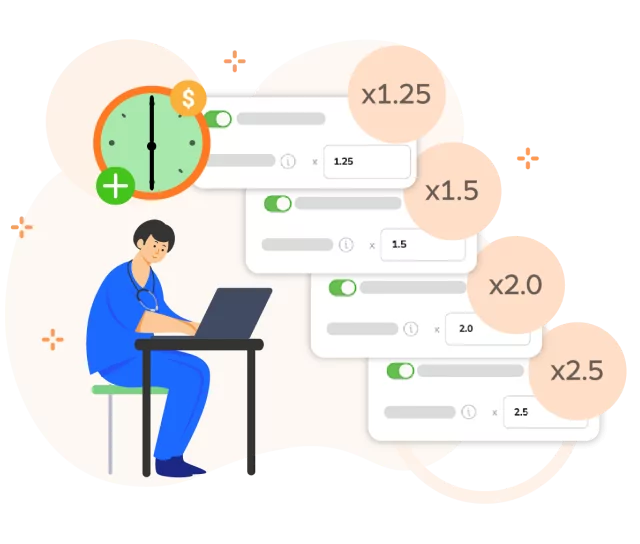
Track overtime and set custom OT rates to match your billing needs. Jibble ensures every extra minute is accounted for—so you get paid what you deserve.
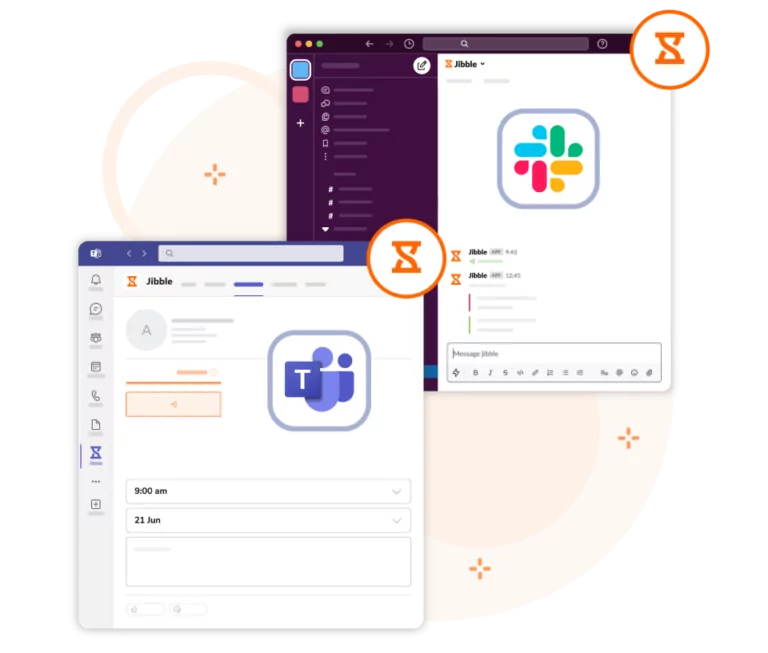
Just type a simple command to clock in or out, check your hours, or see a summary of your timesheet. Stay on top of your time without leaving your workspace.
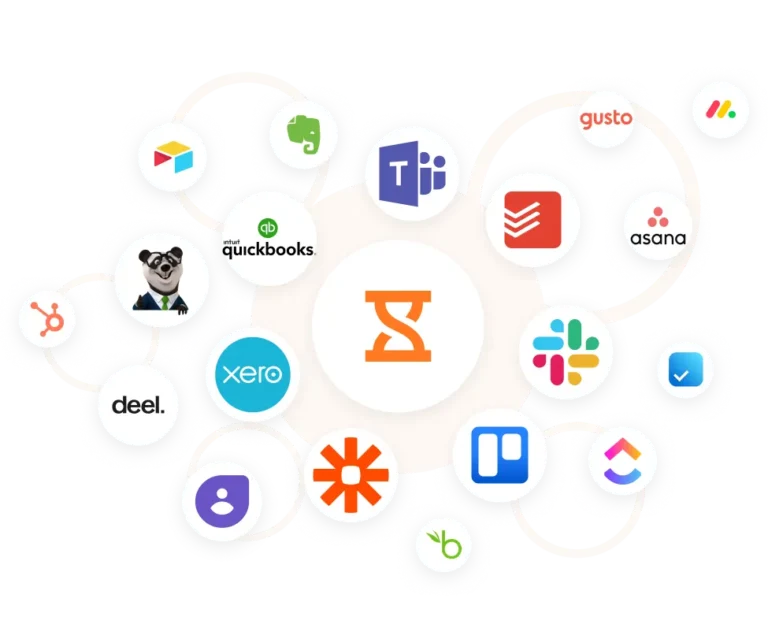
Track your time directly within the apps you already use, see where your hours are going, and ensure every project stays on schedule. No more switching between apps—just seamless time tracking that fits right into your workflow.
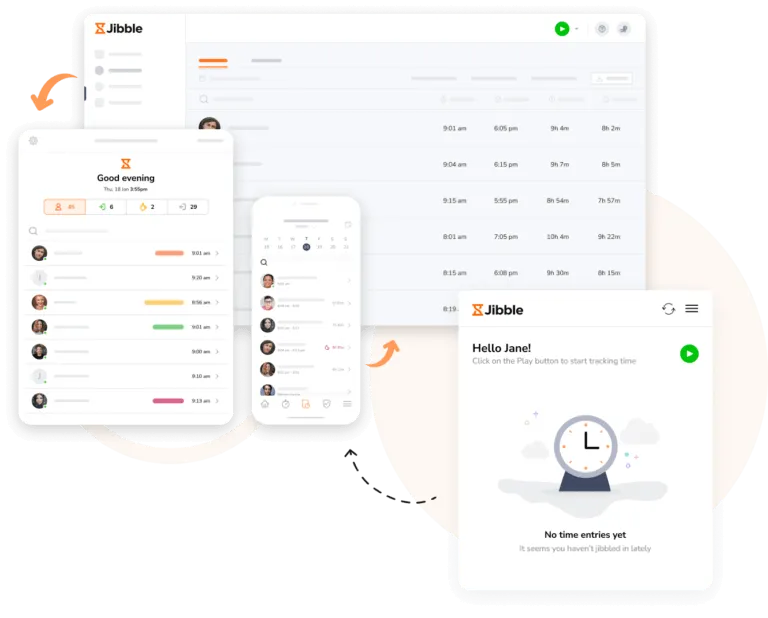
As a self-employed professional, your work doesn’t always happen in one place. Whether you’re on-site, at a café, or in your home office, Jibble lets you track time easily from your mobile phone, tablet, laptop, web browser, or desktop. Switch devices anytime and keep your hours logged without missing a beat.
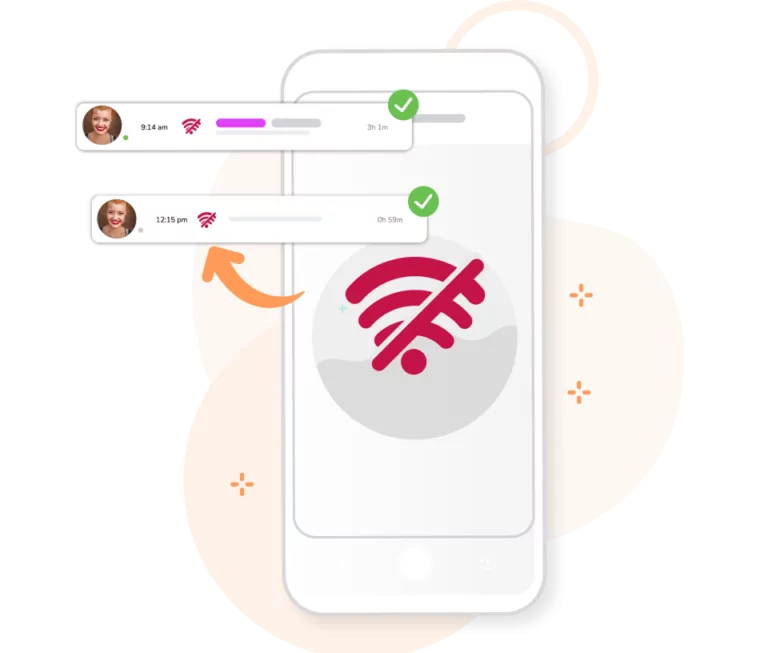
Keep tracking your hours even when you’re working remotely or in areas with spotty internet. Your time entries will be securely stored and automatically synced once you’re back online, so you never miss a minute.

Easily filter, export, and analyze your time data. Spot trends, optimize your workflow, and give your clients more transparency.
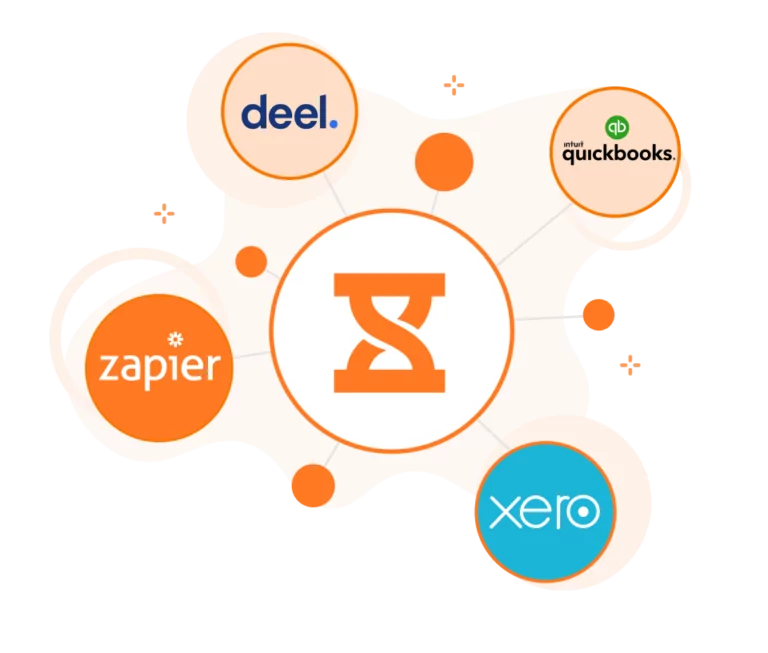
Simplify invoicing by connecting Jibble with your favorite accounting tools like Xero, QuickBooks Online, and Deel. Transfer tracked hours to your billing system, so you can generate invoices faster and get paid on time.
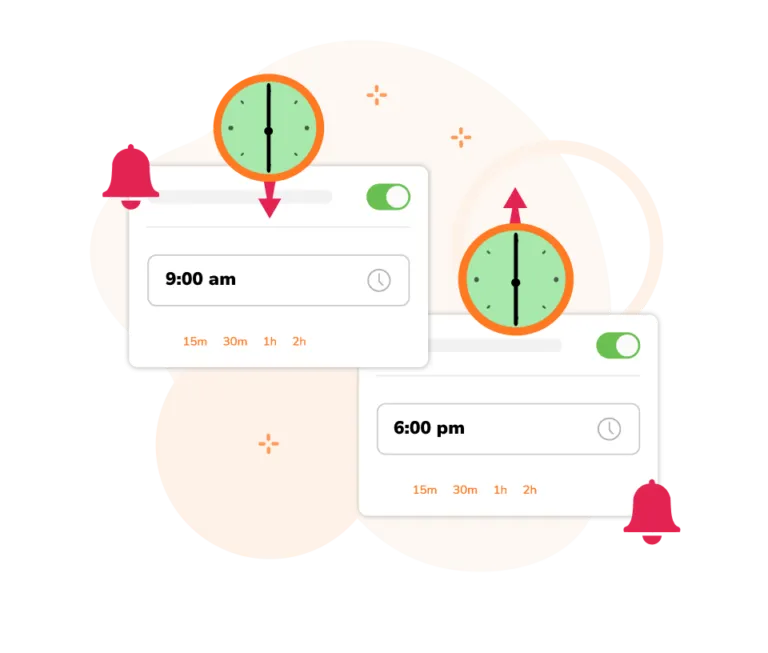
Set time-based or location-based alerts to ensure you clock in when work starts and out when it ends. You can even set auto-clock-out after a set number of hours.
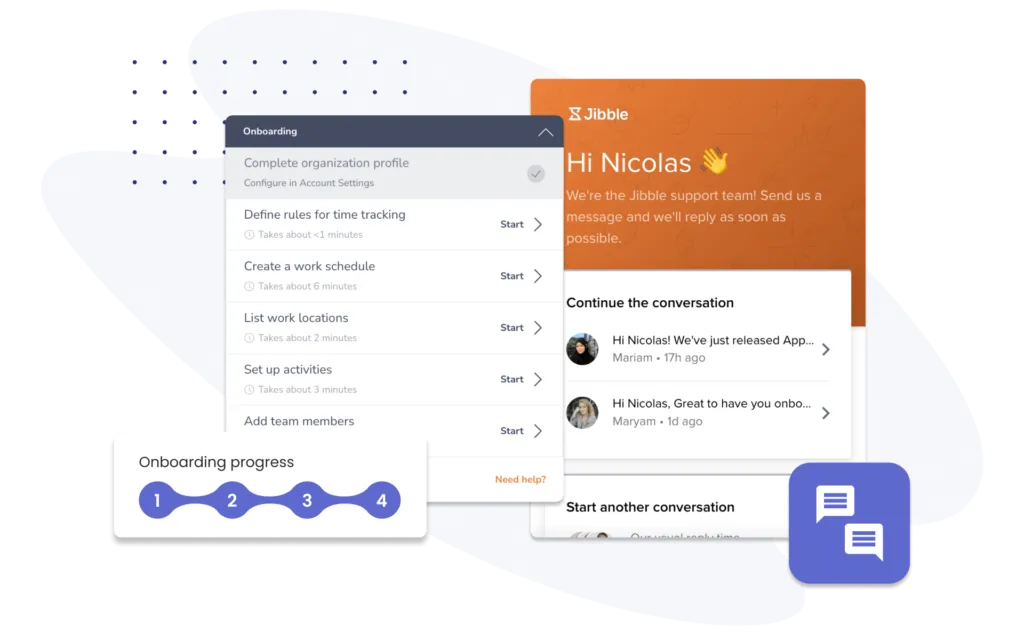
Sign up and start tracking your time in minutes—no complicated setup needed. And if you ever need a helping hand, our support team is always ready to help!
Positive experience, I really like how easy it is to use, and the level of customization.
Jibble is really user-friendly. I like that I can view all of my hours and analyze tracked hours with the online timesheets. It has been a great experience so far!
I use Jibble to manage my time as I work from home, and I couldn't have chosen a better tool. The timesheets track my work hours precisely and I love that I can easily edit my time entries.
The app is available on every device and works very simply. You can track time for large or small teams working on different activities for different clients or different projects. The integrations for slack and mobile apps make using Jibble fast and easy.
My team was looking for a time tracking tool, but was hesitant to have to implement a stand-alone software. Jibble works perfectly smoothly on Slack with simple features and intuitive UI/UX. I had to contact customer support once and the support I got was amazing.
This is an excellent tool that helps me keep precise record of my working hours. I find it easy to plan my time and resources for different tasks with JIbble.
I LOVE using Jibble because it has a useful and easy interface. I can simply enter my work hours either as general hours or clock in and clock out with the timer to get my work hours in every week as I work from home.
Very easy to use in a non-intrusive manner. Very good details in the reporting/dashboards to track and analyse productivity. Ease of interpretation is very high.
Some frequently asked questions...
Self-employed professionals typically bill clients using invoices, specifying the services provided, hours worked (if applicable), and payment terms. They may charge hourly, per project, or on a retainer basis.
Self-employed workers aren’t legally required to track time, but doing so helps with accurate billing, productivity tracking, and tax reporting. Many freelancers and contractors track hours to ensure fair compensation and transparent client invoicing.
Yes, Jibble offers a 100% FREE time tracking app for self-employed professionals. It helps track hours, manage projects, and generate reports for invoicing, all without any cost.
Get jibbling with the best time tracking app for self-employed professionals...

