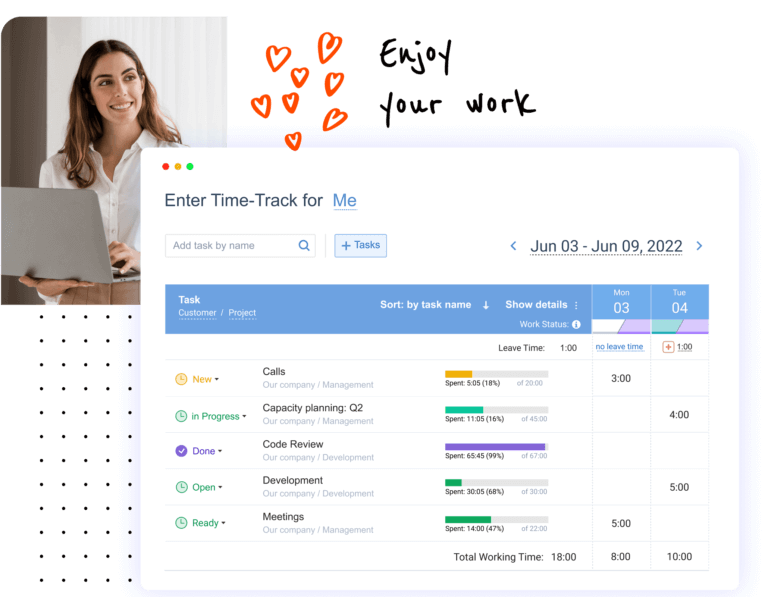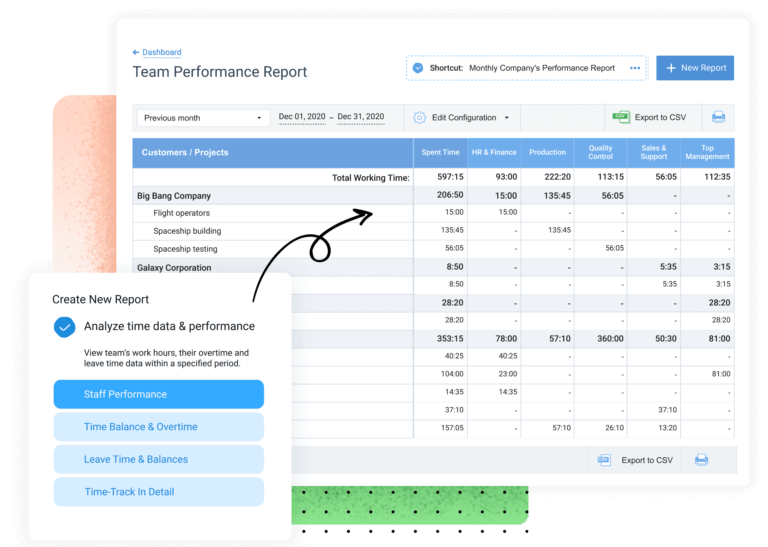This Review Covers:
- Overview
- What Do Users Like About actiTIME?
- What Don’t Users Like About actiTIME?
- What Pricing Plans Does actiTIME Offer?
- What are the Standout Features of actiTIME?
- Selected Positive User Feedback
- Selected Negative User Feedback
- What are actiTIME’s Ratings from Review Sites?
- What’s My Final Verdict on actiTIME?
Overview
actiTIME is a cloud-based time tracking solution that promises to boost performance and track work progress down to the very last billable second for cost-effective projects. It boasts of the ability to augment profit by allowing teams to capture more billable hours for better payroll and more transparent invoices, thereby plugging the money drain that costs businesses a lot of resources every year.
With actiTIME, businesses are supposedly able to make decisions backed by cold, hard data that delves deep into time usage, performance, efficiency, and ultimately, profitability. Its insightful reporting capabilities are touted to help encourage accountability across the ranks and help justify the cost of projects to customers with numbers that don’t lie. It also promises to help in delivering projects on time, every time.
Aside from that, actiTIME also allows businesses to manage tasks better by visualizing progress, staying on top of time off and absences, and tracking time from any device so work can happen anywhere and anytime.
With actiTIME Online and actiTIME Self-hosted, account holders can choose the level of security required by their operations. This allows them to play their cards however close to their chest they want to.
Now, like all things in the world, actiTIME does have its fair share of flaws. First and foremost, the mobile app is far from perfect and could use some work to be considered competitive. This is shown in their measly reviews from the Google Play Store (3.6) and the App Store (3.1).
The interface feels cluttered for both mobile and desktop especially when you’re working on multiple tasks. Figuring out how everything works and finding the features you need can be frustrating if you’re new to the platform.
I also find actiTIME’s reports to be fairly complex. There are a ton of data filters that you need to wrap your head around. And certain types of reports require you to fill out a long list of data fields which can be a bit of a hassle.
Additionally, actiTime lacks GPS tracking, facial recognition, and other similarly important features that are mostly standard fare in competitor products. For software that’s on the slightly higher end of the product pricing spectrum, you would expect more in terms of features.
But on the brighter side, actiTIME does offer a nifty web browser extension to further simplify how users capture their hours, especially when working on complicated things that require the least amount of distraction possible.
But before we jump to any conclusions, it’s only fair to first take a closer look at what actiTIME has to offer. So without further ado, let’s dive right into it!
What Do Users Like About actiTIME?
- Great customer support
- Many report customization options
- Numerous integration options
- Cloud-based and self-hosted variants
- Great project and team management features
What Don't Users Like About actiTIME?
- Clunky mobile app
- Complicated UI
- Reports need more power
- No GPS tracking
- No facial recognition
- Steep learning curve
What Pricing Plans Does actiTIME Offer?
actiTIME offers two software versions, namely actiTIME Online and actiTIME Self-Hosted. Prices for both versions are determined according to the number of users.
actiTIME Online
actiTIME Online is hosted on the cloud on the Amazon servers. Its system requirements are browser-only but can be accessed on any device, anywhere. The data stored in its system can be exported in CSV reports and API.
actiTIME Online has full functionality, an unlimited number of projects, integration with actiPLANS and QuickBooks, a free mobile app and free extension for Chrome, and access to API. Both minor and major upgrades are free, and account holders are entitled to basic email support, technical maintenance, and daily backups.
actiTIME Online costs $6 per user per month for 1-40 users, $5 per user per month for 41-200 users, and a fixed price of $1,250 for anything more than 200 users per month when billed annually. Billed monthly, the costs increase by 20%, making it $7 per user per month for 1-10 users, $6 for 41-200 users, and a fixed price of $1,500 for anything more than 200 users.
There’s also actiTIME Online Free which can be used at no cost by up to three users. However, it comes with limited functionality, does not have an integration with QuickBooks, does not support API access, and does not have a free Chrome extension.
actiTIME Self-Hosted
actiTIME Self-Hosted, as the name implies, is hosted on the account holder’s internal servers. It runs on Windows and Linux and can be accessed only within the local network. The data stored in its system can be exported in CSV report, API, or through direct access to the database.
actiTIME Self-Hosted has the same features and functionalities as actiTIME Online, except for the integration with actiPLANS. Minor upgrades are free, but major upgrades come at 100% of the initial price. Account holders are entitled to basic email support, but not to technical maintenance and daily backups.
actiTIME Self-Hosted requires a one-time payment of $120 per user for up to 200 users. For 201 users and more, actiTIME Self-Hosted comes at a one-time fixed price of $25,000.
Both actiTIME Online and actiTIME Self-Hosted are available at discounted rates for non-profit organizations, which are to be discussed with actiTIME representatives through their official channels.
What are the Standout Features of actiTIME?
1. Time Tracking
actiTIME offers four ways to track time which gives users a great deal of flexibility. These methods help ensure that work can be tracked from employees’ office desks, from remote workers’ homes, or even on the go for on-the-ground staff. The variety of ways and devices that users can choose from is intended to fulfill actiTIME’s promise to make work happen anywhere and anytime — even offline.
The first method to track time in actiTIME is by using the web timesheet. Best suited for offices and work-from-home arrangements, users only need to navigate to the timesheets from the main dashboard, select a task from the default weekly timesheet list, and input the hours they spent on the task on the appropriate day. They can also add supporting details in the comments section by clicking the note button that appears beside the time input when the cursor hovers over it.
Alternatively, users can use the search box to look for the task they wish to log time against. If the desired task is not yet on the list, users can add it to the timesheet by clicking the plus button beside the search box.
Aside from worked hours, users can also log leaves or time off in the actiTIME web timesheet. Available leave hours are displayed near the top of the grid, and users can indicate the leave hours and type they wish to log in to the leave row located on the right side of the available leave hours. When they click on the space under any date in the leave row, a pop-up will appear where they can select the type of leave they’re taking, and indicate the number of hours the leave will take if the all-day option is not selected. They can also put in their work status on the status row above the leave row, which allows users to indicate whether they worked in the office or at home on any chosen day, as well as the hours spent on the chosen location in a pop-up similar to the one for leaves.
The second way to track worked hours in actiTIME is by using the calendar view. This method offers a more granular method of recording hours compared to the list format. The calendar format presents date columns against a list of hours on the left side of the grid which allows users to indicate the exact start and end times of the tasks they performed on any given day.
To log time using the calendar view, users click on any space on the column of their selected day, choose the task they wish to log time against in the resulting pop-up, indicate the duration of time spent on the task, input the starting and ending times for the task in the to and from fields, and add a note in the comments section. The time entry will then show as a block of time in the day column stretching from the row of the starting time down to the row of the ending time.
The third option for tracking hours in actiTIME is by using their browser extension, also known as the automatic Time Management Assistant. This method allows users to track their activities in real-time straight from the tab they’re working on automatically, or with a stop-and-start timer. Users need to download the extension, sign up via email or sign in using their actiTIME account, choose whether to track time for all browser-based tools or select only those which to track for, configure general settings and sync settings, et voila, they’re all set.
Users can begin tracking time by toggling the automatic timer switch near the bottom right corner of the interface for continuous automatic time tracking in the background, or by using the start-and-stop timer which can be activated and deactivated by clicking the start or stop button near the bottom left-hand corner of the interface.
Last but not least, users can also use their mobile devices to track time when on the go. The actiTIME timesheet app for Android and iOS allows users to use their phones to track worked hours as they happen wherever they may be using a simple stop-and-start timer that will continue running even if disconnected from a stable internet connection. The app will continue to record time on users’ selected tasks even while offline and then sync the captured data with the server once a reliable connection is re-established.
While this variety of options indeed gives users flexibility on how they can track their time, the mobile app can feel quite clunky and can come with occasional bugs. This puts into question their usability for on-the-go workers as claimed in their marketing.
2. Reporting and Data Analysis
actiTIME helps businesses make better choices by giving them access to insightful reports based on captured data. These reports present the numbers captured by the time tracker in various templates that can be configured with filters and comparisons to give managers and users visibility into the time and resource usage of their teams or themselves, and how these affect their performance and the profitability of projects.
Time reports, also known as timesheet reports, give managers and users comprehensive visibility of all time tracking data, including overtime hours and time off summaries, to monitor how time is spent by teams across projects and tasks. Using these reports, users and managers can analyze their personal performance and team performance and determine if time estimates are met or overshot. Having visibility into these factors can help businesses allocate resources better and achieve more profitable results.
The staff performance report gives an overview of how teams spend time on projects and tasks, who spends how much time on which tasks, and which tasks take the most time to accomplish. The time balance and overtime report shows how much time employees spend on work every day, and if they work fewer hours than scheduled or if they’re accumulating overtime. The leave and time balances report shows who was absent during a chosen period and how their absence affects their remaining time off and sick day allocations. The time-track in detail report gives managers and their teams a highly configurable view into time tracking totals and how hours were spent on scheduled tasks in great detail.
There’s also an estimated versus actual time report helps managers plan projects and create accurate forecasts by showing how successful employees are in meeting time estimates for their tasks and the used percentage of the total time estimate. And last but not least among the actiTIME timesheet reports is the task performance time cards report, which demonstrates logged time intervals across work structures, such as clients, projects, or other custom options.
Aside from time reports, actiTIME also allows businesses to gain insight into how money is spent on projects based on time tracking data and how much money should come in for completed work using money reports. Managers and business owners can accurately calculate the ratio of loss and profit by comparing project costs and expenses against billable amounts. These insights allow them to make better-informed decisions, improve cost estimation and budgeting, make payroll even more accurate, and streamline client billing.
The billing summary report shows the totals and subtotals of money clients should pay for delivered output or services provided based on time data, which can be used to create invoices and analyze profitability. The cost of work report displays staff-related expenses in detail by calculating employee wages based on rates and tracked working hours, and by factoring in time off and overtime. The profit and loss report compares revenues and expenses by juxtaposing billable amounts and staff-related expenses. And to facilitate the payment of billables, actiTIME also provides invoice export, which shows how much money clients owe businesses for their products or services, as well as important details such as due dates, terms of payment, discounts, taxes, and more, all in a document that can be customized with company logos and downloaded as a PDF.
All of these reports can be shown in various visualizations such as pie charts, bar graphs, Kanban boards, trend lines, and real-time widgets that give meaning to the abstract numbers and uncover the stories hidden in the data.
3. Team Management
actiTIME recognizes that team management is an essential aspect of maintaining healthy profits and ensuring that employees are enjoying healthy work-life balances as well. To this end, they offer an array of flexible and highly configurable features designed to distribute the weight of tasks equally, gain insights on progress and challenges affecting productivity, manage absences effectively, and group team members according to their time zones and locations. These features help promote accountability, facilitate effective collaboration, and monitor and control performance for everyone in the team, be they office-based, part-time, freelance, outsourced, or even remote from the opposite side of the globe.
With its work scope management functionality, actiTIME allows employers and managers to create tasks with preferred time estimates, deadlines, types of work, and even detailed descriptions with comments, documents, and links. These tasks can be assigned to team members based on their availability and capacities. Once assigned, assignees can begin tracking the time they spend on their assignments, and the captured data on their performances are used to track work progress.
To monitor how tasks are progressing, actiTIME gives users a variety of tools such as Kanban boards where workload and progress can be visualized by everyone in the team, as well as the previously discussed reports and analytics. Real-time widgets also play an important part by delivering insights on how time tracking data is trending every five minutes around the clock. And whenever team members risk budget and time overruns, they can be sent automatic notifications to remind them of goals and limits. The notifications can also be used to remind them to fill in their timesheets regularly so managers and employers can stay on top of important project data and be able to spot and address bottlenecks, challenges, and areas of improvement before they reach the point of no return.
Some of these challenges come in the form of absences, be they planned or not. actiTIME has leave and absence management functionalities that allow employers and managers to create informative time off policies, highly configurable absence tracking procedures that can be tailored to fit unique business needs, and highly efficient leave planning, requesting, and management tools. In addition, actiTIME also keeps track of absence data and analyzes it to help identify key factors and areas of improvement to properly address and prevent absenteeism, and by extension, presenteeism.
The flexible software configuration options offered by actiTIME allow businesses to develop clear and highly comprehensive time off policies and time off accrual procedures, establish time off and sick day accrual rules and limits, and create custom leave types with varying levels of detail so users can indicate clearly why they incur absences.
Best of all, the automated nature of actiTIME’s absence management feature suite completely eliminates the need for messy, awkward, and error-prone paper-based systems, and minimizes the need for input, thereby saving time, resources, and effort for everyone involved.
4. Integration options
Integration is a crucial aspect of time tracking software, and actiTIME provides a range of integration options such as the previously discussed browser extension and Time Management Assistant. The software also integrates with QuickBooks, and its Zapier integration allows for integration with over 2000+ web services that enhance its usability and boost workflow efficiency. actiTIME also offers an API, providing even greater custom possibilities beyond what is covered by Zapier.
But the one integration that caught my eye is actiPLANS, a scheduling platform for work shifts, project activities, corporate events, employee locations, and time off. It promises chaos-free planning, works for teams of all sizes, can be customized to fit specific business policies, keeps data safe, and best of all, eliminates the need for spreadsheets, forms, and paper.
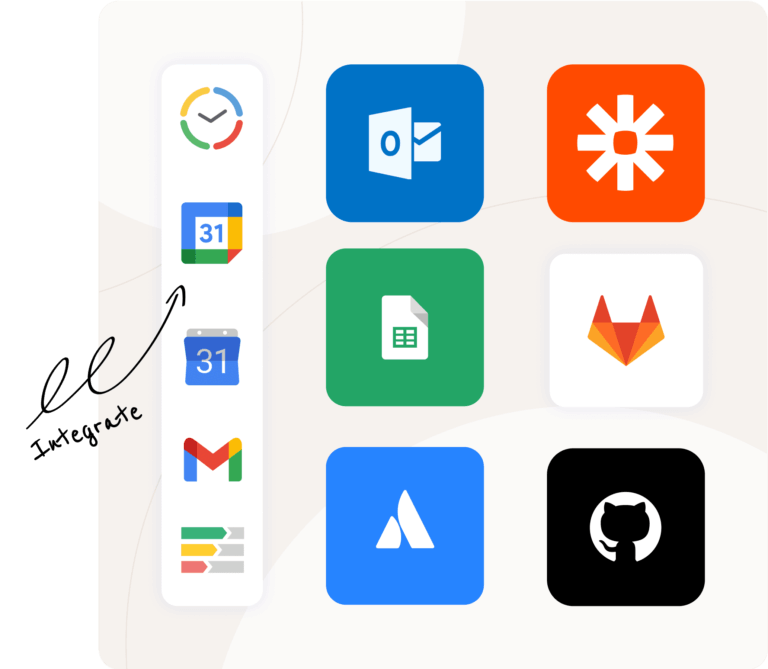
Selected Positive User Feedback:
- “In my consultancy experience, I have used different time-tracking software to manage commissions and monthly working hours, but actiTIME is the best software used now.” – Salvadore R. (Source Capterra)
- “actiTIME allows you to keep all the projects and tasks of the company organized in one place. It is a very useful tool currently and can be used in any company.” – Laura Y. (Source G2)
- “This application has different tools that seek to facilitate the daily work within the company and is a perfect way to manage the time spent on different tasks and projects; with this application, you can take more organized teamwork and know how efficient are the employees. It has many customization options. Fighting in this tool is one of the best when managing work time, and the progress of projects allows knowing the costs and changes, as well as offers the possibility of administering the permissions that each employee has in the company.” – Jeanine M. (Source G2)
- “Your workers benefit from using actiTIME to track project time, vacation time, and unpaid activities and to improve personal productivity by focusing on the right tasks. Business managers and team leaders get full insight into the performance of team members.” – Steve I. (Source G2)
- “ActiTIME helps to show you your and your employees’ working hours clear and structured. It even has some more features for a better overview, so we can just recommend it to everyone.” – Anonymous Reviewer (Source GetApp)
- “This application has different tools, is a program that includes several very useful options for the company, allows you to carry an organization of different employees, know the payment to be made to each according to the work time they have devoted to different projects, with this program you can get to carry all the data of the different projects efficiently.” – Chloe B. (Source G2)
- “This tool makes it quick and easy to enter in time used on various tasks. It allows you to put in notes and other details about the tasks when looking back on it.” – Tyler B. (Source Capterra)
- “It is easy to use, has a user-friendly interface, and is easy to manage. The best of this application is the ability to use it on mobile devices.” – Mariusz P. (Source GetApp)
- “actiTIME helped me to manage my employees’ working time, their break management, and shifts management. It reduced my manual work, and now I can invest that time in some other important tasks. With the help of that, I can now easily calculate the employee working time and don’t need to worry about rechecking all the manual data at the end of the month.” – Shubham J. (Source TrustRadius)
Selected Negative User Feedback:
- “This program has an obsolete design, which generates a certain distrust to the first contact with it. It has no GPS tracking. It would be a good option to consider improving graphically the interface and the different tools to become a more comfortable program to handle.” – Derrick C. (Source G2)
- “Not very integrated with other practice software. User interface starting to feel a little dated and clunky compared to others for both app and the software.” – Jane F. (Source Capterra)
- “It’s no ocular delight, no dark mode, no big minimalistic icons and text“ –Sergio S. (Source Capterra)
- “The app is clunky and hard to navigate” – Anonymous Reviewer (Source Google Play)
- “Some reporting could be improved; also the list of reports is not so handy.” – Verified User in Information Technology and Services (Source G2)
- “The software support has been difficult although the software is pretty simple to understand. There is no way to export a database or back-up project information.” – Donnie L. (Source Capterra)
- “If I complained about something, it would be about design and high prices. I think that despite having very few functions, they should reward users who use it with a more pleasant design and who do not bore in the long term.” – Paula (Source Software Advice)
- “The sync function between devices and other software can stop functioning at the most inconvenient times. Plus, it has no GPS tracking.” – Sheila H. (Source GetApp)
- “This application can be complex to use for new users.” – Eric Mendoza (Source G2)
What are actiTIME's Ratings from Review Sites?
(As of March 2024)
- Capterra: 4.6/5
- G2: 4.5/5
- GetApp: 4.6/5
- Software Advice: 4.6/5
- Google Play Store: 3.6/5
- App Store: 3.1/5
What's My Final Verdict on actiTIME?
actiTIME shows a lot of promise with its variety of time tracking options, the customizability of its reporting and data analysis, integration options, and team management functionalities.
I particularly love the amount of thought that they’ve put into the absence and leave management features and the level of flexibility that it has. I also like the straightforwardness of the work scope management functionalities — no frills, just the important stuff.
The time tracking, though amazing in its simplicity and ease of use, could benefit from having accountability guardrails such as GPS tracking, facial recognition, proof of work requirements, and even some computer monitoring functions. This is to ensure that unscrupulous time thieves cannot take advantage of the system and the goodwill of their employers.
The reports look great at first glance. But I think if they give it a little bit more power, i.e. the ability to be configured according to unique business analytic needs not currently included in its module library, they would provide users with even more useful insights. It’d be great if they can be a lot more user-friendly too.
The user interface is another point of contention. Aside from looking quite cluttered, it’s also a little too complicated to operate for my taste, and this results in difficulties during setup, a steep learning curve, and frustrations during navigation.
Another sore point about actiTIME is the way it is priced. For an app that offers significantly fewer features than competitor solutions, it is priced quite high and the structure can be confusing. And for something with a substandard mobile app, I would think twice. All things considered, I think actiTIME is a time tracking solution that aims high, hits some low-hanging targets, but ultimately fails to pierce the bullseye.
So listen, if you’re looking for a time tracking software that has a sizeable arsenal of features, reliable mobile apps, and reasonable pricing, I wouldn’t tell you to get actiTIME. But if you can forgive its flaws and think that its pros outweigh its cons, then you might have just found yourself a suitable candidate.