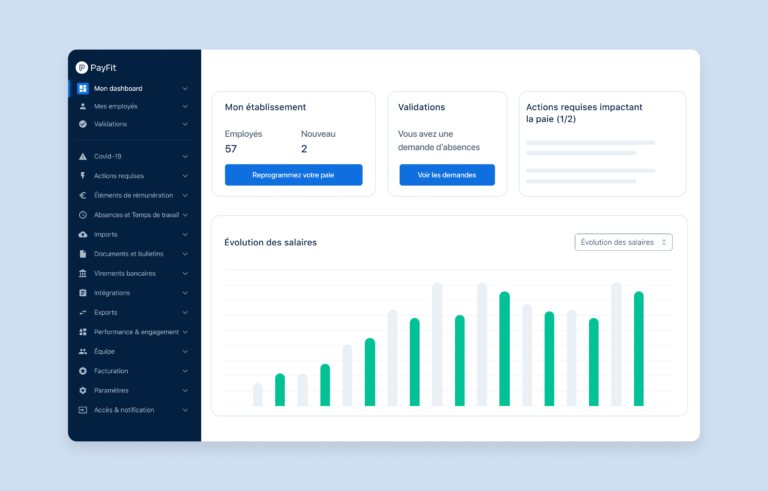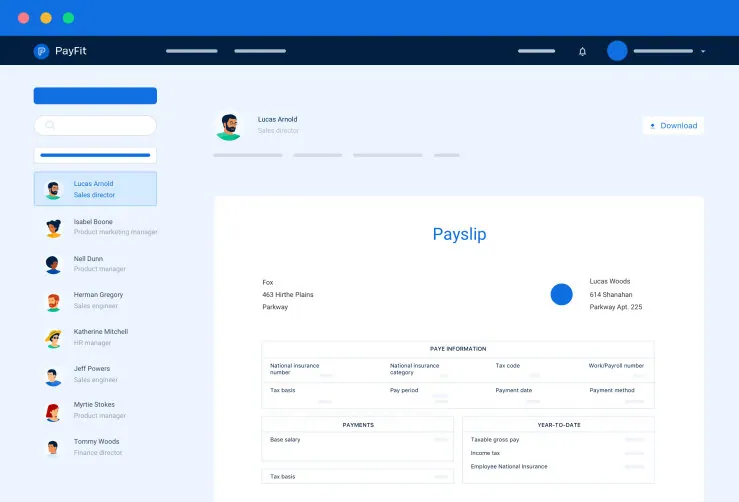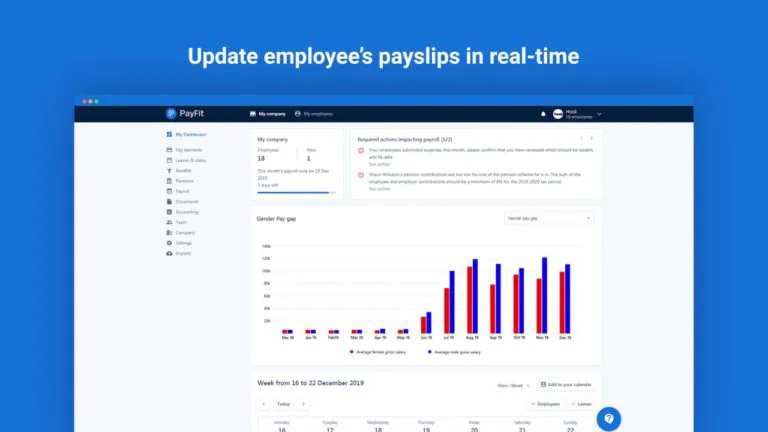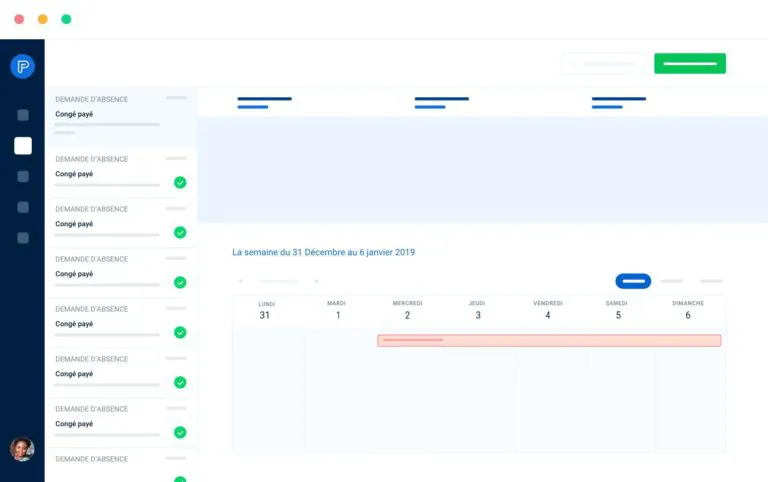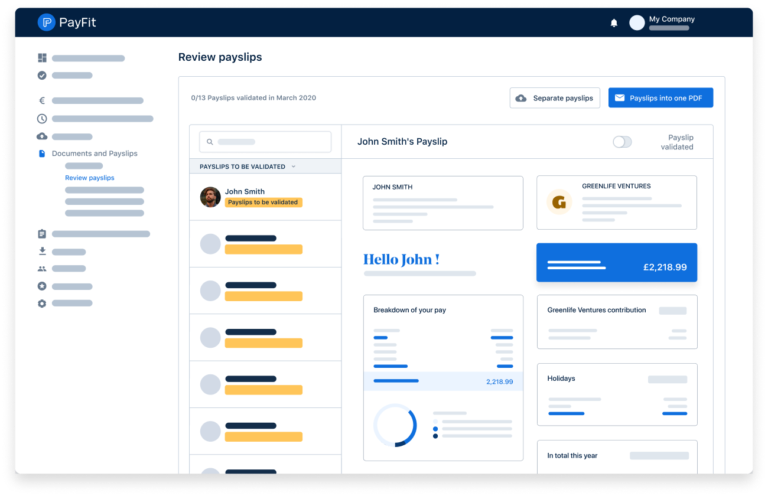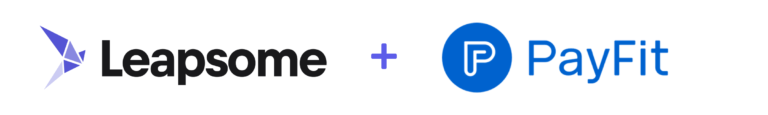This review covers:
- Overview
- What Do Users Like About PayFit?
- What Don’t Users Like About PayFit?
- What Pricing Plans Does PayFit Offer?
- What are the Standout Features of PayFit?
- Positive User Highlights
- Negative User Highlights
- What are PayFit’s Ratings from Other Review Sites?
- What’s My Final Verdict on PayFit?
Overview
Let’s talk about PayFit, a cloud-based payroll software that promises smart, simple, and stress-free payroll processing. The software offers automations for almost everything payroll-related, including salary changes, deduction calculations, pension and RTI submissions, automatic payslip generation, time and attendance tracking, and real-time reporting capabilities. It provides valuable insights into HR operations and offers other features that ease the burden of admin work such as leave and absence, people management, and expense tracking.
One thing that I really appreciate about PayFit is that it has comprehensive reporting features that can be incredibly helpful in making evidence-based business decisions. With detailed payroll, expenses, time management, and time-off management reports, businesses can stay up-to-date and informed on key indicators and take action based on the data.
Another edge offered by PayFit is the automation of P11D form submissions, which can incur costly penalties if not filed correctly and on time. Plus, the software has a dedicated team of qualified CIPP professionals to help with any payroll-related questions, which I think is a great advantage for businesses.
Now, I promised an honest PayFit review, so I must also discuss where I think the software falls short.
PayFit has slow loading times and glitches that can cause delays in the automated process, which I think defeats the premise of speeding up things. In addition to that, the platform can struggle to handle higher user loads, causing crashes at the end of each month — chaos can and will ensue!
I have also found that PayFit has a limited number of customization options for user abilities and the interface. While the platform is fully customizable and can integrate with various HRIS systems, finding certain features is time-consuming.
Now, that’s just the tip of the iceberg, and there’s a lot more that you should know about the software before jumping to conclusions. So, without further ado, let’s dive right into this PayFit review!
What Do Users Like About PayFit?
- Integrates easily with other HRIS systems
- Flexible reporting
- HMRC and pension submissions
- Intuitive and customizable design
What Don’t Users Like About PayFit?
- Slow loading times and occasional glitches
- Limited customization of user abilities
- Slow at times, mostly at the end of each month
- Difficult to find some features
- UI is clunky
What Pricing Plans Does PayFit Offer?
Payfit offers three plans for its payroll services, namely Light, Standard, and Premium. Pricing is based on the size of the organisation and number of employees which can be obtained upon request from PayFit sales representatives. Here’s a comparison of the features offered in each plan.
Light: This plan includes core payroll features, bank files, RTI submissions, standard pensions, help center access, and optional fast payments, and starts at as low as £25 per month.
Standard: This plan is the platform’s most popular, and includes all the features in the Light plan, along with HR integrations with other software, expenses, automated P11Ds, and access to CIPP payroll experts.
Premium: This plan includes all the features in the Standard plan, along with quarterly business reviews, non-standard pensions, custom payroll journals, a personal account manager, call-back support, managed P11Ds, and corrections and reruns payroll.
All plans include optional fast payments for £1 per employee per month.
What are the Standout Features of PayFit?
1. Automatic Payslip Generation
PayFit’s automatic payslip generation feature generates payslips for employees on scheduled dates and calculates taxes, social security contributions, and other deductions based on salary and location to ensure compliance with labor laws. The software also allows for customisation of payslips with company logos and branding.
2. Time and Attendance
PayFit’s time and attendance feature lets employees clock in and out, request time off, and track their working hours, including different leave types and balances. Managers can approve or deny time off and see their team’s attendance status. The feature integrates with PayFit’s payroll system for accurate pay calculations and has a dashboard for easy team overview.
3. Real-time reporting
Payfit’s real-time reporting feature generates customized reports and dashboards based on employee data, providing up-to-date information on payroll, attendance, time off requests, and other HR-related data. This feature helps businesses make better decisions, track employee performance, and forecast future needs.
4. Automated P11D submissions
Payfit’s Automated P11D submissions feature allows for the automated filing of P11D forms, which are used to report employee expenses and benefits to HM Revenue and Customs (HMRC) in the UK. Having P11D submissions automated helps ensure that businesses avoid costly penalties related to untimely or incorrect submissions.
5. Integration with HR and Time management
Payfit streamlines payroll processing by integrating HR and time management systems such as Workday, SAP, Bodet, and Kelio. It offers customizable time-off policies and automatic overtime and leave entitlement calculations based on company policies and employee hours worked.
Selected Positive User Feedback:
- “The simplicity and flexibility of the app” – Tushar Ramesh R. (Source G2)
- “Possibility to check and manage the day off very easily.” – Aghiles A. (Source G2)
- “Easy to understand, easy to use, even if my job is not to manage the payroll employees. The support team is fantastic, ready to help, and available at any time.” – Sara K. (Source G2)
- “The simplicity of the UI makes the software very easy to use while also offering the ability to add complexity as and when it is needed. The reporting functionality is very helpful from a company reporting perspective, and the ability for employees to input their basic information allows for time savings on the administration side, which is great.” – Zack T. (Source G2)
- “It is very easy to use and handles a lot of processes related to Hr. From payslips to leave management-plus it is really quick in producing its results. Highly recommended” – Jagrit S. (Source G2)
- “The tool was easy to use and implement. We are able to book our leave days and see the balance for easy leave management. The tool comes with an intelligent feature that excludes all the holidays, making it easier to monitor the staff.” – Jacque M. (Source G2)
- “Easy to understand and use, good support its also easy to find the required information overall easy payments and payroll processing.” – Lilla T. (Source G2)
- “We had multiple contractors across 11 states and it was easy to see who was requesting company PTO.” – Verified User (Source G2)
- “Ease of use, fantastic support, and a very extensive Knowledge Base. It has divided our time spent on payrolls by tenfold!” – Benjamin P. (Source Capterra)
- “Easy to understand, easy to use, even if my job is not to manage the payroll employees. The support team is awesome, ready to help and available at any time.” – Youssef B. (Source Capterra)
- “Payfit is very easy to use as the UI is very easy there is really no learning curve. The layout is pretty simple and it’s easy to find your payslips, an overview of time off, requested time off, and request for leaves. It easily integrates with our HRIS system BambooHR.” – Melissa S. (Source Capterra)
- “- Simple & Intuitive Design design – Ability to customize your product for your team – Display of birthdays ” – Verified Reviewer (Source Capterra)
- “It has allowed us to bring the Payroll in-house so we have up-to-date and accurate information to hand when we need it. The helpdesk is so helpful and has always come back in a timely manner.” – Kath B. (Source Capterra)
- “I use it also for expenses, time management, and time off management. Everything is fully integrated and easy to use even when you are not an HR expert.” – Juliette P. (Source Capterra)
- “Payfit made managing our payroll and workforce requirements very easily manageable.” – Andrianna P. (Source Capterra)
Selected Negative User Feedback:
- “It used to be a bit slow but in recent times efforts have been made to improve all of the available features.” – Andrienna P. (Source Capterra)
- “Some features are not super easy to find in the software, such as the creation of “teams” and nomination of managers, but that’s manageable.” – Juliette P. (Source Capterra)
- “Sometimes the time it takes when getting into a feature is a little slow, but so far the only negative.” – Kath B. (Source Capterra)
- “You can have one main admin and then secondary admins. You can’t customize their abilities, they are preset.” – Verified Reviewer (Source Capterra)
- “I think that the UI is a bit funky sometimes and doesn’t make sense – it would be great to have landed on a different page when you want to request leave (like month view for example).” – Melissa S. (Source Capterra)
- “It requires a third-party integration in order to direct debit from our account. Loading times are also quite slow.” – Evan P. (Source Capterra)
- “At times the software does have bugs/glitches, however, their support team is very responsive and usually addresses issues very quickly.” – Zack T (Source G2)
- “Expenses management on the other hand seems a bit tricky to use. It is simple in essence but takes a little effort to learn. An instruction-based system would resolve this.” – Jagrit S. (Source Capterra)
- “Some features cannot be customized and at the end of the month sometimes the software is quite slower.” – Lilla T. (Source G2)
- “They could have an App. At the end of the month the platform is slower and sometimes even crushes.” – Alejandro R. (Source G2)
- “At the end of the month, the platform is slower and sometimes even crushes. Other than that, I don’t have any complaints about the software or any further improvements to provide.” – Sara K. (Source Capterra)
- “It has so many things that good training is necessary for the end user to understand everything. Sometimes it is difficult to find some options.” – Verified Reviewer (Source Capterra)
- “It is very clunky and awkward to use.” – Verified User (Source G2)
- “Sometimes I make a mistake on the days off I ask or I want to change them and we can’t. I have to delete the request and make another one. We should be able to modify the request until it has been accepted.” – Rafaelle S. (Source G2)
- “It is relatively expensive. It sometimes can be quite slow too.” – Paul D. (Source Capterra)
What are PayFit’s Ratings from Other Review Sites?
(As of January 2024)
- Capterra: 4.5/5
- G2: 4/5
- GetApp: 4.5/5
- Trustpilot: 4.2/5
- Software Advice: 4.4/5
What’s My Final Verdict on PayFit?
PayFit is a platform that helps businesses manage their payroll and HR processes with ease using smart automations that cut down on admin time and effort.
I appreciate PayFit’s comprehensive reporting features that allow businesses to access detailed insights on payroll, expenses, time management, and time-off management that help inform business decisions. Plus, PayFit automates P11D submissions and has a dedicated customer support team that can guide users through any hurdles they might encounter.
I also like the fully customizable design and integration experience with various HRIS systems such as Workday, SAP, and SuccessFactors. Moreover, I like its advanced automation capabilities that simplify payroll processing by handling complex HMRC RTI and pension submissions and generating employee pay slips.
However, slow loading times, glitches, challenges in handling large amounts of data, and occasional delays in payroll processing can put a damper on things. Plus, I’m not so impressed by the software’s clunky user interface that makes it difficult for users to find specific features or perform certain tasks. It’s also unfortunate that they don’t have a mobile app that will allow users to take work wherever they go.
In conclusion, while PayFit provides comprehensive payroll automation and reporting capabilities, I think its limitations in terms of slow loading times and crashes may not make it suitable for businesses that require a fast and efficient payroll processing system.