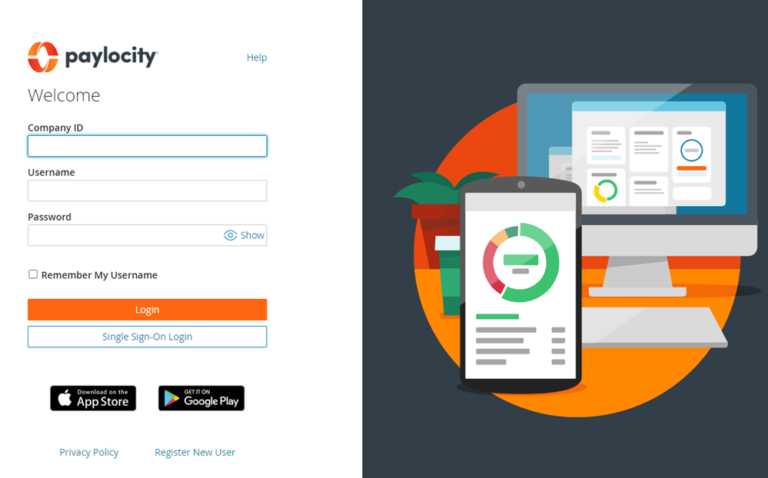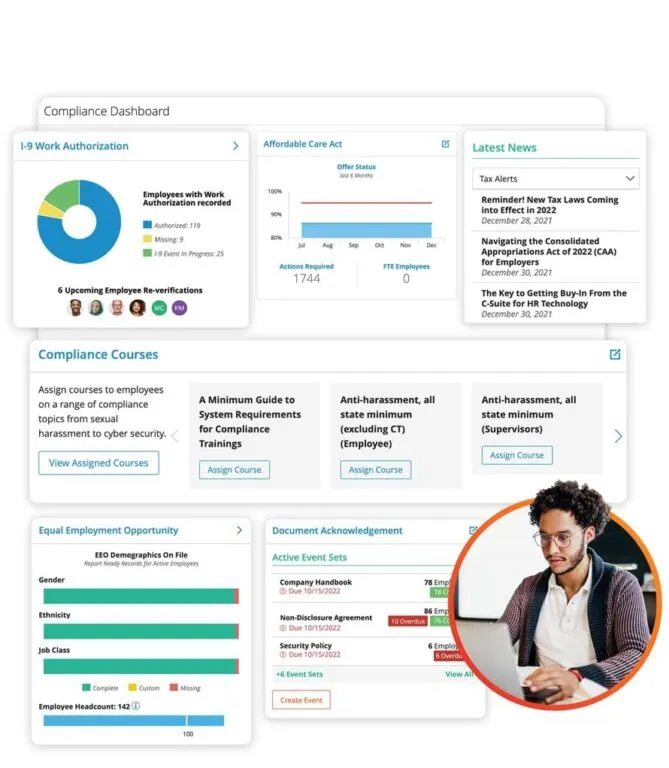This review covers:
- Overview
- What Do Users Like About Paylocity?
- What Don’t Users Like About Paylocity?
- What Pricing Plans Does Paylocity Offer?
- What are the Standout Features of Paylocity?
- Positive User Highlights
- Negative User Highlights
- What are Paylocity’s Ratings from Other Review Sites?
- What’s My Final Verdict on Paylocity?
Overview
Paylocity is a powerful all-in-one, cloud-based software solution, tailor-made to tackle your HR and payroll challenges. This comprehensive platform goes beyond traditional HR software, streamlining and automating core HR functions such as payroll, document management, and benefits administration. You can say goodbye to endless manual data entry and administrative burden and hello to Paylocity’s automation!
Paylocity also ensures up-to-date and accurate employee information accessible at any time. With features like talent management which includes recruiting, onboarding, and a learning management system, Paylocity helps you attract and retain star talent while providing continuous opportunities for learning and development.
Moreover, Paylocity emphasizes the importance of company culture and employee engagement. Their HRIS software includes tools to foster a sense of togetherness, such as social community forums, surveys, and peer recognition, ultimately driving the adoption of self-service tools among employees. With Paylocity, you can stay informed on your workforce with real-time data insights through AI-powered workforce analytics and reporting tools, showcasing employment trends, performance indicators, and more. With a focus on the employee experience, Paylocity ensures seamless communication, talent development, and employee satisfaction, accessible through desktop or mobile apps.
However, despite Paylocity’s impressive array of features, I must say that their customer service is a real downer. Waiting for their response takes ages! And when you finally get a hold of someone, they’re not always the most helpful bunch. They just don’t seem to get what you’re saying or how to fix your problem. It’s frustrating, to say the least.
What Do Users Like About Paylocity?
- User-friendly interface
- Many integration options
- Mobile app availability
- All-in-one platform
What Don’t Users Like About Paylocity?
- Bad customer support
- Not flexible enough
- Glitchy software
What Pricing Plans Does Paylocity Offer?
Paylocity’s pricing plan operates on a per-employee per month (PEPM) basis, determined by the features chosen for the plan. Notably, the price per employee remains consistent even as your business scales. Whether your organization grows from 10 to 100 employees, the cost per employee will not increase.
However, specific pricing details are not publicly disclosed on their website. To obtain the exact cost, businesses can request a customized quote tailored to their unique needs and requirements.
What are the Standout Features of Paylocity?
1. Compliance Dashboard
Paylocity’s HR Compliance Dashboard enables businesses to manage compliance requirements efficiently from a single spot. It simplifies tasks such as employment verification, I-9 verification workflows, ACA management, and Equal Employment Opportunity (EEO) reporting.
The dashboard keeps businesses updated with the latest tax and compliance law changes through a live news feed. It also offers interactive compliance training on crucial topics like sexual harassment and cyber security.
2. On-Demand Payment
Paylocity’s On-Demand Payment solutions allow employees to access a portion of their earned wages during the active pay cycle without requiring any paperwork or HR approval. Through the desktop or Paylocity’s mobile app, employees can easily view and request their earnings, and if the request is made before noon CT, the funds will be available on the same day.
To prevent over-requesting, the system employs real-time net pay calculations that consider taxes and deductions. Paylocity takes care of pre-funding the transfers, ensuring no changes to existing payroll processes
3. Time and Attendance
Paylocity’s time and attendance software automates tasks, eliminating manual re-entries and paperwork. Employees can request time off easily, while managers can approve or deny requests via the web or mobile. Real-time notifications address missing punches and timecard corrections for accurate payroll processing.
Besides that, employers can implement a point system for attendance tracking so they can reward their employees, or take action where necessary. They can also be alerted for any missed punches by employees. Moreover, whenever any issue arises, the 1:1 chat feature resolves it swiftly enabling employers to communicate with their employees.
4. Integrations
Paylocity provides access to hundreds of integrations through its marketplace, allowing businesses to extend the platform and activate connections based on their specific needs. By integrating with other HR, business, or accounting systems, Paylocity maximizes accuracy, increases automation and efficiency, and drives action across the organization.
Businesses can also build custom integrations using Paylocity’s open, developer-friendly APIs, ensuring a smooth connection to any system.
Selected Positive User Feedback:
- “Paylocity is user-friendly, easy to learn, and does much of the work for us.” – Deborah W. (Source G2)
- “Its cohesive platform offers efficient payroll processing, time-tracking, and benefits management that has significantly streamlined our business operations.” – Peter B. (Source G2)
- “Each module within the system is self-explanatory and helpful to keep everything organized within the platform.” – Stacy M. (Source G2)
- “Paylocity was incredibly easy to implement and learn as a new system.” – Jaclyn C. (Source G2)
- “My favorite part about Paylocity by far is the ability to connect tax documents when filing taxes. It makes it so easy!” – Joshua B. (Source GetApp)
- “It’s super easy to get paycheck information. No multiple clicks and confusing screens.” – Connie T. (Source GetApp)
- “The upside is – I don’t have to worry about figuring out taxes – end of month reports are all done for me.” – Judi G. (Source G2)
- “The ease of use through the Desktop and the app.” – Laytoamb W. (Source G2)
- “I really like Paylocity’s mobile application for how user-friendly it is.” – Rono K. (Source GetApp)
- “We love the mobile capability for our team. Most features are accessible from smartphones, which helps our technicians in the field.” – Nicole L. (Source GetApp)
- “The integration in the software with all of the different areas, i.e. benefits, recruiting, payroll, ACA, W2, timecards, HR all make it worth the effort to transition to this software.” – Jennifer S. (Source GetApp)
- “Timekeeping is easy and the mobile app is excellent for the employees.” – Julia H. (Source GetApp)
- “Paylocity overcomes the problem of disjointed HR procedures by centralizing them under one roof.” – Kendall D. (Source GetApp)
- “I love that Paylocity has so many different modules, allowing us to utilize it in a multi-capacity HRIS.” – Emm P. (Source G2)
- “Paylocity has been able to combine a number of separate systems into one platform and has greatly improved our onboarding experience.” – Rebecca S. (Source G2)
Selected Negative User Feedback:
- “The software is glitchy, to say the least.” – Ashley R. (Source GetApp)
- “Main challenge with Paylocity is that the reporting feature, although robust, can be a bit complex to use.” – Laura P. T. (Source G2)
- “From onboarding to current use, everything with Paylocity is a mess.” – Christina D. (Source G2)
- “Paylocity does lose data sometimes due to software bugs.” – Rono K.
- “The integration with our benefits software is a little buggy.” – Lisa F. (Source GetApp)
- “The connection to our financial software system, QuickBooks Online, is not intuitive.” – Sue G. (Source GetApp)
- “The spending accounts function also needs to be improved as it operates on a separate platform and the employee experience is subpar.” – Stephen C. (Source GetApp)
- “Customer service is horrendous.” – Sarah M. (Source GetApp)
- “The sales team needs to work better to truly understand all the things the systems can and can’t do.” – Michelle S. (Source GetApp)
- “Onboarding can be a bit difficult to use. I had to send the link 3 times for our last new employee because it wouldn’t let her in.” – Colleen K. (Source GetApp)
- “The system is not the most user friendly, but it adds functionality in place of user experience.” – Eric F. (Source GetApp)
- “There are some minor features that have bugs that I have bought up over a year ago that have yet to be fixed.” – Stefan C. (Source GetApp)
- “The dashboard is TOO confusing for some people-this is NOT technologically inept friendly at all.” – Verified Reviewer (Source GetApp)
- “I spent so much time trying to fix issues on a regular basis. Complete waste of time.” – LeighAnn S. (Source GetApp)
- “We have had several glitches in our service. Some fixes have taken quite a while to resolve. Better communication between teams working on an issue would help.” – Melisa M. (Source G2)
- “Customer service is very hit or miss depending on responds to the requests.” -Tom N. (Source GetApp)
- “Complete lack of competent help from service.” – Nicole S. (Source G2)
- “Although it has great user flexibility and capability, it also has horrible redundancies that hamper useability.” – Joshua F. (Source GetApp)
What are Paylocity’s Ratings from Other Review Sites?
(As of December 2023)
- Capterra: 4.3/5
- G2: 4.4/5
- Get App: 4.3/5
- Software Advice: 4.3/5
- Trust Radius: 7.8/10
- App Store: 4.7/5
- Google Play: 4.7/5
What’s My Final Verdict on Paylocity?
With a laser focus on streamlining complex tasks, Paylocity brings automation and efficiency to the forefront as an all-in-one platform. It’s like a symphony of functions, orchestrating everything from payroll and document management to benefits administration.
What truly caught my attention is Paylocity’s dedication to talent management. From recruiting and onboarding to a comprehensive learning management system, the platform doesn’t just manage HR tasks; it’s a launchpad for employee growth.
Besides that, Paylocity isn’t content with just being functional. It’s all about fostering company culture and employee engagement. Think of social community forums, surveys, and peer recognition, all aimed at creating a sense of unity.
However, I got to be real with you. A significant hiccup is Paylocity’s customer service. Long response times and less-than-stellar support can be frustrating. The platform’s setup process and customer support quality are inconsistent and definitely need refinement. Adding to that, there have also been reports of bugs and glitches which is quite a concern for users.
Overall, Paylocity’s cloud-based HR and payroll solution is feature-packed and promising. Yet, its potential truly depends on them addressing the issues with customer service and overall user experience. I wish they could step up their game and provide more competent support and solve their software glitches because their platform is quite good otherwise.
If you’re looking for a perfect HR ally, Paylocity’s comprehensive offerings certainly stand tall. However, a few tweaks are needed to fully win over the crowd.