The definitive list:

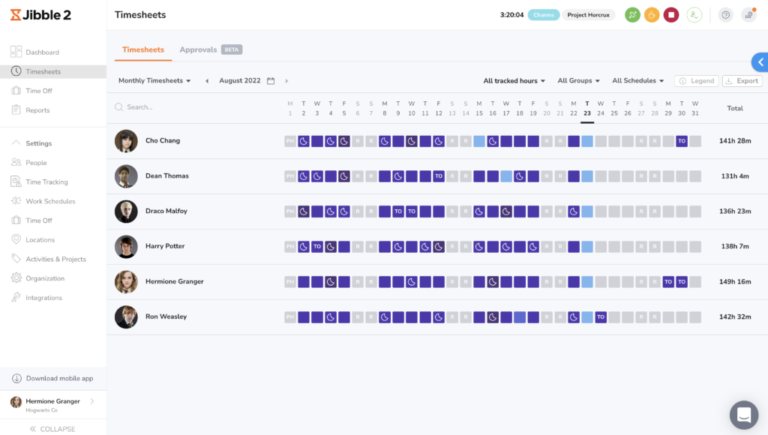
- Customizable features
- Accessible from any device
- Automatic timesheet generation
- Alerts for clock-in and clock-out
- Facial recognition and geolocation
- Free of cost
- Unlimited users
- Easy to navigate
- Excellent customer support
- If you find anything, let us know!
- GetApp: 4.8/5
- Capterra: 4.8/5
- AppStore: 4.8/5
- PlayStore: 4.6/5
- Software Advice: 5/5
Jibble is a free time and attendance software for schools and universities that offers accurate time tracking and attendance, enhanced with features such as geolocation and facial recognition. The software also provides detailed reports and analysis on attendance patterns with timesheets and graphs that can be viewed from any device.
As a time tracking software, Jibble helps to keep close track of student movement and activity with an accurate clock-in and clock-out feature and monitors time spent on projects to measure productivity. It gives its school administrators the option to track student/ teacher attendance with a shared online kiosk or a phone while also allowing multiple kiosks for different classrooms. Through its advanced face recognition attendance technology, Jibble reduces the risk of attendance fraud. Using the attendance record, Jibble produces and maintains elaborate timesheets that can be accessed on any device, at any time. Here, any odd behavior, such as late arrivals and truancy, can be easily spotted and dealt with.
Geolocation and geofencing attendance are features available on the application to ensure students and teachers are where they need to be at a certain time. The software can also be set up to give reminders based on location or time for students and teachers to punch in their attendance.

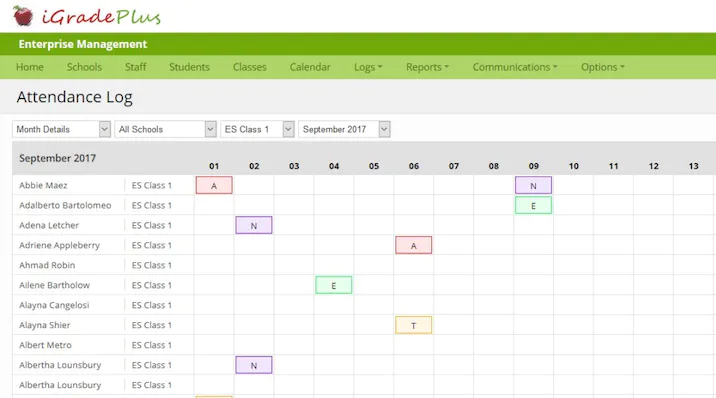
- Behavior tracking
- Attendance tracking
- Staff member profiles
- Student information management
- Lesson planning and class discussions
- Free gradebook
- Good customer service
- Easy generation of grading reports
- No available integrations
- Does not have a mobile application
- G2: 4.8/5
- GetApp: 4.8/5
- Capterra: 4.8/5
- Software Advice: 4.75/5
iGradePlus is a cloud-based software that offers a free online gradebook for teachers to keep record of student grades in school, college or univeristy. Besides keeping an accurate record of grades, the platform provides a complete management solution for students and teachers with features including attendance tracking, student behavior tracking, student schedules, assessments, student journals, class roster management, parent profiles with contact information, custom report generation, student/teacher discussion boards and daily lesson logs.
Using the free gradebook, teachers can track student attendance per class or per student and can mark absences with detailed notes, if required. The behavior tracking feature allows teachers to add notes to student profiles in order to keep track of student behavior with reference to dates and details.
iGradePlus offers a free gradebook, which can be signed up for at any time by individual teachers, as well as an Enterprise School Management System, that includes a number of advanced management solutions like multiple staff accounts, student transcripts, report generation for multiple teachers, school calendars and school bulletins, available at an affordable price.

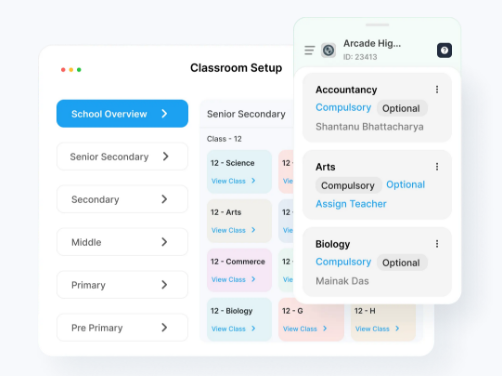
- Student profiles
- Digital whiteboard
- Inventory management
- Live recording of lectures
- Student transportation tracking
- Active engagement with live polls
- Student attendance and performance management
- Free trial
- Recorded lectures
- Customizable features
- Affordable price for subscription
- No third-party integrations
- G2: 4.9/5
- GetApp: 4.8/5
- Playstore: 4/5
- Capterra: 4.8/5
- Software Advice: 4.79/5
Teachmint is a combined student and learning management software that enables teachers to take online classes, supported by a recording feature that makes it easy for students to revisit a lecture. While automating the process of attendance, it also provides detailed analytics on student performance, with insights and reports on student scores, homework submissions and student discipline.
Teachmint allows instructors to create practice questions, worksheets, timetables, and lesson plans with ease. The software allows teachers to communicate and engage with students, helping in assigning homework and sharing study materials to ensure efficient learning. Students can interact with their instructors through private or classroom chats.
The software offers basic features like class recording, chats, and sharing study material for free. However, features such as attendance tracking, inventory management, transport management, and lesson planning are available at an affordable yearly subscription.
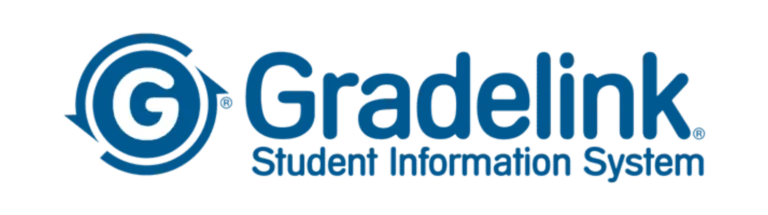
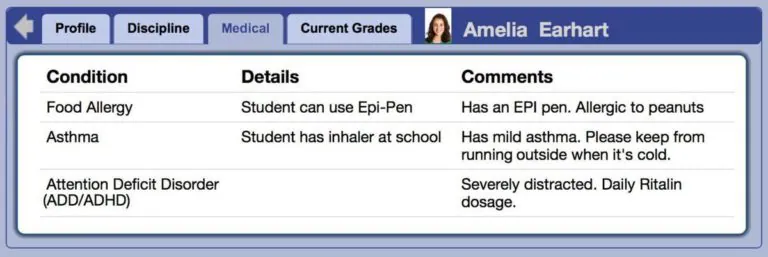
- Teacher gradebooks
- Parental access to student reports
- Time-tracking and attendance management
- Individual medical records for student profiles
- Comprehensive reports based on student performance
- Integrations to assist report-making and examinations
- Great customer support
- Highly customizable features
- Pricing consideration for small schools
- Interface is a little complicated
- G2: 4.7/5
- GetApp: 4.7/5
- Capterra: 4.7/5
- Software Advice: 4.73/5
With its time and attendance management system, Gradelink offers schools and universities features like attendance tracking, attendance reports, class scheduling, student performance management, teacher scheduling, lesson planning, and billing. The application allows teachers to maintain an extensive record of attendance, including information about medical leaves, school holidays, and lunch counts.
Moreover, an added bonus for teachers using Gradelink is easily keeping track of incidents and student conduct on campus premises, allowing school administration to take action as necessary. Furthermore, it can maintain a well-organized medical record for each student. Gradelink is integrated with platforms such as Google Classrooms, Microsoft Office 365, Apple School Manager, and FACTS Tuition Management to meet reporting, assessment, and technology management requirements.

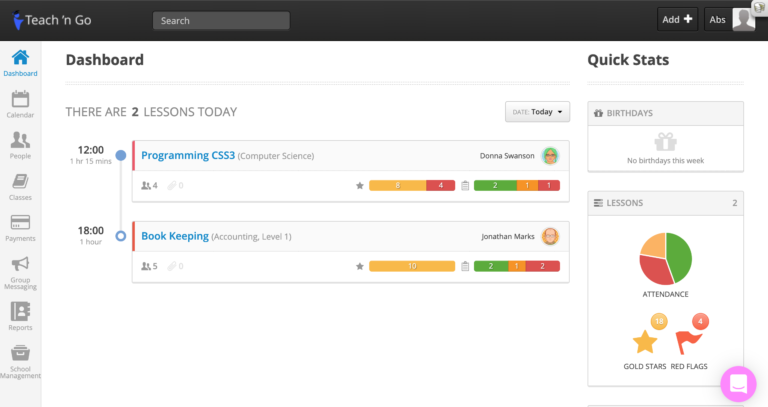
- Automated billing
- Easy-to-understand interface
- Customizable account settings
- Comprehensive class scheduling
- Various lesson management features
- Free-trial period
- User-friendly interface
- Affordable subscription
- Accessible from anywhere
- Multiple languages offered
- Issues for students logging in to the application
- G2: 4.4/5
- GetApp: 4.7/5
- Capterra: 4.6/5
- Software Advice: 4.65/5
Teach n Go is a student management and software with a simple interface, where teachers can track their lessons and student attendance with ease. The application also allows instructors to manage lessons, create schedules, generate student reports, and overview course material.
This school software lets teachers view attendance in real time and observe individual student attendance for any period of time. The attendance information, that is centrally stored in a cloud database, can be easily shared with school administration and parents.
The school software also supports up to 16 languages which include Chinese (simplified), Arabic, German, Russian and Spanish.

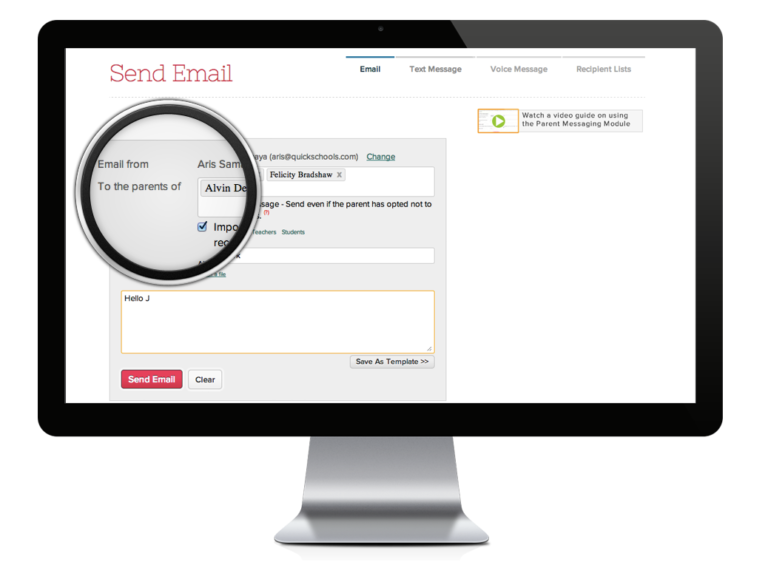
- Gradebooks and transcripts
- Parental access to student activity
- Easy access to student and teacher particulars
- Multiple integrations and connected applications
- Effective communication between parents and staff
- 30-day free trial
- Customizable features
- Efficient customer support
- Quick-to-learn user interface
- Mobile app does not function effectively
- Data can be changed without any notice
- G2: 4.5/5
- GetApp: 4.4/5
- Capterra: 4.4/5
- Software Advice: 4.5/5
QuickSchools is an all-in-one school management software that offers a number of features such as organizing student and teacher information, attendance tracking based on lectures or subjects, transcript and report generation, creating schedules, and tracking school fees and payments. The school software is designed to keep check of student as well as teacher attendance.
It also allows school staff to easily communicate with parents in case of an urgency with text or recorded messages and enables easy scheduling of teacher appointments with students or parents. To improve classroom management, QuickSchools is integrated with applications like Canvas, Schoology, and Wufoo Forms which allows teachers to use these teaching tools to engage with students and share resources.
The platform extends a 30-day free trial for its users, after which it offers three affordable pricing plans, charged per student using the system.



