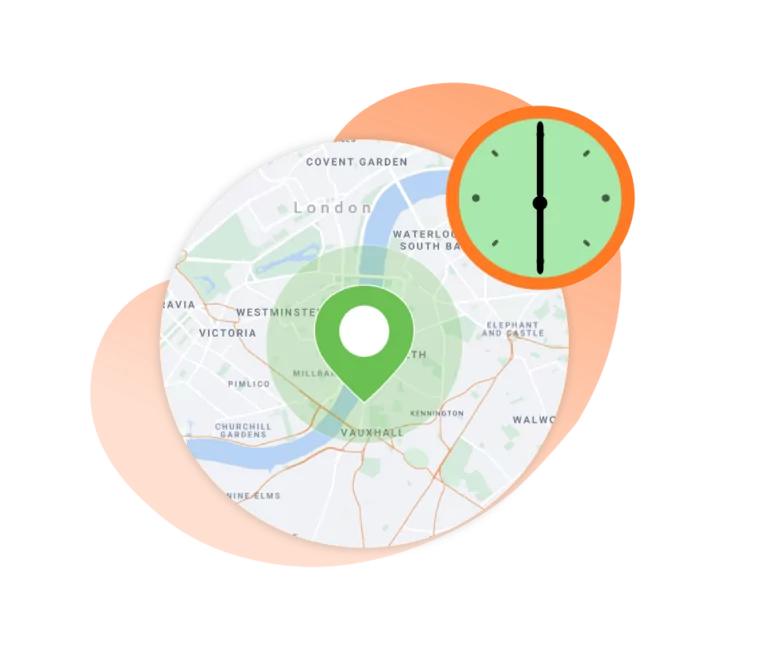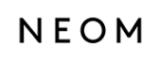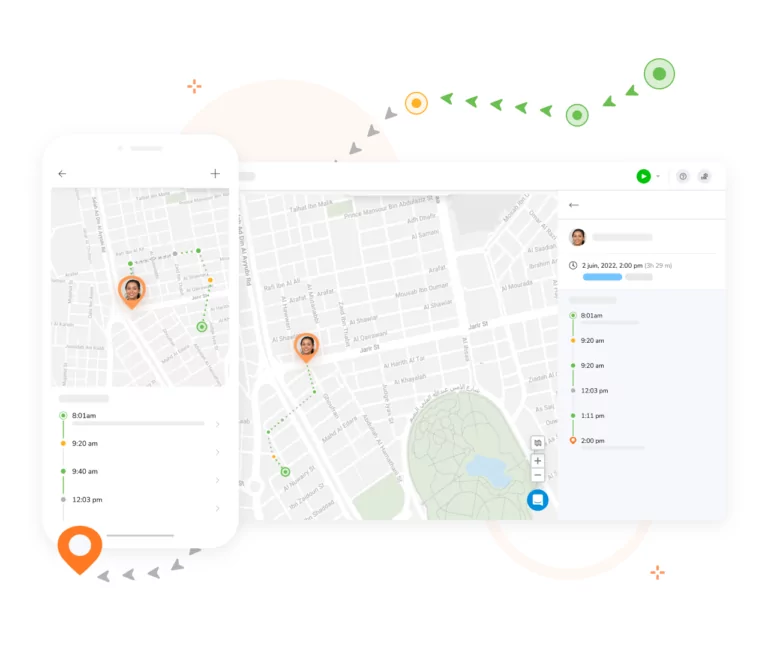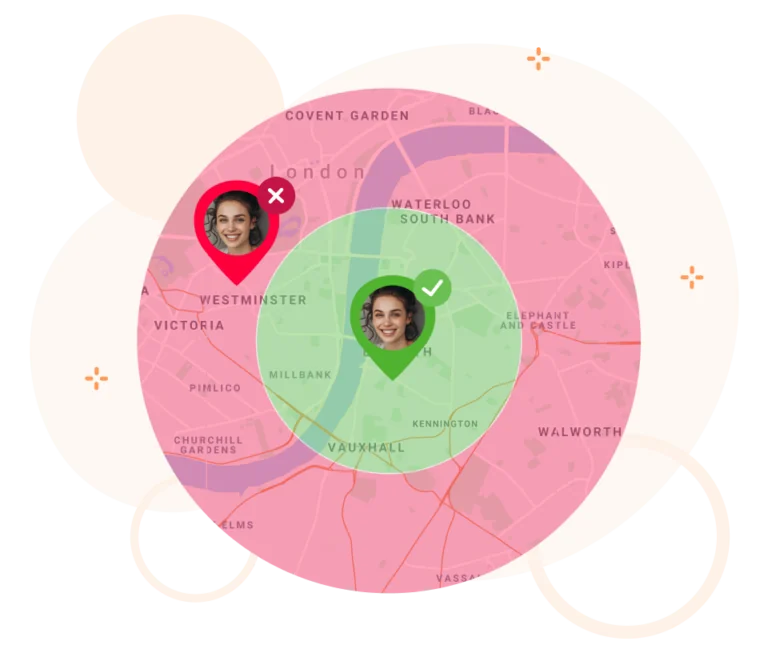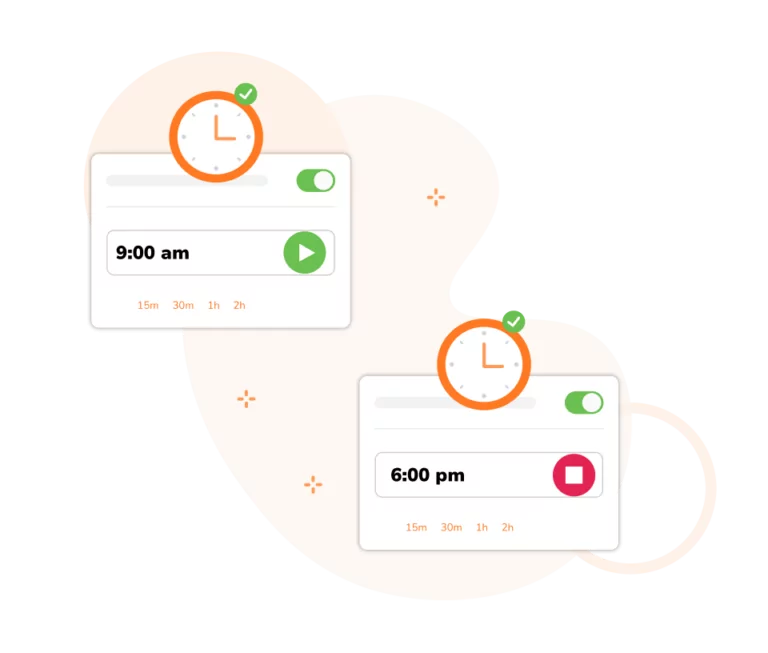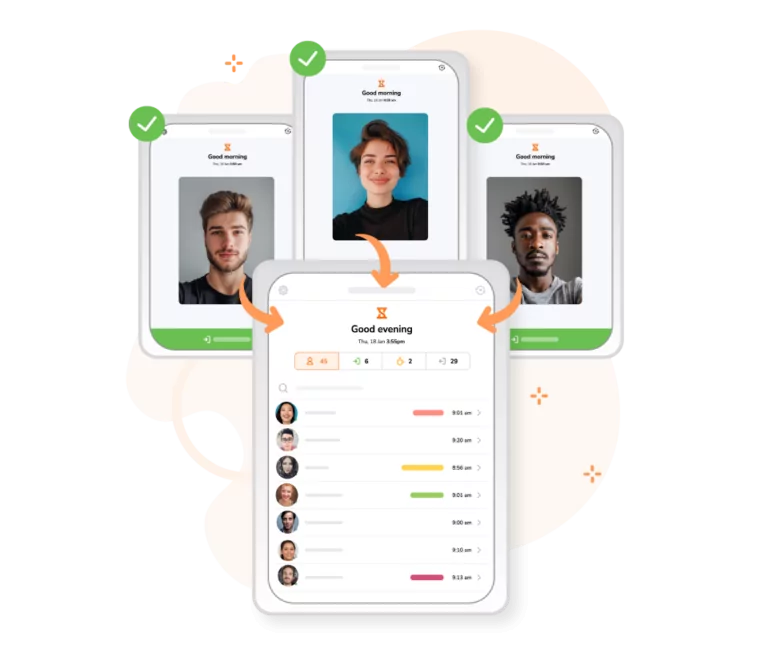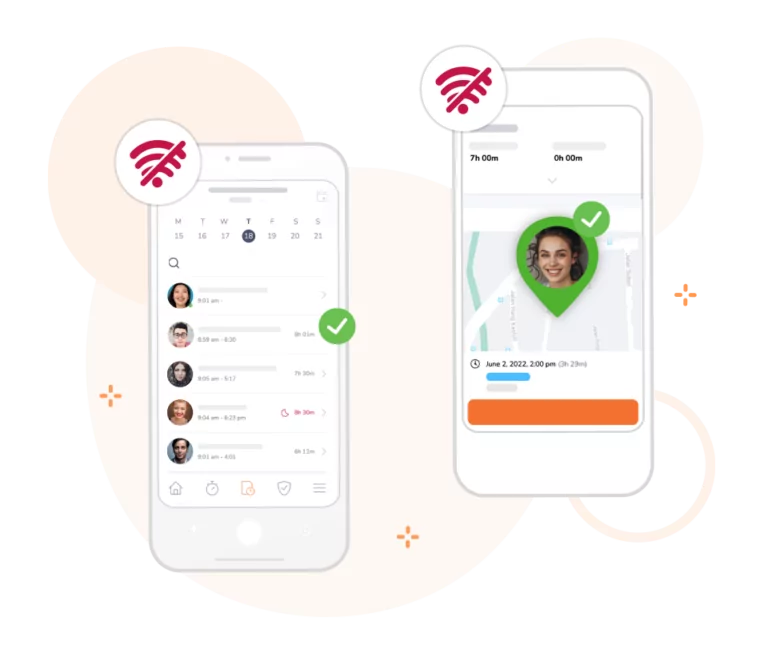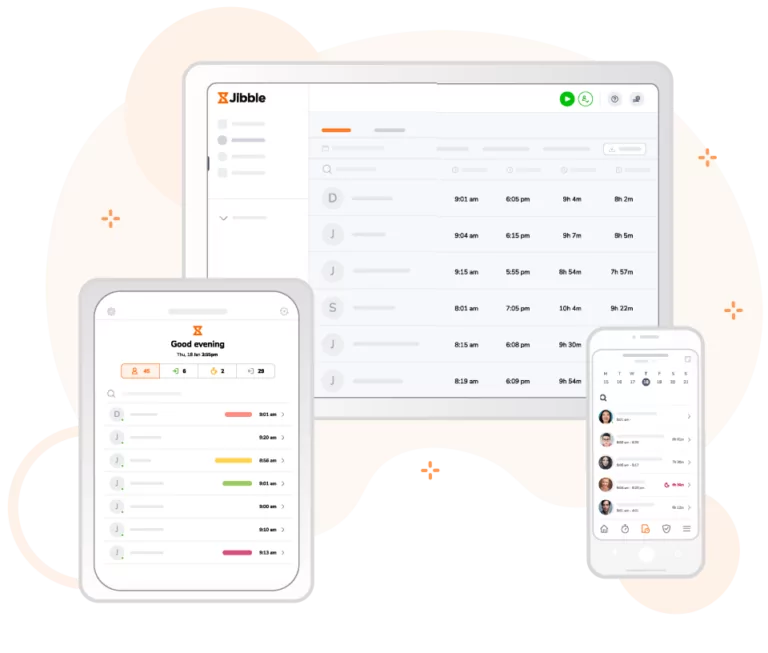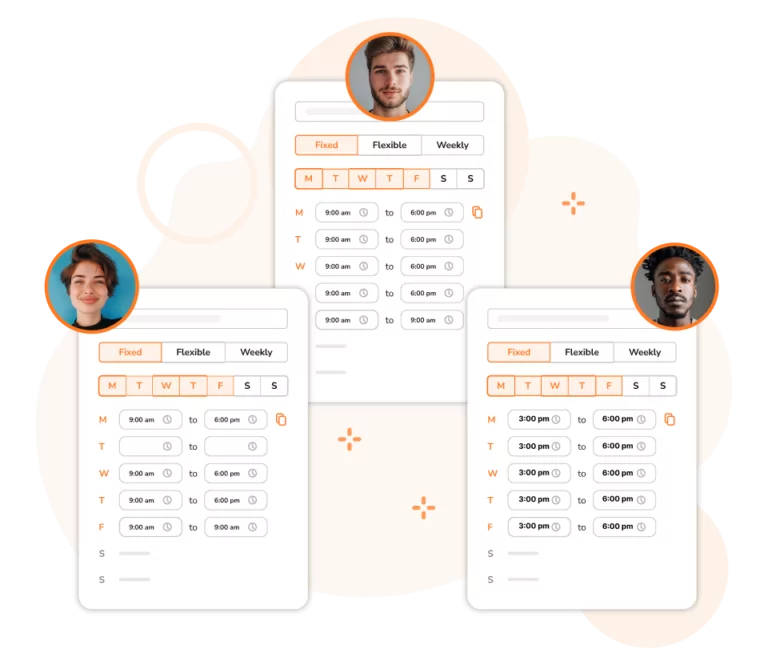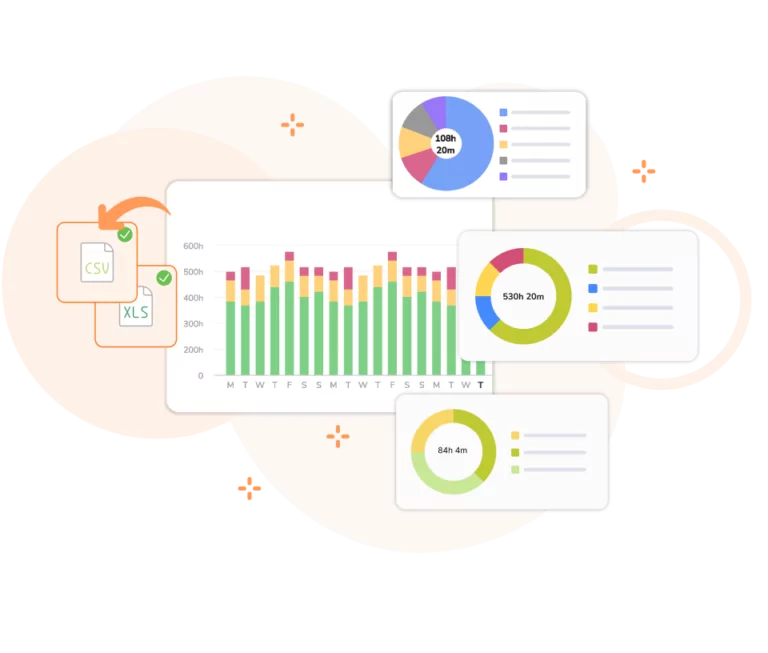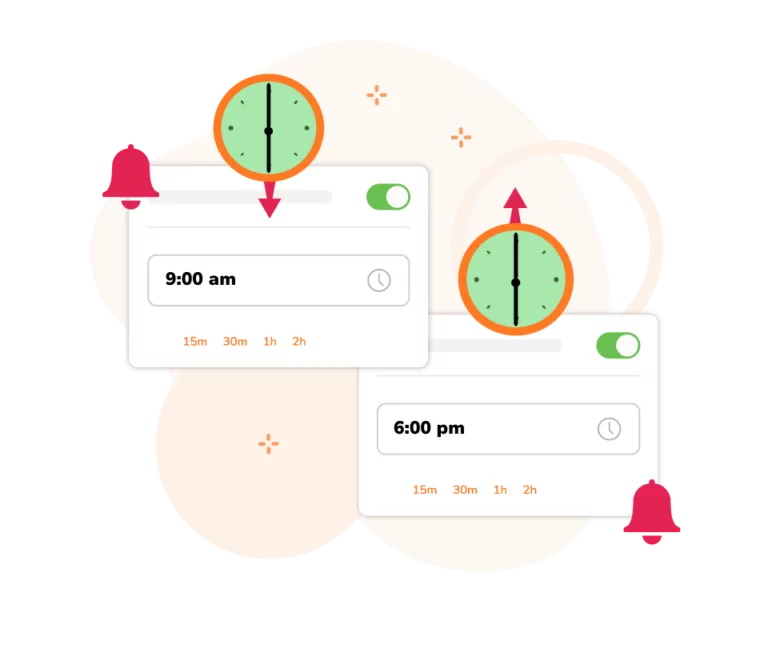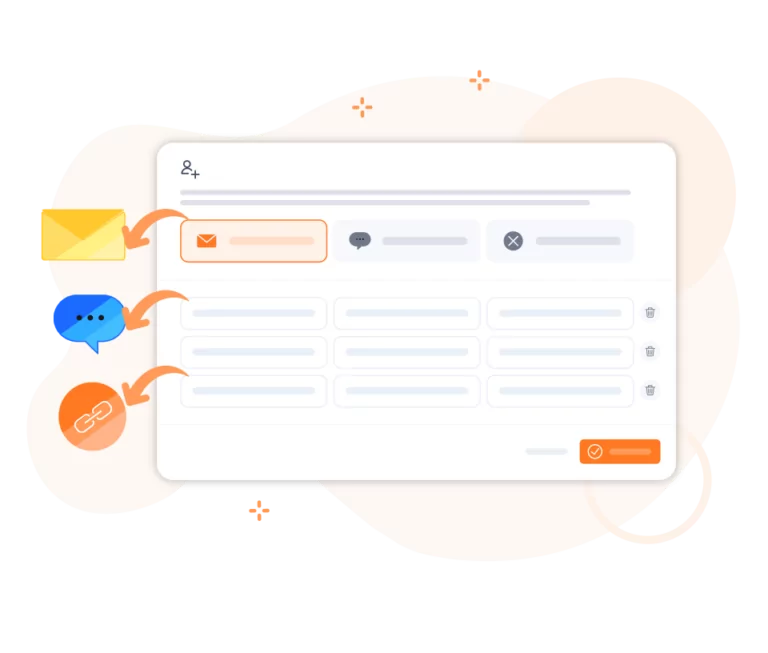-

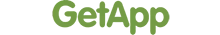

-
Attendance and location accuracy
With every clock in
GPS TrackingUsing advanced GPS tracking technology, Jibble captures attendance and location data whenever members clock in or out so you can ensure everybody is where they need to be at all times. This information will then be automatically saved to their timesheets for easy access.
-
Live location tracking
Track more than just clock in/out location
Whether your team is out meeting clients, working remotely, or simply navigating between job sites, Jibble ensures that you’re always in the loop. With same-second updates, you can gain immediate insights into their locations right on a user-friendly map interface.
-
Set up geofences wherever you need them
Allow attendance only within authorized sites
Attendance with geofencingCreate geofences around key locations like your office, client sites, or project areas. With these virtual perimeters in place, you can ensure that your staff only clock in and out when they’re within the authorized zones. And if someone tries to punch in from outside the designated area, they’ll be blocked until they’re back where they should be.
-
Auto clock-ins based on location
Never forget to clock in/out when you enter/leave work
No more worrying about missed punches or inaccurate time tracking. Once enabled, Jibble takes care of the clocking in and out for you.
When you arrive at your workplace, you’re automatically jibbled in. And as soon as you leave the work location, the app jibbles you out. It’s that simple!
-
Centralized attendance kiosks
Set one up for each worksite
Online KioskOur online kiosk feature allows your staff to clock in and out using a shared tablet or even a regular phone. Set up kiosks for each work site or easily transfer kiosks when you need to. For added security, enable Speed Mode so your team can log their attendance with a quick face scan with the help of facial recognition attendance.
-
No internet? No problem
Uninterrupted attendance tracking even offline
Offline attendance appNo more interruptions or worries about missing data. Your attendance entries are securely stored and automatically synced once you’re back online, ensuring that nothing falls through the cracks.
Even GPS tracking remains accurate, allowing you to monitor employee locations minute by minute. So no matter where your team is working, rest assured that Jibble has your back, even when the internet doesn’t.
-
Dashboard insights
All the attendance and location data you need in one place
Manage your team on the dashboardKnow who’s in and who’s out in real-time. Our dashboard provides instant insights into your team’s attendance status alongside tracked hours, project progress, team locations, and so on.
Group data by organization, group, schedule, or location, to find the info you need quickly and easily.
-
Jibble works on any device
Whether on mobile, laptop, or desktop
Whether your team is always on the go or stationed at their desks, Jibble has you covered. Access the Jibble app on your iPhone or Android device for seamless time tracking on the move. And when you’re working from your laptop or desktop, simply login to the web app or use the Google Chrome extension.
Want to implement device restrictions? Easily do so by enabling device lock. This feature helps restrict the devices from which team members can clock in and out from.
-
Create custom work schedules
Prevent team members from clocking in or out too early
Manage work schedulesEasily tailor schedules for individual members or groups, accommodating teams spread across different locations. Set rules to prevent early clock-ins or late clock-outs. For example, if the shift starts at 9:00 am, you can limit clock-ins to no earlier than 8:45 am, keeping things on track.
-
Generate detailed attendance reports
Export them as CSV or XLS files
Reporting and AnalyticsTransform attendance data into actionable reports with customized filters and visual charts. Easily export reports as CSV or XLS files, or integrate directly with your payroll software.
-
Smart attendance reminders
No more forgetting to clock in/out
Enable push notificationsOur automatic reminders help your team develop a habit of timely clock-ins and clock-outs, based on their schedules. Plus, you even have the option to automatically clock out team members at specific times or after a set number of hours.
-
It’s time to start jibbling
Easy onboarding, with live customer support whenever you need it
Start onboarding now - it's FREE!Get everyone set up and ready to go in minutes. Inviting your team is effortless – send out invitations or share direct links to allow members to join your organization. Our step-by-step guidance ensures a smooth setup process, so you can start tracking time without any hassle.
Countless users LOVE Jibble's automated location-based attendance app...
-
Great for tracking attendance on autopilot
Jibble is fairly easy to use and does the job. I love the integration with other apps, especially Slack, as well as the options for exporting reports.
A user-friendly tool!
I like that Jibble makes attendance tracking smooth, and with biometric attendance features, it's easy to ensure the physical presence of employees.
Works perfectly!
Jibble is a useful time and attendance management system for construction with the best price. The features are so easy to use, and it works perfectly with on-site or remote work.
The BEST Time and Attendance App
I'm so impressed with Jibble's biometric attendance tracking. It is super efficient and accurate.
This has been an amazing time and attendance software for us. Zero complaints.
10/10 for ease of use. The web browser and the app are incredibly easy to use, change settings, and create reports. The free version has everything we need and more! They could have charged me for the time and attendance software, and I would have paid it! We love Jibble.
Accurate attendance with Jibble
Jibble's geofencing attendance system has streamlined our off-site work. I can set a location for employees to clock in/out, ensuring precise work hour tracking.
Best attendance app with GPS
The mobile attendance app is excellent. The different attendance control features such as access via computer, via mobile phone, definition of login perimeter, GPS tracking and activity tracking are some of the features that made me marvel at the solution.
Efficient time and attendance tracking for modern teams
I like the user-friendly interface of Jibble, making it easy for everyone to clock in and out, track time, and manage their tasks. It simplifies time tracking and attendance management, which is essential for our team's productivity. The ability to generate comprehensive reports and integrate with other tools is a great asset.
FAQs
Some frequently asked questions...
An automated location-based attendance app is a software application that utilizes geofencing technology to automate attendance tracking based on the physical location of employees. It allows employees to clock in or out seamlessly when they enter or leave specific geographical areas designated by the employer.
Geofencing can help with attendance by providing accurate and reliable tracking of employee arrivals and departures from designated work locations. It prevents employees from clocking in or out from unauthorized locations, ensuring adherence to work schedules and increasing accountability.
Yes, Jibble offers a 100% FREE automated location-based attendance app for unlimited users. The platform which is available on mobile and desktop, enables you to set up virtual boundaries around your workplace, track employee location, and ensure accurate attendance records.
Don't waste another minute! Jibble is FREE forever.
Track time with the ultimate automated location-based attendance app...
Track time now - it's FREE!