Migrate Your Business's Time Tracking Software
(without getting fired)
Migrating from one time tracking software is actually a lot harder than just getting going with a new time tracking software. If you’re responsible, and you screw a major rollout up, it could well cost your job, I’ve seen it happen.
But with enough planning and execution, it should go smoothly, resulting in a more efficient business and with happy stakeholders. In this article, I’m going to give you some thoughts on what I suggest you at least think about if you’re migrating from one time tracking software to another.
1. Identify requirements and evaluate current software
I’d say that the first step in the migration process is to evaluate your current time tracking software and identify your requirements for the new software. Now, this seems obvious but I can’t stress how many don’t do this properly with issues later down the road. Properly review what you’re currently using and make a list of its features, strengths, and weaknesses. Determine what features you need and which ones you don’t. Then, identify what features you need in the new software to better meet your business needs. Some features to consider include time tracking, invoicing, reporting, and, integrations with other software.
2. Do your research
Now it’s time to research and compare different time tracking software. There are many time tracking software options on the market, each with its own set of features and pricing structures. For a comprehensive view of your budgeting needs, use tools like an expense tracker. Once your finances are aligned, research each option and compare them to your requirements. You can use online reviews, including our honest reviews of time tracking software, and user feedback review sites such as Capterra, GetApp, or even Forbes which has done several reviews, to gauge the performance of each software. If you’re planning a major rollout, I’d suggest you also try to get hold of some real life users too. Sign up for trials for the software that make most sense and test them. This is also a good time to gauge the level of customer support.
3. Plan the migration process and get everyone’s buy-in
Make sure you actually create a step by step plan for the migration process. Outline the timeline for the migration, the steps involved, and the resources required. I’d also suggest creating a project management plan that outlines each step in detail, including tasks, deadlines, and responsible parties. This plan should also include a communication strategy for notifying employees of the migration and training opportunities. I can’t stress enough how important it is to talk to all those involved and get them some consensus by explaining clearly the benefits of the migration. Ultimately, despite all the planning and theory, if people don’t want to make it work, there is a good chance it won’t.
4. Export the data
Before you can import your data into the new software, you must export the data from your current software. Most time tracking software allows you to export your data in various formats, such as CSV, Excel or Google Sheets. Consult your current software’s documentation to learn how to export your data. It’s important to ensure that the exported data is complete, accurate, and up-to-date.
5. Clean up the data
The chances that your data is 100% clean from the outset is about 0%! You will need to clean up your migrated data which involves reviewing and validating your data to ensure its accuracy and completeness. You can use tools like Excel or Google Sheets to remove duplicates, fix errors, and make other necessary changes to your data. This step is crucial to ensure that your data is consistent and accurate when you import it into the new software.
6. Import your data into the new software
Once you have cleaned up your data, you can import it into the new time tracking software. Most software allows you to import data in various formats, such as CSV or Excel. Ensure that you map the data fields correctly during the import process.
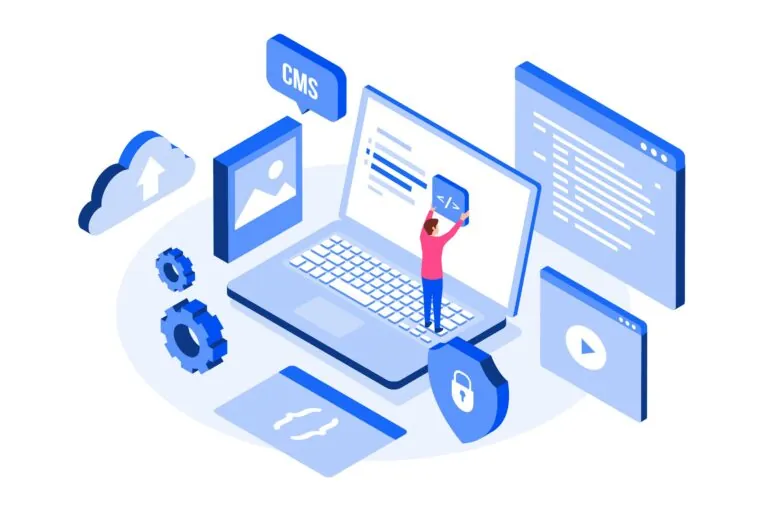
Photo from Freepik
7. Set up your new software
Set up your new time tracking software. This process involves configuring the software to meet your business needs. You may need to create projects, tasks, and clients, set up billing rates, and customize reports. You should also ensure that the new software is integrated with your other business software, such as your project management software, invoicing software, and accounting software.
8. Train the team
Don’t skimp on training and don’t assume that just because you found the clocking in and out process simple, everyone else will. Training should cover the essential features of the software, such as clocking in and out, invoicing, and reporting. You may also need to train your team on the new software’s user interface, navigation, and other functions. It’s important to provide comprehensive training to ensure that your team can use the software effectively and efficiently. Seriously consider providing training materials, such as tutorials, videos, and user manuals, to support your team’s learning especially if your company is large.
9. Monitor the early stages
Monitor the new software to ensure that everything is working correctly, and make sure you talk to people to just get a feel of what people think. Check the data in the new software to ensure that it’s accurate and complete. Monitor the team’s usage of the new software and address any issues or concerns that arise. Make sure the new software is meeting your business needs and that your team is comfortable using it.
10. Evaluate the migration process
After a few weeks or months of using the new software, evaluate the migration process. This evaluation should assess the effectiveness of the migration process and the new software’s performance. Consider conducting surveys or feedback sessions with your team to gather their thoughts and experiences with the new software. Identify any issues or concerns that need to be addressed and make any necessary adjustments.
11. Archive old data
Archive the old data. You can either store the data on an external hard drive or cloud storage service. Archiving the old data ensures that you have a backup in case you need to access it in the future.
12. Cancel the old software subscription
Erm, don’t forget to cancel your subscription to the old software. You don’t want to be stuck paying for outdated or redundant software.
Making Time Tracking Migration Smooth
Listen, migrating time tracking software can be a challenging process, but with proper planning and execution, it can be a smooth and successful process. Get it right and it’ll be a win for all stakeholders and absolutely worth it. Improved productivity, efficiency, transparency, accurate payroll or costing, and even lower labor costs!





