As a CEO of a time and attendance software company, my team and I are constantly looking at the best B2B software to know what’s going on in the market. That means we’re often researching about and/or playing around with their products; you know, it’s part of the job. Here, I share my findings from that research, giving credit to those products where credit is due and being honest about which products I believe you really need to avoid. And so, there you have it, this review, and in it, I try to be honest, fair, and insightful. I hope it helps you make the right decision…
Overview
Timesheet software is a digital tool designed to effectively track and manage time, whether for personal or professional purposes. It serves as a virtual timekeeper that brings organization and efficiency to time management.
The good news is that logging your work time has become easy with the abundance of online timesheet tools and applications. These tools offer features like timers for real-time tracking, detailed work reports to analyze your productivity, and even automated invoice generation to make billing a breeze.
When it comes to timesheet apps, you’ll find two main categories. First, there are simple apps focused on time tracking, perfect for those who want a straightforward solution. On the other hand, you have comprehensive work management solutions that provide additional features to streamline your entire workflow.
It’s up to you to decide if you want to integrate a simple app with your existing tools or go for an all-in-one business management software that combines various functionalities. To help you get started, here’s a curated list of 15 fantastic timesheet software and their key features for you to consider.
The definitive list:
- Jibble
- Buddy Punch
- Deputy
- Quickbooks Time
- Timeular
- Timesheets.com
- Apploye
- Paymo
- Connecteam
- When I Work
- Beebole
- Hubstaff
- Teamwork
- Zoho Projects
- Scoro
1. Jibble
Jibble is an exceptional timesheet software that simplifies efficient time tracking. With user-friendly web and mobile apps, you can manage timesheets on the go, while automated updates ensure accurate monitoring.
Jibble offers powerful analytics for employee productivity and detailed reports. It features payroll-ready timesheets, customizable work schedules, and seamless integration with other software products. Jibble’s free forever timesheet software optimizes time management and boosts efficiency, whether for a small team or a large organization.
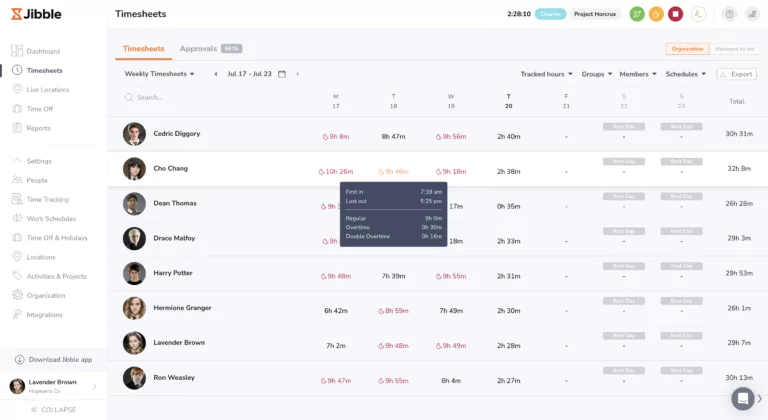
Key Features
- Automated timesheets on the move
- 100% free, without any employee or time limit
- Detailed analytics and feedback
- Payroll-ready timesheets
- Timesheet exports
- Advanced filters and grouping
- Easy employee onboarding
- Flexible overtime settings
2. Buddy Punch
Buddy Punch is a cloud-based timesheet software that offers attendance monitoring, employee scheduling, and task assignment features. It ensures accurate clock-ins with facial recognition and geofencing restrictions. Managers can efficiently manage teams and track activities with the software’s scheduling capabilities, automatic alerts, and notifications.
The software also provides department codes, integration with Zapier, and automated time-off calculations. What further makes it user-friendly is the customizable reporting feature and multi-device punch-in options. Buddy Punch is a great solution for businesses seeking efficient time management and employee tracking.
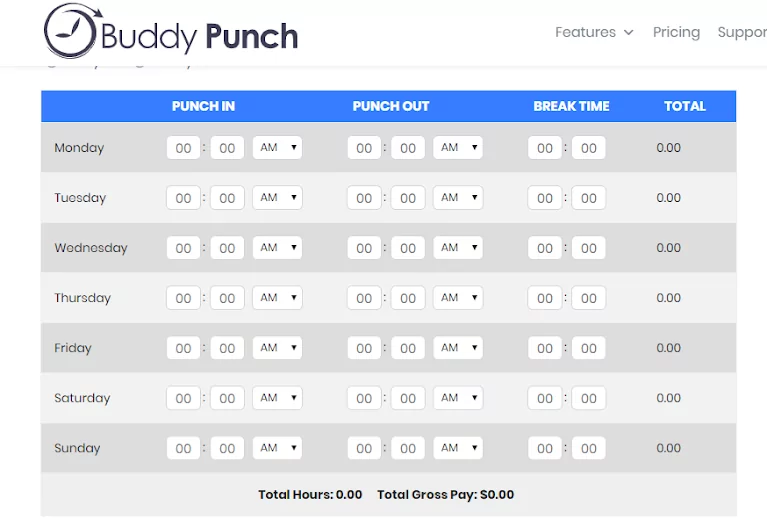
Key Features
- Tracking Time to Project/Task
- Employee Leave Management
- User, Role, and Access Management
- Dashboards and Reporting
- Schedule Management
- Easily create and assign job codes for employees
- Create locations and assign them to employees
- Assign employees to certain managers
Why not check out our full, and of course completely honest, BuddyPunch review?
3. Deputy
Deputy is a reliable and easy-to-use timesheet software that simplifies time tracking and wage compliance. With features like GPS location stamps and facial recognition, timesheets can be verified for accuracy. Managers can easily approve timesheets and export them to payroll software with just a tap.
Deputy offers a comprehensive suite of features for effective timesheet management, including automated wage calculations, break compliance, and real-time attendance tracking. Additionally, Deputy’s reporting capabilities provide valuable insights into labor hours and wage costs. The software integrates with payroll systems and thus streamlines the entire payroll process.
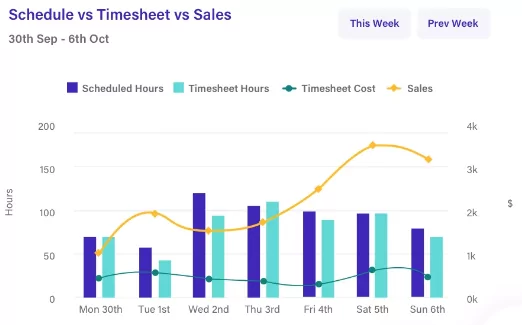
Key Features
- Easily collect and verify timesheets
- Automate complex pay calculations
- Seamlessly connect timesheet app data with payroll
- View real-time attendance
Why not check out our full, and of course completely honest, Deputy review?
4. Quickbooks Time
QuickBooks Time is a comprehensive time tracking software designed for businesses. It offers simple timesheets for efficient management and easy approval of employee hours. The software includes the QuickBooks Workforce mobile app for on-the-go time tracking and approval, providing flexibility for both employers and employees.
With QuickBooks Time, businesses can gain valuable insights through customizable reports, enabling them to predict job costs, plan for payroll, and increase profitability. Integration with accounting or payroll systems streamlines payroll and invoicing processes, saving time and improving efficiency. Additional features include GPS and geofencing for team management, real-time collaboration through activity feeds, and simplified scheduling capabilities.
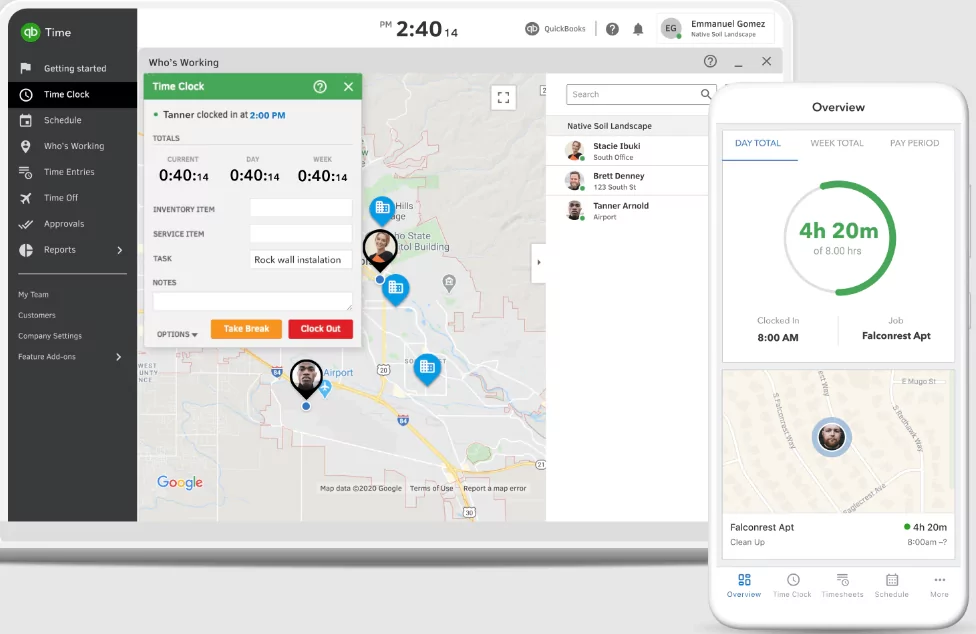
Key Features
- Simple timesheets
- Mobile time tracking
- See who’s working
- Customizable reports
- Syncing time tracking data to accounting or payroll
- Simple scheduling
- GPS tracking or geofencing
Why not check out our full, and of course completely honest, Quickbooks Time review?
5. Timeular
Timeular is a user-friendly timesheet app that simplifies the process of tracking and managing time for individuals and teams. The software offers features like Calendar View for manual time entry, a physical Tracker device to establish time tracking habits, and Quick Track for seamless tracking during work. Additionally, Timeular provides actionable data visualization and insights, allowing users to generate custom reports and export data for accurate billing.
The app also includes context tracking to visualize app and website usage, ensuring precise timesheet completion. Timeular helps increase productivity, minimize time wastage, and enhance transparency by providing accurate reports for better time management and profitability.
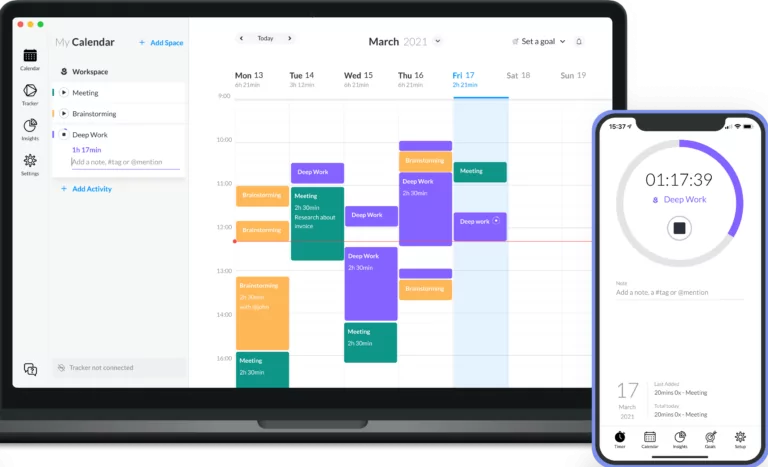
Key Features
- Time reports in csv, pdf or excel
- Accurate billing with custom reports and data export
- Context tracking to visualize app and website usage for timesheet completion
- Physical Tracker device for building time tracking habits
- Unlimited time entry categorization by adding notes, tags, and mentions
- View and export reports by tag
Why not check out our full, and of course completely honest, Timeular review?
6. Timesheets.com
Timesheets.com is a comprehensive web-based time tracking system designed for businesses to efficiently manage their time, billing, and job costing processes. It enables employees to easily track their time using the mobile site, while administrators have the ability to restrict clock-ins to specific office locations. The system is compliant with the Defense Contract Audit Agency (DCAA) standards, providing a comprehensive audit trail and robust permissions architecture for enhanced security and accountability.
Timesheets.com also offers flexible reporting options and seamless integration with popular payroll and accounting software, including QuickBooks. With customizable settings and support for overtime, time off, and billing calculations, Timesheets.com is a reliable choice for businesses of all sizes, including seasonal employers.
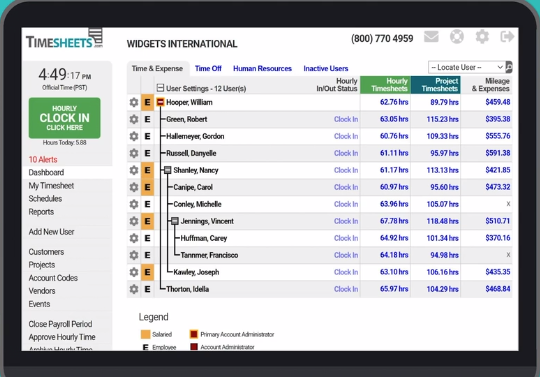
Key Features
- GPS time tracking for field employees with location integration
- Detailed insights on employee work time, leave, and locations
- Customizable user permission settings for enhanced security
- Granular reporting with export options to accounting software, PDF, or spreadsheet
- Requests and supervisor approvals process with an accessible audit trail
- Streamlined time clock process for easy payroll management
Why not check out our full, and of course completely honest, Timesheets.com review?
7. Apploye
Apploye is a comprehensive timesheet software designed to help businesses track time, increase productivity, and manage their teams. With its intuitive desktop, mobile, and web-based time tracking features, Apploye simplifies the process of accurately monitoring and recording work hours for desk, mobile, and remote teams.
Apploye has great reporting and dashboard capabilities, providing valuable insights into team performance and enabling data-driven decision-making. The intuitive dashboard offers a command center for monitoring key metrics, such as total hours worked, top assigned projects, and current tasks. The software also integrates seamlessly with popular tools, which makes it more versatile and compatible with existing workflows. With its user-friendly interface and robust feature set, Apploye helps businesses to streamline time tracking, improve productivity, and optimize resource allocation.
![]()
Key Features
- Accurate time tracking for desktop, mobile, and remote teams
- Daily, weekly, monthly, and custom timesheets for comprehensive tracking
- Timesheet approval process for precise and reliable payment calculations
- Clock in/out feature to monitor attendance and track working hours
- Field service management with GPS tracking for efficient job site operations
- Optional employee monitoring add-on for remote teams and contractors
Why not check out our full, and of course completely honest, Apploye review?
8. Paymo
Paymo is decent timesheet software designed to help teams stay on top of their time and make projects more profitable. With Paymo, tracking time becomes a seamless and effortless habit, allowing users to regain valuable hours lost in unproductive activities. By tracking time directly in the browser, users can easily select the project and task they are working on, add notes if needed, and start the timer. The recorded time entries are then organized in a clear and user-friendly format. This provides a comprehensive overview of who tracked time, when, and how it was tracked.
With Paymo, users can set up live-time reports that update automatically, eliminating the need for manual entries. Additionally, time reports can be shared with team members or clients, acting as a window into productivity and profitability. Visual representations, such as pie and bar chart reports, show tracked hours per client, project, or user, providing a powerful tool for analysis and decision-making. With its comprehensive features and user-friendly interface, Paymo stands out as a great time tracking platform trusted by professionals.
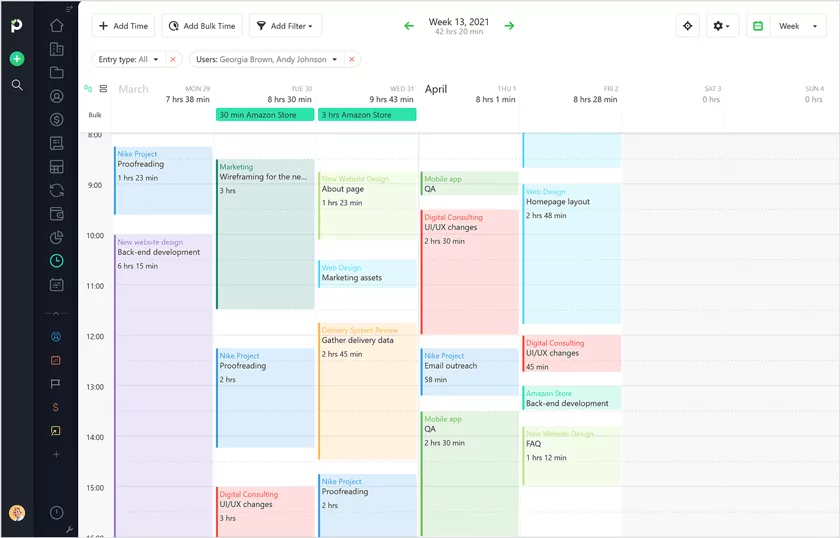
Key Features
- Task management
- Time tracking
- Planning & scheduling
- Resource management
- File management
- Financial management
- Client & team collaboration
- Customization
- Mobile solutions
- Analytics & reporting
- Invoicing & online payments
Why not check out our full, and of course completely honest, Paymo review?
9. Connecteam
Connecteam is a decent timesheet management software that provides comprehensive features to help businesses manage employees’ time, streamline time tracking, and simplify payroll processes. With user-friendly tools, employees can easily clock in and out from their mobile devices or computers, ensuring accurate time tracking with just a single tap. The software automatically generates timesheets and organizes hours by project, breaks, and overtime, making it easy to review employees’ time entries. Connecteam also handles attendance and leave accruals, ensuring that employees receive the appropriate benefits based on their worked hours.
Connecteam also offers features like project management, team scheduling, GPS employee tracking, and built-in team chat. With that, managers can efficiently handle employee schedules, track their locations, and facilitate real-time communication. The software’s customizable settings help businesses stay in compliance with local labor laws, while its secure cloud storage ensures compliance with timesheet storage regulations.
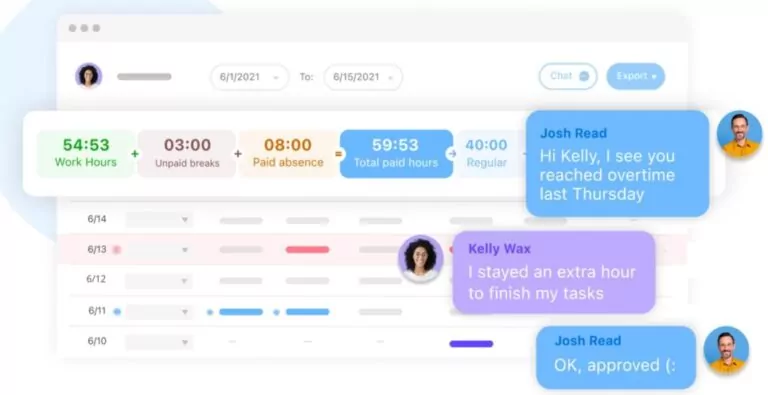
Key Features
- Automatically generates timesheets and sends approval alerts
- Track PTO, sick leave, and other benefit accruals
- Drag-and-drop shift scheduling tool
- Advanced break management
Why not check out our full, and of course completely honest, Connecteam review?
10. When I Work
When I Work is a comprehensive employee management solution that offers a powerful time clock app and timesheet software. With their easy-to-use time clock app, employees can clock in and out, track breaks, and manage time off across devices. The app also includes GPS functionality to ensure accurate clock-ins and prevents early clock-ins.
When I Work’s timesheet software integrates directly with payroll providers, streamlining the payroll process and reducing errors. It offers features like digital timesheets, pay rules, and schedule integration, making it easier to track attendance, control labor costs, and simplify payroll. Additionally, When I Work provides real-time visibility into labor costs through labor distribution reports and offers features like timesheet editing, photo clock-in, and missed clock-in alerts to increase accountability and prevent no-shows.
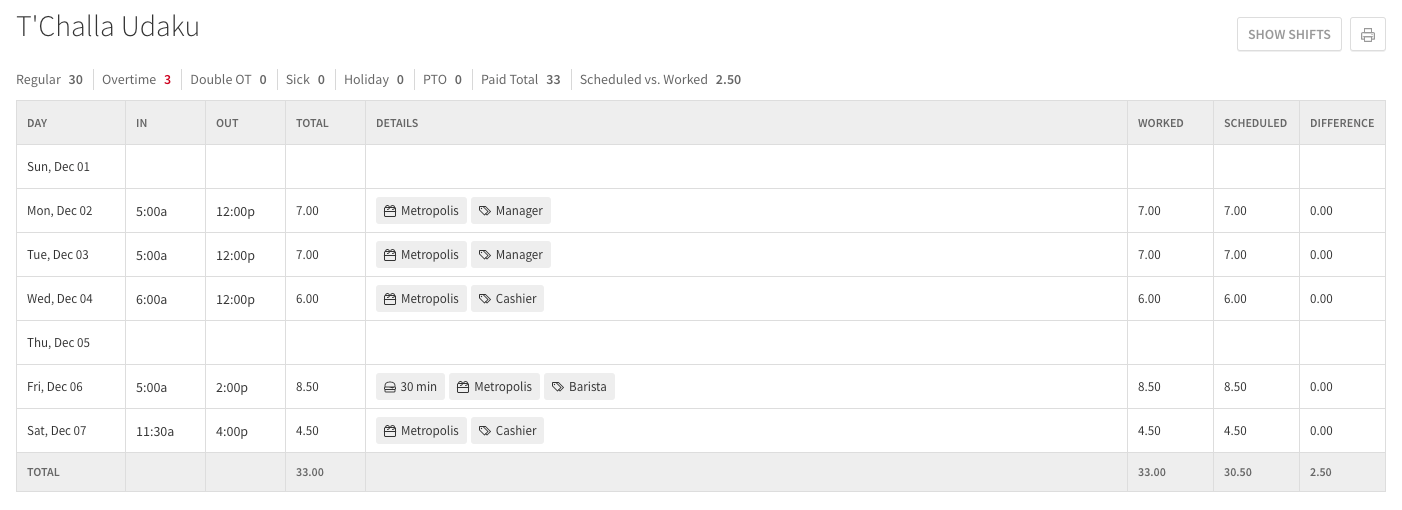
Key Features
- Digital timesheets that keep changes recorded in one place
- Easy editing and approval of timesheets from any device
- Integration with the schedule for seamless time tracking
- Set up different pay rates for each position to save time and ensure accuracy
- Prevent early clock-ins with GPS and geofencing
- Photo clock-in feature to eliminate buddy punching
- Timesheet approval process for efficient payroll processing
- Instant alerts for missed clock-ins and outs
- Employee notes feature for better transparency and communication
- Mobile app accessibility for convenient time tracking on the go
Why not check out our full, and of course completely honest, When I Work review?
11. Beebole
Beebole is a robust and secure timesheet software that offers a wide range of features to help businesses save time and money. With an easy-to-use time clock, tasks and project tracking, data encryption, and GDPR compliance, Beebole ensures that your timesheet data is safe and protected.
The software also provides customizable approval workflows, is available in 11 languages, has a mobile app for on-the-go time tracking, and in-depth reports.
Moreover, it has a project budgeting feature, allowing you to track project status, budget, and profitability. By configuring rates and costs for different aspects such as team members, clients, projects, and tasks, you can effectively track the profitability of your projects, as well as the hours that can be billed to clients and the hours that are not billable. This feature allows you to have a clear understanding of the financial performance of each project and helps you manage your resources and expenses more efficiently. With the software’s extensive reporting capabilities, you can gather insights on employee time, project hours, absences, billing, costs, and more.
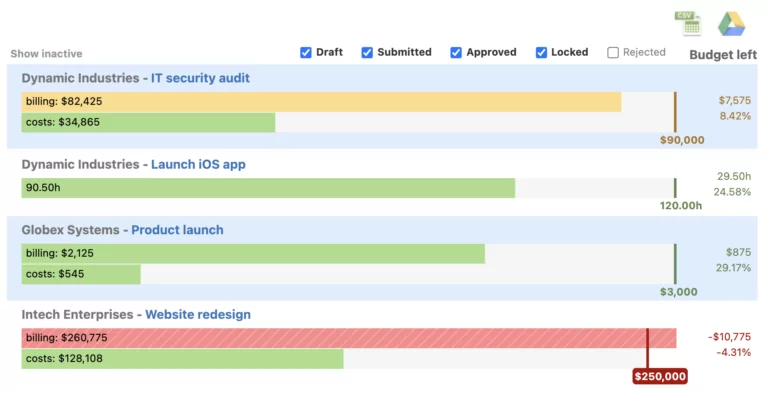
Key Features
- Easy time clock
- GDPR compliant
- Mobile app
- Powerful reports
- App can be used in 11 languages
- Live support in English, Spanish and French
Why not check out our full, and of course completely honest, Beebole review?
12. Hubstaff
Hubstaff offers timesheet software where employees can easily record their time spent on projects and tasks. The software provides detailed timesheet data that can be used for payroll processing and client invoicing. Hubstaff offers productivity features like screenshots and idle timeouts, helping businesses streamline their operations and boost productivity.
Hubstaff’s timesheet software provides accurate time entries as employees clock in and out, along with convenient daily and weekly timesheet views and the ability to set budget limits. It distinguishes between billable and non-billable hours, streamlines timesheet approvals with automated workflows, and allows for lockable time entries to prevent late changes.
With features like idle time detection, real-time user activity details, and employee screenshots, Hubstaff maximizes employee productivity while providing comprehensive visibility into their time and activities. Hubstaff’s intuitive online timesheet app consolidates mobile time, desktop time, and manual time into one convenient view, providing businesses with an instant overview of employee hours.
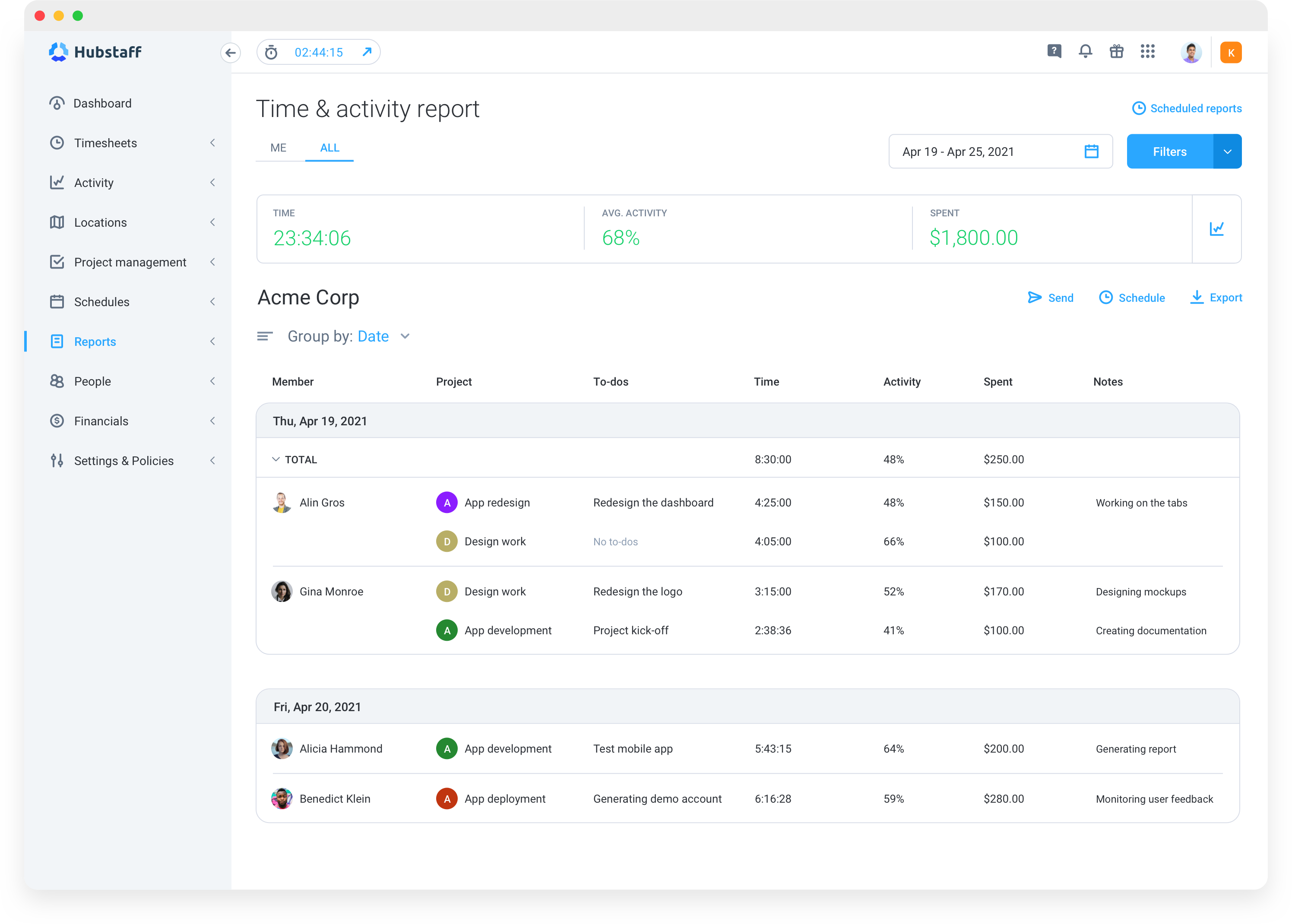
Key Features
- Time tracking software
- Employee timesheets
- Geofencing employee tracking
- Overtime tracker
- Time clock app
- Employee scheduling
Why not check out our full, and of course completely honest, Hubstaff review?
13. Teamwork
Teamwork’s timesheet software is designed to ensure that no billable minute goes unnoticed. By accurately recording and managing time, you gain greater visibility into where your time is being spent, allowing for more effective management of client work and a more profitable business.
With the ability to track all the time spent on a project, you can understand the true duration of work, better manage team resources and timelines, and stay on schedule, delivering work to clients on time and within budget. Additionally, the time reports provide a breakdown of your team’s time, helping you achieve your ideal time targets, make informed project adjustments, and plan for future success based on historic data. With Teamwork’s timesheet software, you can optimize your time management, enhance profitability, and drive successful client engagements.
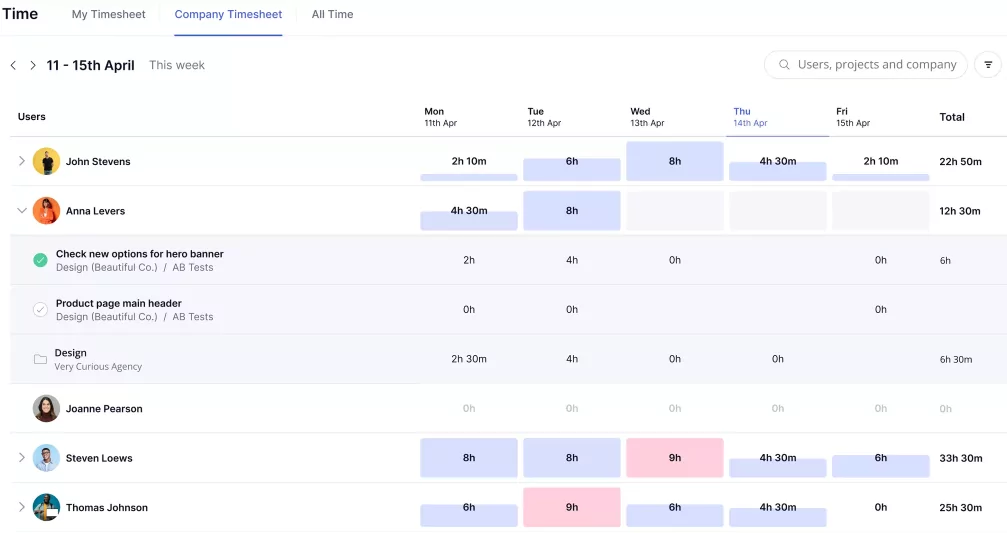
Key Features
- Task prioritization
- To-do lists
- Recurring tasks
- Project planning
- Project map
- Calendar view
- Scheduling
- Project monitoring
14. Zoho Projects
Zoho Projects offers hassle-free time tracking with its timesheet software, allowing you to record and manage your valuable work hours. With features like timesheets, task timers, and automatic timers, you can easily track the time spent on projects and tasks, gaining visibility into project progress and identifying bottlenecks accurately.
The software also provides comprehensive reports and a dashboard that gives you a clear view of time allocation and project performance. By tracking time with Zoho Projects, you can improve productivity, boost profitability by analyzing billable and non-billable tasks, and enhance transparency with clients. Additionally, the software enables efficient management of global teams and saves time and money by integrating with Zoho Invoice and Zoho Books for streamlined invoicing and billing processes. With Zoho Projects’ timesheet software, you can optimize time management, improve project estimations, and achieve greater project success.
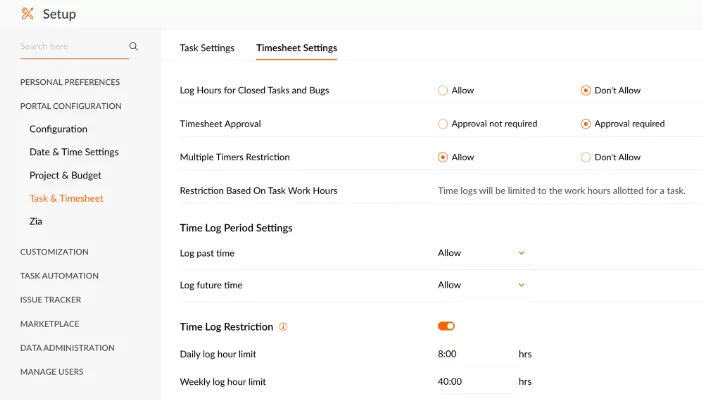
Key Features
- Task automation
- Blueprints
- Task management
- Time tracking
- Team collaboration
- Charts and reports
- Project administration
- Issue tracking
- Project timesheets
- Mobile project management app
Why not check out our full, and of course completely honest, Zoho review?
15. Scoro
Scoro is an all-in-one business management solution that includes efficient time tracking, team collaboration, reports, and billing features. It offers much more than just time tracking, combining work management, project management, and CRM functionalities in one platform.
With Scoro, you can easily manage projects, clients, and finances, making it a comprehensive tool for creative, digital, PR, or advertising agencies. The timesheet feature allows you to quickly log and modify time entries, visualize your workload with progress bars, and customize your view with filters and sorting options. It also integrates with other views and features in Scoro, ensuring that all entered data feeds into work reports. With Scoro’s timesheet software, you can streamline your time management, enhance team collaboration, and effectively manage all your business processes in one place.
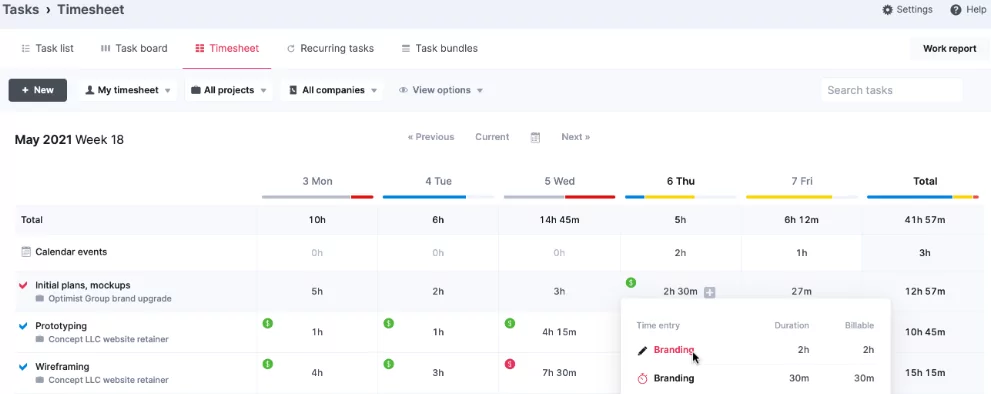
Key Features
- Time tracking and time billing
- Real-time dashboards
- Time & work reports
- Reporting on sales performance, finances, etc.
- CRM
- Billing automation
- Quoting & invoicing
- Project & task management
- Highly customizable
- Wide range of integrations available
Why not check out our full, and of course completely honest, Scoro review?
Conclusion
In conclusion, selecting the best timesheet software is a critical decision that can greatly benefit your business. After reviewing 15 top timesheet software options and their key features, it is evident that these solutions offer a wide range of advantages.
Choose the right timesheet software and you’ll simplify time tracking, improve accuracy, and reduce administrative burdens. Whether you need to track billable hours, manage project timelines, or ensure compliance, there’s a software solution for you.
So, take the time to evaluate the features and benefits of each software option. Consider your business needs, budget, and preferences. With the right timesheet software, you’ll streamline your operations, boost productivity, and pave the way for success.

