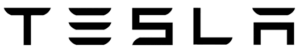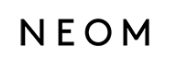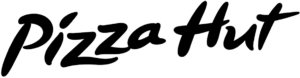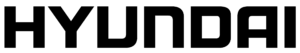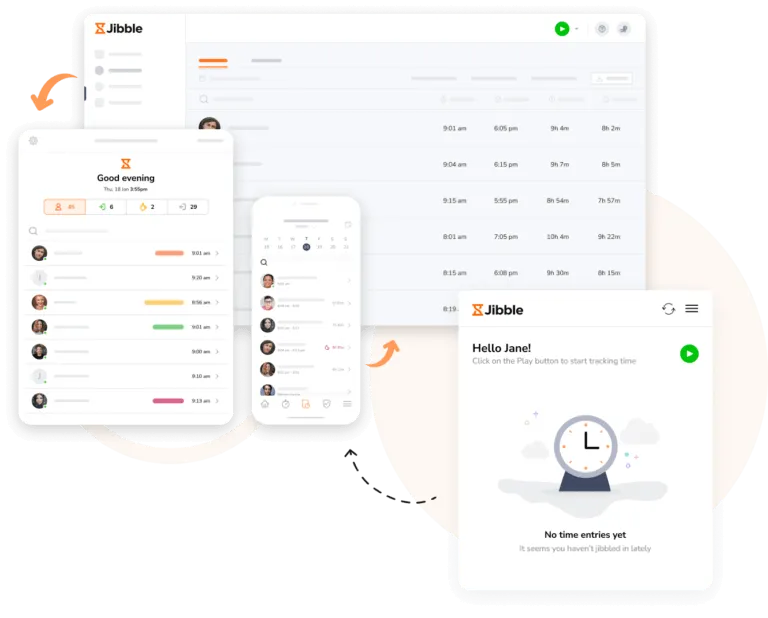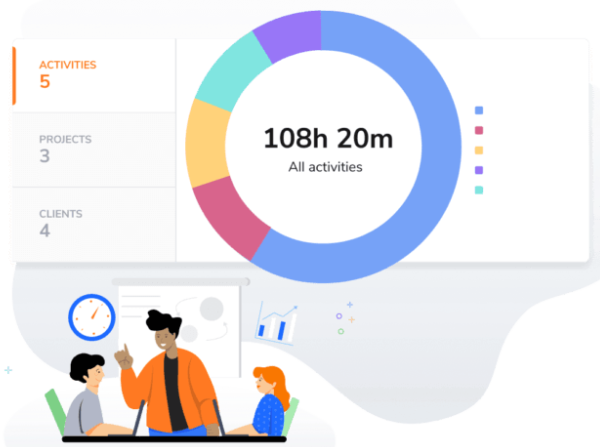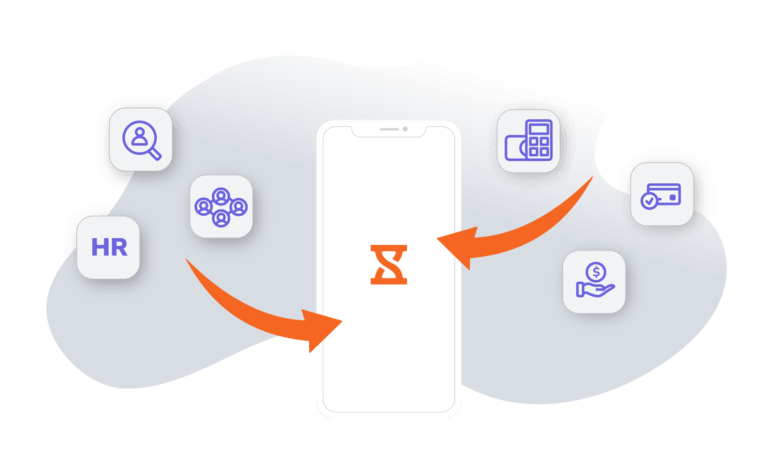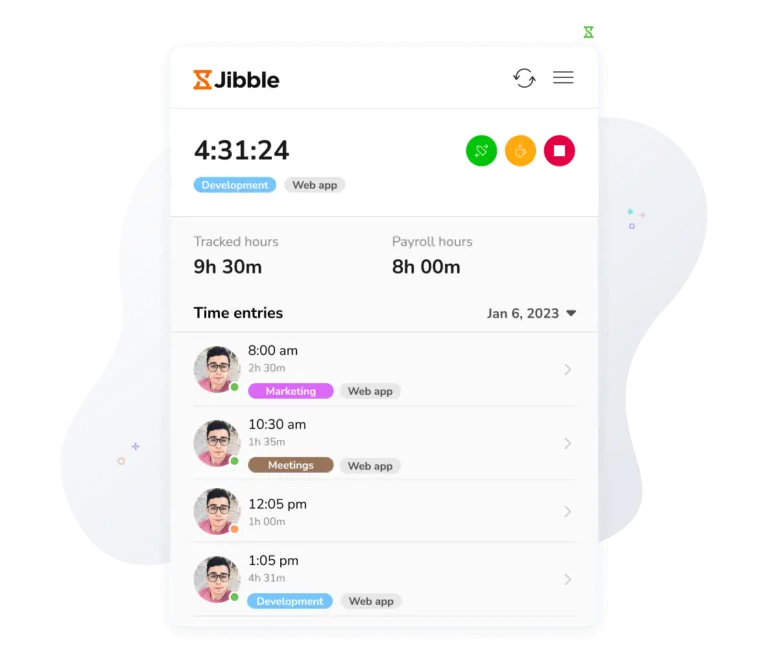-

Start and stop timers directly from Jira issues
Effortless time tracking
Chrome Timer ExtensionNo more unnecessary tab-switching. With just a click, you can easily start or stop timers directly from Jira issues, allowing you to focus on your tasks without interruptions.
-
Automatic issue linking
Save time and avoid errors
How to track hours in Jira?The Jira Chrome extension intuitively links to the issue you’re currently working on, automatically adding issue titles as notes to your time entries for better organization.
-
Real-time insights
Monitor time anywhere, anytime
Time clock appAccess your time tracking data on any device – computer, laptop, mobile, or tablet. Jibble syncs your entries in real-time, providing you with up-to-date insights for efficient monitoring.
-
Improved accuracy
Eliminate guesswork and ensure clarity
Jira time trackingEliminate the risk of forgetting to log time or accidentally entering inaccurate durations. With a one-click solution directly within Jira, Jibble ensures the time spent on tasks is captured with precision.
-
Boost productivity
Keyboard shortcuts at your fingertips
Stay efficient with keyboard shortcuts that let you track time without the need to open additional windows. Clock in and out with lightning speed.
-
Detailed reports
For better project management
Reporting and analyticsJibble provides detailed reports that offer valuable insights into the time spent on each task within your Jira issues. Make informed decisions regarding project budgeting, resource allocation, and overall project management.
-
Easy installation
Integrate with Jira seamlessly
Our Chrome timer extension seamlessly integrates with your existing Jira workflow. Installation is a breeze, ensuring a smooth and streamlined experience right from the get-go.
-
Get started today!
Stop wasting time switching between Jira and your timer
Install extension for FREE!Sign up for a free account, install Jibble’s Chrome timer extension and start jibbling away in minutes!