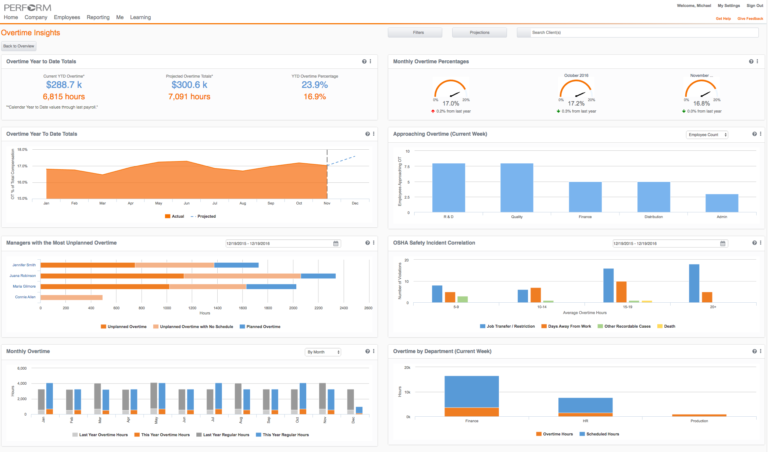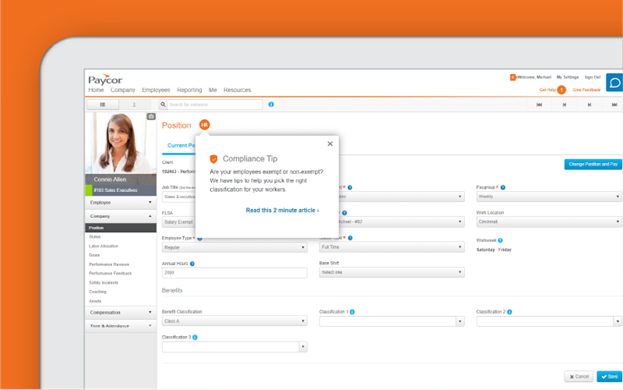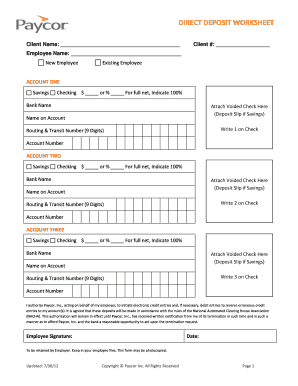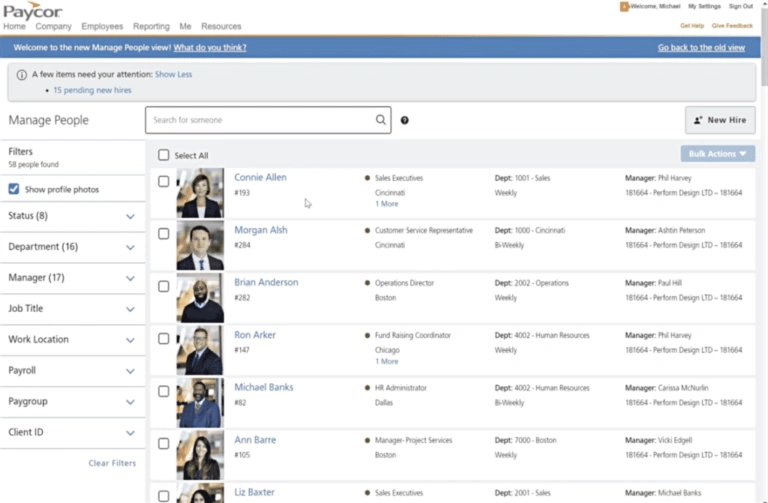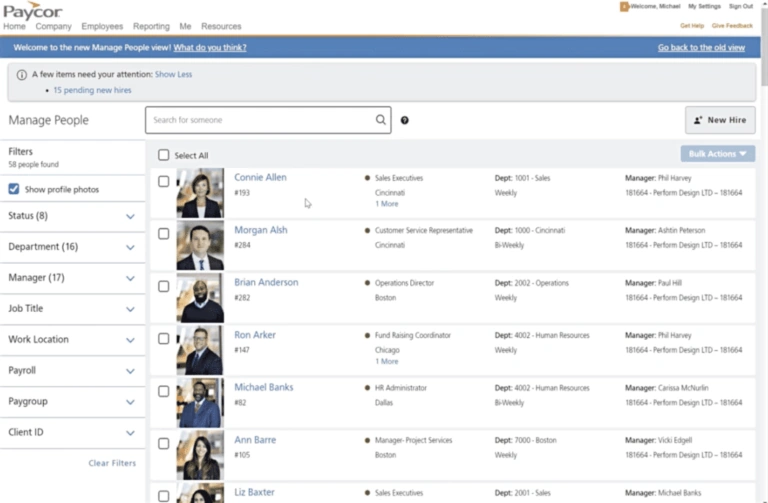This Review Covers:
- Overview
- What Do Users Like About Paycor?
- What Don’t Users Like About Paycor?
- What Pricing Plans Does Paycor Offer?
- What are the Standout Features of Paycor?
- Positive User Highlights
- Negative User Highlights
- What are Paycor’s Ratings from Other Review Sites?
- What’s My Final Verdict on Paycor?
Overview
Let’s talk about Paycor, a cloud-based HR and payroll management software designed for use by small and medium-sized businesses.
From employee onboarding and benefits administration to performance management and reporting features, this software has everything you need to manage your HR and payroll processes. Its payroll processing system seamlessly calculates payroll taxes, deductions, and payments, making it quite convenient.
I also really like Paycor’s HR management solution which includes important features like hiring, onboarding, and engagement tools. The software also generates reports to track critical metrics like employee turnover and labor costs, which I think is really helpful for any business. Plus, it’s customizable to meet the unique needs of individual businesses – so quite satisfied with that as well.
But while I do appreciate the overall functionality of Paycor, I kind of have a bone to pick with its complicated onboarding process. I also think customer support isn’t as readily available as it should be. And its mobile app, while quite functional and feature-rich, tends to freeze at times.
What Do Users Like About Paycor?
- Self-serve employee portal
- Offers on-demand pay
- Custom reporting
- HR tools and library
- Automatic payroll processing
What Don’t Users Like About Paycor?
- Complex UI
- Mobile app freezes
- Difficult onboarding process
- Poor customer support
What Pricing Plans Does Paycor Offer?
Paycor offers four plans with different feature packages for each, namely the Basic, Essential, Core, and Complete plans.
Basic: This is Paycor’s entry-level offer. The Basic plan includes automated payroll, tax filing, self-serve employee portal, and a mobile app for employees and employers. On-demand pay is also included in this plan.
Essential: One rung higher on the ladder, the Essential plan includes all the features of the Basic plan plus onboarding support, document templates, training, labor law poster access, workers’ compensation coverage, deductions, 401(k) processing, and recruitment tools.
Core Plan: The Core plan includes all the features of the Essential plan plus access to an HR professional, analytics, 401(k) processing, and automatic wage garnishments, performance reviews, expense management, goal-tracking tools, and access to an HR professional,
Complete Plan: The Complete plan includes all the features of the previous plans plus a leadership training feature called Paycor paths, document management, automated alerts, compensation planning, advanced analytics, and talent development features.
The prices for all of these plans can be discussed with Paycor representatives through their official channels.
What are the Standout Features of Paycor?
1. Tax and compliance
Paycor’s tax and compliance features include tax setup guidance based on employees’ work and home addresses. The software also offers expert support for the filing of federal and state taxes. Paycor’s tax compliance dashboard provides alerts and warnings for missing or invalid tax IDs, tax recommendations, and unverified or invalid addresses.
2. Flexible pay options
Paycor provides businesses with flexible pay options, including on-demand pay, Paycor wallet, direct deposit, and auto-run. The software also allows businesses to customize features according to their specific payroll and HR management needs.
3. Onboarding
Paycor’s onboarding feature automates paperwork and streamlines the employee onboarding process. Businesses can create customized checklists and workflows, set up electronic signatures, and track progress for compliance. The software also offers a library of onboarding resources to help new hires acclimate to their roles and company culture.
4. Additional features
Paycor also offers additional features such as Pay-As-You-Go Workers’ Compensation, which enables businesses to spread out their payments for improved budgeting and save time with automatic payroll deductions. With the Go Paperless feature, businesses can eliminate paper documents and gain faster access to the necessary information, including pay stubs, W-2s, 1099s, 1095-Cs, payroll reports, and tax reports.
Selected Positive User Feedback:
- “It is a good system for employees. Seems stable, and I like the analytics and reporting.” – Verified in User and Retail (Source G2)
- “Sets goals easy and have a great way to show the contributions of the team members.” – Reynald P. (Source G2)
- “Paycor is easy to use and a good product for small companies.” – Cedric G. (Source G2)
- “We can keep track of the time and attendance of employees, as well as absences due to illness or other causes. It also has performance management, to know the performance and productivity of each employee.” – Albert I. (Source G2)
- “Paycor is used on a regular basis at our company for timekeeping purposes, both through a mobile app and a website.” – Lillian G. (Source G2)
- “Paycor is an excellent payroll solution. The user interface is intuitive and easy to use, and it integrates seamlessly with other software.” – Nazehda H. (Source Capterra)
- “I love how easy it is to see my paychecks and benefits!” – Allyson D. (Source G2)
- “All the information is in one area you can use recruiting, benefits, and payroll it all flows together. It also holds all employee documents.” – Allie S. (Source G2)
- “Processing payroll is very comfortable, I know that I can go back and make adjustments before submitting and I feel like I have control and stress-free processing.” – Christine C. (Source G2)
- “It stores everything in one place! We also use it for recruiting— so it is starting to finish without changing systems!” – Andre S. (Source G2)
- “Helpful and responsive from initial interest to moving various platforms into one great platform! That there are so many features located with a single-sign-on and administrative training to review what could be possible.” – Verified User in Hospital and Healthcare. (Source G2)
- “Paycor is very user-friendly! It’s easy to navigate on your own but customer service is very helpful and readily available.” – Sarah M. (Source Capterra)
- “I like the flexibility of being able to use the app and the ability to customize reporting.” – Katrina O. (Source G2)
- “Paycor does a great job of bringing all our HR and Payroll management into a single place to allow for a streamlined process to allow us to focus on operating the business.” – Verified User in Information Services (Source G2)
- “The live tutorials and the chat feature.” – Tony T. (Source G2)
Selected Negative User Feedback:
- “The website is not compatible with mobile devices at all. Trying to view the calendar in desktop OR mobile mode and requesting time off is impossible!” – Google User. (Source Google Play)
- “App is essentially non-functional. Every second or third time of using the mobile app, each feature displays a ‘Tap to Retry’ command.” – Aubrey Franklin (Source Google Play)
- “Horrible, hard to navigate, does not link employers with pay as promised when I signed up for direct deposit with Paycor.” – Michelle Levels (Source Google Play)
- “Terrible app. I hate that my employer uses them. Constantly force logging me out. Their stupid new “wallet” feature they’ve been touting for months won’t work.” – K C (Source Google Play)
- “The app COMPLETELY freezes! Now, at first, I figured it was just me. So I decided I’d try again later, only for it to happen again. I try over and over just to look at my schedule and everything Insta freezes and I can no longer scroll through.” – Huhuwah (Source App Store)
- “This app has been AWFUL recently. I constantly have to get hold of HR to fix my time because it will say “punch captured” and then it won’t actually log it. Or worse yet.” – Austech (Source Capterra)
- “The UX is super clunky. It’s really hard to find my things vs the things related to my direct reports. It’s hard to keep it clean too – closing out older goals, adding/removing team members — all very cumbersome.” – Zak R. (Source G2)
- “Lots of options and choices make navigation a bit confusing initially plus there are fees to add functions.” – Jonathan W. (Source G2)
- “The customer service is lacking. They’ve fallen off big time from where they were just a few years ago.” – Cedric G. (Source Capterra)
- “I dislike not having a dedicated representative. There is less ownership of issues when there is no way to get back in touch with the last person you were speaking to.” – Verified User in Retail (Source G2)
- “There can be initially a learning curve for some folks when it comes to using the more advanced features on the platform. Set up costs.” – Sharem S. (Source Capterra)
- “The software can be a bit clunky to figure out and isn’t the prettiest solution out there. Poor customer support.” – Konrad K. (Source Capterra)
- “No master reporting capabilities. Have to merge reports together across multiple modules which is a minor issue if you are familiar with excel.” – Lance H. (Source Capterra)
- “The difficulty has been in reaching the precision levels of automating the tracking of employee hours based on their actual work hours in the company and although administrators can configure workflows.” – Cesar C. (Source Capterra)
- “Limited integration options: Paycor may have limited integration options with other software solutions, which could be a drawback for businesses that rely on multiple software solutions. ” – Sangam B. (Source Capterra)
What are Paycor’s Ratings from Other Review Sites?
(As of December 2023)
- Capterra: 4.4/5
- G2: 4/5
- Google Play: 3.5/5
- App Store: 4.7/5
- GetApp: 4.4/5
- Software Advice: 4.4/5
What’s My Final Verdict on Paycor?
Paycor is a full-service human capital management (HCM) solution that helps streamline business operations. Here’s what I think of it…
Paycor offers a variety of payroll services and HR tools that are designed to suit businesses of all sizes. From automated payroll and new hire reporting to automatic tax filing – Paycor offers quite a lot in its low-tier plan. And if you’re looking for more features, the higher-priced plans offer benefits administration, compliance support, HR tools, and access to HR experts. Plus, with unlimited payroll runs, on-demand pay, and a self-serve employee portal, Paycor is a really cool software to manage your HR needs.
It also offers a custom reporting feature that generates detailed reports on payroll, benefits, and HR data, so I mean, there’s not a lot this software can’t do.
But there are some issues I have with this software. Its user interface is difficult to navigate which leads to a complex onboarding process. Plus, if you’re on the go, you might find the mobile app a bit inconvenient, especially when it freezes during payroll processing. On top of that, customer support is slow to respond, and if you’re looking to avail all of Paycor’s features, the price can get quite expensive.
Overall, I think Paycor is a solid solution for businesses looking to streamline their HR and payroll processes, and it’s definitely worth considering if you’re looking for a comprehensive HCM solution.