-
A great payroll hours calculator
Great platform for managing work hours. Jibble makes easy the administrative load of signing a manual clock-in sheet. Our business makes use of home consultants as well and this platform is a great tool for managing work hours.
Payroll now takes minutes
Before Jibble we were using pen and paper to keep track of time. It would take at least an hour to do payroll every 2 weeks. Now it takes minutes.
Jibble honestly makes doing payroll a breeze, I have no complaints
Jibble is very user-friendly. The ability of my staff to use mobile devices to clock in and out makes tracking work hours easy. My employees started using it immediately without issues. This software honestly makes doing payroll a breeze... I have no complaints about Jibble.
Automate your processes with Jibble
This payroll software made it easy for my company to ditch the spreadsheet and get a better look at how our time was being utilized.
The best timesheet app I have used in 20+ years of running payroll!
The ability for all team members to log in on site and remotely using the same software is such a time saver for us. The system is very easy to use and reporting is simple and quick. Customer support are quick to reply and very helpful. All in all, this is the best timesheet app I have used in 20+ years of running payroll!
An easy-to-use timesheet calculator to better manage payroll
We have had great results using Jibble. We can better manage payroll because no one has a reason why they cannot log in or out using Jibble. Tech support is very good and responds quickly to your issues. Because of how easy the mobile application is, we use it to track employee's daily work hours.
VERY convenient to use
Most businesses have resorted to work-from-home arrangements since the pandemic, including our company. With Jibble, payroll hours and minutes calculations have become very easy with payroll-ready timesheets. Plus, it's easy for us to clock in and out with the mobile app.
Perfect for payroll
This is exactly what I needed to automatically track employee hours and enter them in our payroll processing system! It's great for multiple employees, easy to manage, and has a straightforward interface. Employees seem to like the mobile app for check in/check out.
FAQs
Some frequently asked questions...
Decimal time helps in payroll and billing through eliminating the issue that hours and minutes can’t easily be multiplied by traditional numbers.
Converting time into decimal hours transforms it into a simple number that can be directly multiplied by the hourly wage to calculate the employee’s total pay.
To convert minutes to decimal time, divide the number of minutes by 60.
This will give you the decimal equivalent of those minutes.
For example, 30 minutes divided by 60 equals 0.5 in decimal time.
Hours don’t need to be converted to decimal; it’s the minutes that require conversion to make calculations easier.
When converting decimal hours to hours, the whole number part stays as hours.
The decimal part is the part that would need to be multiplied by 60 to get the minutes.
For example, if you have 5.75 decimal hours, the 5 remains as hours, and multiplying 0.75 by 60 gives 45 minutes, making it 5 hours and 45 minutes.
Hours don’t need to be converted to decimal; it’s the minutes that need to be converted to decimal to simplify calculations.
When converting hours to decimal hours, the number of hours remains the same.
The minutes need to be divided by 60 to convert them into decimal form.
For example, if you have 5 hours and 45 minutes, divide the 45 minutes by 60, which equals 0.75.
Then, add the result to the 5 hours: 5 hours + 0.75 = 5.75 decimal hours.
The traditional time system is deeply ingrained in culture, and switching to decimal time would require costly global changes, especially in precise industries.
While it could simplify some calculations, the disruption it would cause outweighs any benefits, making the current system more practical.
Yes! Jibble offers a free hours to decimal calculator that converts hours and minutes into decimal format and vice versa, making it perfect for quick and accurate payroll calculations.
 to switch to Hours & Minutes Conversion
to switch to Hours & Minutes Conversion
When people refer to “decimal time,” they are often talking about the decimal format of time, which is the more common and practical usage. This involves expressing traditional time units—such as hours and minutes—as decimal values. For example, 1 hour and 30 minutes is written as 1.5 hours, and 45 minutes as 0.75 hours. However, it’s important to note that decimal time can also refer to a timekeeping system that was briefly used during the French Revolution. In this decimal time, the day is divided into 10 hours instead of 24 hours. An hour is made up of 100 minutes, and one minute is made up of 100 seconds. This technically means that there are 100,000 seconds in a day.
While decimal time was briefly used in real life during the French Revolution, today it’s mostly a theoretical concept. However, a decimal format is still used in fields like payroll or data analysis because it makes it easier to multiply or divide time.
Generally, we convert time to decimal in order to simplify calculations, especially for payroll. Employees track their hours in hours and minutes but their pay rates are expressed using the decimal system. Because of this, work time has to be converted into its number form (decimal) in order to calculate work hours and process payroll. Example: To calculate the pay of someone who worked 7 hours and 30 minutes in a day, one must: So, for someone working 7 hours and 30 minutes, the 30 minutes would need to be converted into a decimal (which would be 0.5). If the hourly rate is $15, the total owed wage would be: Without the conversion, the rate would be incorrect as below:What is the meaning of decimal time?
When to use the decimal time format?
Why do we convert time to decimal?

Photo by Ries Bosch on Unsplash
Who invented decimal time?
Decimal time was invented during the French Revolution as part of a broader effort to create a rational, secular alternative to the traditional systems that were tied to religion and monarchy.
Key figures behind the idea included astronomer Joseph Jérôme Lalande and Gilbert Romme, a mathematician and politician who supported the new system.
Although the system was officially adopted in France in 1795, it was ultimately abolished in 1806 by Napoleon Bonaparte, who sought to restore traditional timekeeping to align more closely with the Church and gain political support.
How do I convert hours to decimal?
To convert time to decimal hours, minutes must be divided by 60 to get the fraction of an hour.
The total is then added to the total number of hours.
This results in time expressed in decimal format.
Practical Example: Let’s convert 5 hours and 45 minutes to decimal hours:
- First: Divide the minutes by 60: 45 minutes ÷ 60 = 0.75
- Second: Add the result to the hours: 5 hours + 0.75 = 5.75
The result is the decimal time: 5.75.
Sounds like a hassle?
That’s why we’ve created the converter above!
Minutes to decimal hours conversion chart
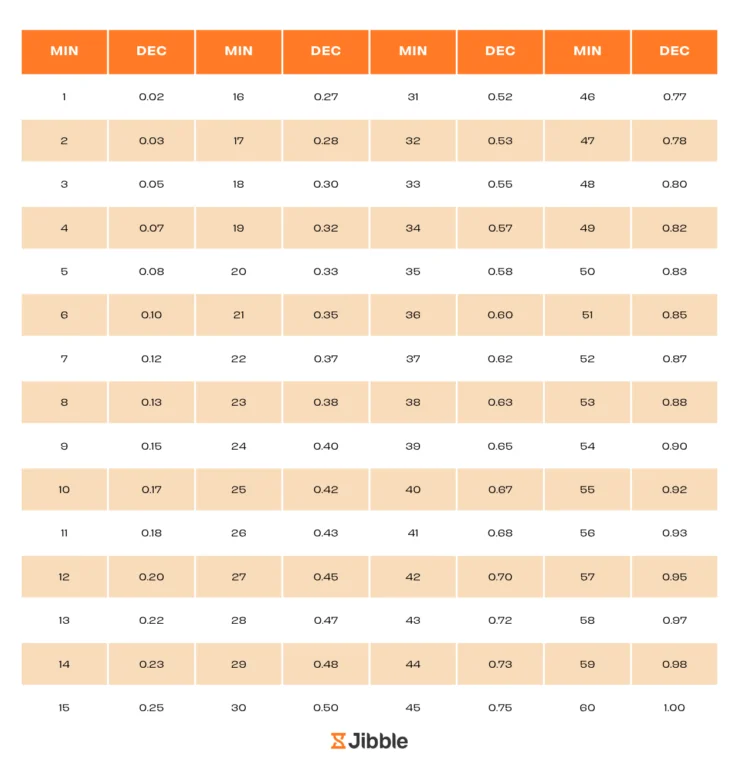
Jibble’s minutes to decimal hours conversion chart