The definitive list:

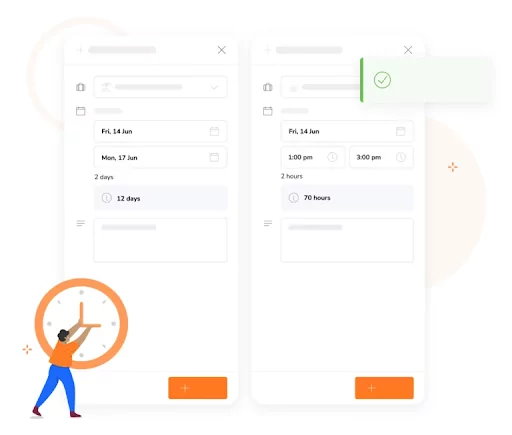
- Real-time leave balances
- Customizable leave types
- Team availability calendar
- Automated leave tracking
- Leave approval workflows
- Leave analytics and reporting
- Mobile and desktop compatibility
- Free
- Easy to use
- Feature-rich software
- Excellent customer support
- Affordable with a stacked free version
- Accurate time-tracking due to facial recognition and GPS tracking
- The CEO wears crazy glasses
- GetApp: 4.8/5
- Capterra: 4.8/5
- AppStore: 4.8/5
- PlayStore: 4.6/5
- Software Advice: 5/5
Call me biased if you must, but trust me, Jibble in my opinion is like the superhero of leave management and I will justify it. Jibble offers robust leave management software that simplifies and streamlines the process of tracking employees’ time off.
With Jibble’s automated leave tracking system, companies can easily manage employee absences, vacation requests, and sick days. It provides employees with a self-service portal that enables them to request time off and view their remaining leave balances. With Jibble’s intuitive interface, managers can swiftly approve or reject leave requests with a couple of clicks.
Let’s not forget the flexibility factor! Jibble supports a wide range of leave policies, from the classic accrual-based ones to customizable options. I believe in putting you in control, so you can set up leave policies that suit your unique needs and requirements.
One of the standout features of Jibble’s leave management software is its integration with the time and attendance tracking functionality. When an employee requests time off, the system automatically updates the employee’s timesheet, ensuring that accurate leave balances are maintained. This integration gives managers the power of real-time visibility into employee attendance, effortlessly tracking and monitoring their time and attendance records. Detailed reports, which can be viewed in the application, provide managers with insight into employees’ leave usage and balances.
I can honestly say that Jibble’s leave management software offers a powerful solution for businesses of all sizes that need to manage their employees’ time off efficiently and accurately. With its user-friendly interface and automated workflows, Jibble is an excellent choice for any organization looking to streamline their leave management process.
Sure, Jibble is our product, but independently it is actually the highest-rated app according to the aggregate of reviews on sites such as Capterra, GetApp, G2, App Store, and Play Store.
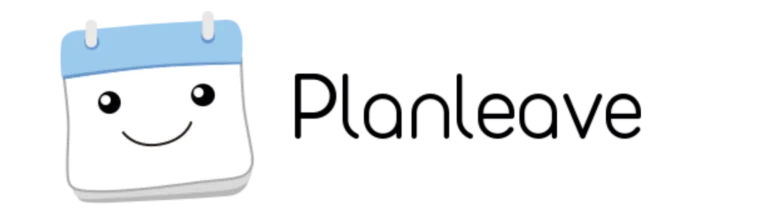
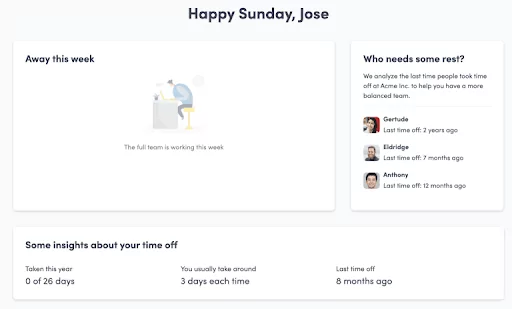
- Reporting
- Self-service portal
- Approval process control
- Leave policy management
- Customizable leave types and settings
- Ease of use
- Value for money
- Good customer service
- Ability to customize leave policies
- No mobile app
- Reporting functionality is limited
- Users find the UI of Planleave to be cluttered and buggy
- G2: 4.5/5
- GetApp: 4.8/5
- Capterra: 4.8/5
Planleave is a comprehensive PTO Tracker, Vacation Tracker, and employee leave management system designed to facilitate seamless tracking and management of leaves or vacations across the organization.
With Planleave, teams and managers can effortlessly handle time-off requests and various types of leave, including vacation, sick leave, and bank holidays.
The software offers integration with popular communication platforms like Slack and calendar apps such as Outlook, Google Calendar, or your preferred calendar app, ensuring real-time visibility into employee availability. You can stay informed at all times about who’s off and effortlessly manage leave schedules.

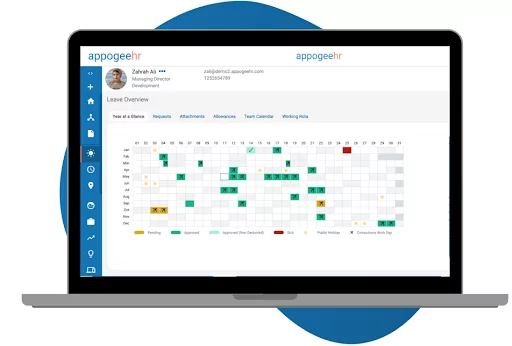
- Team calendars
- Fully customizable
- Staff sickness tracking
- Real-time notifications
- Leave policy management
- Employee self-service & online manager approvals
- Easy to use
- Value for money
- Good customer support
- No mobile app
- User licenses have to be bought in bundles
- Takes a long time for any new feature releases
- Lack of training and guidance to set up the software
- Inability to view the whole company attendance in list view
- G2: 4.5/5
- GetApp: 4.8/5
- Capterra: 4.8/5
Appogee Leave is a Cloud-based absence management software that lets you track and report on all types of staff leave, including holiday requests, sickness leave, compassionate leave, and more.
You can efficiently manage your absences through their cloud-based leave management tools, specifically designed to centralize all your needs in one convenient location. From annual leave requests to doctors’ appointments, maternity leave to compassionate leave, and any other type of absence, their comprehensive solution has you covered.
Appogee Leave presents a user-friendly online solution for managing leaves, offering a hassle-free leave request and approval system. As a cloud-based application, it operates entirely online, providing the convenience of accessing leave planning and approval from any device, anywhere.
With seamless integration with Google Workspace (formerly G Suite), Office 365, and Xero, it ensures a streamlined experience across multiple platforms.

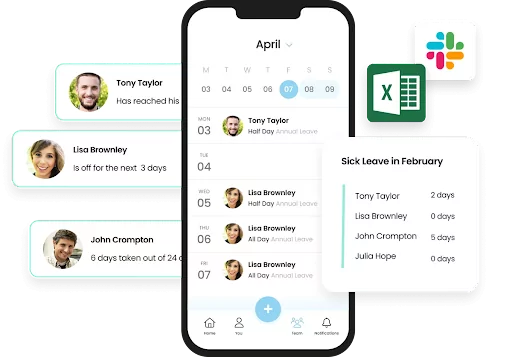
- Daily reports
- Team calendars
- Real-time notifications
- Leave policy management
- Very easy to use
- Value for money
- Good customer service
- Clear and precise view
- Lack of privacy settings
- Lack of additional features
- Inability to allocate custom leave allowances
- No daily notifications about staff that is on leave
- Difficulty in selecting specific days in the monthly view
- G2: 5/5
- GetApp: 4.6/5
- Capterra: 4.7/5
- App Store: 4.8/5
Leave Dates is a user-friendly cloud-based leave management software that simplifies the process of managing employee leave and absence.
With a shared wall chart accessible on web and mobile devices, employees can easily enter their leave dates, track their remaining allowances, and stay informed about their booked and taken leaves. This eliminates the need for manual paperwork, spreadsheets, and email exchanges, streamlining the entire leave management process.
Leave Dates also offers customizable features, which allow users to define approvers, set notifications, and manage permissions to ensure that all leave requests are routed to the appropriate individuals for approval.
With its configurable options, Leave Dates can be seamlessly adapted to meet the specific needs of any company, hence making it on my list of a versatile and efficient solution for leave management.


- Accounting integration
- Time tracking using QR Codes
- Displaying employee attendance list
- Tracking work time automatically with iBeacon technology
- User-friendly interface
- Great customer support
- Integration with Slack and multiple other software
- Supports companies with offices in multiple countries and locations
- It doesn’t have a desktop app
- Interface could be easier and the navigation is a bit clunky
- The manuals/guides/videos to set up the system is insufficient
- Unable to edit time-off requests, requiring users to delete and resubmit the entire request, along with the manager’s approval for cancellation
- G2: 4.5/5
- GetApp: 4.5/5
- PlayStore: 5/5
- Capterra: 4.7/5
- App Store: 4/5
Calamari is a comprehensive online time-off manager that simplifies PTO calculation and streamlines holiday management for your company.
Integrated with popular platforms like Google Apps, Slack, and Jira, their leave management software offers a seamless and efficient solution. Employee vacations, days off, and remote work can be tracked through shared absence calendars. Synchronization with Google Workspace Calendar, Office 365, iOS, Apple, and other calendars ensures accurate and up-to-date time-off requests. Their automation feature takes care of entitlement calculations based on your PTO policy, considering factors like hire date or employee properties.
In addition, Calamari’s leave management software handles all types of absences, including PTO, sick leave, maternity leave, vacations, personal days, and more. Accepting an application may be done by a regular employee, supervisor as well as their substitute. If Board members do not need approval, Calamari allows self-acceptance of applications. You can easily manage vacations for teams distributed across different countries.
I also like that you can set up separate time-off policies and absence types for each location, ensuring all employee and time-off data is centralized in one system.
Calamari offers a user interface available in five languages: English, German, Polish, French, and Spanish.

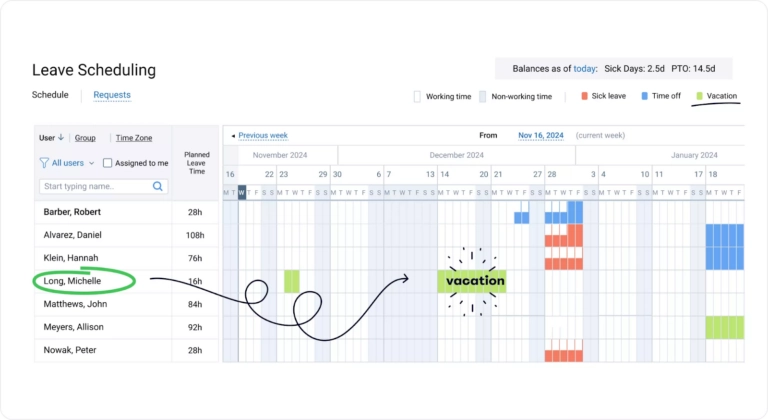
- Intuitive leave and absence management
- Customizable leave types and accrual rules
- Real-time notifications for requests and approvals
- Easy leave request and approval workflow
- Automatic leave balance calculations
- Shared team calendar
- Simple and clean interface
- Flexible settings for different company policies
- Quick onboarding and minimal learning curve
- Affordable for small and mid-sized teams
- Limited integrations in the current version
- No multiple leaves per day
- Available in English only
- GetApp: 4.6/5
- Capterra: 4.6/5
actiPLANS is a streamlined leave management tool designed to make absence tracking and resource planning effortless for managers and teams. Its shared team calendar gives a clear view of who’s in and out, helping avoid scheduling conflicts and ensuring smooth project execution.
With flexible leave types, customizable accrual rules, and automatic balance tracking, actiPLANS adapts to different policies without the need for complex setup. Employees can easily request time off online, while managers approve or decline with just a click — all with instant notifications.
actiPLANS operates entirely online, making it accessible from anywhere, and its user-friendly design ensures a smooth experience for both employees and managers.



