Compare Best Time Tracking Apps for Microsoft Teams
![]()
The definitive list:

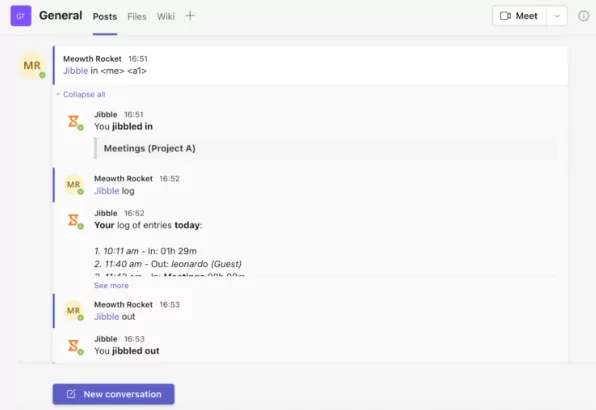
- Notifications right in MS Teams
- Accurate time tracking and attendance
- Simplified timesheet data in MS Teams
- Get instant help via MS Teams Jibble bot
- Free forever for an unlimited number of users
- Simple slash commands for your team members to track time
- The Jibble bot in MS Teams doesn’t magically replace you in meetings
- GetApp: 4.8/5
- Capterra: 4.8/5
- AppStore: 4.8/5
- PlayStore: 4.6/5
- Software Advice: 5/5
Let me introduce you to the magical MS Teams time tracking integration with Jibble. With Jibble integrated into Microsoft Teams, tracking time becomes so much easier. All your team members need to do is type “in” to clock in and start their day. No more fussing around with separate time tracking apps or manual entry. Jibble brings time tracking right where you collaborate.
Jibble’s integration with MS Teams offers some fantastic features to make your life easier. You get simplified timesheet data within Teams, allowing you to view daily summaries, weekly timesheets, and logs without leaving the platform.
Jibble keeps you in the loop with customizable notifications. You’ll receive updates on your daily entries, tracked hours, and even payroll hours, all sent right within MS Teams.
Don’t worry if you’re new to this whole time tracking thing. Jibble has your back with instant help. Just type “help,” and you’ll get all the guidance you need to make the most of the MS Teams Jibble bot.
Jibble is also embedding its dashboard into MS Teams. That means you get all the features you need without switching tabs. You can see where your staff is, who’s currently working, and even their clocked time and activities, all within Teams. It’s seamless integration at its finest.
Creating an account with Jibble is free forever for unlimited users. Remember, efficiency is just a Jibble away!
Sure, Jibble is our product, but independently it is actually the highest-rated app according to the aggregate of reviews on sites such as Capterra, GetApp, G2, App Store, and Play Store.

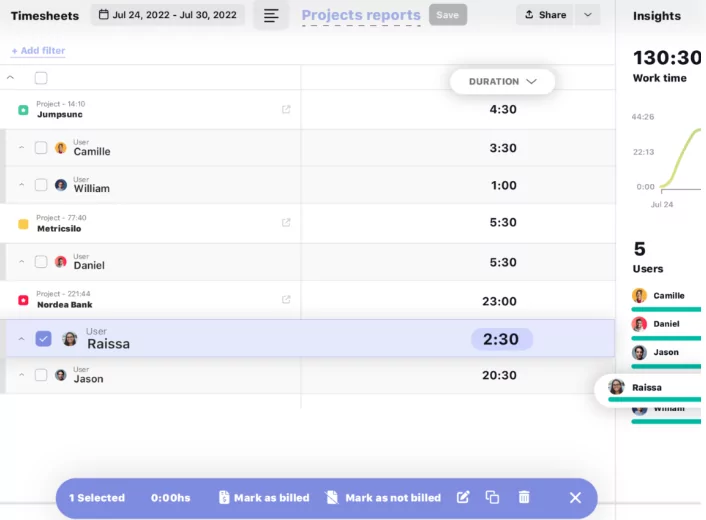
- Affordable price
- MS Teams integration
- Easy-to-use time tracker
- Rich customization options
- Numerous reporting features
- Free version is very limited
- Customer service could improve
- Integration with certain software is a bit difficult for some
- Capterra: 4.6/5
- GetApp2: 4.6/5
- Software Advice: 4.62/5
- App Store: 3.0/5 (in the US)
- Google Play Store: 4.1/5 (in the US)
TrackingTime is an online time tracking app that seamlessly integrates with Microsoft Teams, making it an ideal solution for educational workers, project managers, and freelancers. It offers a simple task manager with a built-in time tracker, allowing users to easily monitor hours spent on tasks and gain a clear overview of team members’ work. With TrackingTime, you can organize and assign tasks, track progress, and record billable hours for projects.
The app is flexible, enabling time tracking from any device or within favorite project management apps. It also provides features like time cards for controlling attendance and breaks, creating online timesheets, and generating professional reports.
To start tracking time in Microsoft Teams with TrackingTime, users simply need to sign up, install the TrackingTime Button extension, and log in to their Teams account.
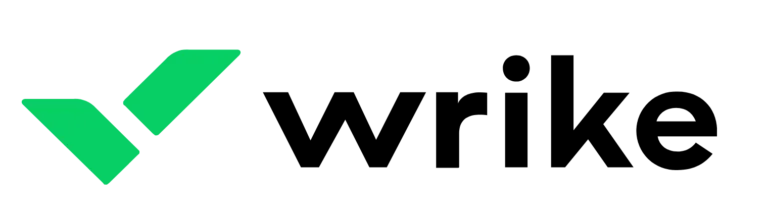
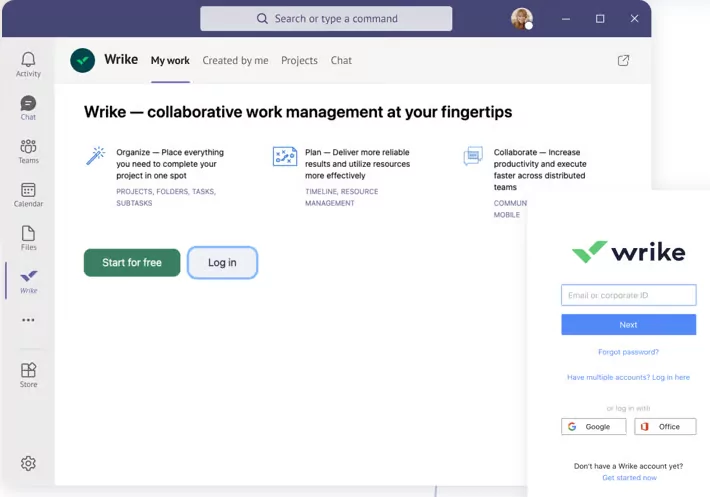
- Full-featured project management
- Integration with other Microsoft tools
- Send and receive Wrike comments within Teams
- Personal Wrike tasks within Teams and access to all Wrike projects
- High pricing
- Lack of customization options
- Hard to navigate between features
- G2: 4.2/5
- Capterra: 4.3/5
- App Store: 4.6/5
- TrustRadius: 8.4/10
- Software Advice: 4.5/5
- Google Play Store: 4.4/5
Wrike offers a range of standout features that enhance project management and collaboration. One of its notable features is time tracking, which enables employees to log their worked hours, breaks, and generate timesheets for accurate tracking of billable hours. This helps you understand how much time is spent on projects and tasks, making it easier to make decisions and improve productivity in the organization.
Moreover, Wrike integrates seamlessly with Microsoft Teams. With Wrike for Microsoft Teams, users can transform conversations into structured work. They can also collaborate on Wrike projects and tasks directly within Teams, and ensure a cohesive and organized approach to managing projects.
This integration empowers teams to maximize their productivity and achieve more in a streamlined and efficient manner.

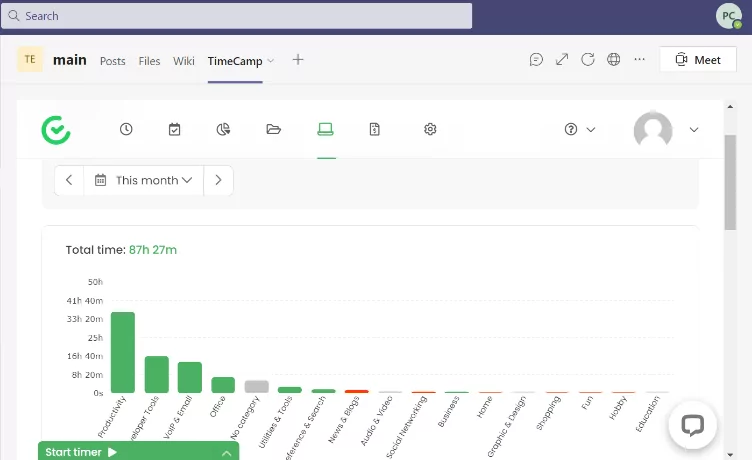
- Easy onboarding process
- Activity reports in MS Teams
- No hidden fees in free or paid versions
- Attendance and workflow management in MS Teams
- Reporting could be clearer
- Automatic time tracking could be more customizable
- Improvements could be made to make it more intuitive
- G2: 4.7/5
- GetApp: 4.7/5
- Capterra: 4.7/5
- Play Store: 3.8/5
- App Store: 3.1/5
- TrustRadius: 8.7/10
- Software Advice: 4.5/5
TimeCamp is a helpful software that can work together with Microsoft Teams to track time and manage projects. If you’re thinking about using TimeCamp as your time tracking integration with MS Teams, here’s what you need to know:
With TimeCamp as your Microsoft Teams integration, you can track time directly within the Teams platform. This means you don’t have to switch between different tools or apps. TimeCamp automatically logs your work hours, so you don’t have to waste time manually entering them.
Another great benefit is that TimeCamp and Microsoft Teams provide a centralized location for tracking time. This makes it easy for you and your team members to keep an eye on your work hours. And for managers, it’s a handy way to oversee the progress of your projects.
The integration also improves communication and collaboration within your workforce. You can easily share reports, timesheets, and summaries with your colleagues. This keeps everyone in the loop and helps you stay accountable and transparent.
Overall, TimeCamp integrated with Microsoft Teams is a decent solution for your time tracking needs.

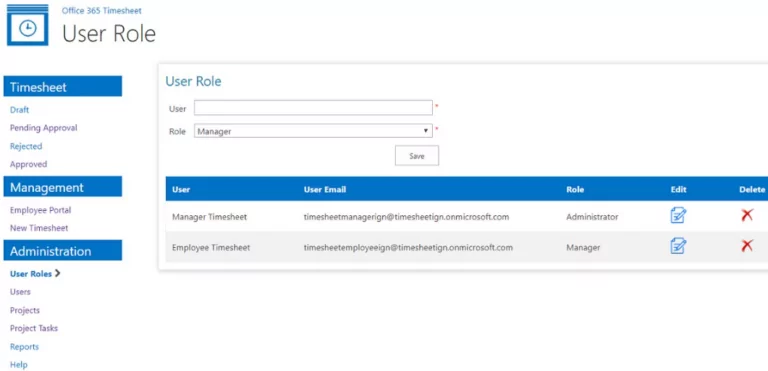
- Easy to use
- Simple to edit projects
- Smooth organization of tasks
- Improves employees’ productivity
- License is expensive
- Lacks certain features
- Slow response of the support team
- Creating projects in the app can be time-consuming
- Office 365 Timesheet Apps rely on an active Office 365 subscription
- G2: 4.5/5
- Capterra: 4.5/5
- GetApp: 4.5/5
- Software Advice: 4.5/5
Office 365 Timesheet App is a cloud-based time tracking solution that allows businesses of all sizes to efficiently monitor employee productivity from a single platform. Managers can effortlessly track work hours, manage permissions, establish approval workflows, view work reports, and include important notes using this app.
Employees can utilize the Office 365 Timesheet App to create projects, record daily task hours, submit weekly reports, and export timesheets in various formats. In addition, supervisors can review employee reports, approve or reject timesheets, and manage payroll processes.
The Office 365 Timesheet App offers seamless integration with popular applications like Microsoft SharePoint, Microsoft Teams, Microsoft Project, Smartsheet, and Power BI.
In summary, Office 365 Timesheet App is a comprehensive time tracking solution that streamlines employee monitoring and boosts productivity. It offers a range of features for both managers and employees while integrating with other essential business tools.

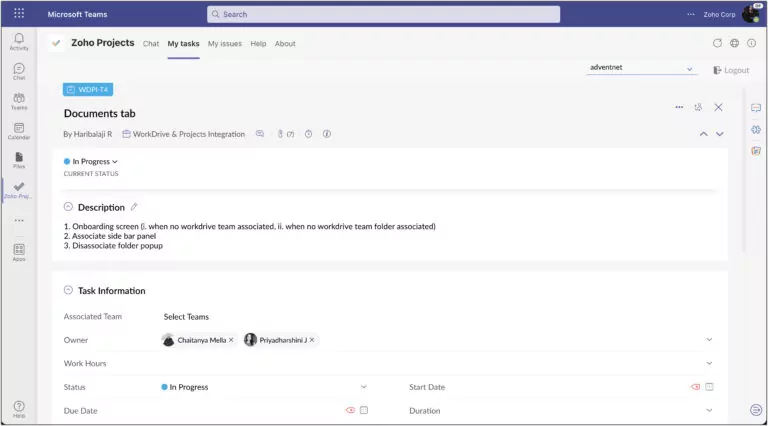
- Good customer support
- Easy-to-use user interface
- Has a broad feature set and many integrations
- User interface is not always clear
- Zoho Projects does not have billing and invoicing
- Time tracking is only included in more expensive plans
- G2: 4.3/5
- Capterra: 4.3/5
- GetApp: 4.3/5
- Software Advice: 4.29/5
Zoho Projects is a widely-used project management tool that provides an intuitive platform for teams of all sizes and industries to efficiently plan, track, and collaborate on projects.
Furthermore, it offers seamless integration with Microsoft Teams where users can add the Zoho Projects tab to their Teams chat channels and work on projects directly within the Teams workspace.
However, note that access to the project tabs is limited to Microsoft Teams users who are part of the Zoho Projects portal!
Teammates can collaborate effectively through chat, fostering communication and real-time collaboration. Tasks and task lists can be added directly from the Teams workspace. Moreover, users have the flexibility to customize their task view according to their preferences.
With the Microsoft Teams integration, Zoho Projects enables teams to integrate project management into their collaboration workflow, which increases their productivity and teamwork.



