“One thing is clear: the future of work is hybrid.” – Ben Hamer, PwC
I’ll have to agree with PwC on this one. Because while back-to-office mandates have started rolling out from some big-shot companies like Meta and Apple, hybrid work remains the new normal for around 92 million Americans.
Hybrid work strikes a balance between remote setups and office mandates—but how do you track productivity without daily visibility? That’s where employee monitoring software comes in.
In this article, we’ll cover the top employee monitoring tools, their key features, how they help, and what real users think.
Compare the Best Employee Monitoring Software
| FEATURES |
Jibble
|
Apploye
|
ActivTrak
|
Clockify
|
Traqq
|
| Automated Timesheets | ✓ | ✓ | ✓ | ✓ | ✓ |
| Screen Capture | ✓ | ✓ | ✓ | ✓ | ✓ |
| Great For | Workforce Attendance & Time Tracking | Remote/Hybrid Team Monitoring | Workforce Analytics & Productivity Insights | Project Time Tracking & Billing | Privacy-Focused Time Tracking |
| Detailed Reports | ✓ | ✓ | ✓ | ✓ | ✓ |
| Automatic Clock In/Out | ✓ | ✓ | ✓ | ✓ | ✓ |
| Multi-Lingual Interface |
✓ | ✘ | ✘ | Limited | ✘ |
| Offline Tracking | ✓ | ✓ | ✓ | ✓ | ✓ |
The definitive list:


- Screen monitoring
- Attendance tracking
- GPS tracking and geofencing
- Powerful facial recognition
- Automated timesheets
- Encryption and security
- Time tracking with screenshots
- Detailed reporting and analytics
- 100% free
- Feature-rich software
- Excellent customer support
- Simple and easy user interface
- Time tracking with screenshots
- Detailed and accurate reporting
- Accurate time-tracking due to facial recognition and GPS tracking
- The CEO wears crazy white glasses
Jibble is designed to give you advanced employee monitoring while maintaining the right balance of employee privacy. This way, you can get a clearer picture of your employees’ performance based on actual data, not mere guesses.
Attendance and time tracking are made secure and straightforward through the app. Employees can easily clock in with a tap or a quick selfie if facial recognition is enabled. What’s more convenient is that users can use Jibble on any device they’re on – be it mobile, desktop, or laptop. This way, you can track time on your mobile when you’re out of the office and then switch back to your desktop when you get back.
The dashboard acts as a central hub, offering a bird’s eye view of all team activities. No need to sift through extensive data. Right from the dashboard, you’ll get to see who’s in, who’s out, project activities, and total tracked hours.
Aside from time and attendance, Jibble also lets you keep tabs on employee location while with its GPS tracking feature. This is especially useful if you have employees working in the field or at different work sites. And if you need enhanced location accuracy, try setting up geofences around company work sites and offices so employees can only clock in when they’re within the designated locations. This provides an extra layer of security and accountability.
On top of all of these, Jibble also released its newest employee monitoring feature, screen monitoring – after several user requests (yes, Jibble listens!). With the new feature, employers will get to monitor screen activity through screenshots taken at random 2-, 5-, or 10-minute intervals. These screenshots are uploaded on the web app in real time for easy access. Screenshots are blurred by default to protect sensitive information, with the option to enable high-resolution images when greater clarity is required.
Importantly, Jibble takes a non-intrusive approach to monitoring. It does not log keystrokes or analyze mouse and keyboard activity. Instead, it focuses on time, attendance, location, and optional visual verification, giving managers useful oversight without compromising employee trust or privacy.
So whether you need to monitor work hours, attendance, activity levels, or even screen activity, Jibble is your all-in-one employee monitoring solution. It’s a solution that has proved itself time and time again to its user base, garnering positive ratings on reputable review platforms like Capterra (4.8/5) and the App Store (4.8/5).
Oh, and have I mentioned that Jibble is 100% FREE for unlimited users? That’s definitely the cherry on top of an already stellar employee monitoring tool.

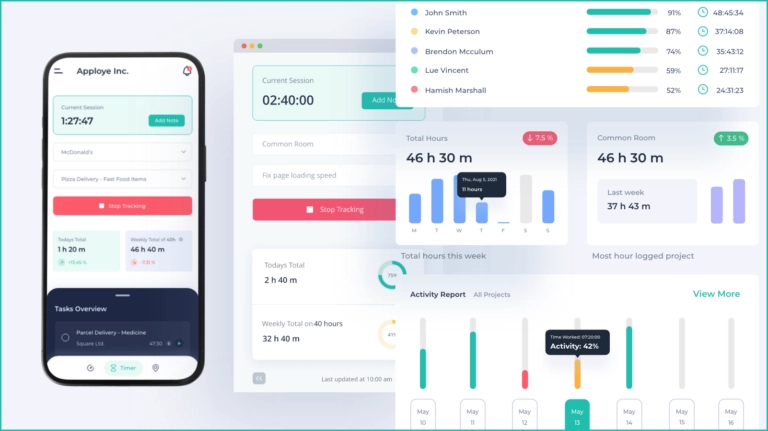
- Automated time tracking
- Idle time detection
- Project and task management
- Payroll and invoicing
- Clean and user-friendly interface
- Real-time dashboards for reviewing productivity and attendance
- Helpful customer support
- Advanced reporting limited to paid plans
- Some integrations missing compared to larger competitors
Apploye struck me as one of the easier monitoring tools to adopt. For teams mainly looking for accurate timesheets and a simple view of productivity, it gets the job done with accurate time tracking. The dashboards are straightforward, making timesheets and attendance easy to follow, and project tracking adds just enough structure for small teams to organize their tasks and activities.
I also found Apploye’s interface to be cleaner than some of the heavier tools in this space, which can help remote teams actually pick up the tool and use it consistently.
Apploye also offers screenshot monitoring as well as app and website logs to give managers a clear sense of what’s happening without feeling overbearing.
The free plan is a decent way to test the basics, and if you need more, the paid tiers add depth with better reporting, unlimited history, and integrations. That balance of simplicity upfront and room to grow makes Apploye stand out as a practical choice on this list.

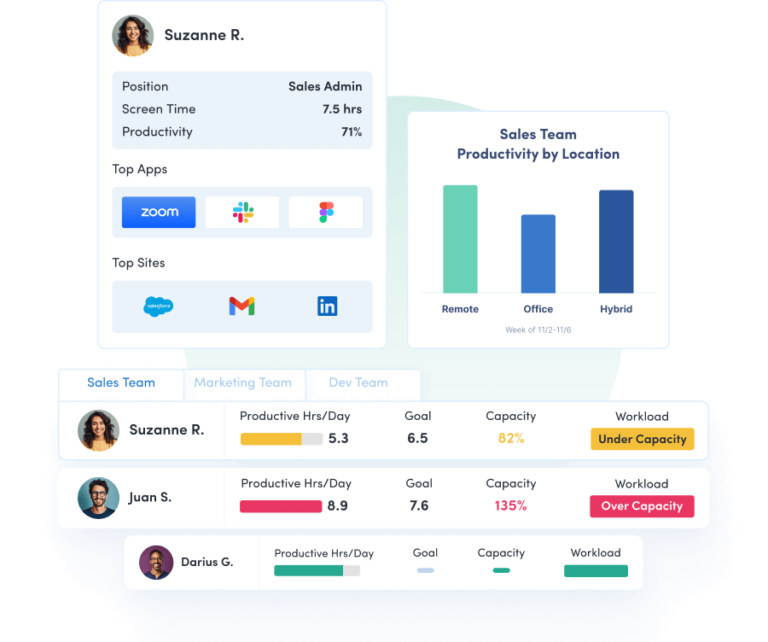
- Workforce insights
- Alerts and reporting
- Web content filtering
- Productivity dashboards
- Application and site monitoring
- Payroll integrations
- Comprehensive dashboards
- Quick and intuitive user interface
- Tracks productivity on the project level
- Dashboard widgets can’t be customized
- Data history is only stored for a limited time
- Initial installation and configuration process is too long
ActivTrak is a handy employee monitoring software that focuses on analyzing and boosting worker productivity.
The app provides a detailed view of essential work metrics through its productivity dashboards. There’s an Executive Summary dashboard that offers insights into workload balance and staffing issues. There’s also a Technology Usage and Adoption dashboard that maps application usage, giving employers an idea of which apps employees use the most and for how long.
Users can designate websites, applications, and activities as productive or unproductive, allowing ActivTrak to measure the time spent on each. It then uses these designations to assess individual and team productivity.
Aside from monitoring site and app usage, ActivTrak also keeps tabs on mouse movements and keyboard activity to provide an accurate overview of employee behavior. The app doesn’t log keystrokes, though, so as not to compromise sensitive information.
With ActivTrak’s latest versions, you can access detailed analytics on productive versus unproductive behavior, employee focus and efficiency, tool and application use, and workload balances. Side-by-side analyses help identify high-performing individuals and teams, enabling managers to provide guidance or assistance where needed. The software also allows you to use past behavior to set future usage and performance goals.
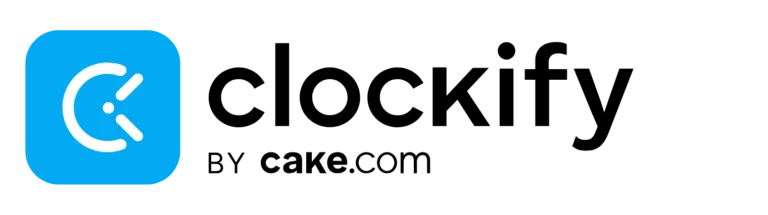
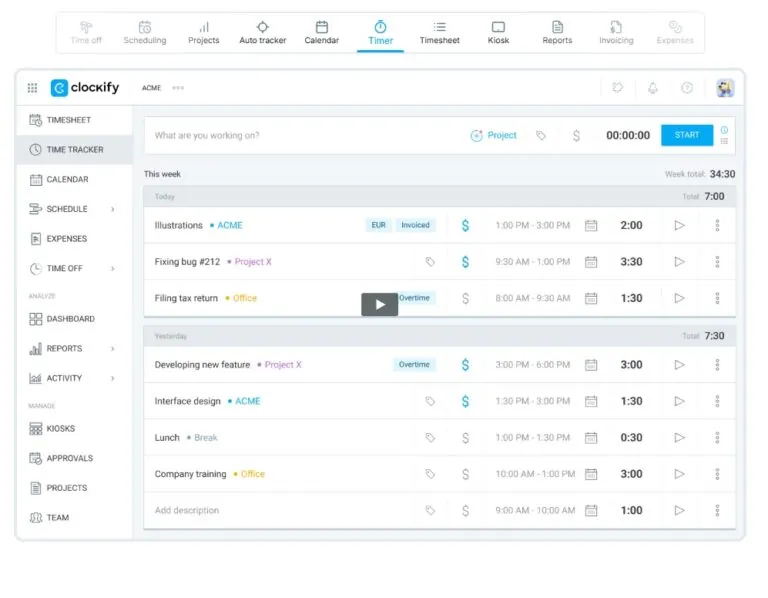
- Idle time reminder
- Team chat feature
- Billable rates features
- Unlimited users and projects
- 80+ integrations
- Responsive customer service
- Easy and simple user interface
- No hidden fees in free or paid versions
- Laggy processing
- Buggy Android app
- Internet connectivity issues
- Inaccurate user data reports
- Device synchronization problems
Next on my list of employee monitoring software is Clockify.
Clockify is an intuitive, versatile platform for businesses and freelancers that need clear visibility into hours, attendance, and project work. Its well-structured team management tools make it especially useful for companies, since they allow managers to track multiple projects in parallel and keep productivity on pace.
The free version of Clockify includes a broad set of features, so it remains reliable even without paid add-ons. With unlimited user access, it scales smoothly from small teams to large organizations.
Clockify also offers four paid tiers—Basic, Standard, Pro, and Enterprise—that unlock additional controls and functionality.
Overall, Clockify stands out as an affordable and comprehensive employee monitoring option for most businesses, particularly those focused on time and attendance oversight tied to real project work.

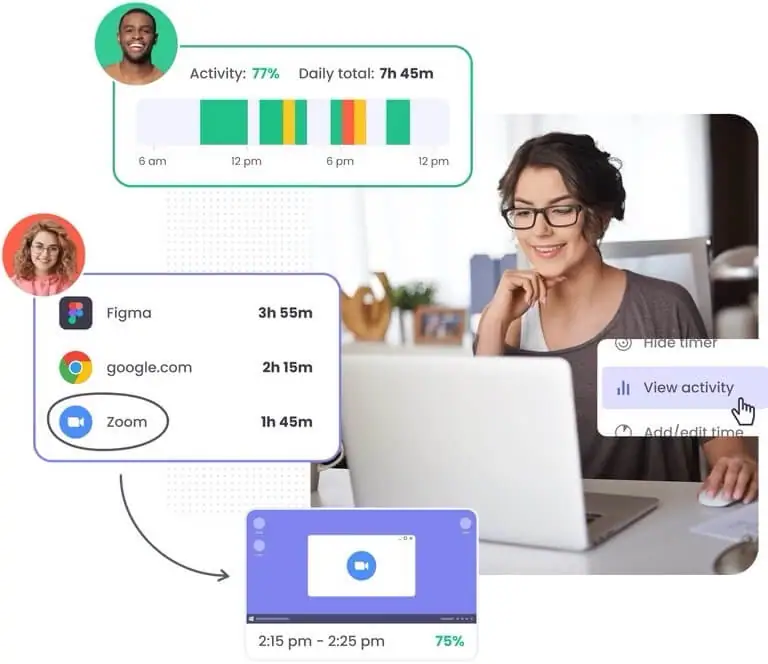
- Activity levels
- Time tracking
- Team management
- Desktop screenshots
- App and URL tracking
- Desktop video recording
- Detailed performance reports
- User-friendly
- Online and offline time tracking
- Simplified time management and task prioritization
- No GPS tracking
- Does not have a mobile app
- Does not have a stealth mode
Another employee monitoring software worth checking out is Traqq.
Traqq simplifies time tracking by recording billable hours through one-touch timers for tasks and projects. The platform offers online timesheets, a more efficient alternative to traditional paper-based or manual entry systems, which not only track time but also record productivity and performance.
Beyond time tracking, Traqq is also equipped with comprehensive employee monitoring tools. It enables users to track website and app usage without delving into specific pages or content, observe mouse and keyboard activity (without recording keystrokes), and safely review blurred screenshots and recordings. This approach allows managers to pinpoint issues and provide coaching for improvement while maintaining ethical boundaries.
Traqq captures random screenshots within 10-minute windows, attaching them to corresponding time entries. Users can delete specific screenshots if needed, but this action also removes the associated work time.
For detailed analysis and reporting, Traqq’s web app offers weekly summaries that break down time-related metrics into PDF or CSV files. Whether executives need a high-level overview or granular details, Traqq provides insights into how teams spend their time.
Traqq currently doesn’t have a mobile app, though, limiting its use to desk jobs and requiring manual time entries for off-desk work.
What is an Employee Monitoring Software?
There’s been a lot of buzz around employee monitoring software in the past few years. In fact, according to a study conducted by ExpressVPN, nearly 80% of employers utilize monitoring software to keep tabs on employee performance and online activities. So, what exactly is this magical tool that’s become a norm in the modern workplace?
Employee Monitoring Software is a tool designed to help employers keep track of their employees’ activities in the workplace. It enables businesses to monitor various aspects of their employees’ work, such as time spent on tasks, websites visited, and application usage. The software often includes features like time tracking, website and app monitoring, and, in some cases, screen recording.
The main goal of employee Monitoring Software is to enhance productivity, ensure accountability, and streamline workflows. It provides employers with insights into how employees spend their work hours, allowing for better resource management and informed decision-making.
Is Employee Monitoring Even Legal in the US?
Yes, employee monitoring is legal in the United States, but there are important rules and regulations that companies must follow. Employers can legally monitor their employees, but they need to adhere to federal and state laws that govern employee privacy and data collection.
To avoid legal issues related to time tracking, employers must often inform employees if monitoring is happening and provide a valid business reason for doing so. Additionally, some states have specific laws outlining the requirements for employee monitoring. It’s crucial for employers to consult with legal counsel to make sure they are in compliance with the applicable laws to ensure a fair and lawful work environment.
Learn more about what you can and can’t monitor in the workplace with our comprehensive guide to employee monitoring in the US.
Quick Tips for Successfully Implementing Employee Monitoring Software
Implementing employee monitoring software in your workplace can be tricky. But when done strategically, it can contribute to improved productivity and better organizational insights. Here are some quick tips to ensure a smooth and effective implementation:
- Clear Communication: Before introducing monitoring software, communicate openly with your employees. Clearly explain the purpose, benefits, and the specific aspects that will be monitored. Whether it’s enhancing productivity, ensuring compliance, or addressing security concerns, having a clear purpose will guide the implementation process.
- Choose Appropriate Features: Select software with features that align with your organizational needs. Whether it’s time tracking, internet usage monitoring, or screen recording, tailor the features to match your goals without unnecessarily invading employee privacy.
- Set Transparent Policies: Establish clear monitoring policies and guidelines. Define what is acceptable and unacceptable behavior. Ensure that your employees are aware of these policies to foster a culture of transparency and trust.
- Address Privacy Concerns Promptly: Proactively address privacy concerns by implementing safeguards. Clearly outline what data will be collected, how it will be stored, and who will have access. Assure employees that the monitoring is intended for business-related purposes only.
- Encourage Feedback: Foster an open feedback loop. Encourage employees to share their thoughts on the monitoring system, addressing any concerns or suggesting improvements. This collaborative approach creates a more positive and inclusive workplace.



