The definitive list:

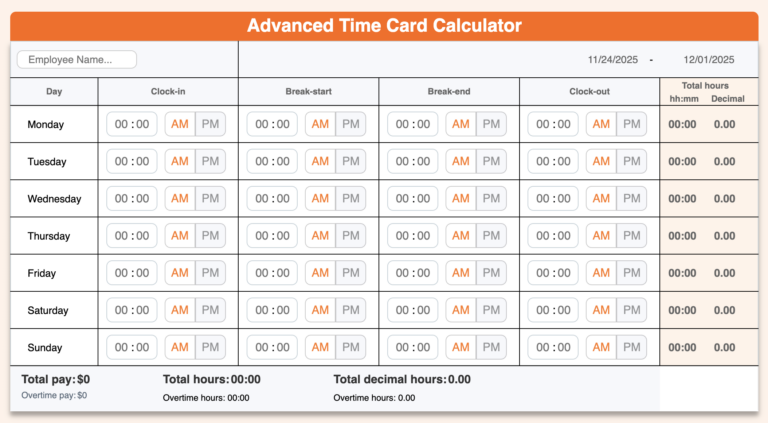
- Shareable via a link
- Weekly or biweekly calculations
- 12-hour or 24-hour format options
- Allows you to input overtime pay rate
- Option to round to 5, 6, or 10 minutes
- Customizable base pay rate and currency
- Allows you to input the start and end times of breaks
Jibble’s free time card calculator is easy to figure out and use. Simply plug in your start time and end time, as well as the start time and end time of your breaks. The tool will then calculate the total number of hours worked, which appears in hours and minutes as well as in decimal form.
The Jibble construction time card calculator also has a section for calculating overtime, which helps ensure that your business stays compliant with FLSA overtime guidelines. There’s an option for you to choose which overtime laws to factor into your calculations, including FLSA overtime laws, California state overtime laws, and Canada ESDC laws. In addition, you have the option of rounding to 5 minutes, 6 minutes, and 10 minutes, as well as the option to go from a weekly time card to a biweekly time card.
This is a customizable and flexible time card calculator that helps businesses make sure that they have accurate timekeeping records for correct payroll.

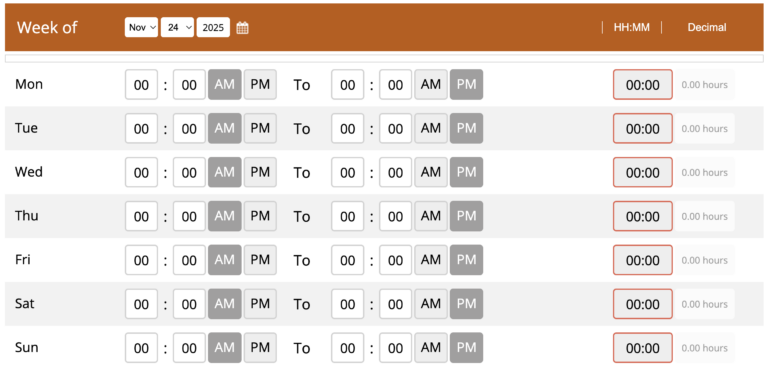
- Decimal and hh:mm form
- Time cards can be printed or send via email
CalculateHours has a biweekly time card calculator as well as a separate calculator that only makes weekly calculations. The two tools work the same way; they only differ in the number of weeks they cover.
If you’re looking for a more straightforward time card calculator that doesn’t have too many bells and whistles, CalculateHours is a good choice. It will allow you to input the employee’s hourly rate, so it can also calculate how much an employee has earned in a work week. It will also show the total hours worked in decimal form or hh:mm form.
However, the calculator doesn’t allow you to input overtime pay rates. It also won’t calculate overtime hours. Thus, I think it’s a good choice if your employees are exempt from overtime pay. On the other hand, if they’re entitled to overtime pay, you’ll have to make the calculations for that yourself.
Also, I would have liked it better if CalculateHours put the weekly and biweekly calculators together on just one page. Other calculators gave you the option to switch from a weekly time card to a biweekly time card with just one click. In my opinion, that would have been the better setup for CalculateHours as well.

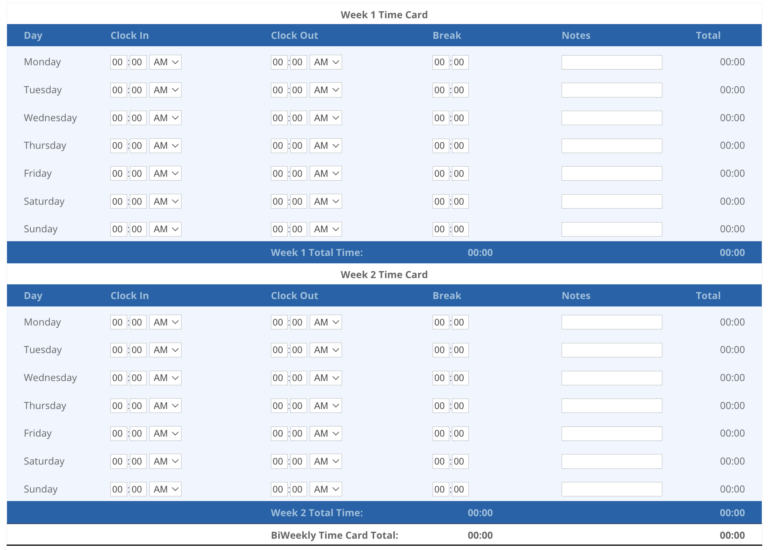
- Printable time card
- Weekly or biweekly calculations
- Allows you to add notes per day
While other time card calculators with breaks allow the option of a weekly or biweekly time card, Time Clock MTS’s tool is a biweekly calculator by default. You can enter the clock-in time and clock-out time per work day, then input the total number of hours and minutes of breaks.
This is a simple, no-frills tool that will calculate the overall number of hours worked over the span of two weeks. One thing to note is that the calculator won’t calculate pay, and it also won’t provide a breakdown of overtime hours. Additionally, it only allows you to print the time card, and you won’t be able to download a digital file.
Overall, it’s a good option for businesses that don’t need to calculate overtime hours and pay, and it can also help you keep accurate records of hours worked.

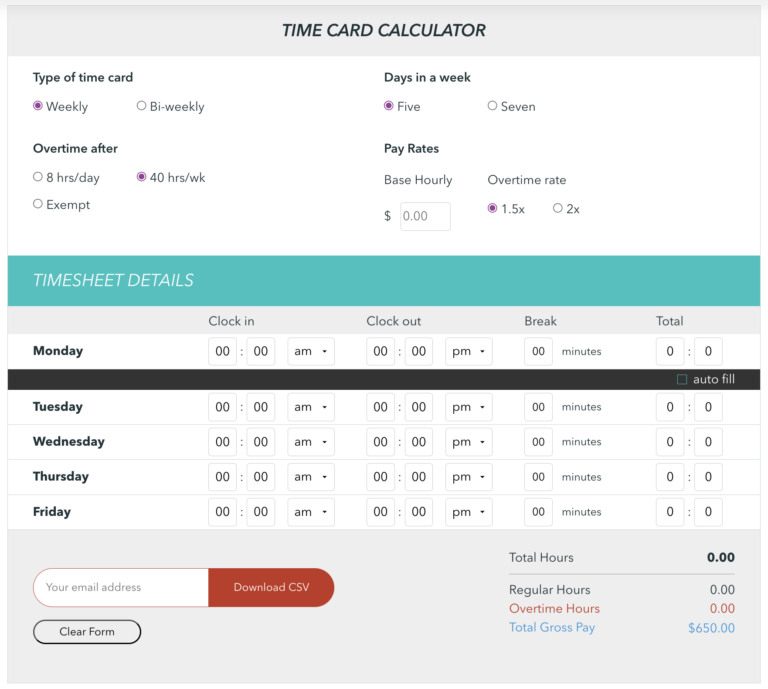
- Auto-fill feature
- Downloadable CSV file
- Weekly or biweekly calculations
- Allows you to input base pay and overtime pay rate
Aside from the QuickBooks Time app, QuickBooks also offers a time card calculator. This calculator has the features I typically like to see, such as the opportunity to input the hourly base wage as well as the overtime pay rate. Aside from the gross number of hours worked, it can also show you the number of overtime hours.
As a bonus, it also has an auto-fill option that automatically populates the values for the rest of the work week once you’ve filled in the values for the first work day. In addition, it gives you the option to use either a weekly or biweekly timesheet.

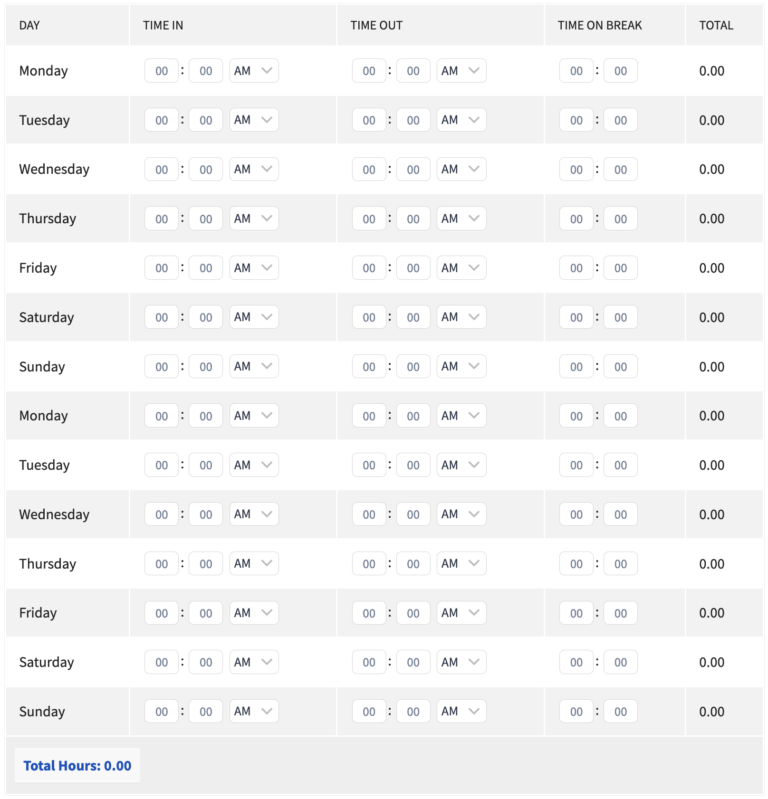
- Printable time card
- Adjustable time clock format
- Weekly or biweekly calculations
- Base pay rate and overtime pay rate
- Includes breakdown of regular pay and overtime pay
Time Clock Wizard’s time card calculator looks like it’s a simple tool, but it’s actually customizable and flexible. With just one click, you can toggle overtime calculations on and off. You can also choose to calculate weekly or biweekly wages, as well as add the base hourly wage. In addition, it can give you a breakdown of regular and overtime hours, as well as a breakdown of regular and overtime pay.
Additionally, making break deductions is easy. If you don’t need a calculator that uses the start and end time of breaks to make deductions, Time Clock Wizard’s tool is a good choice. Just plug in the duration of all breaks per day and the calculator will do the rest.
I like how clean the interface is, but what I don’t like is that there’s no option to export the time card. You can only print it out, which isn’t helpful for businesses that need a digital file to work with.

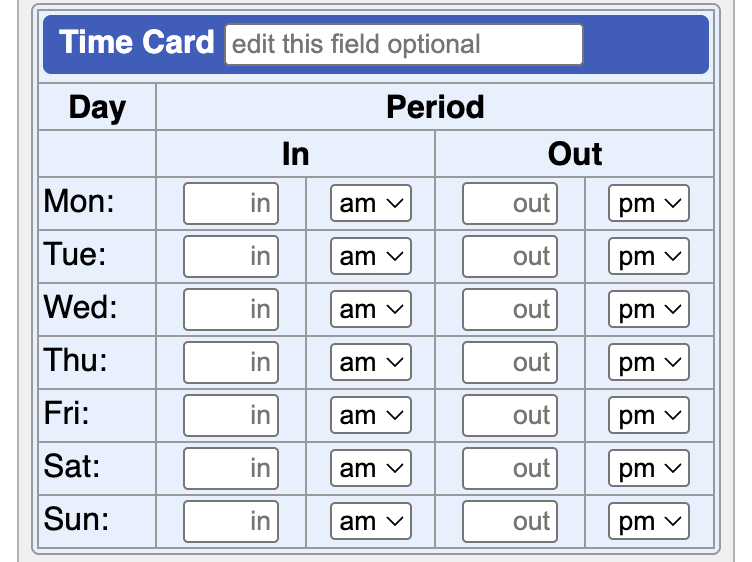
- One, two, or no breaks
- Adjustable time clock format
- Base pay rate and overtime pay rate
- Option to automatically deduct breaks
- Pay periods from 1 week up to 4 weeks
- Allows decimal hour format and decimal hour rounding
TimeCardCalculator.net’s tool is one of the best out there, allowing you to add as much relevant information to an employee’s time card as possible. It’s highly customizable, so you’ll be able to adjust the time clock format, adjust the pay period from 1 week up to 4 weeks, add one or two breaks to workday calculations, and more.
You can toggle all these options so that you can include the data you want to include and remove the data you don’t think is necessary. This makes this calculator flexible and suitable for a wide variety of businesses.
Like Calculator.net’s biweekly time card calculator, however, this one has quite an outdated interface. Another thing I don’t like is that it takes you to a different page if you want to make adjustments to the calculator. I’m not sure why it works this way when most other calculators I’ve encountered have all its controls on just one page.

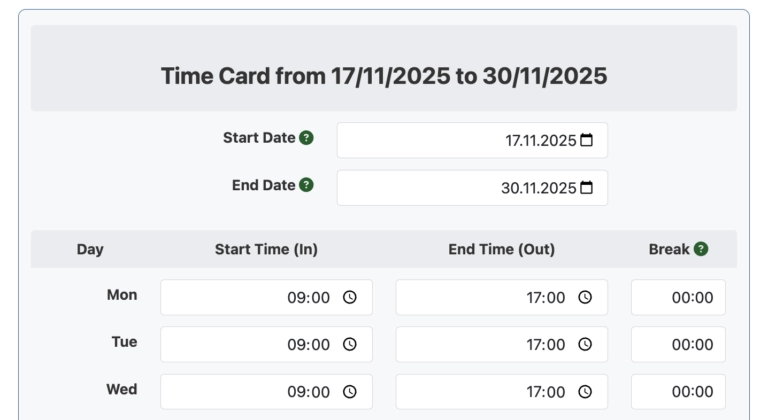
- Printable time card
- Customizable start and end time
- Base pay rate and overtime pay rate
- Covers time periods of up to 31 days
- Includes breakdown of regular pay and overtime pay
GIGAcalculator’s time card calculator is a simple and straightforward tool that’s intuitive to use. You can input clock-in and clock-out times with the use of dropdown menus, and you can also easily choose between AM and PM.
One of the things I liked about this calculator is that it doesn’t just make weekly or biweekly calculations. You can also make calculations for three weeks or an entire month because it allows you to input custom start and end dates. It can calculate periods of up to 31 days, so you can choose how many days you want your calculator to cover.
If there’s one thing I don’t like, however, it’s that you only have the option to print out the time card. You won’t be able to download it or send it via email, which I think contradicts the purpose of a digital tool. It’s a well-designed calculator, but in my opinion, this is a big drawback.

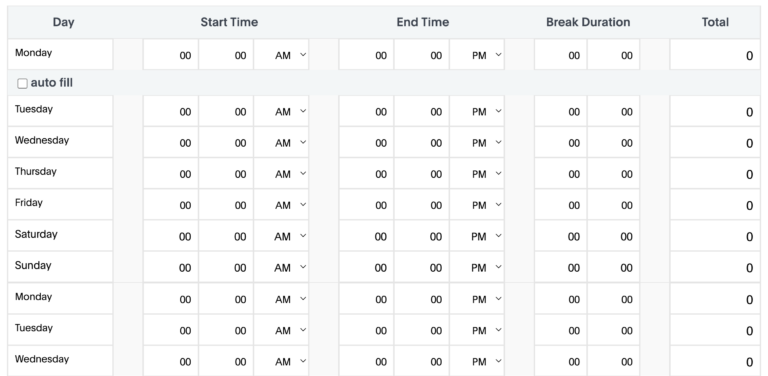
- Auto-fill feature
- Weekly or biweekly calculations
- Base pay rate and overtime pay rate
- Allows you to input the start and end times of breaks
- Includes breakdown of regular pay and overtime pay
- Printable and can be exported as a CSV or XLS file
Replicon’s time card calculator is easy to use and offers a wide range of customization options. You can switch between weekly and biweekly timesheets with a single click, and you can also choose whether or not you want to calculate overtime hours. Once you hit the “Calculate” button, you’ll see the gross total of hours worked as well as the total number of overtime hours.
If you take multiple short breaks per workday, you can add up these breaks and combine them all into a single time entry. Simply input the total hours and minutes of your breaks.
I was impressed by how much you can do with this calculator, and I think it can work well for different kinds of businesses that nee

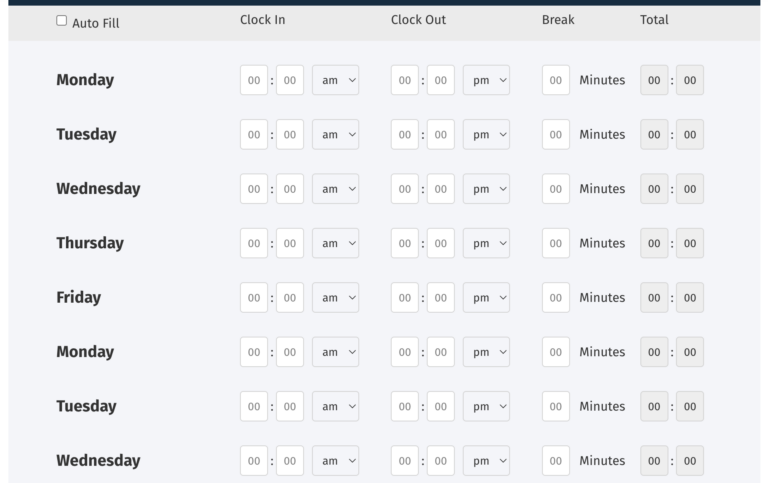
- Auto-fill feature
- Downloadable Excel file
- Weekly or biweekly calculations
- Allows you to input base pay and overtime pay rate
There’s a lot that I liked about ClockShark’s time card calculator. For one thing, it allows you to input the hourly base pay as well as the overtime pay rate. You can also choose to work with either a weekly or biweekly timesheet. The calculator will then show you the total number of hours worked as well as the number of overtime hours.
You can also input the daily total breaks in minute format. Entering the exact clock-in and clock-out times in minutes can give you more detailed and highly accurate time cards. The time card will then give you the total number of hours worked in decimal form, which can make payroll calculations much easier.
Additionally, the auto-fill feature is an absolute time-saver. Once you’ve filled in the information for the first work day of the week, simply click the auto-fill option. It will then automatically populate the rest of the days with the same values.

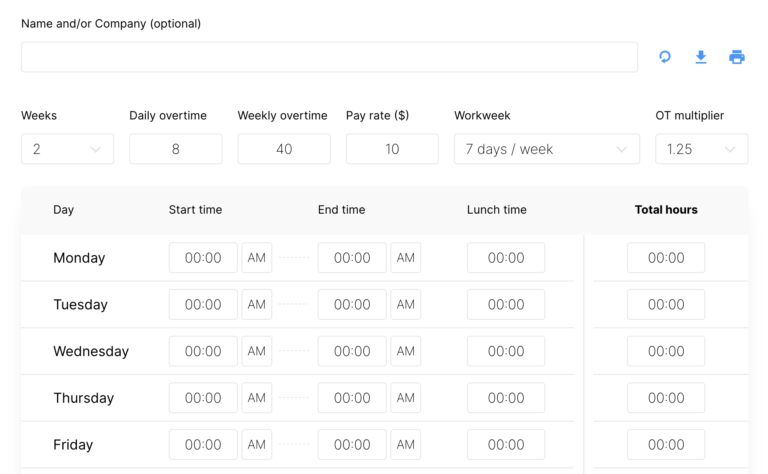
- Weekly or biweekly calculations
- Allows you to input overtime pay rate
- Printable and can be exported as a CSV or PDF file
- Includes breakdown of regular pay and overtime pay
The Connecteam time card calculator boasts a clean and streamlined interface that’s easy to use. It also gives you a lot of customization options, which is why it’s one of my top picks. You can input the exact clock-in and clock-out times, as well as the exact duration of lunch breaks.
The tool will then calculate the total number of hours worked per day on a weekly or biweekly basis. It will also provide you with a breakdown of regular and overtime hours, as well as regular and overtime pay. These features are what make this tool one of the top construction time card calculators.



