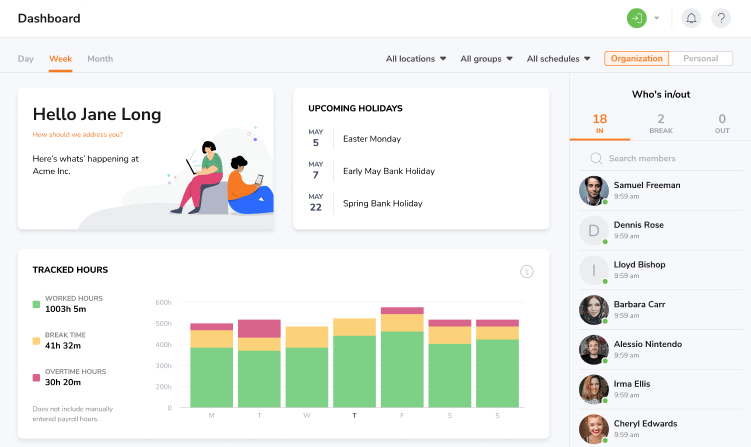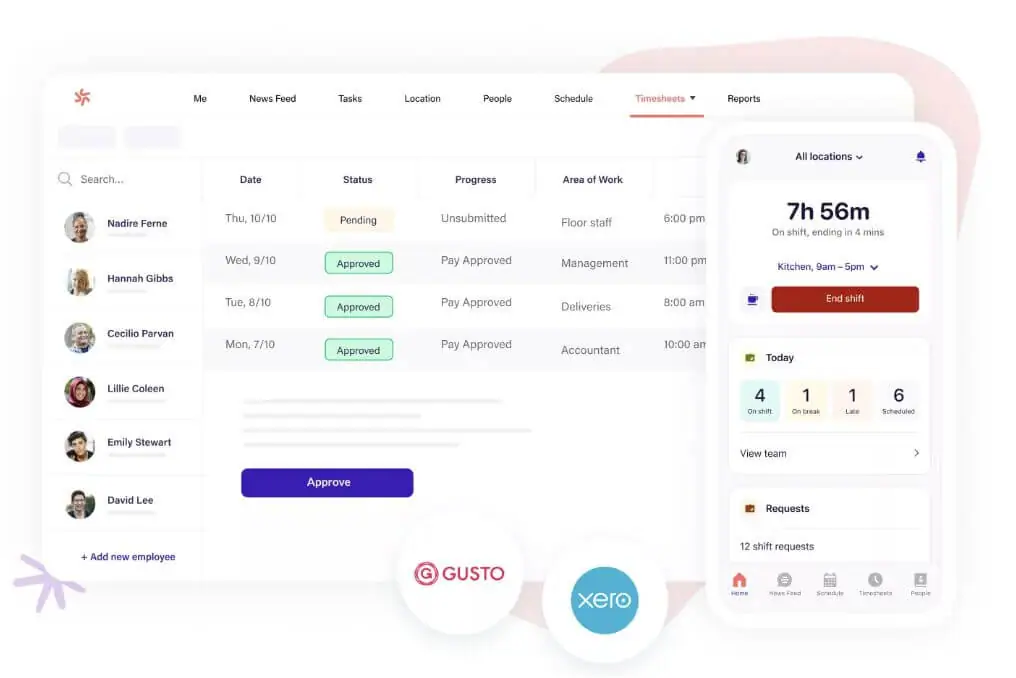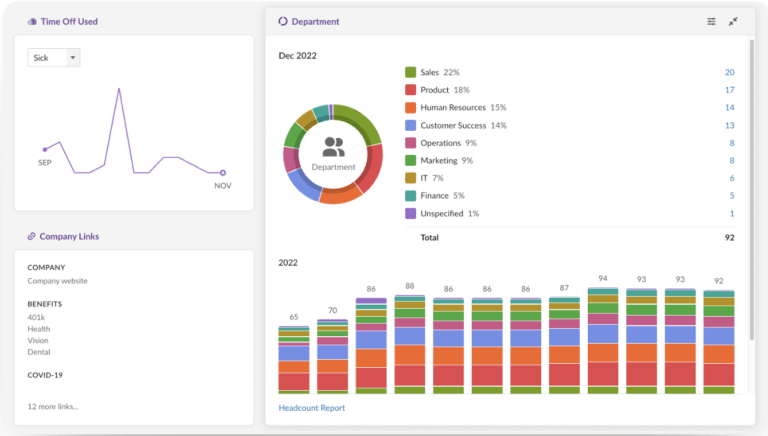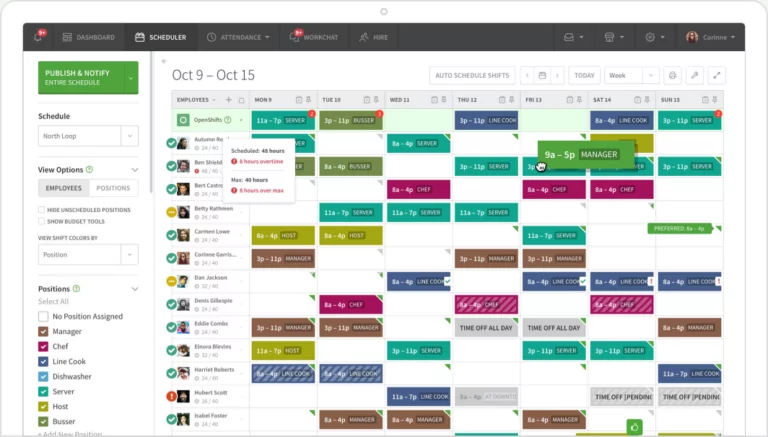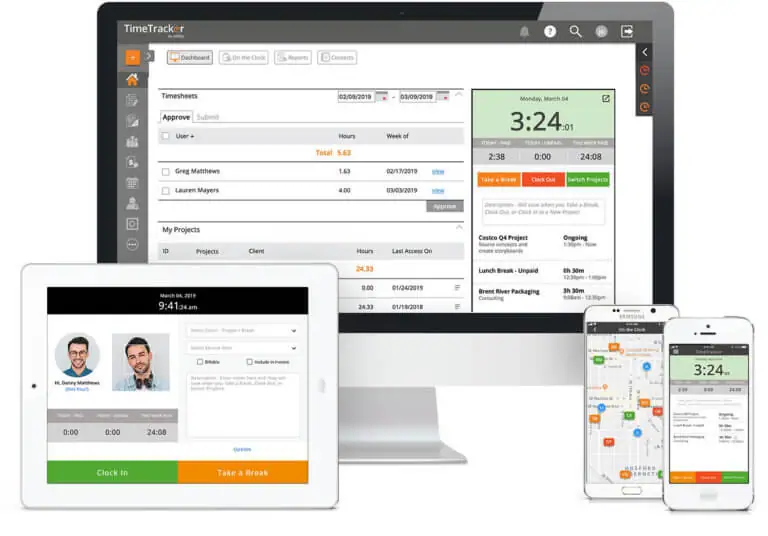The Definitive List
1. Jibble
Jibble is a free and comprehensive time tracking and attendance app that’s compatible with freelancers and various small businesses.
Managing timesheets and employee hours is a lot simpler with Jibble’s desktop and mobile app. The interface is clean and clutter-free, and managers will get daily, weekly, or monthly employee productivity reports. This will make it easier to evaluate how well employees are performing over specific periods of time.
Of course, Jibble is more than just attendance software. It also offers features like GPS tracking, a kiosk, NFC and RFID attendance tracking, facial recognition attendance tracking, and more. With all these features, Jibble helps ensure accurate time and attendance tracking and helps small businesses stay compliant with FLSA recordkeeping requirements.
Jibble is also 100% free and can accommodate an unlimited number of users. There are no hidden fees and you’ll get access to all features without spending a dime.
Now, you might be thinking: of course he’d say all that, Jibble is his product. But that’s the thing – you don’t have to take it from me. Jibble is also highly rated on Capterra, GetApp, and G2, and we’re also doing very well on Google Play Store and the App Store.
Key Features for Small Businesses
- Facial recognition with 3D face scan and face spoofing prevention
- GPS tracking and geofencing
- NFC and RFID attendance tracking
- Seamless attendance kiosk
- Online attendance system
- Accurate real-time attendance data
Is Your Data Safe with Jibble?
Yes, your data is in safe hands with Jibble.
Jibble 1 user data is stored in North Virginia AWS and Jibble 2 user data is stored in Ireland AWS. The data is encrypted and backed up regularly. Jibble 1 archives are stored for 3 months, Jibble 2 archives are stored for 30 days. Jibble will not share personal information with third parties without permission, except for certain circumstances.
Only authorized employees have access to user data, which is encrypted and stored for internal analysis. Jibble stores user data as long as the account is active, but will delete the data once the account is deleted. User data is typically retained only for a short amount of time.
You can also request to have your personal data permanently deleted from Jibble’s servers. Just email customer support at support@jibble.io.
Learn more about Jibble’s privacy policy.
Jibble Integrations
Jibble integrates with the most popular and commonly used apps for project management, HR management, scheduling, communication, payroll, and more. These include:
- Asana
- Google Calendar
- Jira
- Trello
- Zapier
- Hubspot
- Microsoft Office 365
- Microsoft Teams
- QuickBooks
- Slack
- Salesforce
…and many more Jibble integrations.
What Users Like
- Free
- Easy to use
- Affordable with a stacked free version
- Accurate time-tracking due to facial recognition and GPS tracking
- Excellent customer support
- Feature-rich software
What Users Don’t Like
- The CEO wears crazy white glasses
2. Clockify
Introducing COING’s third product aimed at more efficient team management, Clockify is a time tracking and attendance app that helps teams easily track, bill, and schedule their work hours.
While it can be used by freelancers, the software shines when used for teams, helping small businesses track their projects and overview their productivity. Clockify’s free version lets users have access to all the core time tracking features, proving its use without upgrading to any additional payment plans. Its easy-to-use interface enables users to start their work quickly and easily, and with good ratings on most review websites, it puts Clockify in very high regard.
Despite Clockify’s acclaim, users report frequent bugs in its Android app. While the UI is easy-to-use, the mobile app faces slow processing times and frequent crashes. Furthermore, the app does not work as efficiently without an internet connection, making it inconvenient for users in the service industry.
Key Features for Small Businesses
- Customizable kiosk with PIN code
- API and Webhooks
- Attendance and overtime tracking
- Leave and holiday management
- Break time tracking
Is Your Data Safe with Clockify?
COING, Clockify’s parent company, uses access authorization control, firewalls, data encryption, and other measures to protect user data. Additionally, COING does not sell personal user information and does not share this information with third parties except for Google, MailChimp, Stripe, Zendesk, Amazon, Microsoft, and Coing DOO.
COING is also compliant with the California Consumer Privacy Act (CCPA), which applies to users who live in California.
Clockify Integrations
Clockify integrates with the most popular and commonly used apps for project management, communication, payroll, and more. These include:
- Asana
- Jira
- Trello
- Google Calendar
- Gmail
- Zapier
- Microsoft Teams
- QuickBooks
…and many more.
What Users Like
- Auto tracker
- Rich free version
- Easy-to-use interface
- Good customer service
- 80+ integrations
What Users Don’t Like
- Reporting issues
- Buggy mobile app
- App synchronization issues
- Slow processing
- Glitchy with low internet
Why not check out our full, and of course completely honest, Clockify review?
3. Deputy
Let me tell you about Deputy, the cloud-based attendance app that helps small businesses manage employee scheduling and time tracking. With features like attendance tracking, overtime monitoring, and break compliance, Deputy makes it a breeze to stay on top of employee management. And its accessibility on desktop and mobile devices makes it simple for employees to clock in and out from anywhere.
Some of the coolest things about Deputy’s time tracking software are its real-time digital timesheets, GPS location stamps, and facial recognition for timesheet verification. With automatic wage calculation, break compliance, and dynamic reporting to compare labor hours and profits, it’s a good choice for all your employee management needs. And the fact that it integrates with payroll systems like Xero is a great benefit.
However, Deputy does push my buttons when it comes to certain things. While it is cost-effective, I feel its time tracking software is a bit too complicated. And if you’re an Android user, you might be disappointed to know that the Android app has fewer features than the iPhone app. Plus, the design framework is not very customizable.
Key Features for Small Businesses
- Unlimited timesheets
- Real-time attendance tracking
- Leave and holiday management
- Automatic scheduling
- Custom reporting
- Open API
Is Your Data Safe with Deputy?
Though Deputy cannot guarantee the absolute safety of user information, it nonetheless uses industry-standard methods to ensure that this information is securely stored. Deputy is also ISO27001 certified and PCI compliant, ensuring that your credit card transactions are secure.
Deputy Integrations
Deputy integrates with the most popular and commonly used apps for project management, communication, payroll, point of sale, and more. These include:
- BambooHR
- Abacus
- Xero
- Google Calendar
- QuickBooks
- Microsoft Outlook
…and many more.
What Users Like
- Automates complex pay calculations
- Dynamic reporting
- Logging shifts through the mobile app
- Value for money
What Users Don’t Like
- Lack of functionalities in Android app
- Lack of user-specific customizations
- Outdated user interface
- Complicated time tracking
Why not check out our full, and of course completely honest, Deputy review?
4. BambooHR
As an attendance app, BambooHR knows how to combine all the essential tools for managing a team, from time tracking to payroll integrations and progress reports. But what really stands out to me is its self-service option that allows employees to enter their information and save HR time.
When it comes to time tracking, BambooHR makes it a breeze with simple clocking in and out, timesheet creation, and attendance and PTO monitoring. But let’s not forget, time tracking is just one of the many management features this software offers. The software’s employee welfare surveys make sure your team is happy and well taken care of. And for those on the go, the software also has a mobile app, although it may not be as feature-rich as its desktop counterpart.
Adding to the software’s limitations, while the reporting feature can give you the numbers you need, it can be a bit inflexible and lacks the customization options that many users crave. On top of that, some users have found the add-ons to be a bit pricey, which can be a deal-breaker for small businesses. And while the training feature is helpful, it could use a bit more oomph to really make it shine. A little more customization and interactivity would go a long way toward making BambooHR truly effective.
Key Features for Small Businesses
- Time tracking with PTO management
- Payroll records
- Employee data and analytics
- Open API
- Employee data records
Is Your Data Safe with BambooHR?
BambooHR hosts user data in data centers in the US, Canada, or Ireland, depending on the location of the user. The data is encrypted during transfer and storage.
In addition, BambooHR uses multiple layers of security controls and a security model called Zero Trust to protect user data.
BambooHR Integrations
BambooHR integrates with the most popular and commonly used apps for HR management, benefits administration, communication, payroll, applicant tracking, and more. These include:
- BreezyHR
- Slack
- Maxwell Health
- Google Single Sign-On
- Papaya Global
- Deputy
…and many more.
What Users Like
- Great to store employee information in one place
- Applicant tracking system
- Simple form filling and acquiring e-signatures
- Employee welfare surveys
- Easy to use and enjoyable interface
What Users Don’t Like
- The reporting feature is limited for many users
- Expensive as add-ons have extra cost
- The training feature is lacking
- Mobile app not as feature-rich
Why not check out our full, and of course completely honest, BambooHR review?
5. When I Work
Well, let’s talk about When I Work – a time tracking and attendance app.
With its time tracking, attendance management, and payroll functionalities, When I Work has all the key features a small business needs to run scheduling and time tracking smoothly.
What I love about When I Work is its communication system. It makes it extremely easy to relay shifts and schedule changes instantly. That’s probably why the software has such a high 4.5 rating on Capterra.
But wait, there’s more! The time clock feature allows for instant clocking in and out and even comes with extra precautions for employees who forget to log time. Plus, the generated timesheets are easily editable, ensuring that payroll is always precise and error-free. The software also offers GPS tracking and geofencing for on-site teams!
Unfortunately, though, When I Work has quite a lot of glitches that slow down workflows and are extremely frustrating. I have also noticed that the time clock and mobile apps don’t always smoothly sync with the desktop app, resulting in the loss of logged hours. And I feel the notifications aren’t always very visible or even present.
One thing’s for sure though, When I Work doesn’t mess around when it comes to inactivity and if you’re not paying attention, it’ll log you out. So be warned, or you might find yourself losing valuable time and having to go back and edit everything.
Key Features for Small Businesses
- Time clock and geofencing
- Timesheets and payroll
- Attendance and absence tracking
- Employee scheduling
Is Your Data Safe with When I Work?
When I Work will keep your information while your account is active. If you deactivate your account, your information will not be visible to others, but When I Work may keep your information. You can request to delete your account information, but content shared with others cannot be deleted. In addition, employers will be able to retain any employee data provided to When I Work.
When I Work Integrations
When I Work integrates with the most popular and commonly used apps for business operations, payroll, point of sale, and more. These include:
- Gusto
- QuickBooks
- Square
- GoCo
- Zapier
…and many more.
What Users Like
- Friendly customer service
- Easy to navigate
- The dashboard gives a detailed overview
- The scheduling feature has many sub-features
- Good chat system
What Users Don’t Like
- Glitches
- Notifications are not fully effective
- Automatically signs out
- The mobile app does not sync well with desktop
Why not check out our full, and of course completely honest, When I Work review?
6. Time Tracker by eBillity
Alright so, eBillity’s Time Tracker – a time tracking and attendance app that offers small businesses some great features that can simplify workflow.
Firstly, Time Tracker allows employees to clock in and out, take breaks, and submit their time for approval, ensuring that their work hours are tracked and accounted for.
What I love is that it offers features such as timesheet approvals, notifications, alerts, payroll tracking, scheduling, and time off (leave) management – this software can take care of all your employee management needs. You can rest easy knowing that all aspects of employee attendance and productivity are being efficiently tracked.
Another great feature is Time Tracker’s integration with other payroll and accounting software like LawPay. It can automatically remind staff to track their time and also has a special feature for legal time tracking called LawBillity. This feature allows for legal expense tracking per case and receipt tracking, which can save you and your team a significant amount of time.
However, it’s not all sunshine and rainbows with Time Tracker. There is a confusing error message that pops up when entering a non-billable time, which is quite frustrating. The inability to differentiate between billed and unbilled time entries is another major issue, along with the software’s confusing administrative interface. Furthermore, I feel the software can be slow to load, and bugs occasionally force users to re-enter data, resulting in wasted time that no one wants from software that is supposed to increase efficiency.
Key Features for Small Businesses
- GPS tracking and geofencing
- Kiosk feature
- Timesheet approval
- Employee scheduling
Is Your Data Safe with Time Tracker?
Time Tracker uses Amazon S3 for hosting, and the entire application is monitored 24/7 to ensure the safety of user data. Additionally, eBillity’s network has its own Intrusion Detection System.
The data is backed up daily, weekly, and bi-weekly at multiple locations. All information is secured with 256-bit encryption.
Time Tracker Integrations
Time Tracker integrates with the most popular and commonly used apps for accounting, payroll, expenses, and more. These include:
- Gusto
- ADP
- Clio
- QuickBooks
- Zero
- Stripe
…and many more.
What Users Like
- Easy-to-understand time logs
- Affordable and easy billing
- Multiple timer options for tasks
- Options to delete timecards for easy corrections
What Users Don’t Like
- Perplexing administrative interface
- Pop-up of confusing error messages when entering non-billable time
- Slow to load
- Re-entry of data due to bugs
Why not check out our full, and of course completely honest, Time Tracker by eBillity review?
How Do Attendance Apps Help Small Businesses Stay Compliant with US Laws?
FLSA
The FLSA requires employers to keep accurate records of the hours worked by their employees, including overtime hours, and to pay non-exempt employees at least the minimum wage for all hours worked and overtime at a rate of one and a half times their regular rate of pay.
Attendance apps can help ensure compliance with these requirements by tracking employee clock-in and clock-out times, calculating hours worked, and generating reports that can be used to verify compliance with the FLSA.
FMLA
Attendance apps can help companies stay compliant with the Family and Medical Leave Act (FMLA) by allowing them to easily track employee attendance and absences. Employers will be able to determine whether or not an employee has taken leave under the FMLA and ensure that employees are eligible for such leave.
By providing accurate and reliable attendance data, attendance apps can help companies avoid FMLA violations and potential legal disputes.
DCAA
If your business does work for the Department of Defense, you’ll have the DCAA to contend with. DCAA compliance guidelines for accounting employee hours are quite strict, and it requires government contractors to maintain accurate records of employee hours worked. Attendance apps automate this process, making it easier for companies to comply with DCAA regulations.
What Qualifies as a Small Business in the US?
In the US, any independent business that has fewer than 500 employees counts as a small business. While big enterprises get a lot of press and attention, it’s the small ones that drive the American economy. According to the US Chamber of Commerce, there are 33.2 million small businesses today, which make up a whopping 99.9% of all businesses in the country.
Furthermore, small business employees make up about 46% of the US workforce. Though lots of businesses closed down or were negatively impacted by the pandemic, small businesses have created 5.5 million jobs for Americans despite the recession.
How to Choose Attendance Apps for US Small Businesses
Look for the following features to find the right time and attendance app for your business:
- Time tracking: The software should have comprehensive time tracking features to accurately track employee hours, including clocking in and out, breaks, and overtime. Accurate time tracking and calculations are essential to avoid errors, discrepancies, and compliance issues.
- Payroll, reporting, and analytics: The software should integrate with the company’s payroll software to streamline the payment process. It should have robust reporting features, allowing managers and administrators to access real-time attendance data, generate custom reports, and analyze trends.
- Integration: To streamline business operations, the software should be able to integrate with existing workflows, payroll systems, and other HR management tools.
- Security: The software should have strict security protocols to protect sensitive employee data and prevent unauthorized access to company resources.
- Support: The software should offer comprehensive technical support, including training resources, user guides, and ongoing customer service, to ensure seamless implementation and long-term success.
- Compliance: Time and attendance software should be able to help companies adhere to federal, state, and local labor laws and regulations.