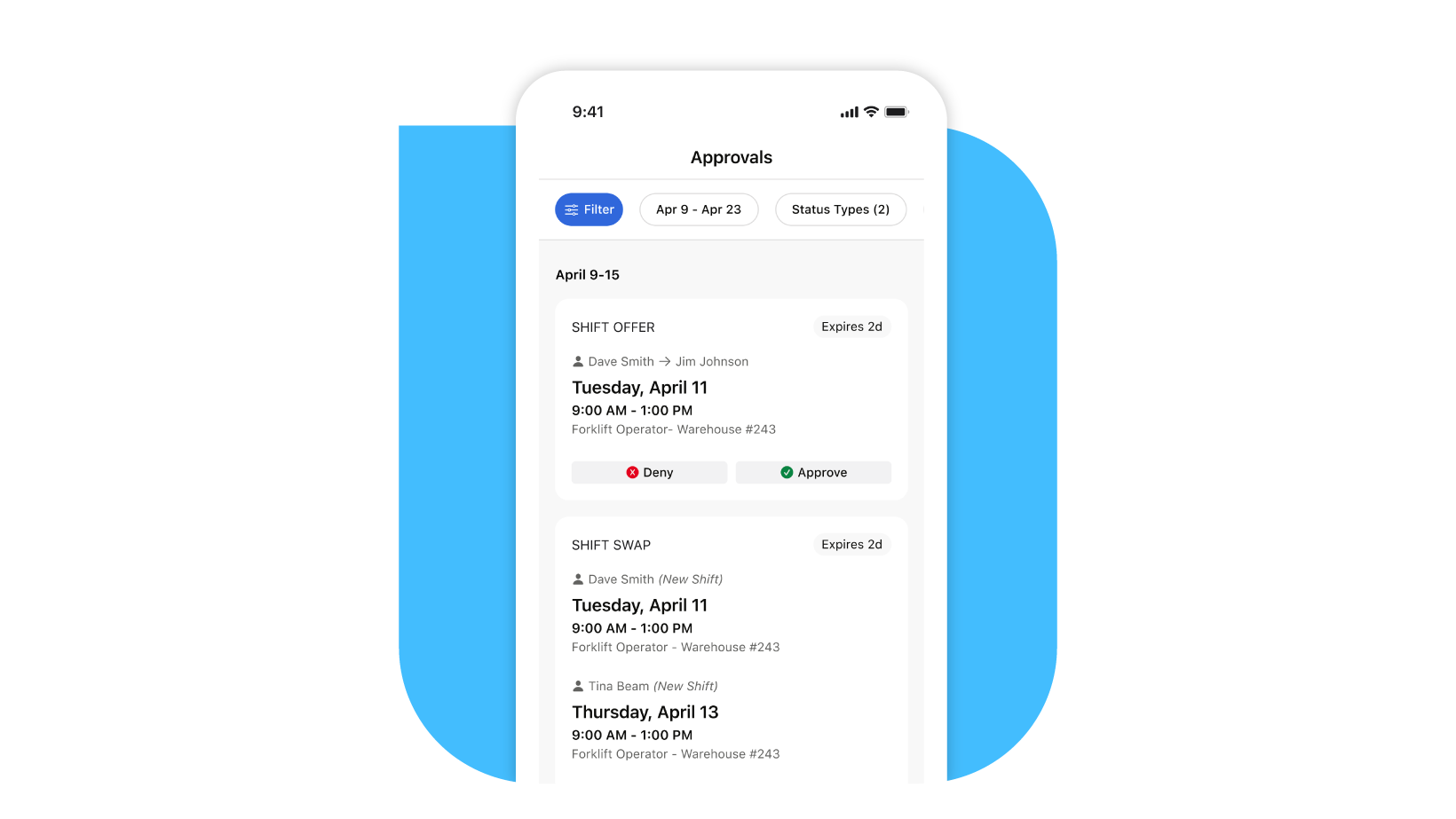This Review Covers
- Overview
- What Do Users Like About Dayforce?
- What Don’t Users Like About Dayforce?
- What Pricing Plans Does Dayforce Offer?
- What are the Standout Features of Dayforce?
- Selected Positive User Feedback
- Selected Negative User Feedback
- What are Dayforce’s Ratings from Review Sites?
- What’s My Final Verdict on Dayforce?
Overview
Dayforce is a global people platform that offers its users a series of features covering everything from HR and payroll to workforce and talent management. All of which aim to make work life better. But do they really?
Well, I wanted to try out Dayforce for myself to find out. But you could imagine my disappointment when I found out they didn’t offer a free trial AT ALL. What they did offer was a free demo. And while a demo can be helpful, it defeats the purpose of a hands-on trial where you can explore the features at your own pace and see how well it integrates with your existing processes. The demo wasn’t even easy to access. You’d have to provide information about yourself and your company first and wait for their email before you can actually access it.
Despite the initial setback with Dayforce, I did discover through my research that they had a pretty good lineup of features. Their payroll feature lets you run payroll in over 200 countries and pay employees directly using Dayforce Wallet. They also have compliance professionals who actively monitor labor laws so the software’s payroll calculations remain compliant.
Aside from payroll, Dayforce also has workforce management tools that cover recruiting, onboarding, and even benefits management. There’s a central dashboard on the app where you can view hiring candidates and their status. You can also schedule them for interviews. The benefits management feature, on the other hand, gets you an overview of health plans for each team member and lets you adjust coverage as needed.
And here comes the part I’m most interested in – workforce management. With Dayforce, you can track time using a mobile time clock and view your clocking history in one dashboard. You also get to assign tasks to your team, manage time off, and schedule shifts with innovative voice commands.
All these features really make Dayforce more of an HR software than a time and attendance tracking tool. That’s not to say it’s a bad thing, though; it all really depends on your work management needs.
What Do Users Like About Dayforce?
- Comprehensive HR features
- Multi-device compatibility
- Good customer service
What Don’t Users Like About Dayforce?
- Complex reporting feature
- Mobile app has glitches that lock users out or stops functioning altogether
- System updates are too done often and can affect app performance
- No free plan
What Pricing Plans Does Dayforce Offer?
If you’re curious how much Dayforce is going to cost you, you’re not going to find it on their website. To check their pricing, you’re going to have to ask their sales team for a quote. And to ask for a quote, you’ll need to provide them with a bunch of personal and company details, including your phone number, email, job title, company name, and so on.
All of this just to check whether or not their pricing fits your budget can be quite a hassle, especially if you’re just in the initial stages of exploring your options.
I’m definitely not a big fan of non-transparent pricing, and I find it frustrating when companies don’t provide upfront information about their costs. This lack of transparency can make it difficult to compare options and decide if a software is a good fit for your needs and budget.
What are the Standout Features of Dayforce?
1. HR Software
With Dayforce, you can manage every part of the recruitment process, from hiring down to onboarding.
You can access all hiring data in one dashboard and monitor candidate progress. There are also pre-screening questions and AI-powered scoring to streamline the interview process. If a candidate is eligible for an interview, you can schedule them right on the app.
Employees can complete their onboarding tasks from their mobile devices, making it convenient for those who are always on the go. All forms and approval workflows can be customized to match your company’s policies, ensuring that every step of the onboarding process is properly documented.
Another way Dayforce streamlines HR processes is through its benefits management feature. Under this, employees will get to access side-by-side comparisons of available health plans so they can better decide which would fit their needs. It only shows them the benefits they’re eligible for and lets them update their coverage through self-service access.
For administrators, Dayforce includes tools to analyze and forecast enrollment trends and costs. You can run what-if scenarios to see how different plan options impact overall costs.
The platform also has analytics capabilities, with pre-built reports and customizable dashboards. These provide insights into workforce trends and key performance indicators, enabling proactive management of HR strategies.
Fair warning, though, several users have found Dayforce’s reporting feature to be quite difficult to navigate, so expect a steep learning curve.
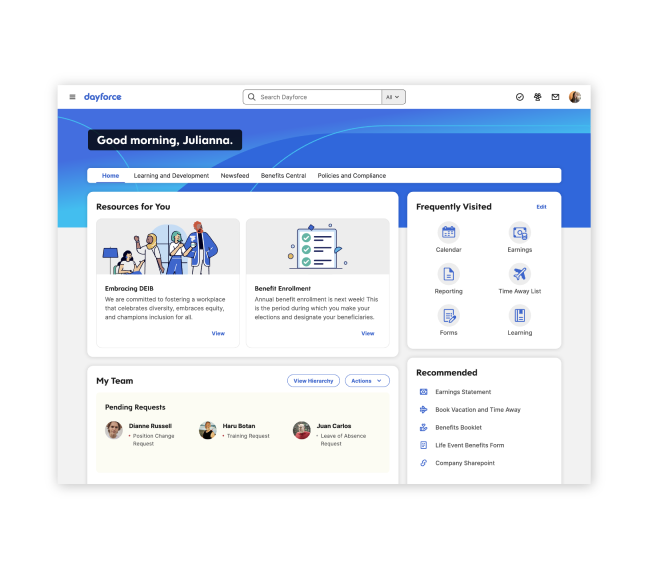
Photo from Dayforce HCM
2. Time and Attendance
One of the great things about Dayforce’s time and attendance feature is that it gives employees the flexibility to clock in and out using their mobile app. This means employees can log their hours from anywhere. Additionally, the system supports biometric fingerprint timestamping and facial recognition improving security.
If location tracking is important for specific roles, you can enable GPS tracking. This allows managers to set specific location coordinates that are recorded when employees clock in or out using a mobile device.
The glaring issue with Dayforce, though, is that its mobile app is far from reliable. Countless users have reported glitches and slow loading times while using it. Some users can’t even log in properly at all.
All the hours that employees work each week are displayed on their clocking history and timesheets. But the timesheets can take some learning, and the interface isn’t exactly as sleek as you would want it to be. It is still pretty convenient compared to doing it all manually, though.
What’s more convenient is that Dayforce automatically applies overtime and custom pay rates, minimizing payroll errors. This feature is particularly useful for managing complex pay structures and varying state labor regulations.
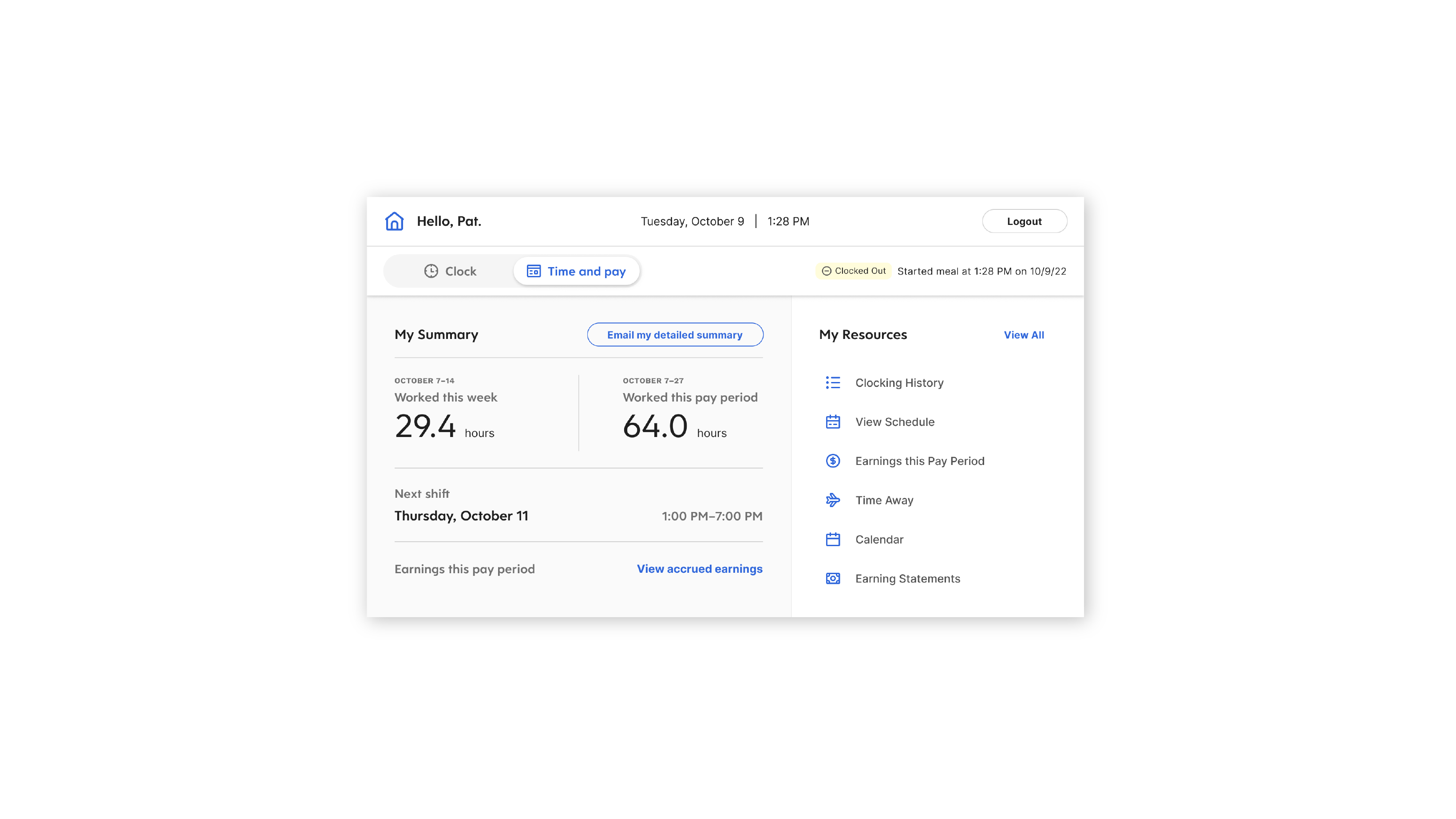
Photo from Dayforce
3. Payroll
Dayforce simplifies payroll through its real-time calculation capability.
Unlike traditional batch processing methods, Dayforce continuously calculates pay as time is captured. This continuous calculation ensures that payroll data is always up-to-date and accurate.
For rolling out payment itself, Dayforce has what’s called a Dayforce Wallet. This is essentially a virtual account where employees can access their earned wages whenever they need. Dayforce Wallet is an extension of Dayforce Payroll, meaning there are no additional costs for employers and no monthly fees for employees.
And when it comes to payroll compliance, Dayforce has compliance professionals that monitor changes in payroll and tax rules to keep the platform’s compliance features current. This localized pay solution reduces compliance risks and ensures that your payroll processes adhere to the latest legal requirements.
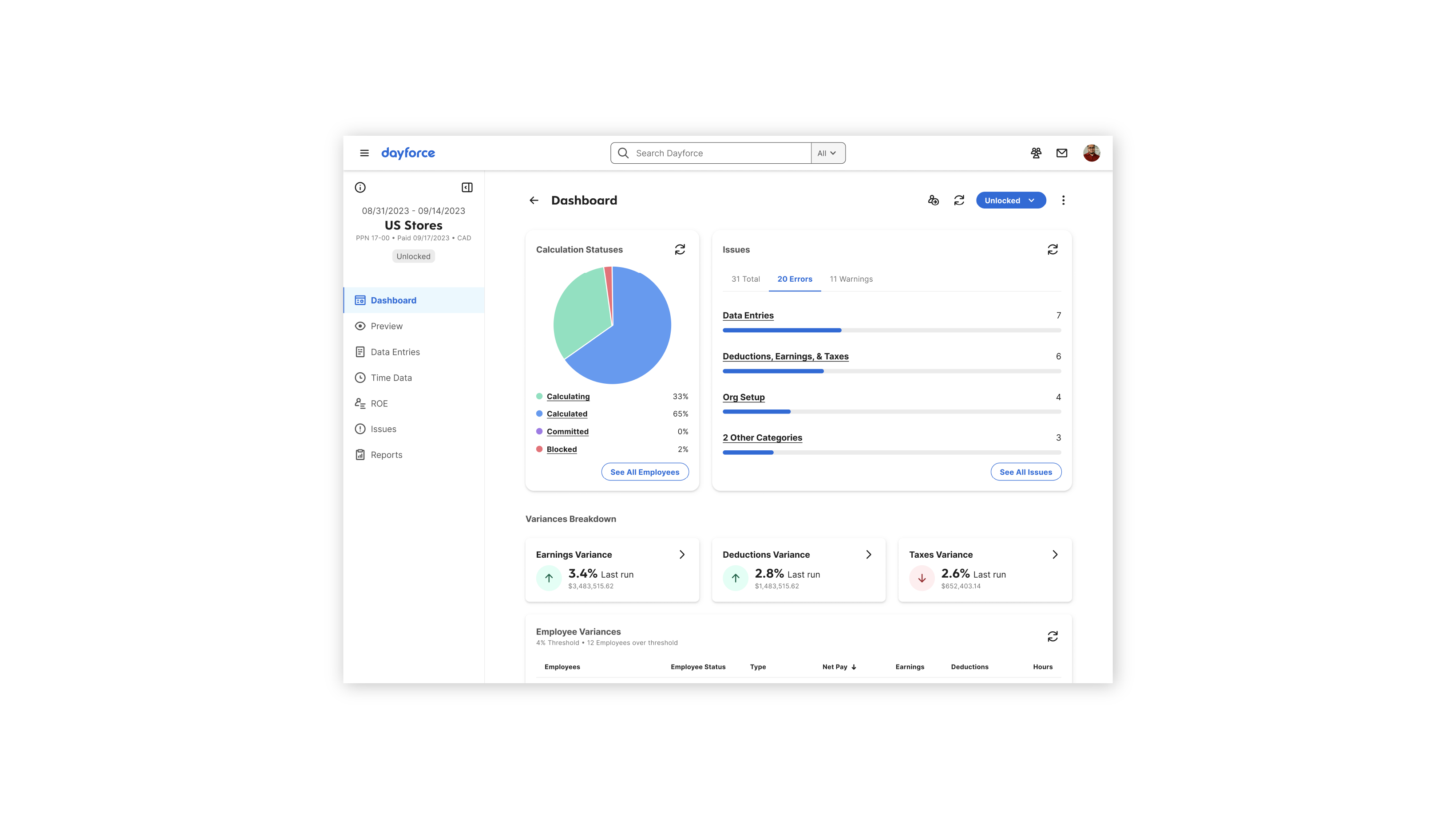
Photo from Dayforce
4. Workforce Management
With features like demand-based scheduling and intelligent time and attendance tracking, Dayforce allows organizations to align their workforce with business demand.
A valuable aspect of Dayforce Workforce Management is its task management functionality, which allows businesses to align operations with goals. Managers can create, assign, review, and deploy tasks to individual locations and departments right from the Dayforce app.
Furthermore, Dayforce offers robust time off policy management, allowing organizations to define when and how employees can request time away from work. With customizable time off policies that can be applied to specific areas or locations, businesses can ensure consistency and compliance while providing flexibility for their employees.
Photo from Dayforce
5. AI Assistant
The AI Assistant in Dayforce is designed to help you quickly find information based on your organization’s data. It works by answering questions instantly, whether it’s about company policies, payroll details, or employee records. Instead of searching through multiple systems or documents, you can ask the AI Assistant and get relevant information right away.
The AI Assistant also analyzes common searches and questions, allowing managers to identify areas where employees may need more support or information.
Beyond these capabilities, the AI Assistant can also identify data patterns that provide valuable insights. For example, it can track trends in employee turnover, flagging potential risks before they escalate. It can also monitor workload distribution, helping managers identify overworked teams or underutilized staff.
All of this definitely levels up the efficiency that Dayforce offers its users.
Selected Positive User Feedback
- “This platform did what it needed to do, and it was nice to have an all-in-one platform for hiring, payroll changes, and time clocks.” – Joe G. (Source: Capterra)
- “It has GPS location for clocking in and out. Makes accountability much better.” – Jamie K. (Source: Capterra)
- “I like the reporting capabilities. Very easy to create custom fields that we need to do calculations. Easy to navigate and learn” – Verified User in Government Administration (Source: G2)
- “Very straightforward and easy to understand. The features all make sense and everything is securely displayed.” – Ibrahim (Source: Software Advice)
- “All information is in one place and easy to track changes/updates. They are continually improving the software and available options.” – Sheri (Source: Software Advice)
- “Product offers a wide array of HR/Payroll modules. Easy to streamline processes and allows clients to customize their environment.” – Lorely L. (Source: GetApp)
- “Dayforce HCM is an incredibly comprehensive HR software solution that provides a wide range of features to help streamline the HR process. It is user-friendly and offers great customer service” – Christian W. (Source: Capterra)
- “The full integration. It is amazing to have all components in a single system.“ – Megan B. (Source: GetApp)
- “It’s very convenient. Works well for early deposit if your account supports it. Also to keep up with your schedule and requests. Saves time writing things out. Love it” – Brittany Wright (Source: Google Play Store)
- “This app has been extremely helpful with my day-to-day communication with my job and is very user-friendly.” – Katherine Bean (Source: Google Play Store)
Selected Negative User Feedback
- “It’s slow to load, always under maintenance every Saturday during night shifts, and freaks out whenever I have to end a break early.” – Derek K. (Source: Capterra)
- “Requesting time off requests can be tricky for the team. That function isn’t very user friendly” – Jamie T. (Source: Capterra)
- “The user-experience is difficult. This may in part be due to our onboarding process, but we have had many struggles getting the system to work properly and understanding the various tools within the platform.” – Jill O. (Source: Capterra)
- “The implementation, a critical part of getting Dayforce, was not as successful as it should have been. We are 2+ years into using Dayforce, and we still experience problems today due to implementation.” – Adrianna T. (Source G2)
- “I struggle with the reporting feature, I need to spend more time working at it, but it’s not always the most user friendly with filtering. I would also like a btter way to print a copy of an employee’s timecard.” – Amber S. (Source G2)
- “The reporting feature. It is difficult to navigate and understand” – Caitlin (Source Software Advice)
- “Dayforce isn’t for everyone. It is a complex system that requires a sys admin that is well versed to manage the day to day operation. If you do not have this and rely on Dayforce for assistance, you will be waiting for a while.” – Megan B. (Source GetApp)
- “There can be some confusion between time off and overtime requests and other requests. There should be a guide on the page to clarify this. Sometimes the page times out or does not load.” – Ibrahim (Source Software Advice)
- “Always logs me out and takes a long time to load if it even does work.” – Raymond Ali (Source Google Play Store)
- “Worked great until two updates ago. Now the mobile app has some internal error and nobody at my work place can access their pay information.” – Dave Orr (Source Google Play Store)
What are Dayforce’s Ratings from Review Sites?
As of May 2025
- Capterra: 4.3/5
- G2: 4.2/5
- TrustRadius:7.9/10
- GetApp: 4.3/5
- Google Play Store: 4.7/5
- App Store: 4.7/5
What’s My Final Verdict on Dayforce?
Dayforce is a powerful HR management platform with a wide range of features designed to meet the diverse needs of businesses of all sizes. Its comprehensive suite of tools, emphasis on real-time data accuracy, and proactive compliance monitoring make it a compelling option for organizations looking to streamline their HR operations.
However, there are certain drawbacks to consider. The lack of a free trial option for prospective users can be a barrier for businesses looking to test the platform’s capabilities before committing. Additionally, the complexity of some features, such as the learning curve associated with Dayforce’s reporting and scheduling functionalities, may require extensive training and onboarding, especially for smaller businesses with limited HR resources.
Despite these drawbacks, for organizations willing to invest in thorough onboarding and training, Dayforce remains a compelling option for streamlining HR operations and optimizing workforce management.