










Every time teachers log hours on the app, the data is automatically updated and synced to employee timesheets. This seamless process not only saves time but also guarantees that time records are always up-to-date and error-free.
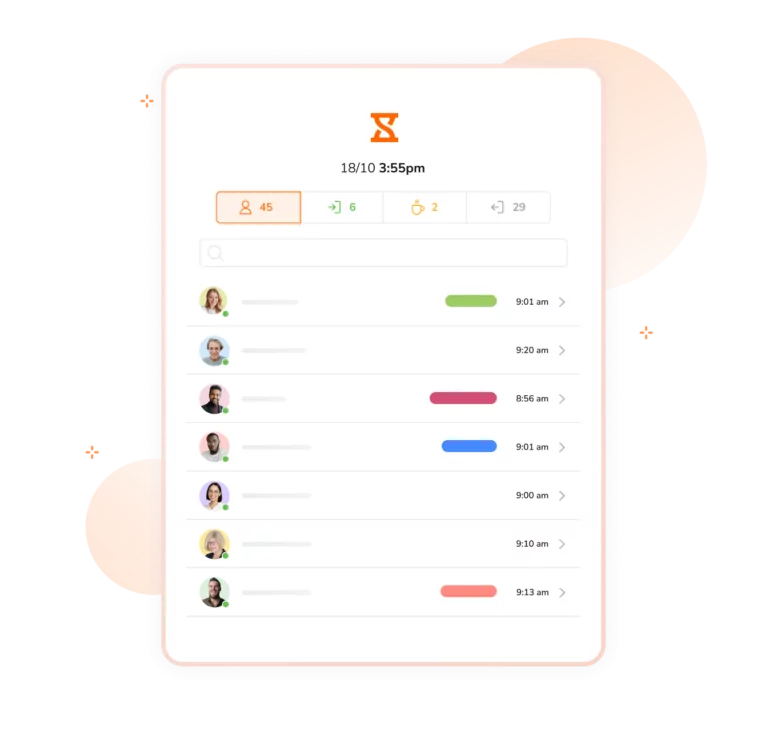
Let teachers clock in and out smoothly from a shared tablet or even a regular phone. Set up the attendance kiosk near classrooms or the teacher’s lounge so they never forget to log their attendance and start tracking time.
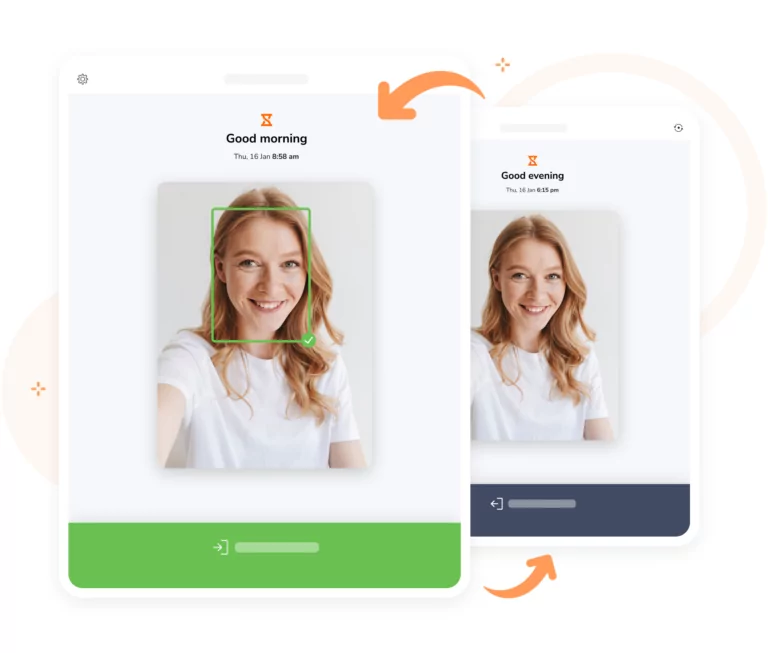
With Speed Mode, clocking in is as simple as standing in front of the kiosk. Utilizing face recognition technology, this touchless feature streamlines clock ins/outs and makes attendance a breeze.
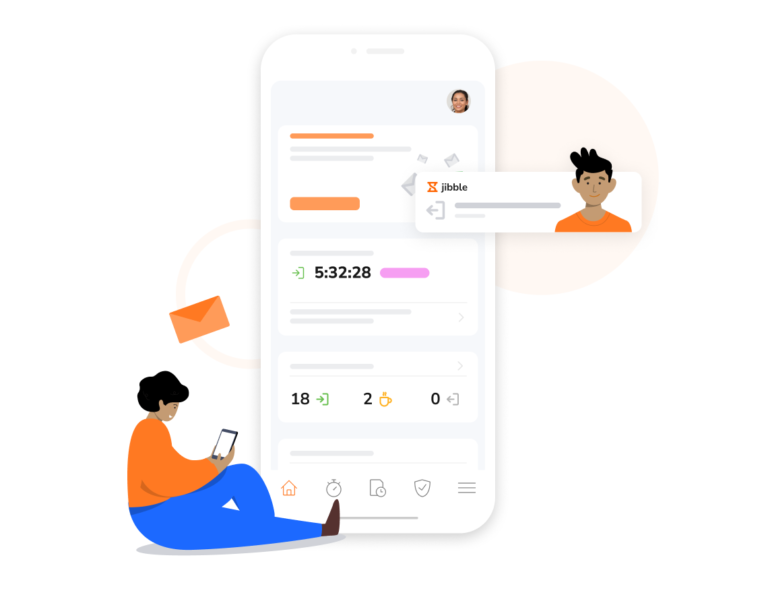
Whether you’re lecturing in the classroom or leading activities across campus, Jibble’s mobile app ensures you can log your teaching hours. The mobile app comes with GPS tracking features that help ensure teachers are in the right classroom at the right time. Location data is captured with every clock-in.
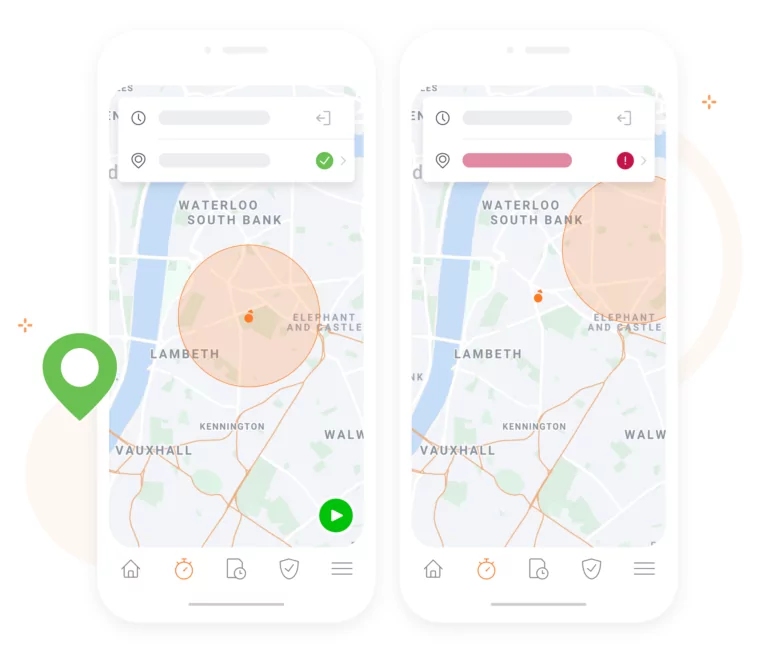
By enabling geofencing restrictions in Jibble’s settings, your team can only clock in/out from the designated authorized locations. Create geofences around campus or specific classrooms and specify the radius. If they try to clock in from outside this range, they’ll be blocked until they’re within the authorized area.
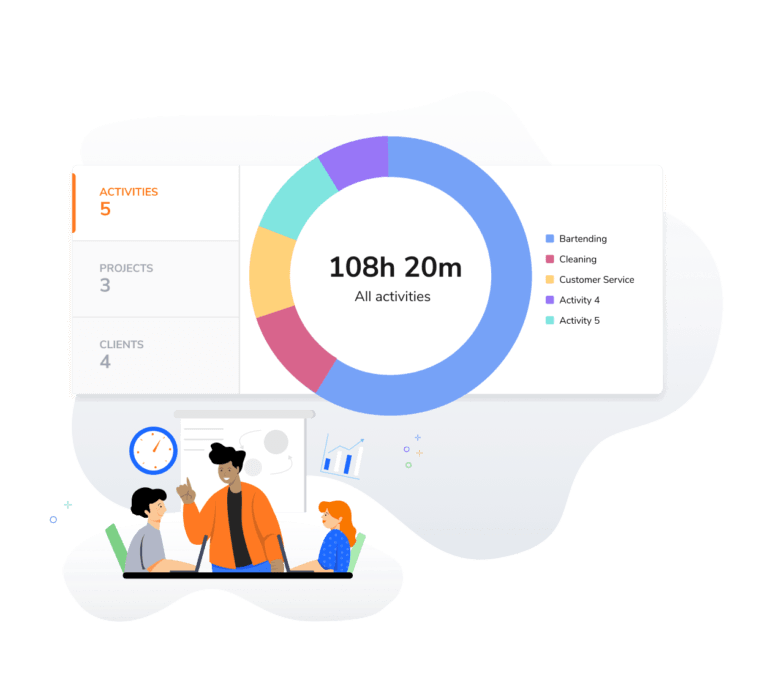
Set custom activities and projects within Jibble, whether it’s creating class presentations, conducting assessments, attending meetings, or engaging in research projects. You can designate activities as classes and projects as subjects or vice versa for better organization.

See hours recorded by class, subject, schedule, or location, and know who’s present or not, right when it matters. Jibble’s dashboard gives you a bird’s eye view of all teacher activities for easier management.
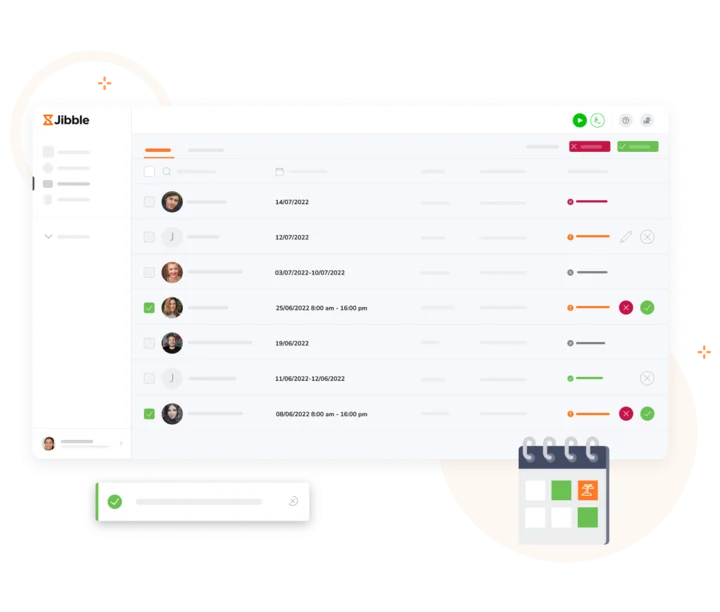
Jibble’s leave tracker simplifies the process, connecting leave with work schedules. Approve or manage leave requests conveniently through the web or mobile app. You can also monitor accrued, utilized, and remaining leave without any hassle.

With Jibble’s flexible scheduling feature, you can create customized work schedules for each member of your teaching team. Whether you have fixed classroom hours or varying teaching sessions, Jibble adapts to your requirements.

Whether you’re aligning with school holidays, public observances, or creating your unique time-offs, Jibble offers the flexibility you need. You can easily set up custom holiday calendars and their date ranges, ensuring that even summer or winter school breaks are accurately accounted for.

Jibble’s intuitive charts and comprehensive reports provide invaluable insights into teaching progress, teacher productivity, and resource allocation. Leverage these analytics to enhance classroom management and optimize teaching strategies for better student outcomes.

Jibble makes it easy to prepare your timesheets for payday. Recorded teaching hours are automatically calculated and organized, ready for review and approval. Save time and ensure accurate pay every time.
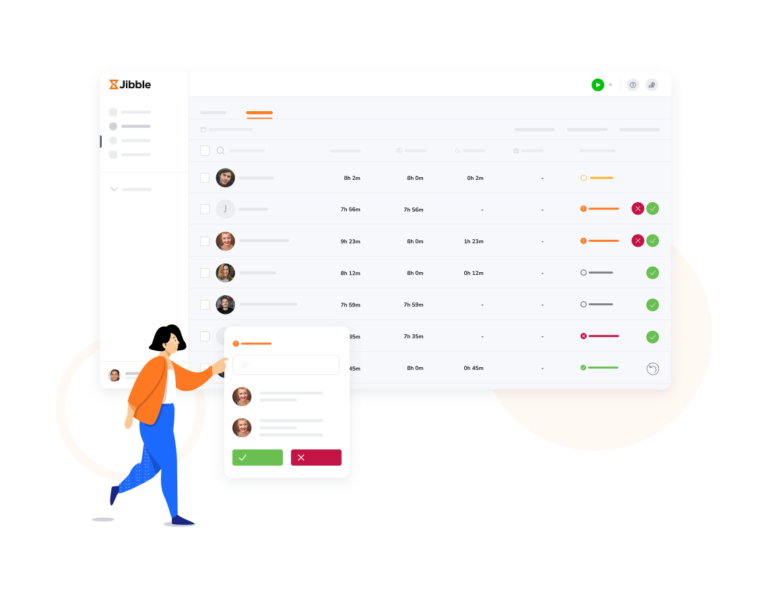
Principals, administrators, and head professors can easily be assigned as approvers for their respective teaching teams. They can have the authority to review and approve pay period timesheets for teachers, making the approval process hassle-free.

Simplify your payroll process by integrating Jibble with your favorite accounting software. Whether it’s Xero, QuickBooks Online, Deel, or other popular accounting applications, Jibble’s integration ensures that your teachers’ payroll is seamless and accurate.
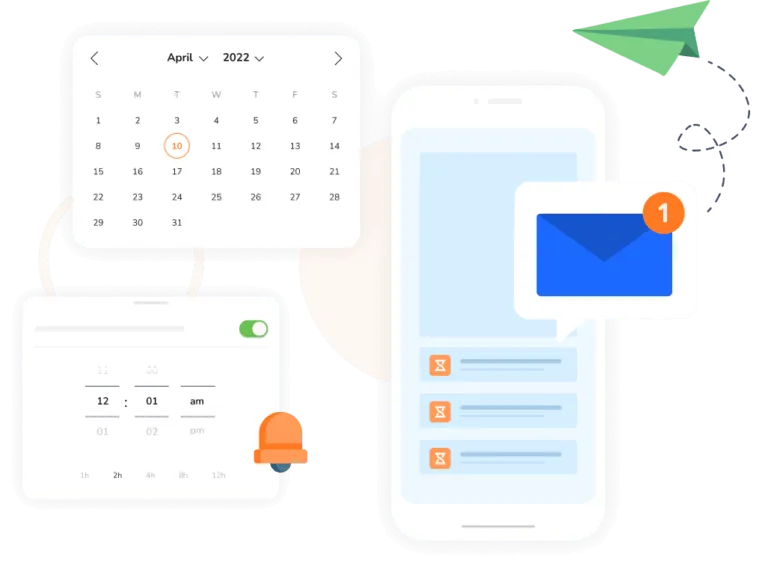
Jibble ensures that tracking work hours becomes a seamless part of your team’s routine. Set reminders based on daily schedules or location, making sure they never forget to clock in, clock out, or take breaks.
You can also enable automatic clock-outs, saving your teaching staff from any unintentional overtime.
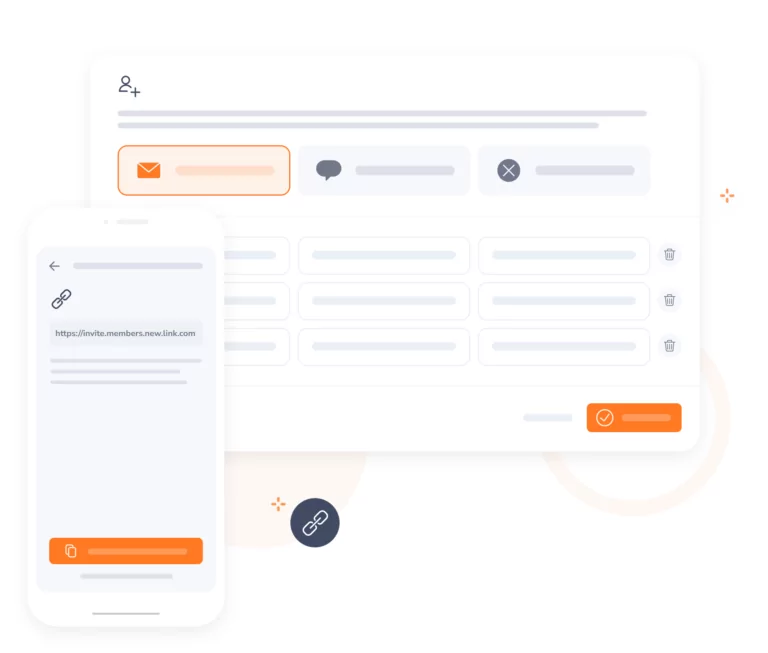
Bring your colleagues on board effortlessly with quick and convenient invitation methods. Our user-friendly instructions will guide you through the setup process, ensuring that you and your team will be ready to make the most of our platform in a matter of minutes.
If you ever need assistance, our friendly customer support team is here for you, 24/7.
I love how easily I can look up my interns' attendance with the timesheets, as well as edit the time stamps when needed. Overall, I am very satisfied with the software and would recommend it to other organizations that are looking to track attendance for any of their programs.
Jibble's timesheets are great for keeping track of attendance. I love that I can use the app to easily create a kiosk with any tablet. It has been great and works well online and offline.
Attendance for remote employees has become much easier with Jibble. It is the easiest way to log in to work; paperless, fast and convenient. I also like the face recognition and location tracking.
Jibble's makes monitoring work hours for teachers extremely easy. It is a huge boost for the productivity of our team!
I am a teacher and I use Jibble for my Career Experiences class. The timesheets are user-friendly. An AWESOME tool for any team-related project.
Jibble's timesheet system is accurate. Being able to clock in and out easily with mobile devices is also a huge advantage.
This tool allows us to monitor attendance when teachers are not coming into the building. It is a great way to have all staff "check in" each morning. Staff can use the app or the desktop version with ease. Administrators can review daily attendance on timesheets to see who is working and who is not.
Jibble's timesheet app is great for teachers to track time. I love that it has such an easy interface.
Some frequently asked questions...
A timesheet system is a digital tool used to track and record the amount of time an individual spends on various tasks or activities. It helps in monitoring work hours, calculating wages, and analyzing productivity.
Using a timesheet system offers several benefits for teachers, including accurate tracking of instructional hours, facilitating time management, aiding in workload distribution, and enabling evidence-based performance assessment.
Yes, indeed! Jibble offers a free version of its timesheet system providing essential features without the cost. It’s 100% free for unlimited users so you can effortlessly manage your attendance, track teaching hours, and handle leave requests without any budget constraints.
There are so many things that make Jibble’s timesheet system a winning choice for teachers. Here are just some of the many reasons we can think of:
Absolutely! Jibble can track hours beyond just classroom teaching. It allows teachers to log hours spent on lesson planning, grading, meetings, professional development, and other educational activities, providing a comprehensive view of their workload.
Yes, indeed! Jibble’s reporting feature provides detailed insights into attendance patterns, productivity trends, and more. You export these reports as CSV or XLS files.
Track time with the ultimate timesheet system...
Track time now - it's FREE!
