









The first step to managing time better is to know where it’s going. Jibble makes tracking your hours quick and effortless. Clock in with a click, then view your hours by project, client, or activity so you can clearly see how your time is spent.
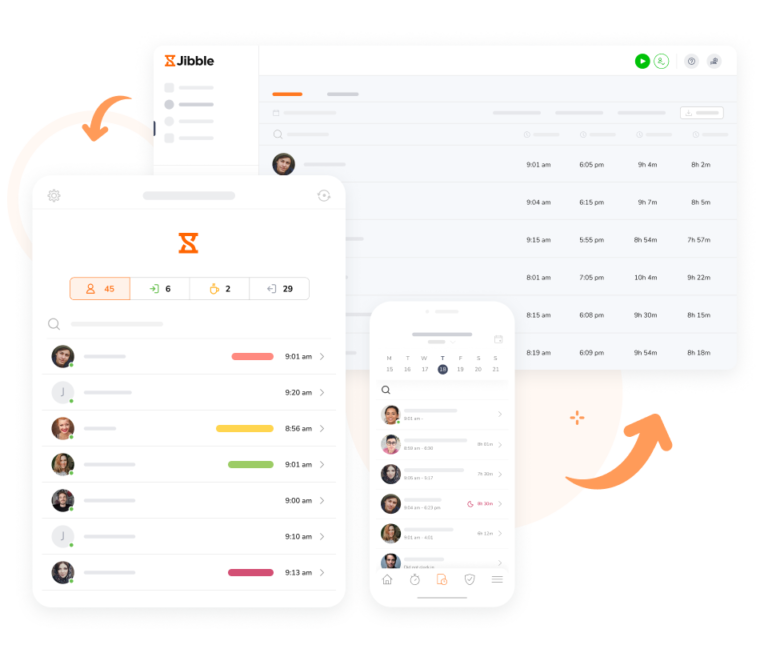
Use the mobile app on your iPhone or Android, or log time from your laptop or desktop using the web app or Chrome extension. It’s time tracking that fits into your day, no matter what device you use.
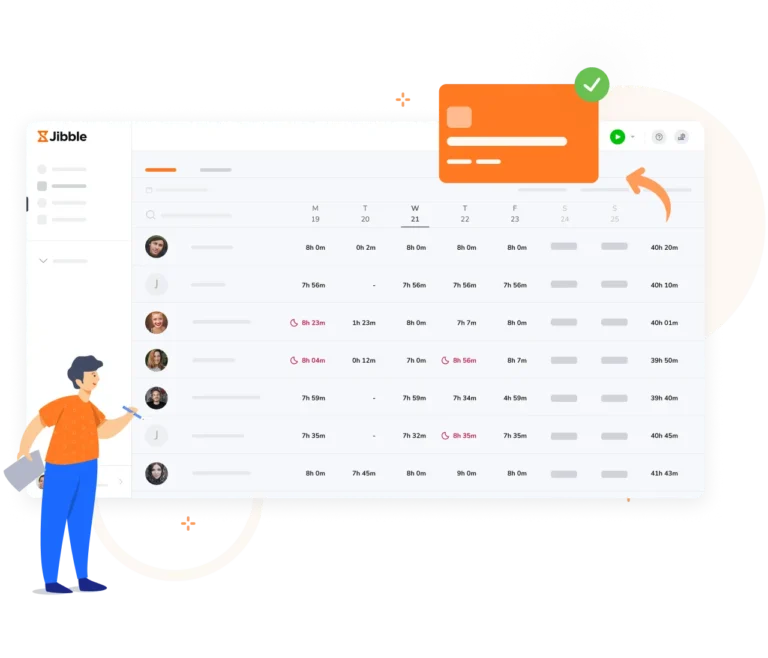
All tracked hours on Jibble are automatically synced straight to timesheets. Get accurate, payroll-ready records without the hassle, so you can focus your time on the work that matters.

Log time retroactively, add multiple entries in bulk, or quickly duplicate timesheets from previous weeks to save time and reduce errors.

See your team’s attendance, tracked hours, and activities at a glance. Jibble’s dashboard gives you real-time updates on who’s in or out, hours logged by project or location, and even upcoming holidays, so you can better manage your team.
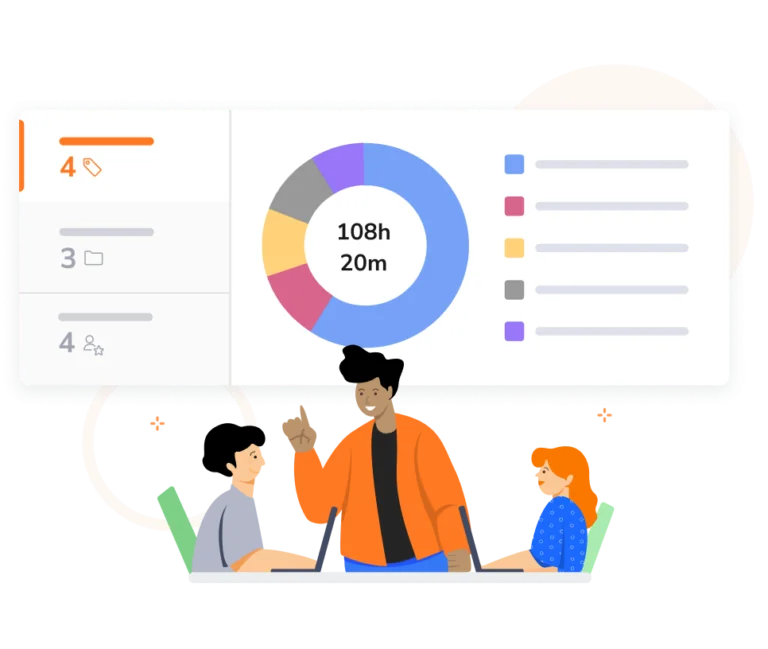
Keep work organized and know exactly where your time is going. With Jibble, you can assign hours to specific tasks, projects, or clients. Spot bottlenecks, identify tasks slowing down progress, and make smarter decisions to keep projects on track.
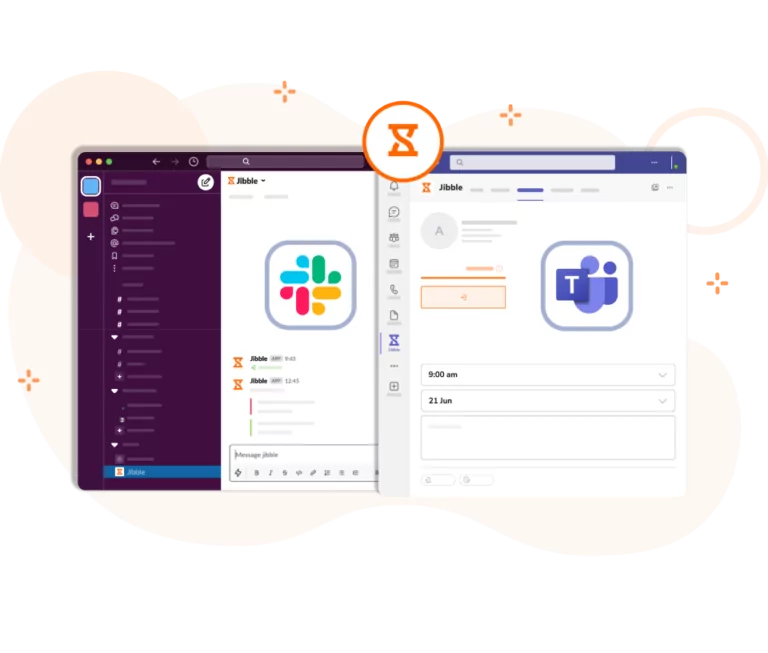
Jibble works right inside Slack and Microsoft Teams, so you can clock in and out, check who’s working, and view timesheets without switching apps. Use quick slash commands or message @Jibble to start tracking your day.

Set custom break rules and overtime limits. By monitoring breaks and overtime, you can spot when workloads are creeping up, prevent unwanted extra hours, and make sure everyone gets the break they need to stay productive.

With Jibble’s offline mode, you and your team can clock in and out even without an internet connection. All time entries are safely stored and synced once you’re back online.
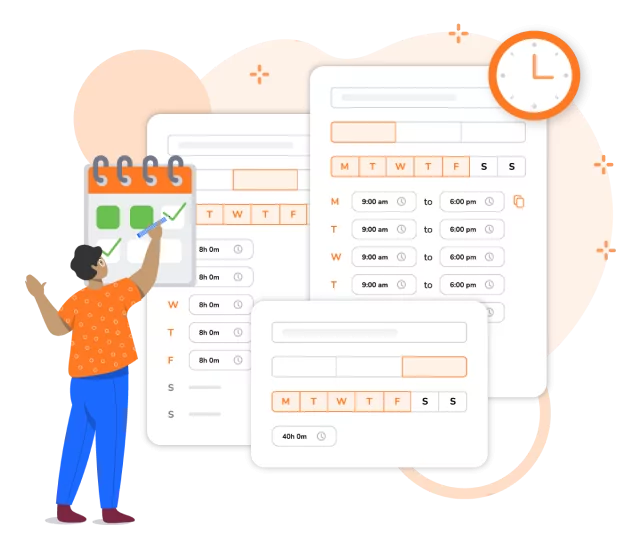
Whether your team runs on a fixed 9–5, rotating shifts, or flexible hours, Jibble lets you customize work schedules for individuals or groups so work stays on track.
From vacation days to sick leave, Jibble makes managing time off easy. Team members can request leave in just a few clicks, and managers can approve, reject, or edit requests right from the web or mobile app. See remaining leave balances at a glance, track all requests in one place.
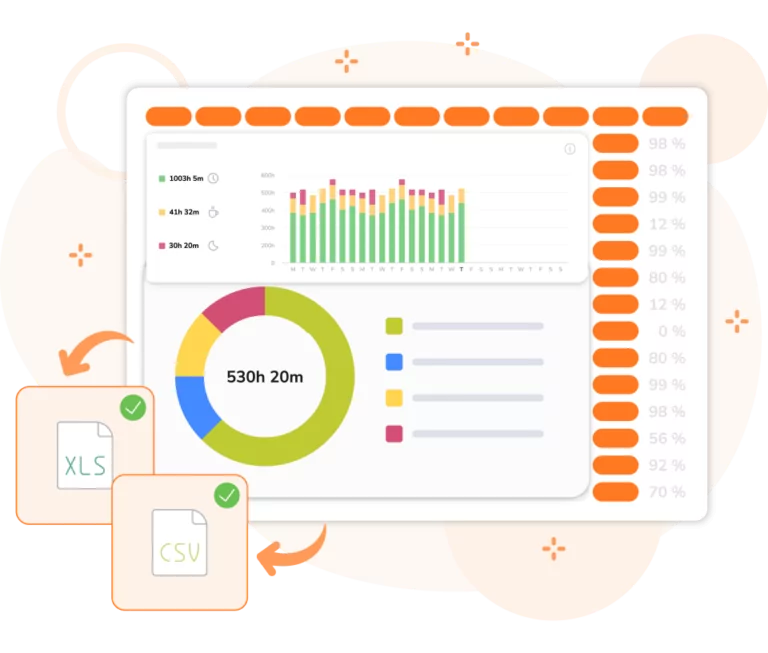
Turn raw time and attendance data into insights you can actually use. Jibble’s reports make it easy to analyze team productivity and project progress. Filter by date, member, activity, or project, then export the data to share with your team or send it straight to payroll.
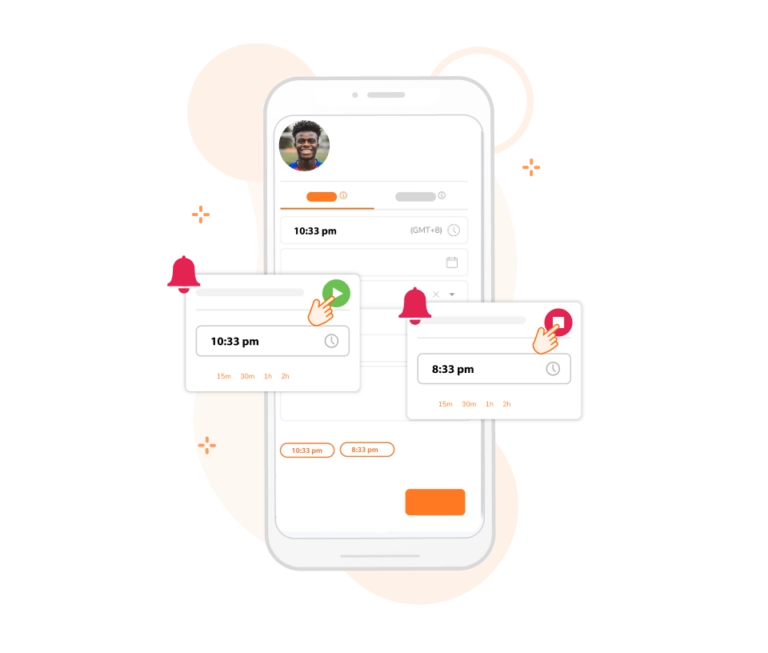
Get a nudge to clock in when you arrive at work and clock out when you leave. You can even set automatic clock outs to prevent unwanted overtime or help keep breaks on track. By making clocking in and out a habit, you’ll have more accurate records, better manage your hours, and keep your day running smoothly.
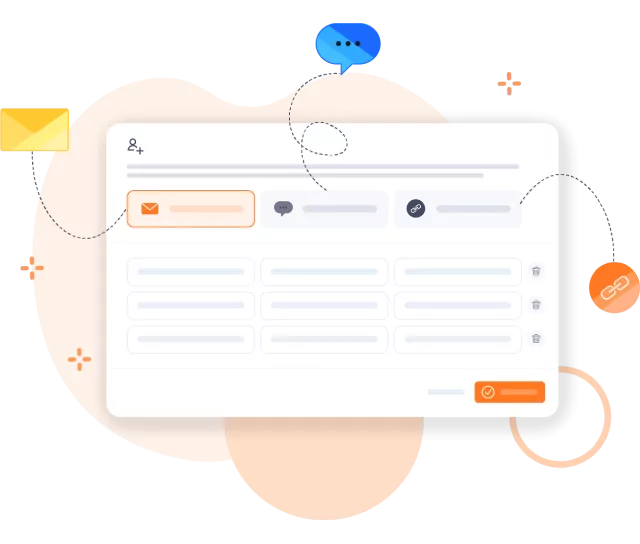
Sign up, invite your team by email, phone number, or a quick link, and you’re ready to go in minutes. No complicated setup, no long manuals, just a smooth start so you can focus on tracking time, not figuring out software.
And if you ever hit a bump, our friendly support team is always here to help!
Excellent work time management software. It helped a lot to control the working time in the company and manage the time bank.
I like the fact that you can monitor your breaks, schedules, and daily overtime and that it's super easy... overall it has been a great experience.
Wonderful time management software. This has been a lovely experience right from the start. Simple-to-understand set-up, lots of personal support on hand, a useful 'onboarding' session to explore features and help me with exports. We needed a system for tracking consultants' time in contracts broken down by tasks. Jibble is the solution and frankly, no other software that I looked at got even close in terms of ease of use and price.
Jibble has changed the way we calibrate pricing in our business as we now have clarity in measuring KPIs. Jibble's time management software made it possible to compare work carried out by team members and identify bottlenecks and where systems needed improvement. Jibble made tracking staff time a breeze.
My company uses Jibble for clocking in and out each day. I work from home, so time management software is crucial to facilitating my employment and accurate pay for hours worked. Jibble is great in its simplicity, and the way it seamlessly incorporates extra features without becoming difficult for the user to navigate.
Jibble's time tracking is spot-on! The ease of entering time entries is phenomenal. What impressed me the most was the detailed tracked time reports. There are so many different filters, and they are all so useful.
Jibble makes tracking time a lot easier during work as opposed to filling timesheets as an after-thought, which is both time-consuming and frustrating. Jibble has simplified our payroll process as we share our timesheets directly to our finance team for processing.
Jibble makes it very easy to track your time spent on different projects. There is also an app that can be used on your phone if you are on the move. It is extremely easy to add projects and activities.
Some frequently asked questions...
Effective time management starts with planning and prioritizing your tasks. Break your work into smaller steps, set clear goals, and use tools like calendars or to-do lists to stay organized. It’s also important to avoid multitasking, minimize distractions, and regularly review your progress to adjust your schedule as needed.
Time tracking helps you understand how you spend your hours each day. By recording your activities, you can identify time-wasters, see where you may be spending too much or too little time, and better decide how to allocate your time more wisely.
A time management app streamlines the process of planning, tracking, and reviewing your tasks and work hours. It can automate time tracking, provide insights through reports, and help you focus on high-priority activities.
Yes, Jibble is a 100% FREE time management app that lets you track time, manage tasks, and organize projects. It’s easy to use, works across multiple devices, and offers powerful tools like automated timesheets and detailed reports.
Track time with the ultimate time management app...
Track time now - it's FREE!
