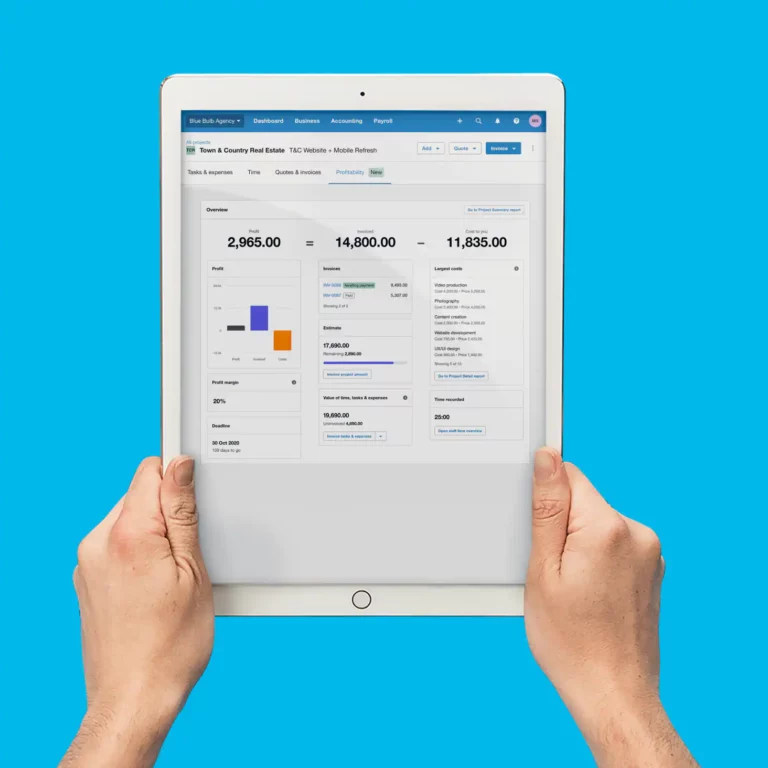This Review Covers:
- Overview
- What Do Users Like about Xero Projects?
- What Don’t Users Like About Xero Projects?
- What Pricing Plans Does Xero Projects Offer?
- What are the Standout Features of Xero Projects?
- Selected Positive User Feedback
- Selected Negative User Feedback
- What are Xero Projects’ Review Ratings from Review Sites?
- What’s My Final Verdict on Xero Projects?
Overview
Xero Projects is a time tracking and workforce management app within Xero, designed to help with profitability. It allows users to track time and expenses against work/projects, streamline invoicing, and makes project progress and profitability monitoring a breeze in comparison to paper-based systems.
With Xero Projects, the process of tracking a project from its inception to completion is simplified and contained in one platform. For new projects, relevant team members can be assigned, and the work can be broken down into tasks with time estimates and charge rates for granular monitoring of expenses.
In addition, because Xero Projects sits natively within Xero, users can further streamline processes by using Xero’s main body of features in parallel. This allows users to recover staff expenses by assigning them to projects through Xero Expenses, linking invoice line items, processing transactions, and generating bills.
The app unfortunately has some issues. Users report that bugs have led to a loss of tracked data, as well as the app being difficult to use, and not as intuitive as other time tracking software on the market. Furthermore, it doesn’t remember tasks so users have to enter data duplicate times.
What Do Users Like About Xero Projects?
- Fuss-free setup with a low learning curve
- Ease of use
- Excellent customer support
What Don't Users Like About Xero Projects?
- Expensive
- Outdated UI
- Buggy app
What Pricing Plans Does Xero Projects Offer?
Xero Projects is not a standalone program, but requires users to already have a subscription with Xero’s main software before Xero Projects can be purchased.
If you don’t use Xero yet, you’ll have to subscribe to one of the three plans – Early, Growing, Established – first to be able to use the Xero Projects add-on.
Pricing starts at $2/month/user, however, the “Established” plan includes limited use of Xero Projects without the need for an additional add-on.
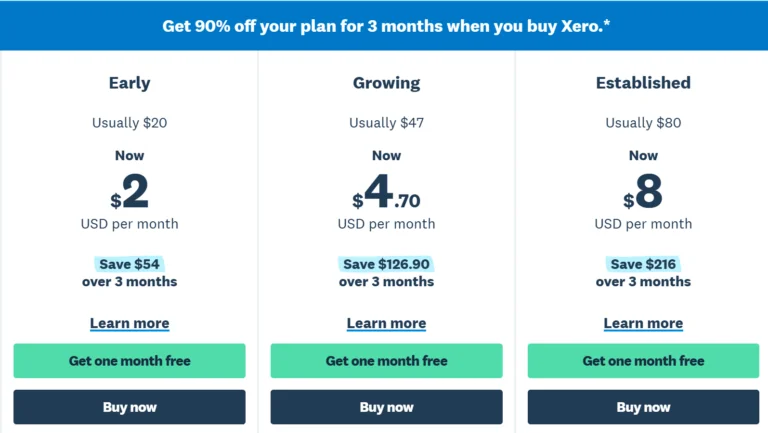
(xero.com)
Unfortunately, the individual pricing for Xero Projects is not advertised, and users must create an account with Xero before add-on pricing can be viewed. This is slightly frustrating, as it would be useful to know the total costs of using the software in advance to help make a commercial decision.
That’s as well as the fact that Xero’s base plans aren’t exactly cheap. For me, the high cost and lack of transparency around Xero’s pricing model is somewhat off putting, particularly when competitor products are lower in price, and advertise their pricing in full.
What are the Standout Features of Xero Projects?
1. Auto-tracking
Xero Projects simplifies time tracking with its straightforward start-and-stop timer. The software can also be set up to auto-track time by location on mobile, which allows the mobile app to automatically track time when an employee enters or exits the 100-meter radius of a predefined job site.
Xero Projects creates suggested time entries that users can review and then save or discard. All it needs is the on-ground user’s permission to access their location, which can be revoked at any time if necessary.
Xero projects can support up to twenty locations at once for auto-tracking, which can be managed by editing details, enabling and disabling auto-tracking for chosen locations, and deleting locations from the list to make room for new ones.
The data captured by the manual timer, location-based auto-tracker, and manual log are automatically organized into timesheets that reflect worked hours and rates that can be compared against time estimates and expenses to ensure that projects are progressing as they should, helping businesses deliver on time by meeting estimated timelines and budgets.
2. Expense Tracking
With the Xero Projects expense tracking system, users can see everything they need to know about projects on a dashboard – cost estimate, invoiced amount, time and expenses, deadline, tasks, and itemized expenses that automatically show if it is untracked.
Plus, the project bar on each item is a great visual indicator that shows users if they’re still operating within estimates or if they’ve already gone over them at a glance.
Drop-down sections on each expense item dive into expense details and show exactly where users may have exceeded estimates, providing insight into their next moves so that they can realign and ensure that the project remains profitable.
As projects move forward, expenses can be easily added and tracked against estimates by adding them directly to the project. To keep things organized, Xero Projects will prompt users to enter details such as the name of the expense, its quantity, unit price, and markup percentage.
From these, Xero Projects automatically calculates the total cost to the user and tracks the total expense amount against estimates. Employee expenses and mileage claims can also be assigned to projects, enabling businesses to recover every cent spent on the job.
The Xero Projects expense tracking system is a great way to ensure that projects don’t go over expense thresholds, provide clear documentation of what goes into completing a project, and remain profitable.
3. Flexible Invoicing
The data captured by the time and expenses trackers are automatically calculated and organized in error-free invoices that cut down on the time traditionally required for invoices to accurately reflect costing and markup using spreadsheets or paper-based systems.
Xero Projects can generate four types of invoices, namely the deposit invoice, tasks and expenses invoice, project amount invoice, and the accepted quote invoice. Once a quote has been sent to and accepted by the client, they need to be sent an accepted quote invoice that details the agreed-upon price of the project.
After that, businesses may send them a deposit invoice to request a deposit to make the project run, which can be applied to future invoices. Tasks and expense invoices itemize chargeable tasks and expenses that haven’t been covered by other invoices yet.
A lump sum may also be requested from clients using the project amount invoice, which is very useful for projects that don’t need to show chargeable tasks and other details or for projects that need to be paid all in one go.
The line items associated with any particular project are automatically listed when an invoice is made from the project, and additional line items can be added at any time. Similarly, details can be edited or removed according to need.
All changes are automatically reflected on the invoice total, allowing users to monitor numbers and progress with ease. To further enhance the streamlining of payments, users can add a “Pay Now” button that allows clients to send their payments online in just a matter of clicks.
Selected Positive User Feedback:
- “Good timesheet program” – Alden Balili (Source: Google Play)
- “Simple. Does the job and is part of xero so works well. good for a small business.” – Nathan Gilling (Source: Google Play)
- “We like using Projects and have found it useful to track staff time against a job and particular tasks.” – Donna Jamieson (Source: Xero App Store)
- “XeroProjects works well in terms of getting data in” – Steve Crowe (Source: Xero App Store)
- “Added projects to my package recently. Has lots of potential.” – Edward Hollis (Source: Xero App Store)
Selected Negative User Feedback:
- “Consistently fails to log in and never sends the log in notification to proceed with logging in to do the work that employees have to do on it and is a massive muck around to get it to work again” – Mathew Witty (Source Google Play)
- “Very buggy. Often hangs. Will not close & keeps running in the background.” – Chris Mellow (Source: Google Play)
- “If you’re a standard subscriber note that you will have to move to the ultimate plan to continue using Xero projects. For us this is an increase of £300 from £550 to £850 per year. This increase in costs is not obvious because it is hidden in the plan comparison between the old and new plans. It is sneaky and underhanded.” – Xero User (Source: App Store)
- “This is NOT a project management tool, simply a time tracker and invoice generator. It’s impossible to view invoices on the ledger to check if they have been assigned to a project or look at invoice date in Projects. So actual financial analysis of a project is not possible.” – Xero User (Source: App Store)
- “Projects is like a place to hold the quotes, tasks, and invoices for a ‘project’. It won’t convert a quote into actionable tasks, and those tasks don’t push through to an invoice with anything other than the time. Even the project name is only supported in a quote, not the invoice.” – Nicholas Andrews (Source: Xero App Store)
What are Xero Projects' Review Ratings from Review Sites?
As of March 2025
- Xero App Store: 2.8/5
- Google Play: 4.1/5
- App Store: 4.5/5
What's My Final Verdict on Xero Projects?
Xero Projects is a nifty add-on to Xero that helps boost productivity with its ability to deliver in-depth insight into project health and profitability.
Its useful reporting features with a variety of report types and customizable are helpful in allowing businesses to know where they stand on projects, meaning that costs, expenses, and invoices can be recorded accurately and be compared against estimates and budgets.
However, bugs and glitches in logging in, as well as users reporting that project management features are thin and lack real usability makes it difficult t recommend Xero Projects as a reliable option for businesses.
Given its price, businesses may find better value in alternatives that offer greater functionality.
Xero Projects may be worth a consideration as an additional bolt-on if you already use Xero, however, fully understand its limitations and be prepared to live with the lack of certain important features. Otherwise, you should be looking for other time tracking and attendance alternatives.