This Review Covers:
- Overview
- What Do Users Like About 7shifts?
- What Don’t Users Like About 7shifts?
- What Pricing Plans Does 7shifts Offer?
- What are the Standout Features of 7shifts?
- Selected Positive User Feedback
- Selected Negative User Feedback
- What are 7shifts’s Ratings from Review Sites?
- What’s My Final Verdict on 7shifts?
Overview
7shifts is a scheduling and work management tool built mainly for restaurant businesses. It’s got quite an impressive array of features for task management, team communication, hiring and onboarding, time clocking, and even tip pooling.
I tried out the app myself to see how it checks out and well, I wasn’t disappointed…for the most part.
The onboarding was fairly straightforward although you do have to provide a couple more details about your business and planned usage before you can get started, which I think is warranted. If you’re in a hurry to get started, it can be a bother!
The interface was fairly easy to navigate although the multiple dashboards can be confusing. I would’ve preferred a more centralized dashboard.
The scheduling feature is great but it could take some getting used to. You can create shifts with a few quick clicks and drag and drop shifts across the calendar for easy schedule management. The calendar can look a bit cluttered though, especially if you need to view various departments. Once a schedule has been published, employees can be notified right away which is pretty handy for ensuring everyone on the team stays in the loop.
Aside from scheduling, 7shifts also offers a time clocking feature which can be used to track time and attendance. There’s also a built-in team engagement feature that lets you make announcements and even conduct surveys.
There’s no doubt, 7shifts does pack a punch with its powerful range of features. But much like any software, it has its fair share of flaws, especially when used on Android. The app tends to crash or log users out on its own, which is really frustrating. Additionally, while the scheduling and time clocking features are robust, task and tip management comes with separate pricing, which might be a drawback for some users.

Photo from 7shifts
What Do Users Like About 7shifts?
- Ease of publishing weekly schedules
- Schedule notifications
- Integration with POS systems
- Mobile accessibility
What Don't Users Like About 7shifts?
- Glitches on the Android app cause difficulty to log in
- Interface feels clunky
- Poor customer support
What Pricing Plans Does 7shifts Offer?
7shifts has four different pricing plans: Comp, Entrée, The Works, and Gourmet, all aptly named for the restaurant industry.
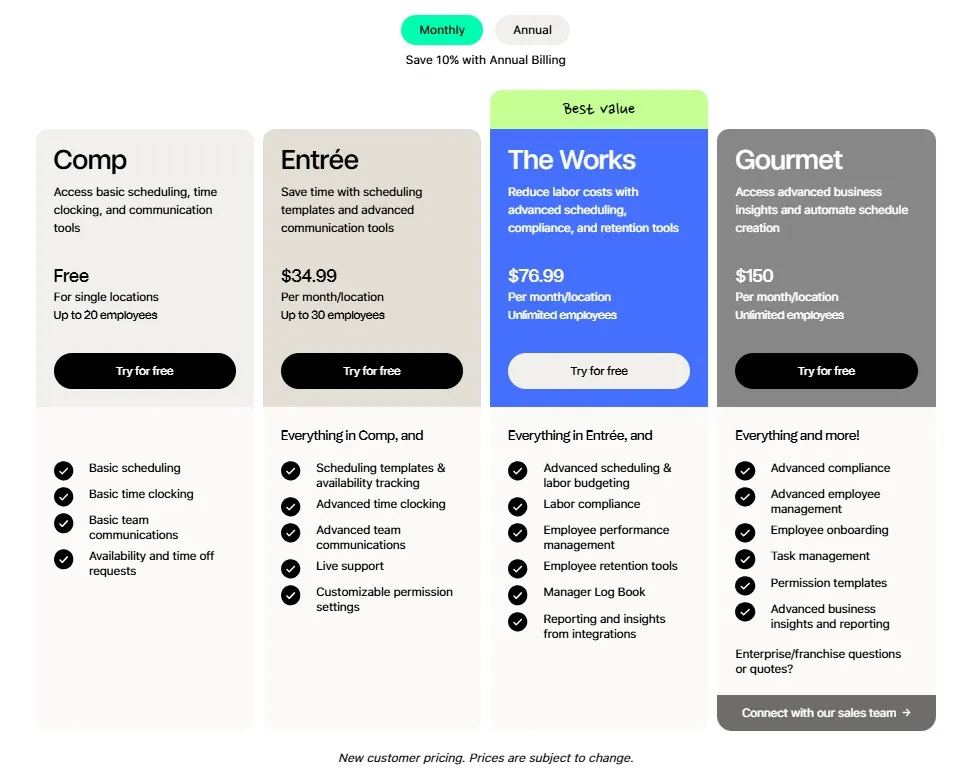
Photo from 7shifts
There’s a free plan which is great, but it’s only for single-location restaurants with up to 20 employees. The scheduling and time-off management tools are also pretty basic.
The Entrée plan, at $34.99/month per location, adds features like labor budgeting and performance tracking, making it suitable for small to medium-sized restaurants.
The Works, priced at $76.99/month per location, includes everything in Entrée along with tools for labor compliance, team engagement, and operational tracking, supporting unlimited employees. Finally, the Gourmet plan at $150/month per location targets larger or enterprise-level businesses with additional features like auto-scheduling, task management, and advanced support.
In terms of value, I think 7shifts is priced pretty reasonably. The pricing scales well with business size, but the jump between plans can feel steep—especially from Entrée to The Works. The free Comp plan does offer great value for smaller teams but mid-sized restaurants may find themselves needing to upgrade quickly to access key tools like compliance and forecasting.
What are the Standout Features of 7shifts?
1. Scheduling
With 7shifts, creating and managing schedules is pretty quick and easy once you get used to the interface.
You can schedule a shift with a few quick clicks, and even add breaks in between. Shifts can be applied to several days in a week or dragged and dropped across the calendar.
Your staff can stay up-to-date with shift notifications, request time off, and swap shifts using the free mobile app. Plus, you can make schedule changes, approve time off, and manage shift swaps from anywhere, at any time, so your team stays organized. There are also warnings shown at the top of the calendar if there are any conflicts with the schedule changes you’re making.
The scheduling calendar isn’t easy on the eyes though, I have to say. It becomes even more complex when you have several departments. But confusing calendar interface aside, I think the scheduling feature of 7shifts still gets the job done.
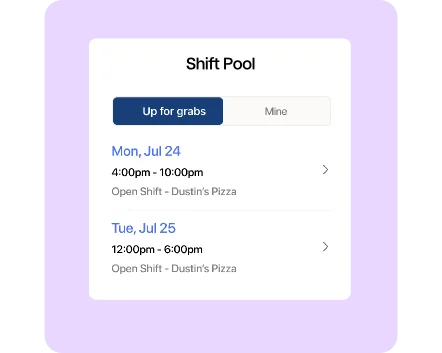
Photo from 7shifts
2. Time Clocking
7shifts offers users two ways to punch in their time and attendance: Via POS or their separate time clocking app which they call 7punches. Both are suitable choices, although the latter does offer more flexibility because it can be used on mobile.
You can customize your time clocking settings to prevent early punches and allow punching for breaks. You can also set up geofencing and declare tips directly on the mobile app.
Managers can easily view all time clocking data on one page and export it to various payroll integrations for seamless payroll processing. Plus, you can track missed clock-ins and modifications with punch audit reports, giving you full visibility and control over your workforce’s time management.
Fair warning though, the time clocking app is not all it’s cracked up to be. Several users have complained about glitches with the Android app which can really take away from its overall usability.

Photo from 7shifts
3. Tip Management
The Tip Management feature in 7shifts helps restaurants handle tips more efficiently by automating the entire process—from tracking to payouts.
It pulls in real-time data from your POS system and time clock to calculate how much each employee has earned in tips based on their hours worked and your custom tip pooling rules.
Manual tip pooling is also available for restaurants using an unsupported POS. Managers can input daily tip amounts into the system, and 7shifts will handle the distribution according to your setup.
Once everything is calculated, 7shifts gives you an overview of tips earned, paid, and still owed. If Tip Payouts is enabled, the system can even send tips directly to employees’ debit cards, making the process seamless and reducing the need for manual calculations or cash handling.

Photo from 7shifts
4. Team Engagement and Communication
With 7shift’s team engagement and communication feature, staff can message each other directly, join group chats, or receive announcements with read receipts. For important updates, the Announcements tool lets you send messages via email or SMS to all employees at once, sort of like a digital bulletin board.
There’s also what’s called Shout-outs, which let scheduled employees recognize teammates for a job well done. These appear in the Team Channel and can include preset messages or personal notes of appreciation.
Reminders for upcoming shifts, tasks, and breaks are sent automatically, helping everyone stay on schedule. Managers can use the built-in Log Book to record daily notes and keep others informed between shifts. There’s also a way to share training materials and collect feedback from team members. This can be helpful for improving operations and understanding how your team works.

Photo from 7shifts
Selected Positive User Feedback
- “7shifts offers a variety of options in terms of subscription levels, which allows us to fit our subscription to our budget and business needs.” – Erin M. (Source: G2)
- “So great for scheduling purposes and also creating a chat for staff to guarantee shift coverage” – Jackie I. (Source: GetApp)
- “I love the complexity and and the functionality of the software, it is not only about schedules but also about organization and optimization.” – Joao Gabriel C. (Source: GetApp)
- “Streamlined, easy to use & goes above & beyond, great for coffee shops, restaurants. They have thought of everything!” – Joanna H. (Source: GetApp)
- “makes scheduling, availability, trading and offering up shifts so easy! Great communication tools for coworkers and managers.” – Drew Hall (Source: Google Play Store)
- “Great app to be able to get your shifts and communicate with management when it’s necessary” – Margie Steffes (Source: Google Play Store)
- “It is easy to see the schedule at a glance, and the colors/letters make it obvious what each position is. 7shifts is great for posting announcements and messages, and targeting them to specific positions.” – Patty M. (Source: G2)
- “It made scheduling very easy, the labor tab at the bottom was generally useful. I also liked that we could send messages to the team.” – Verified User in Food & Beverages (Source: G2)
Selected Negative User Feedback
- “I found it hard to easily navigate an individual’s schedule as an employer. Would have been nice to just be able to click on an individual and see their hours worked.” – Kurtis P. (Source: Capterra)
- “Sometimes felt a bit clunky and as if internal messaging was difficult to use” – Gabriel S. (Source: Capterra)
- “It’s VERY glitchy and will frequently log you out randomly.” – Lindsey D. (Source: Capterra)
- “Using through the app is confusing and very frustrating” – Louise D. (Source: Capterra)
- “Doesn’t not integrate with allot of POS systems so some of the value features like staff costing have to be entered manually.” – Mark D. (Source: G2)
- “Customer support can be improved a bit. Sometimes, there comes a lag while updating the task progress.” – Chitrang S. (Source: GetApp)
- “I don’t like that I cannot set the shift times and have them stay the same. 7Shifts can have lags that are inconvenient, but it does come through.” – Sherri P. (Source: GetApp)
- “Expensive pricing, poor support as of the last 6-12 months, scheduling software not as easy to use as other platforms” – Verified User in Restaurants (Source: G2)
What are 7shifts’s Ratings from Review Sites?
As of May 2025
- Capterra: 4.7/5
- G2: 4.5/5
- TrustRadius: 9.5/10
- GetApp: 4.7/5
- Google Play Store: 4.5/5
- App Store: 4.8/5
What’s My Final Verdict on 7shifts?
Overall, 7shifts proves to be a robust scheduling and work management tool tailored for restaurant businesses. Its impressive suite of features, including task management, team communication, hiring and onboarding, time clocking, and tip pooling, makes it a comprehensive solution for managing restaurant operations.
While the onboarding process requires some detailed information and the interface can be a bit complex with multiple dashboards, these are minor inconveniences compared to the benefits it offers. The scheduling feature, though initially challenging, allows for the quick creation and management of shifts, keeping the entire team well-informed and organized.
Now, will 7shifts work for businesses outside the restaurant industry? It might, but given that its features are mainly geared toward the needs of restaurants, its full potential may not be realized in other industries.
If you’re looking for better options, why not check out our breakdown of the 6 Best Free Time and Attendance Software in 2025?



