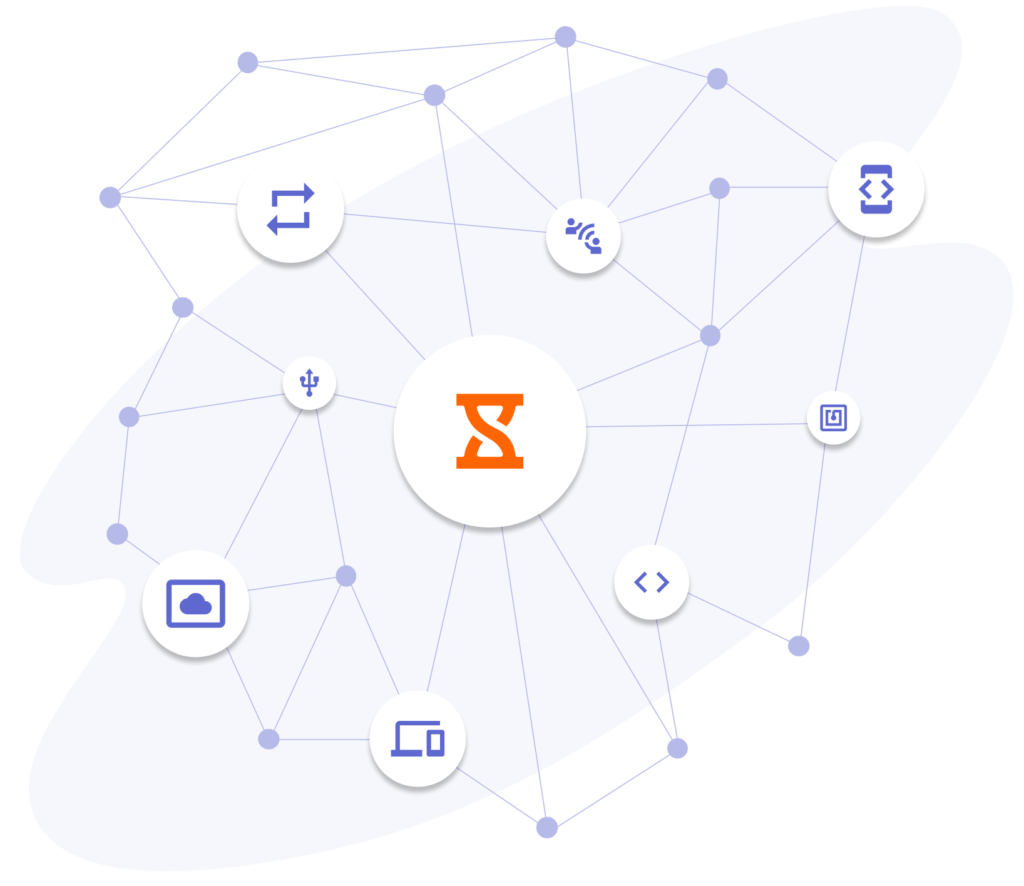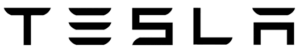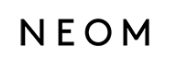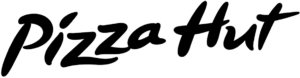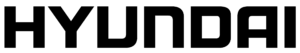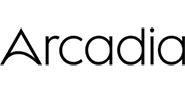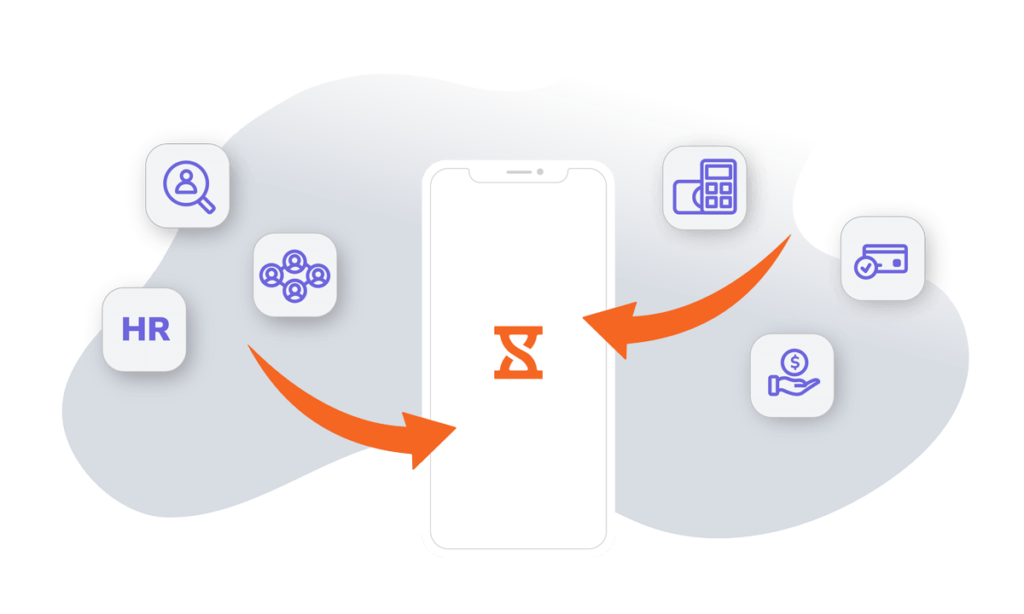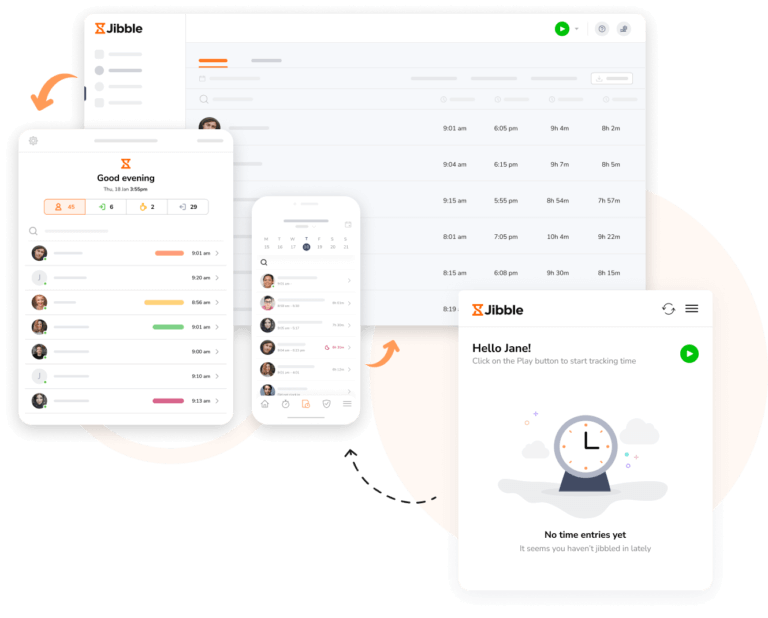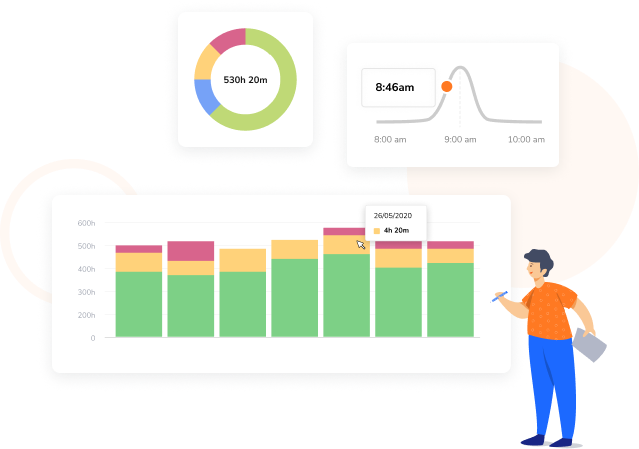-

About Freshdesk
Provide helpdesk support with all smart automations
Freshdesk is a cloud-based customer service software that gives you everything you need to deliver exceptional support. With multiple support channels available, including email, phone, chat, and social media, you can help customers through their preferred communication method. -
Freshdesk + Jibble integration
How it works
Easily manage your workload and use Jibble to track hours worked on tickets and forums in Freshdesk. Stay organized and ensure efficiency while delivering exceptional customer experiences.
-
Simple time tracking
Across devices
Time clock appEffortlessly track time on computers, mobile devices, tablets, or even via our Chrome time tracker extension. Sync entries between platforms and easily monitor time spent on different issues with our time tracking solution.
-
Detailed reports and analytics
For improved decision making
Reporting and analyticsDrill down into visual charts and detailed reports to better understand time utilization, attendance patterns, and employee productivity. Then, export reports in Excel or CSV format for further analysis and seamless payroll.
-
Getting started is easy
Integrate Jibble with Freshdesk in minutes
Start onboarding NOW!- Create an account with Jibble. It’s free forever for unlimited users.
- Go to Integrations in Jibble and click on Freshdesk.
- Connect your Jibble account to your Freshdesk account via Zapier to power your integration.
- Choose and sort triggers and actions between Jibble and Freshdesk.
- That’s it!