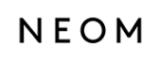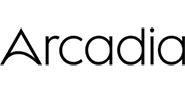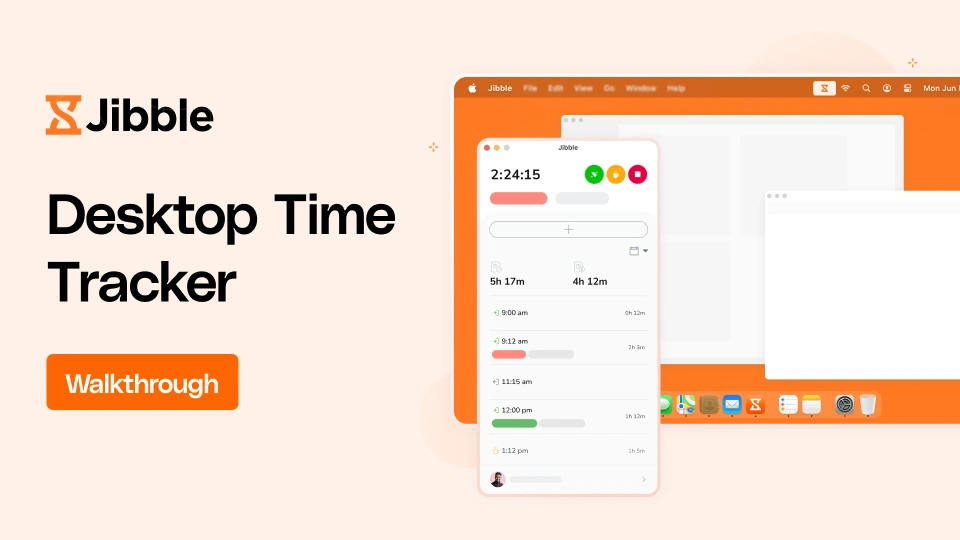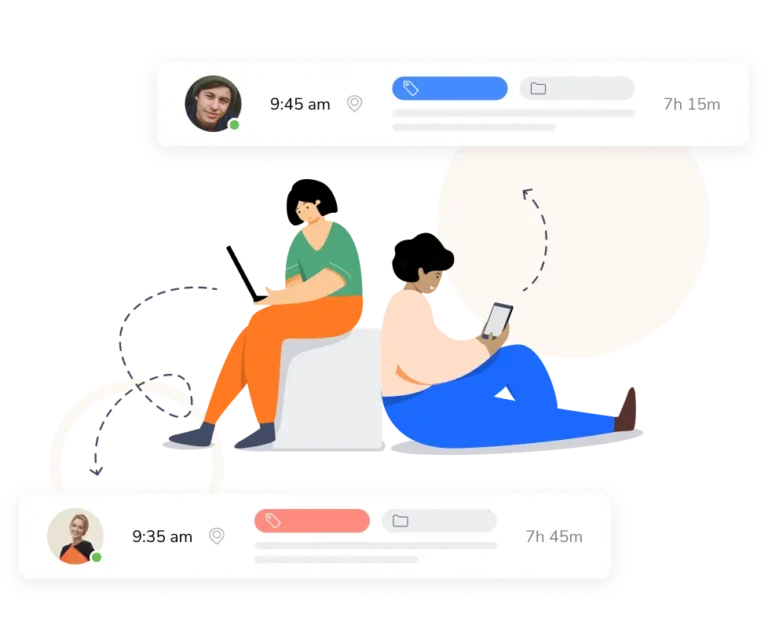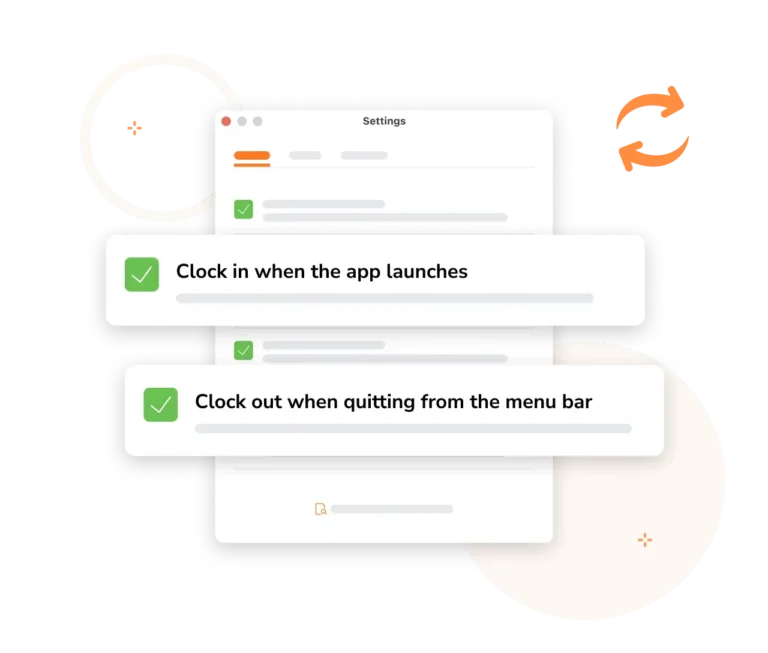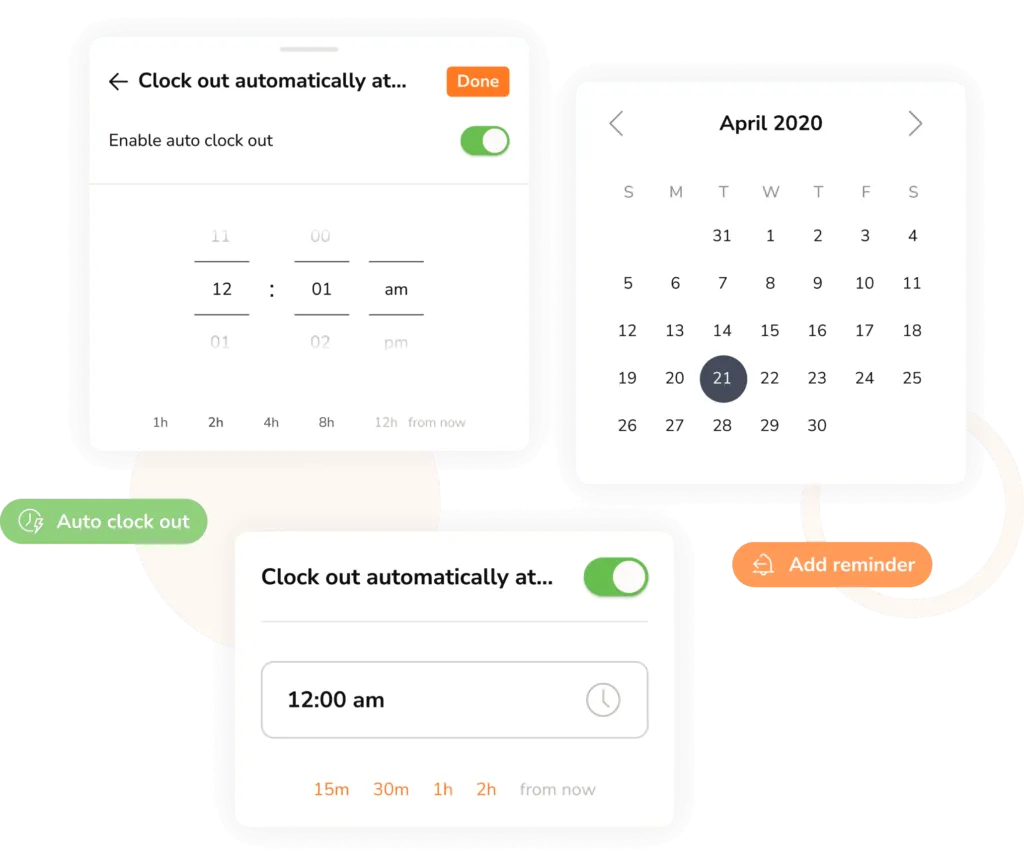-

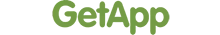
 ×
×-

Real-time tracking
Directly from your desktop
The ultimate desktop time tracking appNo more guesswork or manual entries. With just a few clicks, you can effortlessly capture work hours on your Mac or Windows desktop. It’s as simple as clicking a button and letting us handle the rest.
-
Access your data anytime, anywhere
Cross-platform compatibility
Time clock appWhether you’re on your desktop, laptop, or mobile device, Jibble ensures that your time tracking data remains in perfect sync across all platforms. Stay productive no matter where you are, and access your information whenever you need it.
-
Activity and project tracking
Stay in the loop about how you're spending time
Project time trackerGone are the days of estimating how much time you spend on each task. With Jibble, you can easily assign specific activities, projects, or clients to each time entry, making reporting and billing a breeze.
-
Automatic clock-ins and clock-outs
Let your desktop activity drive your time tracking
Get automatically clocked in when you open the app and clocked out when you close it. You can also set it to clock you out or start a break when your desktop locks or goes to sleep, then clock you back in once it wakes or unlocks, ensuring every minute is tracked.
-
Runs in the background
Adapts to your workflow
Jibble is designed to adapt to your workflow seamlessly. The desktop time tracker operates silently in the background, enabling you to concentrate on your tasks without any disruptions.
-
From time entries to timesheets
Let us handle the heavy lifting
Timesheet appWith Jibble, every second of your time recorded via the desktop time tracker is seamlessly transformed into timesheets, ensuring that you have a clear overview of your work hours, activities and projects.
-
Screenshot monitoring
Get a clear picture of productivity
Employee screenshot monitoringTime tracking can sometimes feel abstract, but with screenshots, you get visual evidence of your team’s work. Easily review work habits, identify distractions and pinpoint opportunities to enhance your team’s efficiency.
-
See how active your team is
With real-time tracking of keyboard and mouse activity
Measure productivity based on clicks and movements during clocked-in hours. Activity is calculated and reported every 1, 5, or 10 minutes—giving you a clear picture of how work is getting done.
*Feature coming soon!
-
Stay on top of app and website activity
Keep productivity on point
See which apps and URLs your team uses during work hours. Track when they were opened and how much time was spent on each. With detailed insights, you can identify distractions, optimize work habits, and keep projects moving forward.
*Feature coming soon!
-
Detect idle moments
Don't let inactivity slip through the cracks
Idle detection is your trusty companion that ensures not a moment goes to waste. With Jibble, it intelligently identifies periods of inactivity, putting you in control of whether they become part of your time records or are categorized separately.
*Feature coming soon!
-
Missed the timer?
No problem!
Adding and editing time entriesWe understand that not every task begins with the push of a timer button. Whether you forgot to start the timer or left it running during a break, you can easily adjust your time entries or add manual entries to ensure your records remain accurate.
-
Stay on top of your time
With reminders and alerts
Setting up reminders and automatic clock outsNever miss a beat with our thoughtful reminders. Configure alerts to gently nudge you into initiating or concluding time tracking, ensuring precision and prompting you to enjoy those well-deserved breaks.
-
Powerful insights and analytics
It's time to make every moment count
What are the different types of reports that can be exported?Harness the power of data with Jibble’s comprehensive reports. Generate detailed reports to analyze time utilization, project progress, identify trends, and make informed decisions to optimize your productivity.
-
Uninterrupted time tracking
Even without connectivity
Offline time tracking softwareNo internet access or lost connection while on the move? Jibble’s desktop time tracker seamlessly operates in offline mode, allowing you to maintain uninterrupted time tracking, whether you’re in a remote area or entirely off the grid.
-
More than just desktop
From your desktop to your phone and even your browser
No matter where your work takes you, we’ve got you covered every step of the way. Track time on the go with our mobile app, enjoy full accessibility on the web app, and integrate seamlessly with tools like Notion, Asana, Trello and Jira with our Chrome time tracker.
-
Ready to get started?
Seamless onboarding, outstanding customer support
Get started NOW!Sign up for a free account, invite your team, install Jibble’s desktop time tracker and you’re all set to get started! Have questions or need assistance? Our dedicated support team is here to assist you every step of the way.
Thousands of companies from every industry love Jibble's desktop time tracker
-
Takes the headache out of time tracking
Jibble takes the headache out of time tracking. The team can easily see who's working at any given time and pull hours for reports and payroll.
Not intrusive at all
Very easy to use in a non-intrusive manner. Very good details in the reporting/dashboards to track and analyse productivity. Ease of interpretation is very high.
Functional and practical
Jibble makes it very easy to track your time spent on different projects. There is also an app that can be used on your phone if you are on the move. It is extremely easy to add projects and activities.
Exceeded my expectations
Honestly, I wasn't super excited about my company having this type of software to keep track of time. Oh, how my opinion has changed. Jibble is one of the best time tracking software I have ever seen... it has exceeded my expectations.
Project time tracking made easy!
The app is available on every device and works very simply. You can track time for large or small teams working on different activities for different clients or different projects. The integrations for slack and mobile apps make using Jibble fast and easy.
Top-class customer service
Our experience so far has been very positive, especially thanks to the outstanding support from the Jibble Team. They are easy to reach and provide excellent service. Jibble meets all our needs and helps us understand staff working hours and payroll better.
Made tracking staff time a breeze
Jibble has changed the way we calibrate pricing in our business as we now have clarity in measuring KPIs. Jibble's time management software made it possible to compare work carried out by team members and identify bottlenecks and where systems needed improvement. Jibble made tracking staff time a breeze.
Fantastic product for remote work and payroll management
Jibble has, to a large extent solved our problem of time tracking, attendance system and payroll management as many of our employees are still working remotely. The usability of the product is great. The feature for the employees to take and track their breaks is fantastic. The attendance and payroll management system has been of great use for us at Innvocon.
FAQs
Some frequently asked questions...
A desktop time tracker is a computer application designed to help individuals and businesses monitor and manage how they spend their time while working on a desktop or laptop computer.
Desktop time trackers are commonly used for various purposes, including project management, billing clients, improving productivity, and ensuring accurate timekeeping for compliance or payroll purposes.
Using a desktop time tracker can offer several benefits, making it a valuable tool for individuals and businesses alike:
- Time Management – A desktop time tracker helps you better manage your time by providing insights into how you spend your work hours. It enables you to identify time-wasting activities and make adjustments to increase productivity.
- Productivity Enhancement – By tracking your activities and projects, you can prioritize tasks more effectively, set goals, and stay focused on completing important work.
- Accurate Billing – For freelancers and businesses that charge clients based on hours worked, a time tracker ensures accurate billing. It helps you provide transparent, detailed invoices that reduce disputes and improve client relationships.
- Project Management – Desktop time tracking software allows you to monitor the progress of various projects in real-time. You can allocate resources more efficiently, identify bottlenecks, and ensure that projects are completed on schedule.
- Data-Driven Decisions – Time tracking provides valuable data for decision-making. You can analyze reports to understand where your time is going, make adjustments to your workflow, and optimize your work habits.
- Compliance – Some industries and professions require accurate time records for compliance purposes. A time tracker ensures you meet regulatory requirements and can provide proof of work hours when needed.
The prices of desktop timesheet apps can vary widely depending on the software’s features, the number of users needed, and the pricing models.
Many timesheet apps for desktops offer subscription-based pricing, which can range from a few hundred to a few thousand dollars per year depending on the number of users, while others are 100% free for an unlimited number of users, such as Jibble’s desktop timesheet app.
To track time on your desktop for free, you can follow these steps:
- Choose a Free Desktop Time Tracking Software – Start by selecting a free desktop time tracking software, such as Jibble.
- Download and Install the Software – Download the chosen desktop time tracking software from the official website or app store and follow the installation instructions specific to your operating system (e.g., Windows, macOS).
- Create an Account – Launch the software and create a free user account.
- Start Tracking – Once logged in, you can start tracking time by clicking a “Start” or “Clock In” button within the software. Select the task, project, or category you want to associate with your time entry
- Pause and Stop – While working, you can pause and resume time tracking as needed. When you finish a task or take a break, click the “Stop” or “Clock Out” button.
- Export Reports – If you need to share or save your time tracking data, you can easily export reports in various formats, such as Excel or CSV.
You bet! While many time tracking apps on the market offer free trials or limited free plans, Jibble stands out as a genuinely free desktop time tracker that provides fully functional, free-forever options for an unlimited number of users.
We believe time tracking should be simple, accessible, and free—especially for teams working from their desktops. That’s why Jibble’s desktop app is completely free, making it easy to stay organized and track hours effortlessly. And if your needs grow, flexible paid options are always available.
Don't waste another minute! Jibble is FREE forever.
Get tracking with the ultimate desktop time tracker.
Track time now - it's FREE!