How to Track Time from Slack
As of 2025–2026, Slack has grown to an estimated 47.2 million daily active users and 79 million monthly active users.
That is A LOT. And with more and more people using this platform for their everyday team communication, it’s become only natural to want to accurately track your time on the app. The good news is that, thanks to Slack time tracking integrations, managing your time on this platform has never been easier.
These handy tools let you track time in meetings and collaborative work sessions without ever having to leave the Slack environment. Some even let you generate reports so you can efficiently analyze how your time is distributed across different tasks and projects.
In this guide, I’ll walk you through the process of integrating these powerful time tracking apps seamlessly with Slack. By the time we’re done, you’ll have a comprehensive understanding of how to leverage these tools for optimal time management.
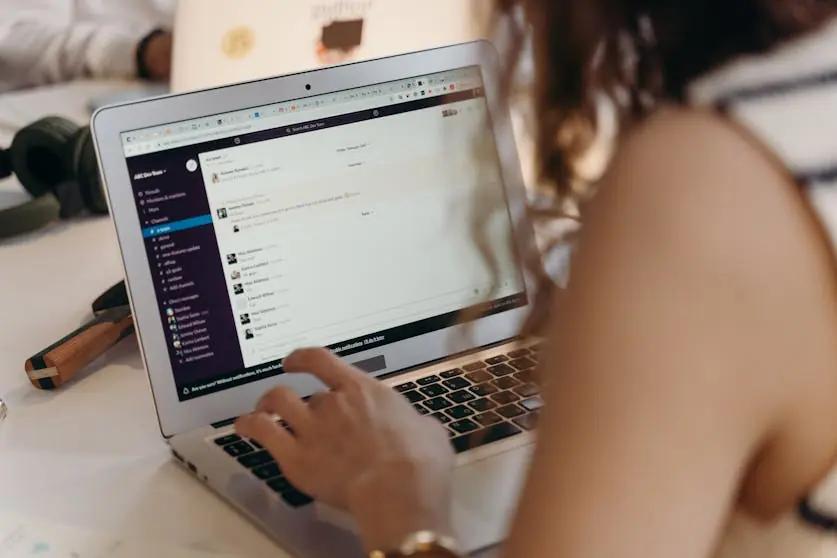
Photo by cottonbro studio on Pexels
To help you efficiently track time from Slack, I present these three remarkable apps that make time tracking a breeze. These integrations will not only optimize your time management but also enhance team collaboration, ensuring you stay focused and organized.
1. Jibble
The Jibble Slack integration is a great tool to supercharge your productivity and let you experience the convenience of team collaboration at its finest – all within your familiar Slack environment.
With just a few clicks, you can effortlessly set up Jibble within your Slack workspace, making clocking in and out a breeze. But here’s where the magic truly happens: Jibble’s functionality extends beyond its time clock. Seamlessly integrated within Slack, you’ll have direct access to your timesheet data. Imagine the convenience of glancing at your timesheet without ever leaving your Slack conversations. It’s like having a data-driven productivity dashboard right at your digital doorstep.
But wait, there’s more! Jibble also empowers you to categorize time entries based on specific tasks or projects. This brilliant feature not only offers a bird’s-eye view of time allocation but also turbocharges your project management game. Armed with this knowledge, you’ll be equipped to make informed decisions that pave the way for streamlined efficiency and accomplishment.
So, whether you’re clocking in, categorizing tasks, or diving into analytics, Jibble, and Slack are your dynamic duo, working harmoniously to elevate your productivity and redefine the way you conquer the workday.
How to Track Time from Slack with Jibble
- Navigate to your Organization settings and click on “Integrations”.
- Then, select the “Slack integration” option from the list.
- After that, a modal window will appear with options to connect with Slack.
- Click on “Connect with Jibble” to initiate the integration process.
- A new page will open, showing available workspaces on the top right.
- Choose the workspace you want to integrate with Slack.
- Then, select the channel where Jibble notifications, such as team members’ clock-ins and outs, will be posted.
- Click “Allow” to complete the Slack integration process.
Congratulations! Your Slack integration with Jibble is now successfully set up.
2. TimeDoctor
As a powerful time tracking app, TimeDoctor brings advanced insights and features right to your Slack workspace. With website and application monitoring during work hours, you gain valuable data to optimize focus and identify potential distractions.
TimeDoctor’s easy-to-use Slack integration lets you choose the channel for notifications, ensuring seamless communication and effective team coordination.
How to Track Time from Slack with TimeDoctor
Note: Only Time Doctor account owners or administrators can enable this integration. If you have the necessary privileges, follow these simple steps:
- Install the TimeDoctor desktop app.
- After that, access your company’s integration page through the TimeDoctor web dashboard by clicking the left menu bar.
- Then, click on the company logo and navigate to “Company Integration.”
- Activate the Slack integration by clicking the “Turn it on” link.
- Next, on the subsequent page, provide your team’s domain details.
- After that, enter your username and password for the domain.
- Follow the login prompt to proceed. (Note: If you’re already logged into Slack on your current browser session, you may not encounter these login screens.)
- Finally, grant access to TimeDoctor when prompted within Slack.
The TimeDoctor-Slack integration is now live.
3. Harvest
Harvest is a versatile time tracking app that seamlessly integrates with Slack to enhance your project management. With Harvest on board, tracking billable hours, setting project budgets, and generating detailed reports becomes a breeze within Slack.
How to Track Time from Slack with Harvest
- Head to the Slack App Directory and search for Harvest.
- Then, click “Add to Slack” and authorize Harvest to access your workspace.
- Log in to your Harvest web dashboard.
- After logging in, click on the left menu bar and select your company logo.
- Navigate to “Company Integration.”
- On the Company Integration page, locate the Harvest-Slack integration option.
- Click the “Turn it on” link to activate the integration.
- A new page will appear, asking for your team’s Slack domain.
- Enter your Slack username and password for the domain, followed by the login prompt. (Note: If you’re already logged into Slack on your current browser session, you may not see these login screens.)
- Once Slack access is granted, customize your Harvest notifications.
- Choose the Slack channel where Harvest notifications should appear.
- Select the team members who will receive these notifications.
- After configuring the settings, click “Save” to confirm the integration.
Harvest is now fully integrated with Slack, and you can start tracking time seamlessly.
Boosting Productivity with Slack Time Tracking Tools
In conclusion, tracking time from Slack is a game-changer for boosting productivity and project management. Jibble, TimeDoctor, and Harvest are three powerful apps that seamlessly integrate with Slack, offering unique features and easy setups.
Implementing time tracking practices with these integrations will enhance your time management, streamline collaboration, and ensure successful project execution. Embrace these tools, optimize your productivity, and take charge of your workday for greater success.
Start tracking time from Slack today and unlock your full potential for efficient time management and project excellence!





