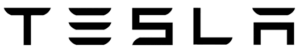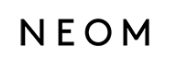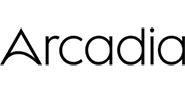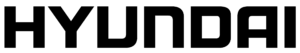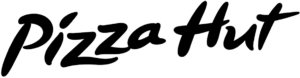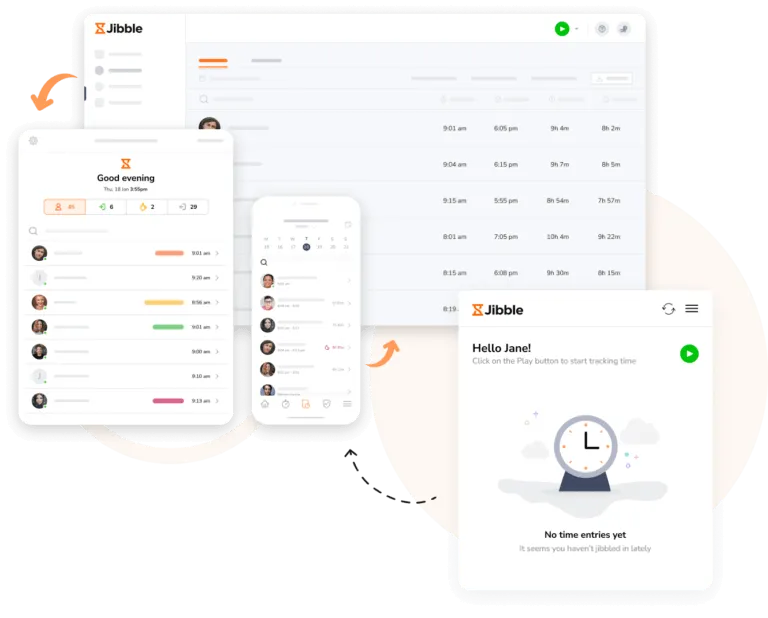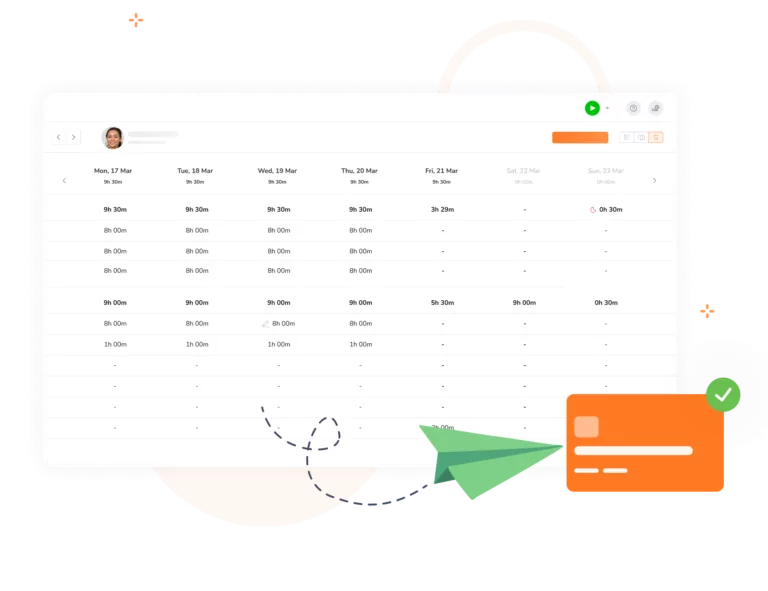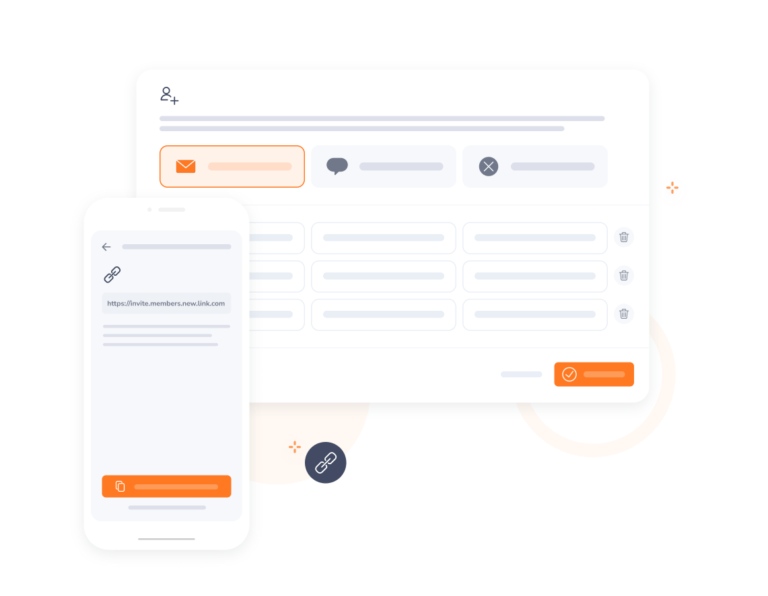-

About Wave
Simple bookkeeping and payment solutions
Wave is an online accounting software that provides features including invoicing, billing, payment tracking, finance management, credit card processing, and receipt scanning. Wave is designed to help businesses manage their bookkeeping, accounting, and invoicing in one place.
-
Wave + Jibble integration
How it works
Connect your Wave customers and Jibble clients in a snap, and effortlessly monitor the time spent on each client. Focus on your work, not spreadsheets!
-
Effortless tracking
On any device
Time clock softwareTrack time across multiple projects and clients on any device. From your computer, laptop, tablet, or mobile device, Jibble automatically syncs all entries across platforms, ensuring you’re always up-to-date.
-
Payroll-ready timesheets
Let Jibble do the heavy lifting
Timesheet appFocus on what you do best while we handle the number crunching. Jibble automatically calculates payroll-ready timesheets, effortlessly dividing tracked hours into payroll and billable amounts.
-
Comprehensive reports
For further insights and analysis
Reporting and analyticsGain clear visibility into individual and team time allocation across activities, projects, and clients. Analyze team productivity, project efficiency, and client workload distribution, revealing trends and areas for improvement.
-
Getting started is easy
Integrate Jibble with Wave in minutes
- Create an account with Jibble. It’s free forever for unlimited users.
- Go to Integrations in Jibble and click on Wave.
- Connect your Jibble account to your Wave account via Zapier to power your integration.
- Choose and sort triggers and actions between Jibble and Wave.
- That’s it!