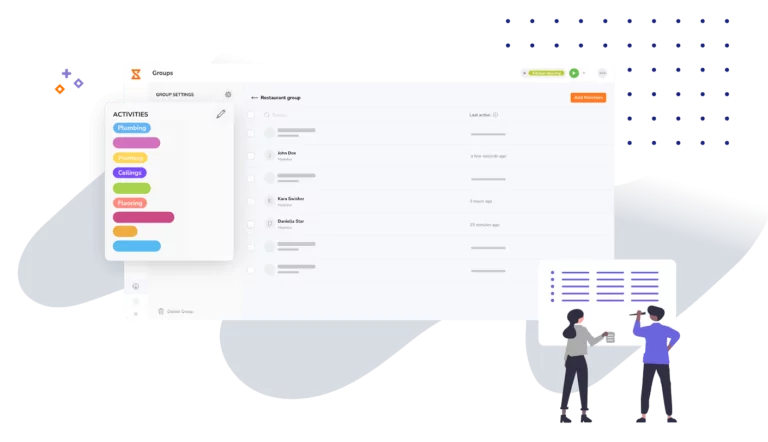7 Time Tracking Best Practices for Remote Professionals
As a remote professional, you know how important it is to manage your time well. Time tracking for remote professionals is not just a way to measure how much time you spend on your tasks but also a powerful tool to improve your work performance and well-being.
Time tracking can help you gain more insight into your work habits, increase your efficiency and productivity, and better balance your personal and professional life. By following these time tracking best practices, you can optimize your work processes, deliver high-quality results, and advance your remote career goals.
Tip 1: Develop a personal time keeping routine
A best practice for time tracking as a remote professional is to develop a personal time tracking routine that suits your needs and preferences. Have a routine that follows a regular schedule defining when you start and end your workday. Divide your time among different tasks and activities.
Avoid multitasking and plan time blocks where you check your email, phone, and social media messages. A routine helps you stay organized, disciplined, and focused on your work goals. It also enables you to optimize your productivity and efficiency as a remote professional, as you can plan and prioritize your tasks to avoid distractions.
Read more about Time Blocking to learn better time management techniques.

Photo by Bench Accounting on Unsplash
Tip 2: Communicate expectations to clients and employers
Your clients, stakeholders, and employers don’t see you in person, so really put in an extra effort to reach out. Make sure you inform them about your availability, working hours, and response times, and respect their time zones and preferences.
Be honest and realistic about project deadlines and deliverables, and confirm that everyone agrees on the scope and expectations. Communicating clearly and transparently fosters a positive and productive work relationship and prevents confusion or conflict.
Tip 3: Choose time tracking software that suits your needs
Choose a time tracking software that meets your needs and preferences. Think about what you want to achieve with time tracking and what features are essential for you.
Look for a software solution that allows you to easily enter and edit your time, organize your tasks by categories, generate reports and invoices, and integrate with other tools you use. High-quality and easy-to-use time tracking software simplifies the process, improves accuracy, and helps you analyze your time data.
Tip 4: Embrace collaboration tools
A key practice for time tracking as a remote professional is to embrace collaboration tools that support your work processes and interactions. Use collaboration tools that enable smooth communication, project management, and task tracking.
Take advantage of integrations for your time tracking app with calendars and other software. By using these tools, you can improve collaboration, increase efficiency, and ensure everyone is on the same page regarding project objectives and deadlines.
Not sure how it works? Learn How to Upgrade Desktop Time Tracking with Integrations.
Tip 5: Improve project tracking with project tags
Use project tags within your time tracking software to organize your time entries based on different projects or tasks. This allows you to track the time spent on each project, evaluate areas for improvement, and apply strategies to enhance project quality.
By utilizing project tags, you gain valuable insights into your project performance and optimize your time allocation for better outcomes.
Tip 6: Monitor your performance and productivity with data analytics
Leverage data analytics tools provided by your remote time tracking software to monitor your performance and productivity. Analyze your time tracking data to discover patterns, measure your efficiency, and make data-driven decisions.
Evaluate your time allocation, identify potential bottlenecks, and optimize your workflow. By leveraging data analytics, you can continually improve your performance and achieve higher levels of productivity.
Tip 7: Set boundaries and prioritize self-care
“Schedule time for you, in the professional and personal sense. Professionally, plan think time and ‘heads down’ time during the workday. Personally, be sure to move, like changing your scenery, getting outside, or giving yourself permission to do nothing.” – Anne Chow, CEO of AT&T Business on working from home
Maintaining a work-life balance is crucial for remote professionals. Set boundaries by establishing designated workspaces, defining working hours, and taking regular breaks.
Prioritize self-care activities such as exercise, relaxation, and time spent with loved ones. By setting boundaries and prioritizing self-care, you enhance your well-being, prevent burnout, and maintain a healthy work-life integration.
Optimize Your Time Tracking for Success
I have found time tracking to be a game-changer for optimizing my work routines and achieving success. By following the best practices outlined in this article, you, as a remote professional, will revolutionize your time tracking practices and unlock a range of benefits.
You can increase your productivity and efficiency, improve your project quality and performance, enhance your collaboration and communication, and maintain a healthy work-life balance.
By optimizing your time tracking practices, you can take control of your time, deliver high-quality results, and advance your remote career goals. Embrace the power of effective time tracking, streamline your work processes, and unlock your full potential as a remote professional.
Related Articles:
How to Meet Deadlines When Working Remotely
7 Steps to Finding Remote Work (Anywhere in the World)
Employee Monitoring Evasion Tactics in the Age of Remote Work
26 Time Tracking Best Practices to Boost Your Productivity
Making Every Moment Count: The Science and Strategy of Time Tracking