This review covers:
- Overview
- What Do Users Like About Apploye?
- What Don’t Users Like About Apploye?
- What Pricing Plans Does Apploye Offer?
- What Are the Standout Features of Apploye?
- Selected Positive User Feedback
- Selected Negative User Feedback
- What Are Apploye’s Review Ratings from Review Sites?
- What’s My Final Verdict on Apploye?
Overview
Apploye is a cloud-based time and attendance software with a wide range of tracking features across web, mobile, and desktop platforms.
The software offers flexible time tracking with manual time entries or a one-click timer, with tracked data flowing into timesheets for payroll, invoicing, and reporting.
Alongside time tracking, Apploye offers a heavy arsenal of employee monitoring features like idle time detection, screenshots, app and URL monitoring, location tracking, and GPS attendance.
It also has a stealth monitoring feature that tracks employee activity automatically while running invisibly in the background whenever the employee’s device is on. For deeper insights, an optional RemoteTrack feature provides visibility into employee activity with keyboard and mouse activity, app usage logs, and screenshots.
Although these tools can offer managers valuable insights and control, they can also feel intrusive to workers if not implemented thoughtfully.
Managers can use Apploye to create shifts, assign tasks, and manage leave requests. The software can also help users set project budgets and milestones to monitor project profits and costs, while flexible billing options help keep client invoicing accurate.
That said, Apploye is not without drawbacks. Its integrations are limited as compared to competitors in the market and reports could really use more detail. Its monitoring tools, while effective, may feel intrusive and could create tension between teams and management.
Overall, Apploye is one of the more complete time-tracking solutions for growing businesses, offering a strong mix of functionality, affordability, and accessibility.

Photo from Apploye
What Do Users Like About Apploye?
- Clean and simple user interface
- Real-time activity monitoring
- Screenshot, app, and URL tracking
- Reasonable pricing
What Don't Users Like About Apploye?
- Limited integrations
- Advanced reporting feature lacks flexibility
- Screenshots and computer monitoring features may feel invasive
- Idle monitoring may interfere with logged work hours
What Pricing Plans Does Apploye Offer?
Apploye offers four different pricing plans with options to pay monthly, quarterly, or annually. The quarterly billing plan is 12.5% to 14% cheaper than the monthly plan, whereas the annual billing plan offers a significant 33% to 35% discount. All paid plans come with a 10-day free trial.

Photo from Apploye
Apploye’s Elite Plan starts at $7 per month per user, billed monthly. It covers the software’s core features, ranging from timesheets, project and task tracking, client invoicing, and some comprehensive employee monitoring capabilities. Certain features like stealth mode, additional screenshots, screen recording, and API integrations can be added on for a small fee.
The software has a free plan too, which is good for small teams with up to ten people, although it comes with limited capabilities. Users can access their timesheet, attendance, and leave history for only up to one month. The plan also only supports up to three clients, projects, and invoices, provides just one screenshot per hour, and includes limited app and website usage tracking.
Overall, I do think Apploye remains competitive in offering a comprehensive employee monitoring suite. However, if you’re looking for a solution to primarily track time, there are cheaper or free alternatives that are worth a shot.
What Are the Standout Features of Apploye?
1. Time Tracking
Apploye lets users track time automatically with a one-click timer across web, desktop, and mobile, plus a Chrome extension for browser-based work. Time can be logged against projects and tasks, and hours logged as billable and non-billable to support accurate payroll and invoicing.
Supervisors can set custom weekly hour limits for team members to keep workloads balanced. The software also has an idle time detector that can remove unproductive time from timesheets, ensuring accurate reporting.
All tracked time data flows into timesheets that show daily, weekly, or custom views. Managers can review and approve them, trim out idle time, and use them for payroll or client invoicing. Timesheets can even be exported to PDF, CSV, or XLSX, and you get full control over which projects or hours make it onto an invoice.
And a feature that I really like here is the built-in Pomodoro timer. It’s a simple way to remind yourself to take breaks, recharge, and come back to work more focused. Small feature, big impact.
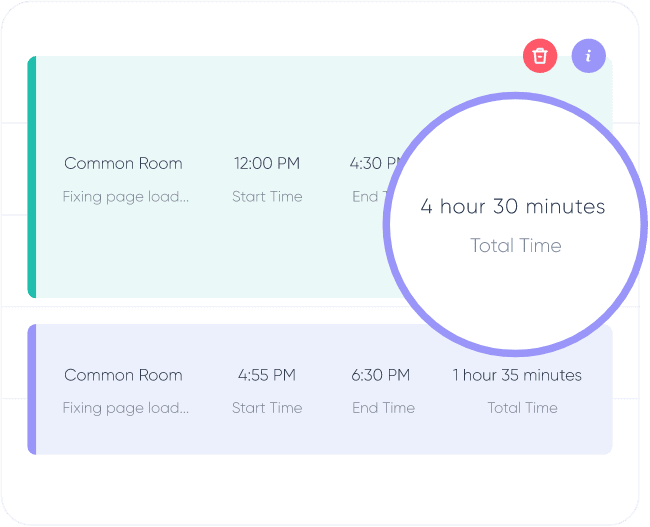
Photo from Apploye
2. Attendance, Shift, and Leave Management
With Apploye, managers can create, edit or delete shifts for individuals or whole teams and track attendance in real-time.
As employees clock in and out via desktop or mobile, managers receive daily summaries with color-coded statuses to show who’s on time, late, absent, or on leave.
Employee attendance data is easy to filter by date or team member, and monthly or annual reports give a clear view of patterns over time, complete with color-coded summaries. This data can be used to compare actual hours worked against scheduled requirements, giving a clear picture of shift compliance.
Apploye can also manage employee leave requests within the app. Workers can request full or half-day leaves, adding notes if needed. Managers see all requests with dates, types, and reasons, then approve or decline with a click, making the process extremely convenient.

Photo from Apploye
3. Project, Task, and Budget Management
Apploye makes project management pretty straightforward. Managers can create projects, break them into tasks, and assign them to team members based on availability and capacity.
Setting up roles, access levels, and permissions is quick, while deadlines and status markers to show project progress help keep everything organized.
Budget management is just as straightforward. The software can set up budget milestones to keep track of project costs and profits with automated notifications that alert users when certain budget limits have been reached.
Billing is flexible as well. Users can choose between fixed-rate or hourly models, and add client profiles to generate accurate, professional invoices with ease.

Photo from Apploye
4. RemoteTrack Staff Monitoring System
Apploye’s RemoteTrack is an optional feature that is designed to prevent time theft and give businesses better visibility into how remote employees spend their work hours.
Here’s how it works: when employees are clocked in, RemoteTrack monitors activity based on keyboard and mouse movement, classifying it as active, neutral, or idle. It also takes random screenshots every 10 minutes (or instantly on demand), while employees can add notes for context or delete screenshots along with the related time entry.
Moreover, Apploye logs the apps and URLs employees use during work hours, giving managers deeper insight into habits that may affect productivity.
Of course, this level of monitoring with screenshots and browsing history can feel invasive for employees. While it can help managers spot workflow inefficiencies, it also raises valid privacy concerns, particularly in remote or hybrid setups where personal and work life can overlap.
Used thoughtfully, though, RemoteTrack can encourage clearer boundaries and healthier work habits for everyone.

Photo from Apploye
Selected Positive User Feedback:
- “It’s simple, reliable, and my team adapted to it quickly.” – Rishabh (Source: Capterra)
- “Apploye has a clean, user-friendly interface with accurate time tracking, real-time activity monitoring, and helpful screenshots. It’s great for managing remote teams and offers strong features at an affordable price.” – Ikbal (Source: Capterra)
- “The monitoring feature is hands down the most valuable part for me. Since I run a fully remote team, being able to see activity levels, which apps are being used, and occasional screenshots really helps.” – Kazi M. (Source: G2)
- “Sales support interactions via chat were friendly and fairly responsive.” – Jason (Source: Software Advice)
Selected Negative User Feedback:
- “It lacks important reminder notifications to turn tracking on/off so lots of time is often left untracked. Their support staff are not interested in product development and are dismissive when you ask when promised functionality will materialise.” – Cameron Y. (Source: Capterra)
- “Some features like advanced reporting and integrations could be more flexible.” – Ikbal (Source: Capterra)
- “It’s a great desktop app, but would be great to have some more integration options. I could also go without the random computer screenshots, as they’re a bit unnecessary, in my opinion.” – Matt (Source: Capterra)
- “Reporting has a great potential to be enhanced” – Mohammad (Source: Capterra)
What Are Apploye's Review Ratings from Review Sites?
(As of September 2025)
- Capterra: 4.8/5
- G2: 4.6/5
- Software Advice: 4.8/5
- GetApp: 4.8/5
- App Store: 3.7/5
What's My Final Verdict on Apploye?
Apploye provides an impressive balance of time tracking, attendance management, and employee monitoring features, making it one of the most comprehensive time tracking solutions I’ve reviewed so far.
It has a simple interface with features like project budgeting, shift scheduling, and detailed timesheets, which help offer valuable insights into productivity and profitability. Its pricing plans are also affordable for small and mid-sized businesses looking for a time tracking solution that provides both oversight and efficiency.
Still, the software isn’t perfect. Apploye’s limited integration options and somewhat rigid reporting features can be annoying for users who heavily rely on third-party apps or require flexible reporting options.
I think Apploye’s wide range of monitoring features is a win for teams that value accountability, but in my experience, their effectiveness really comes down to how they’re implemented. If not used thoughtfully, these tools can feel intrusive and may affect trust and autonomy within the team.
That said, I see Apploye as a strong player in the time-tracking space. With its robust features and competitive pricing, it’s a great option for anyone looking to boost productivity and accountability, so long as you can find the right balance between oversight and respecting your team’s privacy.




