Mobile App: Switching between organizations
Switch between different organizations if you are a part of multiple teams
Are you a member of more than one team? Here’s how to switch between organizations without the hassle of logging in and out on Jibble’s mobile app. If necessary, learn how to create a new organization as well.
Whether you are an admin or a member, as long as you have created an organization or have been added to one, here is how you navigate through different organizations:
- Go to Menu and click on the name of your current organization at the top of the screen.
- A list of the different organizations you belong to will appear.
- Click on the organization you wish to switch to.
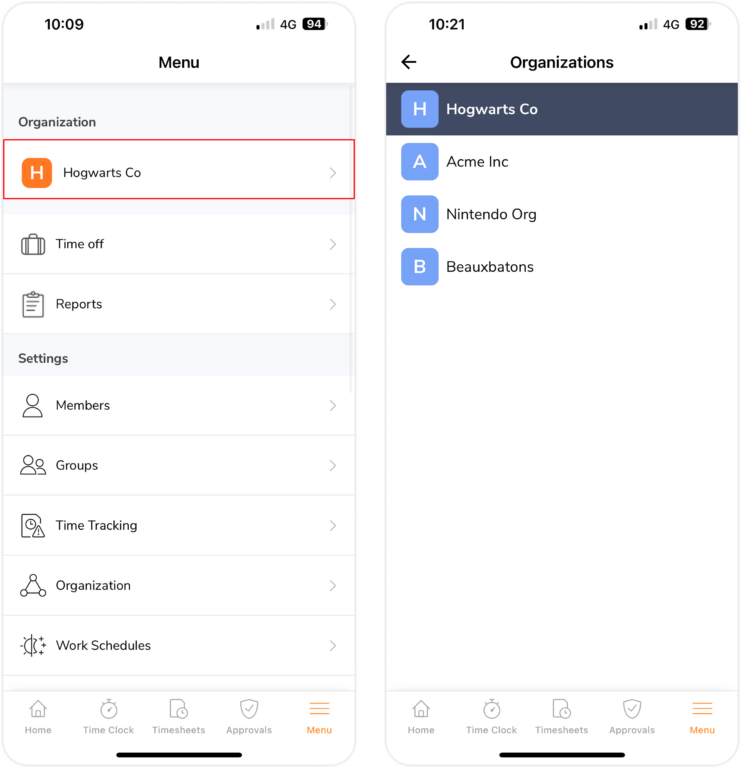
Jibble allows you to manage multiple organizations seamlessly using the organization switcher.
It is important to note that each organization operates independently. This means that team members, timesheets, settings, reports, and even subscription plans are all completely different within each organization. Although they are separate organizations, you can still use the same email address to access them all.
Note:
- To separate team members into groups within a single organization, explore creating and managing groups.
- To join a new organization, you’ll need to be added and invited.