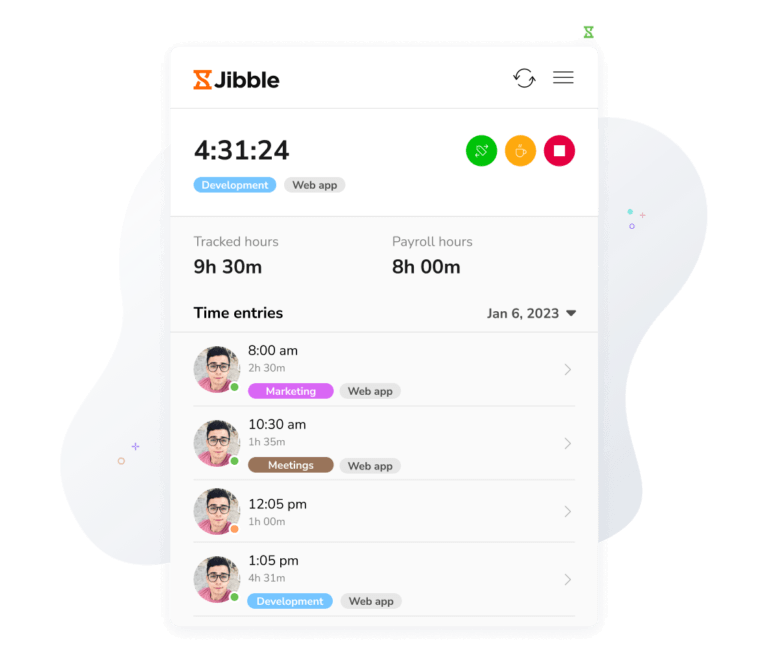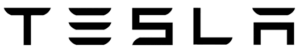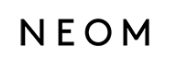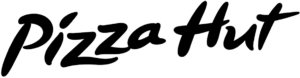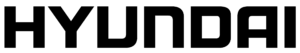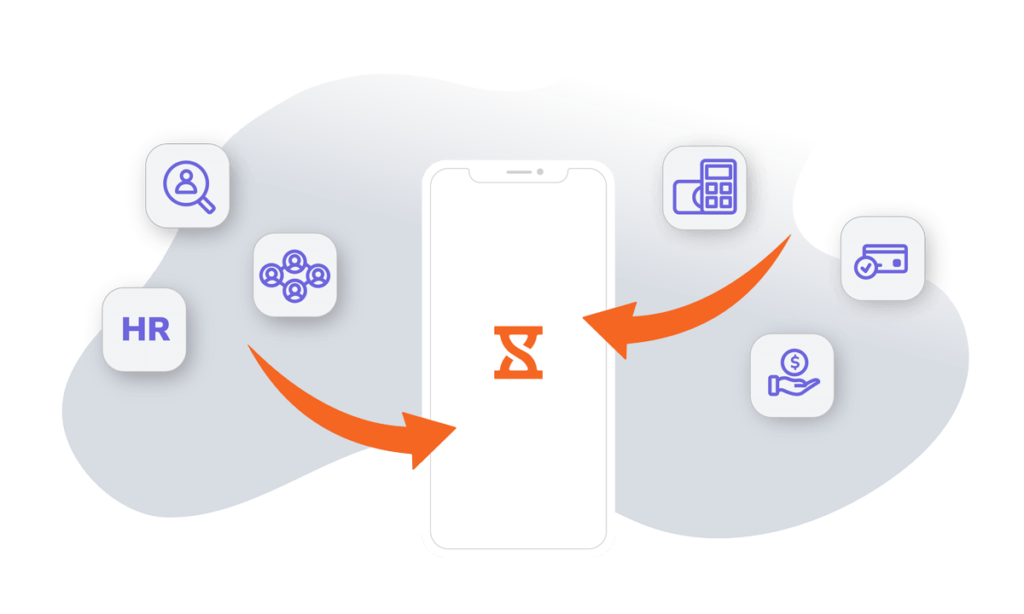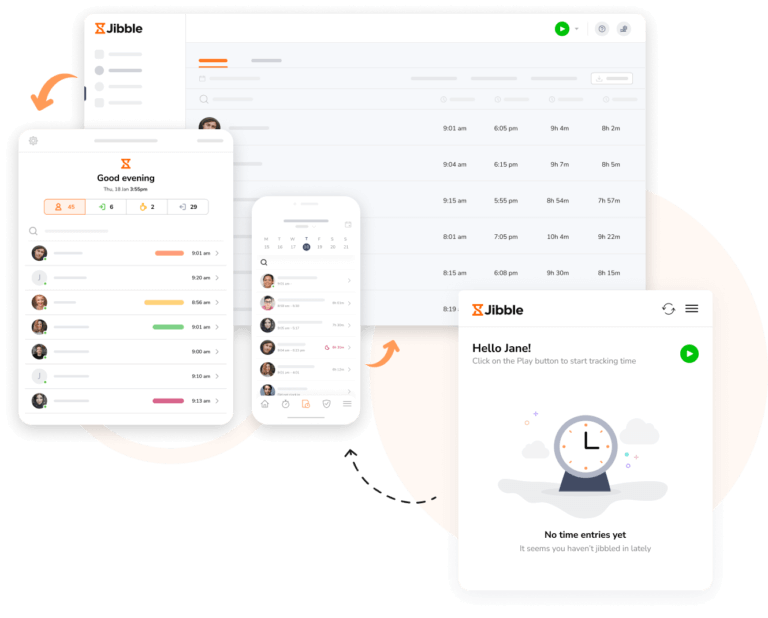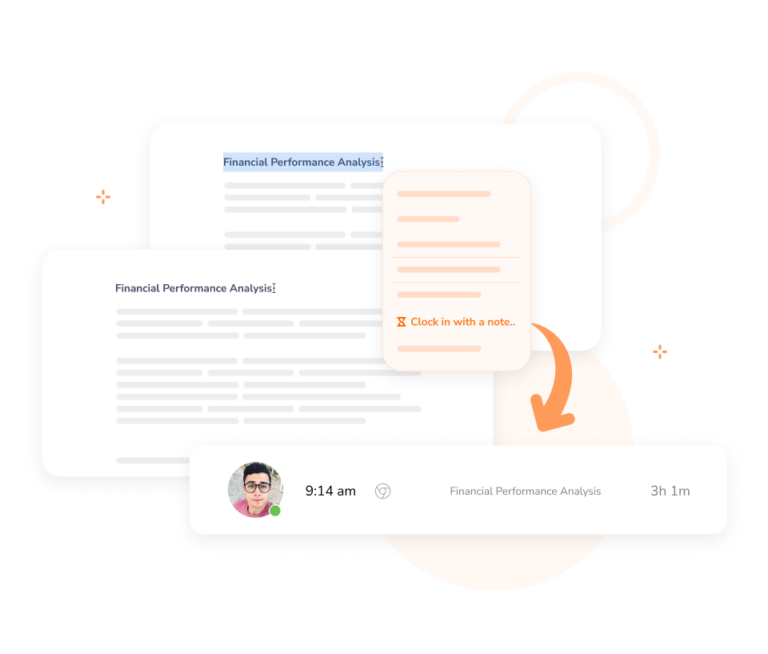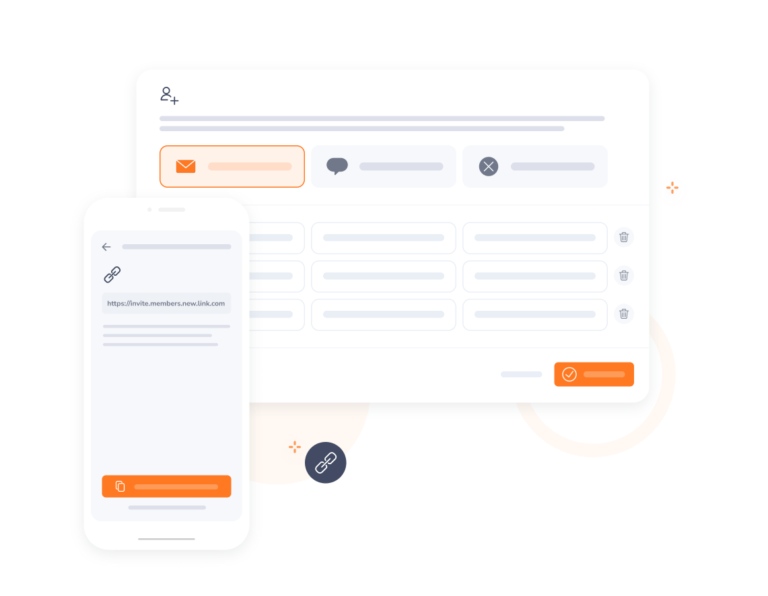-

About Evernote
Get organized and productive
Evernote is a note-taking software that helps you create, remember, and tackle any task while keeping them synced across all your devices. You can use it to organize all your notes and ideas, whether they’re projects, meeting notes, or strategic work plans. -
Evernote + Jibble integration
How it works
Stay on top of your work and utilize Jibble to track hours spent on various notes or tasks in Evernote. Seamlessly merge your note-taking and time management efforts to boost productivity and efficiency.
-
Time tracking made simple
Sync notes for accurate time data
How to track time in EvernoteSync notes in Evernote with activities in Jibble with a simple click. Then, track time with Jibble on any device to monitor time spent on different notes or tasks.
-
Log hours with a single click
Smarter tracking with Jibble’s timer extension
Chrome time trackerWith Jibble, you can finally say goodbye to switching between apps. Start the timer directly within your Evernote workspace and ensure accurate data without the extra effort.
-
Or with keyboard shortcuts!
Instant clock ins with automatic notes
Forget about navigating menus and buttons. Simply initiate the time tracking process by pressing a few keys or by highlighting text and utilizing the right-click functionality to convert crucial text into notes.
-
Getting started is easy
Integrate Jibble with Evernote in minutes
Start tracking NOW!- Create an account with Jibble. It’s free forever for unlimited users.
- Go to Integrations in Jibble and click on Evernote.
- Connect your Jibble account to your Evernote account via Zapier to power your integration.
- Choose and sort triggers and actions between Jibble and Evernote.
- Alternatively, install Jibble’s Chrome Timer Extension to track time directly in Evernote via an embedded timer.
- That’s it!