



















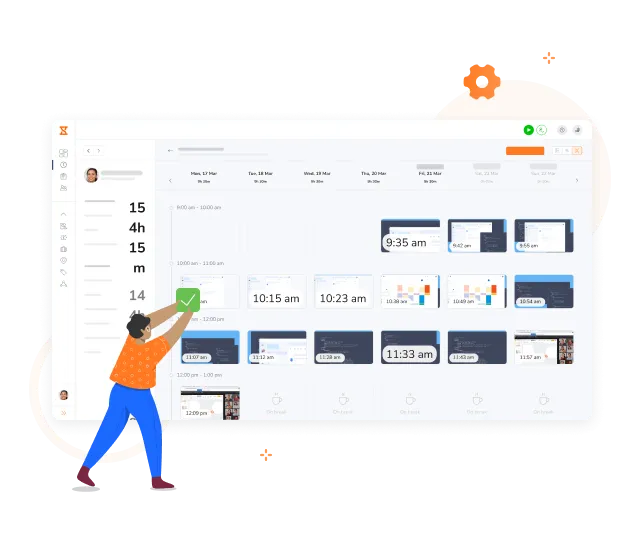
It’s never been easier to keep track of employee productivity with our screenshot feature. Capture employee screens in 2, 5, or 10 minute intervals to ensure they’re staying productive. Everything happens in the background to avoid distracting team members.
Gain deeper insights into work patterns by tracking keyboard and mouse clicks. Track clicks and monitor idle time to keep team members accountable.
A new way to monitor computer activity is through our open app and URL tracker. Keep track of what URLs and apps employees have open and for how long for deeper insights into productivity.
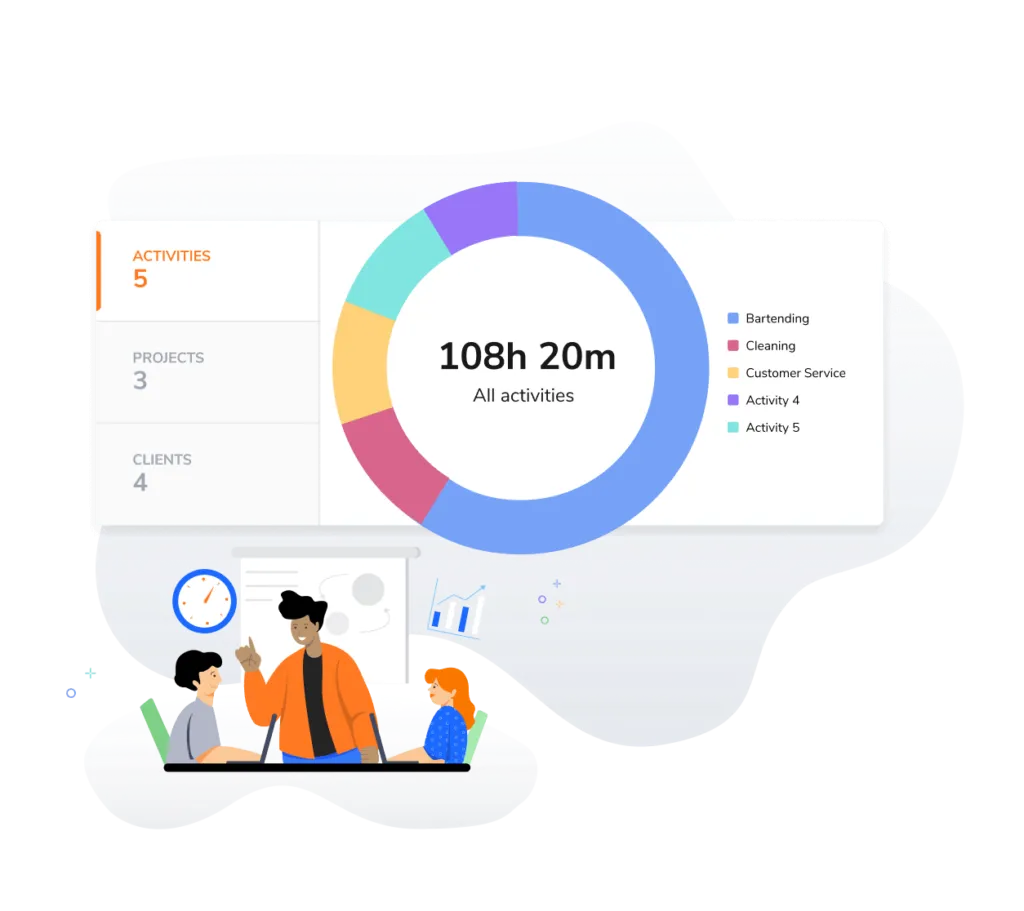
Keep track of when team members clock in and out, what projects they’re working on, and if their clocked time aligns with the amount of work produced. This way, you can confidently manage time and performance without the guesswork – perfect for both employees and freelancers!
Jibble lets employees clock in and out with a single click on their Mac or Windows desktop computer. Employee timesheets are automatically updated in real-time for a quick and hassle-free way of recording work hours.
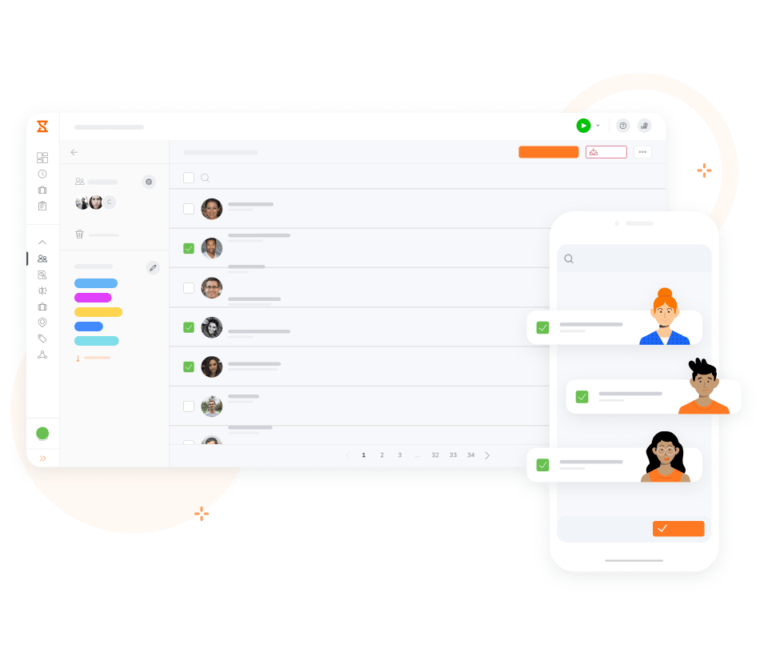
Identify bottlenecks and make smarter decisions to boost efficiency, no matter how large your workforce becomes. Jibble’s computer monitoring solution lets you see how your team spends their time across your business.

Generate accurate reports in seconds for insights into productivity, worked hours, and employee activity. Filter and group data the way you need, then export it in seconds.
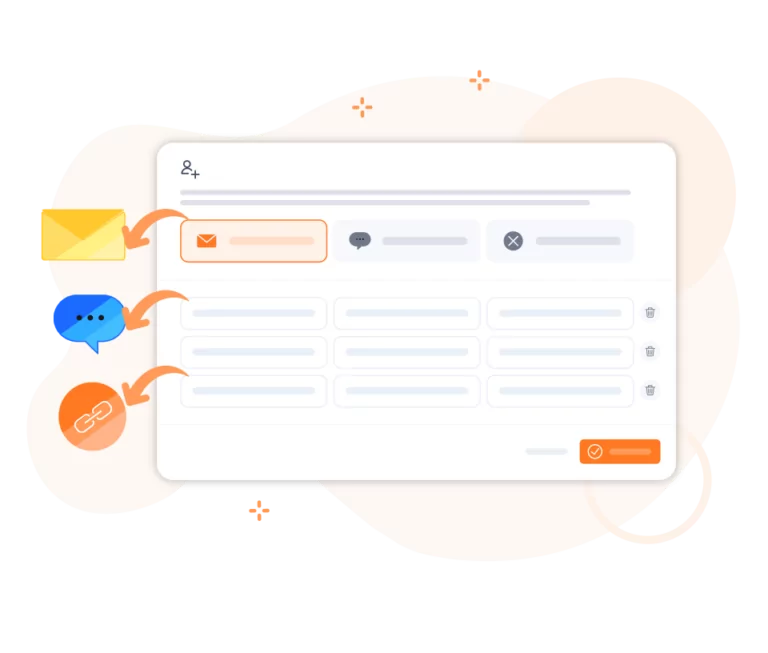
It’s a breeze getting started with Jibble. Our simple onboarding lets your team join in minutes, either by email invitation or a shared link.
Jibble provides great features for consultant time tracking. It helps me accurately track time spent on projects. And the best part is that it does it for free!
Accurate time/attendance tracking that's transparent to the employee but tamper-proof, and on-demand to any device. Payroll is inching closer to total automation!
Employee tracking, time management productivity increased many folds after using this software. Team was more aware of being liable to time they give to the company, un announced breaks were minimized. Focus was increased. Easy to use interface along with its functionalities. The thing which I liked most was Geo fencing and roles and rights.It gives control to the management to control the environment to any extent possible. Very simple idea executed extremely well.
Jibble has helped me as a employee work time calculator, easily changing between activities, also avoiding errors in timesheet manual entries. It is easy to use and it is great that it is available in different platforms.
I've been on the hunt for the perfect online attendance system for quite some time, and I can confidently say that my search has come to an end with this fantastic tool. Jibble has truly revolutionized the way I manage my tasks, projects, and overall productivity. From the moment I started using this app, I was impressed by its sleek and intuitive interface. Navigating through the various features was a breeze, and I didn't have to spend hours trying to figure out how everything works. This user-friendly software gets a big thumbs up from me!
I like that I am able to choose and create the activities to log into for myself and my team. For example, my team has access to track activities like Blogging and Cultivating Community (social networking). I also love that I can log in/out Jibble through the Chrome extension.
Most businesses had to resort to WFH arrangements after the pandemic, including our company. This software has helped us track time for our team members working at home, which makes it so convenient to prepare timesheets for payroll.
Jibble makes it very easy to track your time spent on different projects. It is also extremely easy to add new projects and activities. I like that there is also an app that can be used on your phone if you are on the move.
Some frequently asked questions...
An employee computer monitoring software will track a user’s activity while they’re working. It’s a common way to keep on top of employee productivity and usually happens in the background to avoid distractions.
Jibble has features such as taking screenshots, monitoring keyboard and mouse movements, and tracking visited URLs. These features are a great way to keep track of employee productivity and ensure everyone is working to their full potential.
Employee computer monitoring software can track activity levels such as keyboard and mouse clicks, app and website usage, screenshots, and clock in/out times. It provides insights into how work hours are spent, helping improve accountability and productivity.
Yes, Jibble offers a 100% FREE employee computer monitoring solution. It includes features like time tracking, activity levels, and app usage monitoring. It’s ideal for businesses looking to manage productivity without breaking the bank.
Get jibbling with the ultimate free employee computer monitoring software...
Track time now - it's FREE!
