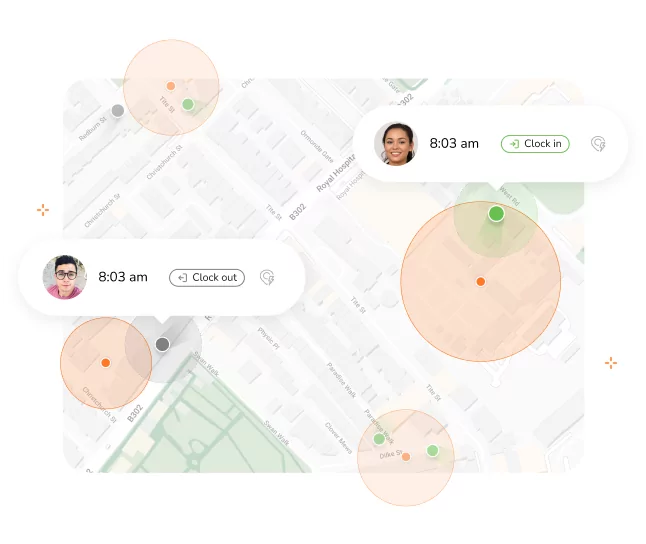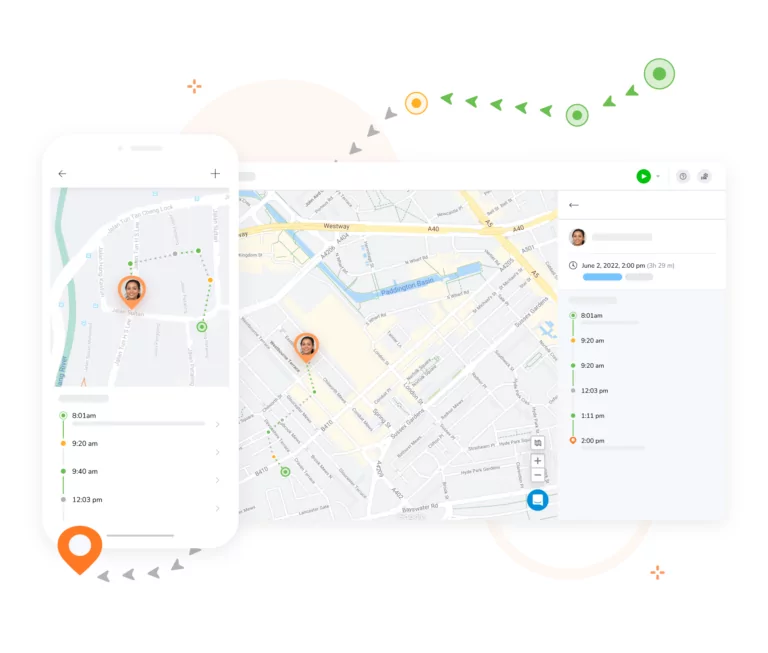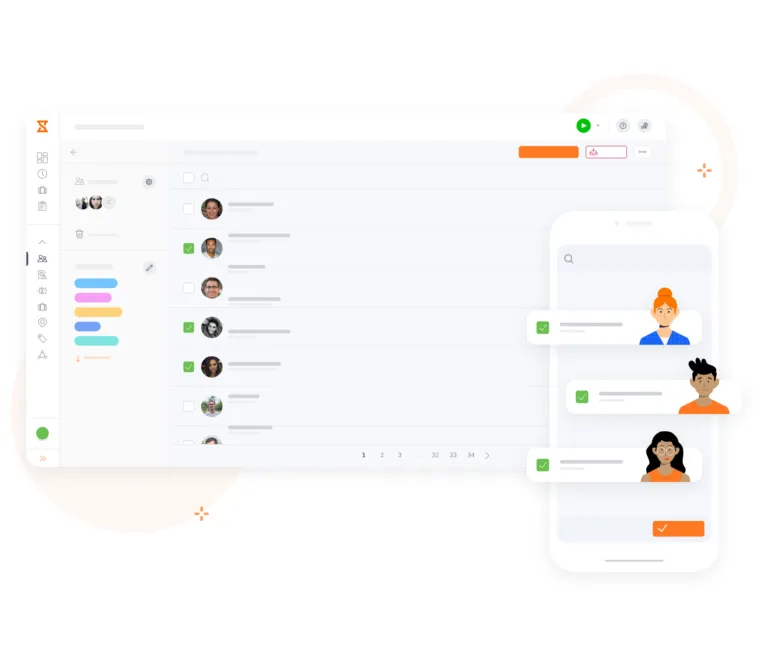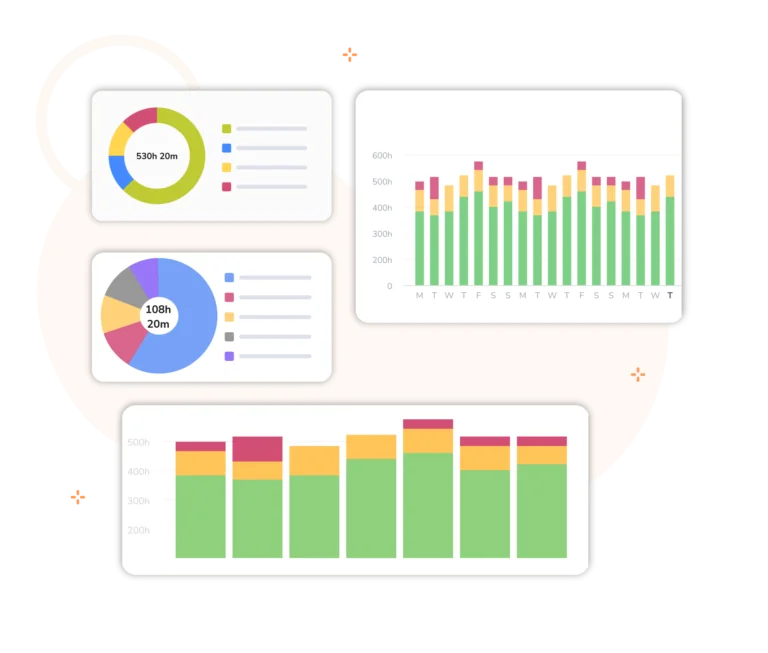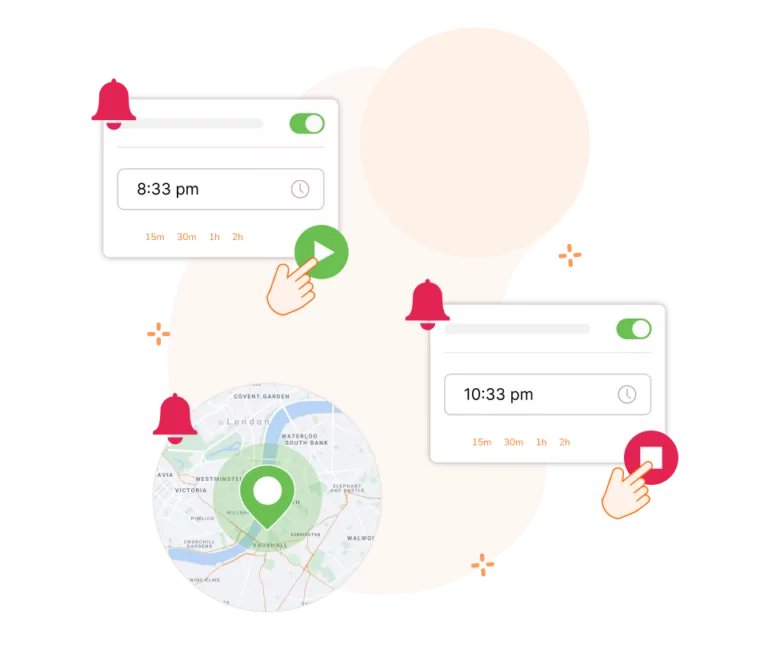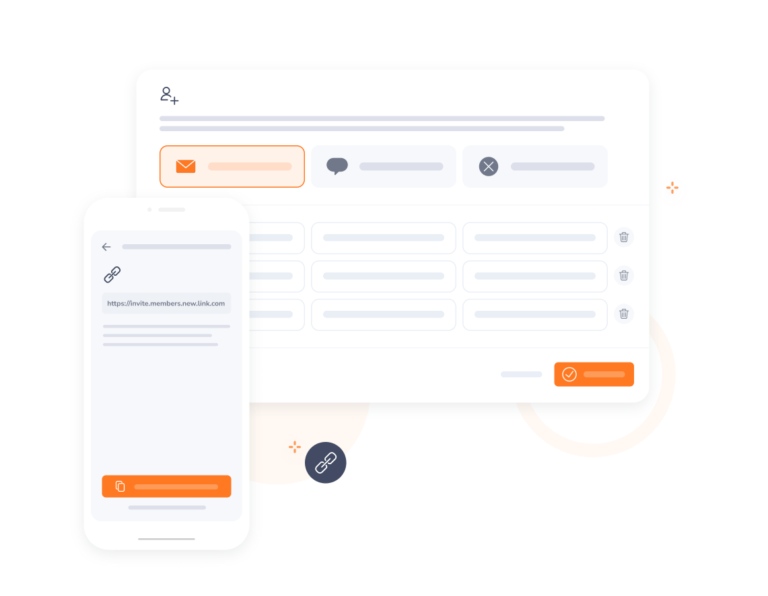-
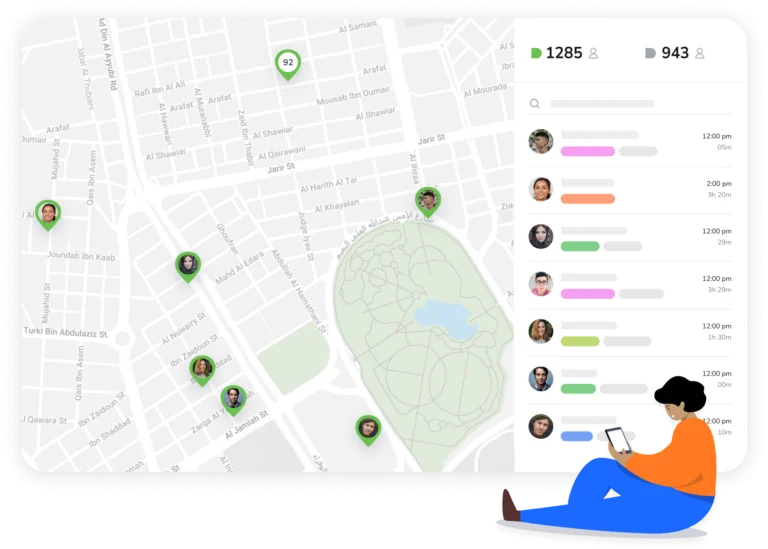
Easily monitor live locations
Real-time GPS tracking
Live location trackingWork doesn’t always happen in one place. Real-time GPS tracking lets you see where your team is across all locations with just a click, keeping operations under control.
-
Time and location accuracy
Get location data with every clock in
GPS trackingJibble records location stamps whenever your team clocks in and out, so you can ensure they’re at the right place at the right time. Their location data are automatically recorded along with their time entries on timesheets, making it easy to verify attendance.
-
Ensure clock ins only happen where they should
With advanced geofencing
Time tracking with geofencingSet up geofences around work sites so employees can only clock in from approved locations. Once geofences are set, staff can’t log time outside the designated area. This adds an extra layer of security to clock ins.
-
Review traveled routes
Full location visibility
See exactly where your team has been during work hours. With Jibble, you can view a complete timeline of recorded locations, giving you full visibility into traveled routes for better route planning and supervision.
-
Track location with privacy in mind
Location tracking without being intrusive
Only track team location while they’re clocked in. Once they take a break or clock out, tracking stops automatically to protect their privacy.
-
Tailored settings
Customize settings to fit your team’s needs
With Jibble, you can tailor settings for specific groups or the entire organization to match how your team works. This flexibility makes it easy to manage teams of any size while keeping workflows secure and organized.
-
All your team data at a glance
No need to go further than the dashboard
Manage your team on the dashboardSee who’s in, who’s out, and what tasks they’re working on, all in real time. The Jibble dashboard gives you an instant overview of team locations, tracked hours, and activities, so you can stay in control without the guesswork.
-
No internet? No problem
Accurate location tracking even offline
Offline attendance appJibble keeps tracking time and location even when you’re offline. All data is securely stored and automatically synced once you’re back online, so you never miss a punch or lose track of your team.
-
More than just location tracking
Jibble is packed with powerful team management features
Use facial recognition for secure clock-ins, track time by project or client, and get automated timesheets without the hassle. You can also monitor work activity, manage leave, set schedules, and generate detailed reports, all in one easy-to-use platform.
-
Comprehensive reporting and analytics
All the insights you need to drive better decisions
Get a clear view of your team’s time and productivity through easy-to-understand visual charts and detailed reports. Filter hours by team member, activity, project, or client, and export everything in just a few clicks.
-
Never miss a clock-in again
Smart reminders to keep everyone on track
Enable push notificationsForgetting to log time and location is a common problem. But with Jibble, it’s a thing of the past. Set time-based alerts or use location-based reminders so employees get notified to clock in when they arrive and clock out when they leave a work site.
-
Get started in a snap
Quick and simple onboarding, as it should be
Start onboarding NOW!Sign up, invite your team via email or a shareable link, and you’re ready to go, no complicated setup needed. And if you need help, our support team is just a chat away.